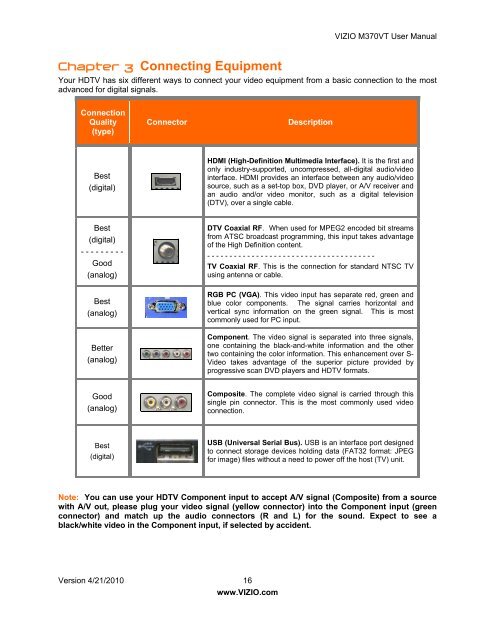User Manual - Specs and reviews at HDTV Review
User Manual - Specs and reviews at HDTV Review
User Manual - Specs and reviews at HDTV Review
- No tags were found...
Create successful ePaper yourself
Turn your PDF publications into a flip-book with our unique Google optimized e-Paper software.
VIZIO M370VT <strong>User</strong> <strong>Manual</strong>Chapter 3 Connecting EquipmentYour <strong>HDTV</strong> has six different ways to connect your video equipment from a basic connection to the mostadvanced for digital signals.ConnectionQuality(type)ConnectorDescriptionBest(digital)HDMI (High-Definition Multimedia Interface). It is the first <strong>and</strong>only industry-supported, uncompressed, all-digital audio/videointerface. HDMI provides an interface between any audio/videosource, such as a set-top box, DVD player, or A/V receiver <strong>and</strong>an audio <strong>and</strong>/or video monitor, such as a digital television(DTV), over a single cable.Best(digital)- - - - - - - - -Good(analog)DTV Coaxial RF. When used for MPEG2 encoded bit streamsfrom ATSC broadcast programming, this input takes advantageof the High Definition content.- - - - - - - - - - - - - - - - - - - - - - - - - - - - - - - - - - - - - -TV Coaxial RF. This is the connection for st<strong>and</strong>ard NTSC TVusing antenna or cable.Best(analog)Better(analog)RGB PC (VGA). This video input has separ<strong>at</strong>e red, green <strong>and</strong>blue color components. The signal carries horizontal <strong>and</strong>vertical sync inform<strong>at</strong>ion on the green signal. This is mostcommonly used for PC input.Component. The video signal is separ<strong>at</strong>ed into three signals,one containing the black-<strong>and</strong>-white inform<strong>at</strong>ion <strong>and</strong> the othertwo containing the color inform<strong>at</strong>ion. This enhancement over S-Video takes advantage of the superior picture provided byprogressive scan DVD players <strong>and</strong> <strong>HDTV</strong> form<strong>at</strong>s.Good(analog)Composite. The complete video signal is carried through thissingle pin connector. This is the most commonly used videoconnection.Best(digital)USB (Universal Serial Bus). USB is an interface port designedto connect storage devices holding d<strong>at</strong>a (FAT32 form<strong>at</strong>: JPEGfor image) files without a need to power off the host (TV) unit.Note: You can use your <strong>HDTV</strong> Component input to accept A/V signal (Composite) from a sourcewith A/V out, please plug your video signal (yellow connector) into the Component input (greenconnector) <strong>and</strong> m<strong>at</strong>ch up the audio connectors (R <strong>and</strong> L) for the sound. Expect to see ablack/white video in the Component input, if selected by accident.Version 4/21/2010 16www.VIZIO.com