Manual - LP2824 - logmaster
Manual - LP2824 - logmaster
Manual - LP2824 - logmaster
Create successful ePaper yourself
Turn your PDF publications into a flip-book with our unique Google optimized e-Paper software.
Reporting DamageIf you discover damage or missing parts:■■■Immediately notify and file a damage report with the shipping company.The manufacturer is not responsible for any damage incurred duringshipment of the printer and will not cover the repair of this damageunder its warranty policy.Keep the carton and all packing material for inspection.Notify the authorized resellerRelated DocumentationDepending on the options you have ordered or choose to use with your newprinter, you will find the following documents helpful:■■■■EPL2® Programmer's <strong>Manual</strong>—Programming for Page Mode PrintingLine Mode Programmer's <strong>Manual</strong> and the notice YOUR NEW PRINTERand Its Printing Modes describing the line mode (EPL1) capability ofyour printer's firmware.ZebraNet® PrintServer II TM for Ethernet Networks Installation andOperation GuideUniversal Serial Bus Specification available from the USBImplementation Forum6 980481-001A


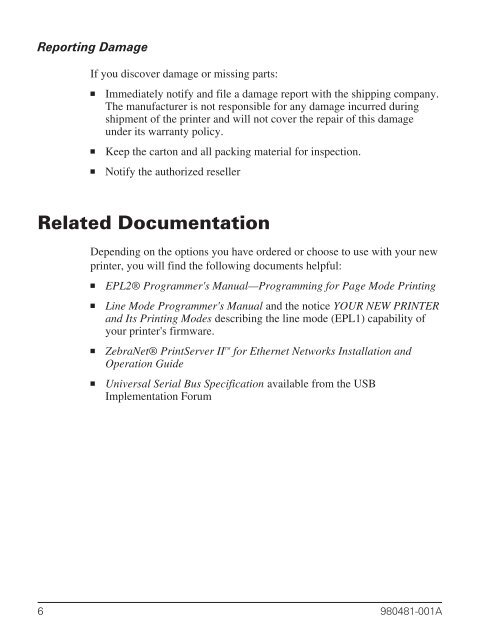





![MC9190-G Quick Start Guide [Spanish] (P/N 72-139206-01ES Rev. A)](https://img.yumpu.com/50178248/1/178x260/mc9190-g-quick-start-guide-spanish-p-n-72-139206-01es-rev-a.jpg?quality=85)







