Manual - LP2824 - logmaster
Manual - LP2824 - logmaster
Manual - LP2824 - logmaster
Create successful ePaper yourself
Turn your PDF publications into a flip-book with our unique Google optimized e-Paper software.
Feed Button ModesPrinter ConditionPrinter is off.Cover is openLabels, tags orfan-fold forms areloaded.Continuous media rollis loaded.Fresh media has justbeen loaded.Printer is OFFFeed Button ActionTapping or holding the button has no result.Printer is ONTapping or holding the button has no result.Tap the button once to perform a "form feed."Hold the button to perform a "continuous feed."The printer stops at the top of the next form.Tap the button to perform a "line feed."The printer stops on the next line.Hold the button to perform a "continuous feed."The printer stops at the next line when you release the button.Tap the button to advance media. If printer fails to detect media,the platen stops turning and the status LED lights Red; if theprinter cannot detect a gap within 11 inches (27.9 cm), the platenstops turning and the status LED lights Amber.40 980481-001A


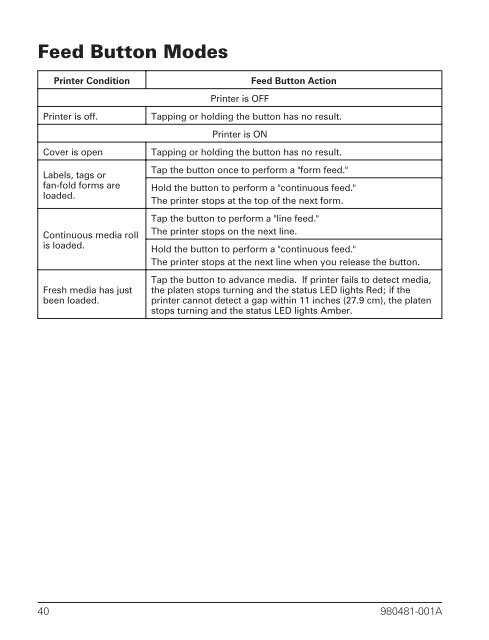





![MC9190-G Quick Start Guide [Spanish] (P/N 72-139206-01ES Rev. A)](https://img.yumpu.com/50178248/1/178x260/mc9190-g-quick-start-guide-spanish-p-n-72-139206-01es-rev-a.jpg?quality=85)







