Manual - LP2824 - logmaster
Manual - LP2824 - logmaster
Manual - LP2824 - logmaster
Create successful ePaper yourself
Turn your PDF publications into a flip-book with our unique Google optimized e-Paper software.
Printing on Fan-Fold MediaPrinting on fan-fold media requires you toset the media hangers in position.1. Open the top cover.2. With a sample of your media, adjustthe media hangers to the width of themedia. The hangers should just touch,but not restrict, the edges of themedia.3. Lock the hangers and guides intoposition by sliding the lock forward.4. Insert the media through the slot at therear of the printer.5. Run the media between the hangersand through the guides.6. Close the top cover.22 980481-001A


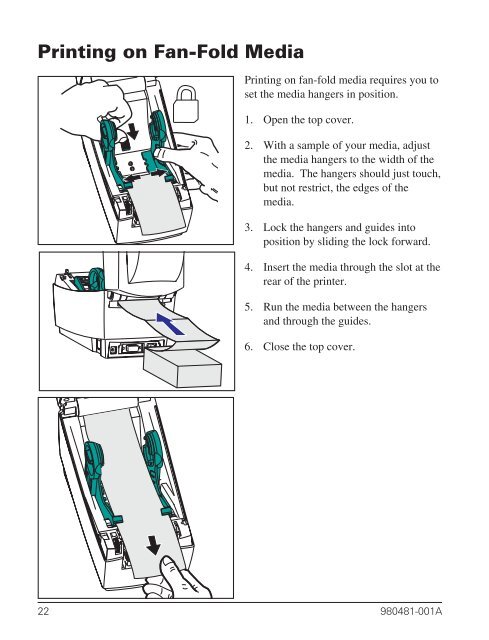





![MC9190-G Quick Start Guide [Spanish] (P/N 72-139206-01ES Rev. A)](https://img.yumpu.com/50178248/1/178x260/mc9190-g-quick-start-guide-spanish-p-n-72-139206-01es-rev-a.jpg?quality=85)







