Manual - LP2824 - logmaster
Manual - LP2824 - logmaster
Manual - LP2824 - logmaster
Create successful ePaper yourself
Turn your PDF publications into a flip-book with our unique Google optimized e-Paper software.
Shock HazardThe printer and power supply should never be operated in a location whereeither one can get wet. Personal injury could result.MediaAlways use high-quality, approved labels and tags. If adhesive backedlabels are used that DO NOT lay flat on the backing liner, the exposededges may stick to the label guides and rollers inside the printer, causing thelabel to peel off from the liner and jam the printer. Approved supplies canbe ordered from your dealer.If media run out while printing, DO NOT turn the power switch OFF (0)while reloading or data loss may result. After loading new supplies, pressthe feed button to resume printing.Static DischargeThe discharge of electrostatic energy that accumulates on the surface of thehuman body or other surfaces can damage or destroy the print head orelectronic components used in this device. DO NOT TOUCH the printhead or the electronic components under the top cover.Thermal PrintingThe print head becomes hot while printing. To protect from damaging theprint head and risk of personal injury, avoid touching the print head. Useonly the cleaning pen to perform maintenance.iv 980481-001A


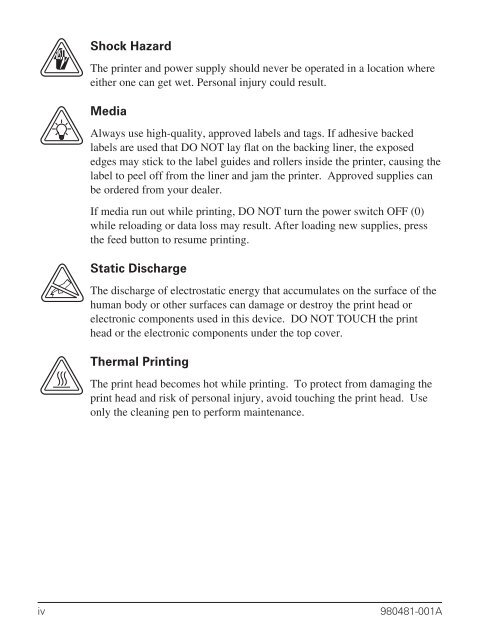





![MC9190-G Quick Start Guide [Spanish] (P/N 72-139206-01ES Rev. A)](https://img.yumpu.com/50178248/1/178x260/mc9190-g-quick-start-guide-spanish-p-n-72-139206-01es-rev-a.jpg?quality=85)







