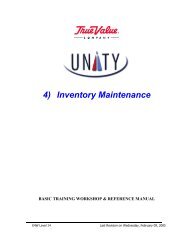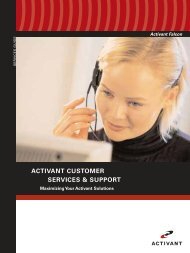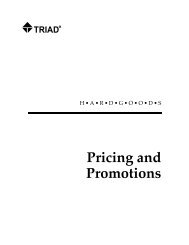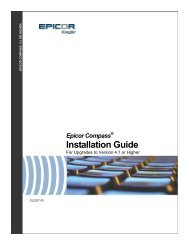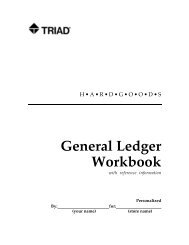DDS Integration Guide
DDS Integration Guide
DDS Integration Guide
Create successful ePaper yourself
Turn your PDF publications into a flip-book with our unique Google optimized e-Paper software.
4. Click System Preferences 1.This process can be done on the server and only needs to been doneonce.5. In the POS Type field, click the drop-down and select EAGLE.6. Click the checkbox to select the POS Order Notes option.7. Click Close twice.Client Admin SettingsThis process needs to be completed on EACH client.EL2198 <strong>DDS</strong> <strong>Integration</strong> <strong>Guide</strong> 13