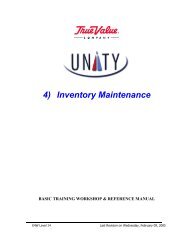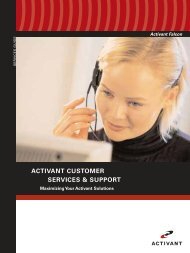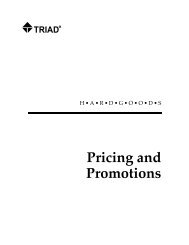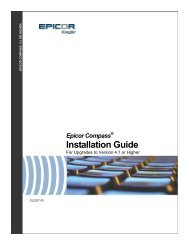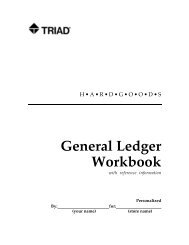DDS Integration Guide
DDS Integration Guide
DDS Integration Guide
You also want an ePaper? Increase the reach of your titles
YUMPU automatically turns print PDFs into web optimized ePapers that Google loves.
2. On the General page, do the following: Create Login Name (<strong>DDS</strong>User) Change to SQL Server Authentication At Create Password and Confirm Password, enter ECS4User. Turn Off “Enforce password policy” Assign Default Database to <strong>DDS</strong> database (<strong>DDS</strong>_DB)3. On the Server Roles page, assign “sysadmin” Role.4. On the User Mapping page, assign <strong>DDS</strong> Database (<strong>DDS</strong>_DB) and assign the Role as db_OwnerIII. Finalize Database1. Open the ‘New Query’ Window for the <strong>DDS</strong> Database.EL2198 <strong>DDS</strong> <strong>Integration</strong> <strong>Guide</strong> 7