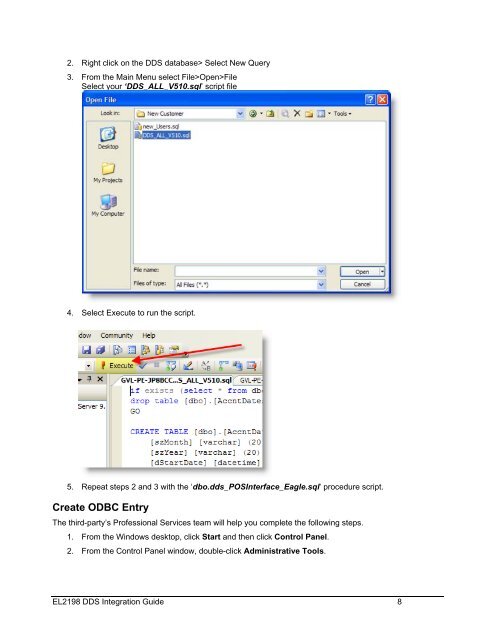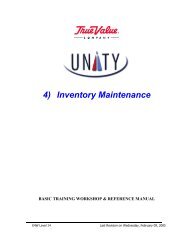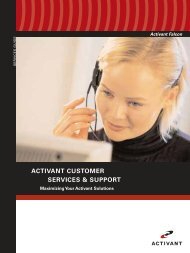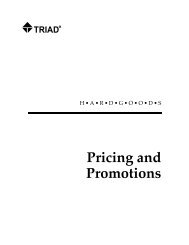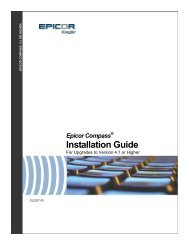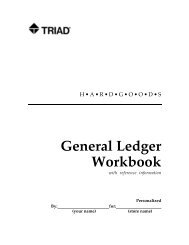DDS Integration Guide
DDS Integration Guide
DDS Integration Guide
Create successful ePaper yourself
Turn your PDF publications into a flip-book with our unique Google optimized e-Paper software.
2. Right click on the <strong>DDS</strong> database> Select New Query3. From the Main Menu select File>Open>FileSelect your ‘<strong>DDS</strong>_ALL_V510.sql’ script file4. Select Execute to run the script.5. Repeat steps 2 and 3 with the ‘dbo.dds_POSInterface_Eagle.sql’ procedure script.Create ODBC EntryThe third-party’s Professional Services team will help you complete the following steps.1. From the Windows desktop, click Start and then click Control Panel.2. From the Control Panel window, double-click Administrative Tools.EL2198 <strong>DDS</strong> <strong>Integration</strong> <strong>Guide</strong> 8