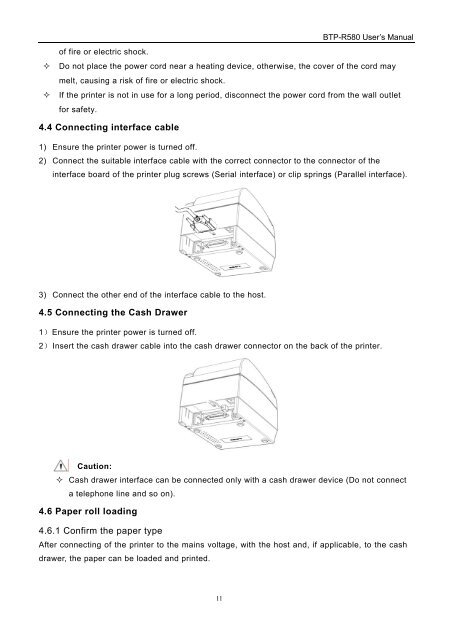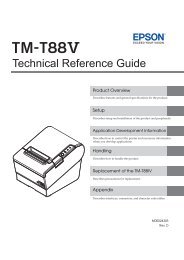RxT-BTP-R580_UserGuide.pdf - Support
RxT-BTP-R580_UserGuide.pdf - Support
RxT-BTP-R580_UserGuide.pdf - Support
Create successful ePaper yourself
Turn your PDF publications into a flip-book with our unique Google optimized e-Paper software.
<strong>BTP</strong>-<strong>R580</strong> User’s Manualof fire or electric shock.Do not place the power cord near a heating device, otherwise, the cover of the cord maymelt, causing a risk of fire or electric shock.If the printer is not in use for a long period, disconnect the power cord from the wall outletfor safety.4.4 Connecting interface cable1) Ensure the printer power is turned off.2) Connect the suitable interface cable with the correct connector to the connector of theinterface board of the printer plug screws (Serial interface) or clip springs (Parallel interface).3) Connect the other end of the interface cable to the host.4.5 Connecting the Cash Drawer1)Ensure the printer power is turned off.2) Insert the cash drawer cable into the cash drawer connector on the back of the printer.Caution: Cash drawer interface can be connected only with a cash drawer device (Do not connecta telephone line and so on).4.6 Paper roll loading4.6.1 Confirm the paper typeAfter connecting of the printer to the mains voltage, with the host and, if applicable, to the cashdrawer, the paper can be loaded and printed.11