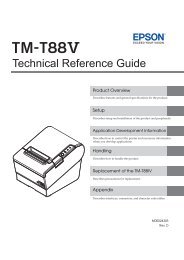RxT-BTP-R580_UserGuide.pdf - Support
RxT-BTP-R580_UserGuide.pdf - Support
RxT-BTP-R580_UserGuide.pdf - Support
Create successful ePaper yourself
Turn your PDF publications into a flip-book with our unique Google optimized e-Paper software.
<strong>BTP</strong>-<strong>R580</strong> User’s ManualCutting time 600ms The time that one cut takesCutting interval 2s 30 times/min. (Max.)Thermal paper or paper with thePaper type0.06~0.1mmsame thicknessOperation voltage24VDCMax. static curren 1.2A 24VDCCutter lifetime2,000,000 cuts (reference paper withthickness of 0.06 mm)Full or partial cuts• Full cut: Cut off the paper completely;• Partial cut: 2 mm paper left in middle2.3 Paper Specification2.3.1 Continuous paper• Paper type:Continuous thermal paper• Paper supply method: Paper roll• Paper width: 82.5±0.5mm,80±0.5mm, 57.5±0.5 mm• Paper thickness:0.06mm-0.1mm• Thermal senstive layer: Outside• Paper roll specificationsOD(MAX):ID(Min):ф100 mmф15mmCaution: Do not paste the paper to the core. If the paper is contaminated by a chemical or oil, it may discolor or lose heat sensitivityat the polluted spot. Do not rub the paper surface strongly against hard objects, otherwise it may discolor. When the temperature goes up to 70 degrees centigrade, paper will discolor. Don’t use or store paper under high temperature, high humidity and strong lightconditions.2.3.2 Marked paperIn marked paper mode, <strong>BTP</strong>-<strong>R580</strong> determines the cut position and the initial printing position byreferencing the position of the black mark. Black marked paper should meet the followingrequirement besides that of standard paper.• L 1 Mark length: 3mm≤L 1 ≤10mm.• L2 Mark length: L 2 ≥12mm.• L3 Distance between marks: 20mm≤L 3