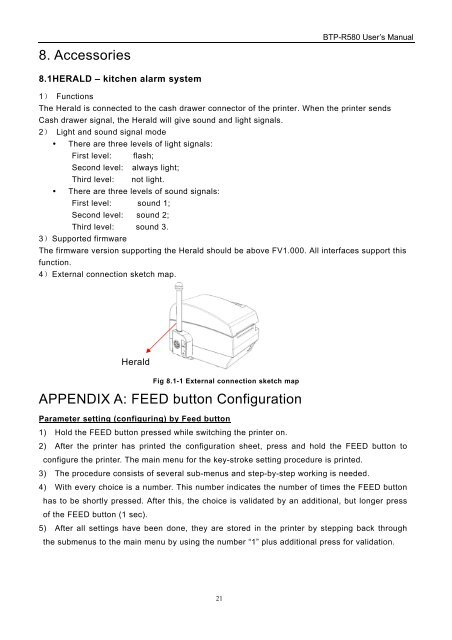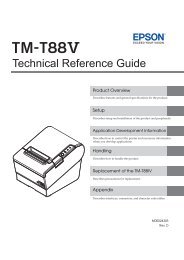RxT-BTP-R580_UserGuide.pdf - Support
RxT-BTP-R580_UserGuide.pdf - Support
RxT-BTP-R580_UserGuide.pdf - Support
You also want an ePaper? Increase the reach of your titles
YUMPU automatically turns print PDFs into web optimized ePapers that Google loves.
8. Accessories<strong>BTP</strong>-<strong>R580</strong> User’s Manual8.1HERALD – kitchen alarm system1) FunctionsThe Herald is connected to the cash drawer connector of the printer. When the printer sendsCash drawer signal, the Herald will give sound and light signals.2) Light and sound signal mode• There are three levels of light signals:First level: flash;Second level: always light;Third level: not light.• There are three levels of sound signals:First level: sound 1;Second level: sound 2;Third level: sound 3.3)<strong>Support</strong>ed firmwareThe firmware version supporting the Herald should be above FV1.000. All interfaces support thisfunction.4)External connection sketch map.HeraldFig 8.1-1 External connection sketch mapAPPENDIX A: FEED button ConfigurationParameter setting (configuring) by Feed button1) Hold the FEED button pressed while switching the printer on.2) After the printer has printed the configuration sheet, press and hold the FEED button toconfigure the printer. The main menu for the key-stroke setting procedure is printed.3) The procedure consists of several sub-menus and step-by-step working is needed.4) With every choice is a number. This number indicates the number of times the FEED buttonhas to be shortly pressed. After this, the choice is validated by an additional, but longer pressof the FEED button (1 sec).5) After all settings have been done, they are stored in the printer by stepping back throughthe submenus to the main menu by using the number “1” plus additional press for validation.21