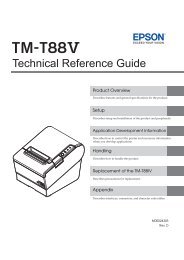RxT-BTP-R580_UserGuide.pdf - Support
RxT-BTP-R580_UserGuide.pdf - Support
RxT-BTP-R580_UserGuide.pdf - Support
Create successful ePaper yourself
Turn your PDF publications into a flip-book with our unique Google optimized e-Paper software.
4.6.2 Load/replace a paper roll1) Press the latch of the top cover and open it.<strong>BTP</strong>-<strong>R580</strong> User’s Manual2) Place a paper roll in the paper holder.3) Close the printer top cover.Caution: If needed remove the paper guide. Choose the suitable paper guide position according to thewidth of the paper roll and mount the paper guide. When inserting the paper roll pay attentionto the paper path direction.Note: Without paper guide: 82.5±0.5mm.Paper guide in the slot A: 80±0.5mmPaper guide in the slot B: 57.5±0.5mmEnsure that the paper is rolled tightly onto the paper roll, otherwise a paper jam or other faultcould happen.The paper roll should be placed straight in the paper holder and not at an angle. The paperroll should be able to move freely.4.7 Paper near end position adjustmentThrough adjustment of the latch of the paper near end sensor to a corresponding level, different12