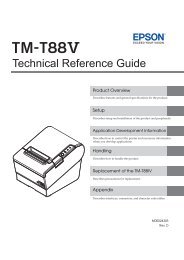RxT-BTP-R580_UserGuide.pdf - Support
RxT-BTP-R580_UserGuide.pdf - Support
RxT-BTP-R580_UserGuide.pdf - Support
You also want an ePaper? Increase the reach of your titles
YUMPU automatically turns print PDFs into web optimized ePapers that Google loves.
7 Troubleshooting<strong>BTP</strong>-<strong>R580</strong> User’s ManualRefer to this section if the printer has any problems.If the problem cannot be solved, please consult with ORIENT Technologies or your supplier..7.1 Printer doesn’t workFaults Possible reasons SolutionPrinter is offConnect the printer powerPower LED is off and the printer doesn’t work Printer is offTurn on the printerCircuit board is damagedContact ORIENT or yoursupplier7.2 Alarm LED and buzzer soundFaults Possible reasons SolutionPaper LED on and buzzer sounds Paper end Replace with new paper rollPaper LED on Paper near end Replace with new paper rollInput voltage is abnormalTurn off the printer power and checkThe input voltageAlarm LED flashes and buzzersoundsPrint head is overheatedTurn off the printer power and wait for theprint head temperature recovered normallyCutter Error Cutter resetting(reference 7.4)Cover is OpenSerious fault occursClose the cover againContact your dealer7.3 Problems with printingFaults Possible reasons SolutionPrintout is light Print head is damaged Replace print headPrintout is not clear or has dirt Print head or platen is dirty Clean print head or platenPaper cannot be fed out properly7.4 Cutter resettingPaper jamOpen top cover and check paper path toremove paper jamIf the moving blade of the cutter does not return to its home-position, then the top cover shouldbe opened and the printer should be switched on. This will force the moving blade to reset andreturn to its home-position. Please contact ORIENT Technologies or your supplier if the problempersists.20