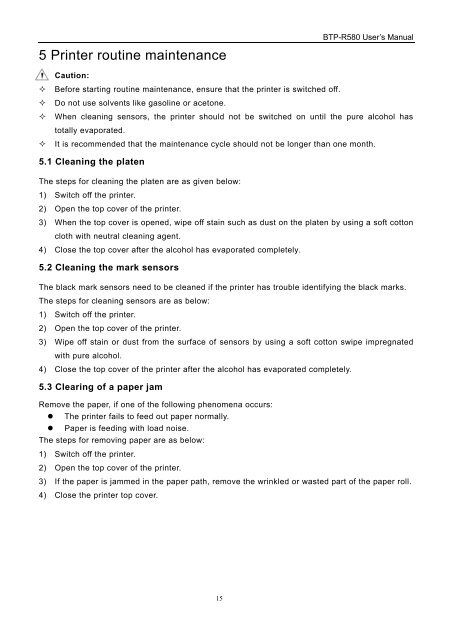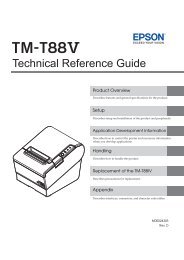RxT-BTP-R580_UserGuide.pdf - Support
RxT-BTP-R580_UserGuide.pdf - Support
RxT-BTP-R580_UserGuide.pdf - Support
You also want an ePaper? Increase the reach of your titles
YUMPU automatically turns print PDFs into web optimized ePapers that Google loves.
5 Printer routine maintenance<strong>BTP</strong>-<strong>R580</strong> User’s ManualCaution: Before starting routine maintenance, ensure that the printer is switched off. Do not use solvents like gasoline or acetone. When cleaning sensors, the printer should not be switched on until the pure alcohol hastotally evaporated. It is recommended that the maintenance cycle should not be longer than one month.5.1 Cleaning the platenThe steps for cleaning the platen are as given below:1) Switch off the printer.2) Open the top cover of the printer.3) When the top cover is opened, wipe off stain such as dust on the platen by using a soft cottoncloth with neutral cleaning agent.4) Close the top cover after the alcohol has evaporated completely.5.2 Cleaning the mark sensorsThe black mark sensors need to be cleaned if the printer has trouble identifying the black marks.The steps for cleaning sensors are as below:1) Switch off the printer.2) Open the top cover of the printer.3) Wipe off stain or dust from the surface of sensors by using a soft cotton swipe impregnatedwith pure alcohol.4) Close the top cover of the printer after the alcohol has evaporated completely.5.3 Clearing of a paper jamRemove the paper, if one of the following phenomena occurs:• The printer fails to feed out paper normally.• Paper is feeding with load noise.The steps for removing paper are as below:1) Switch off the printer.2) Open the top cover of the printer.3) If the paper is jammed in the paper path, remove the wrinkled or wasted part of the paper roll.4) Close the printer top cover.15