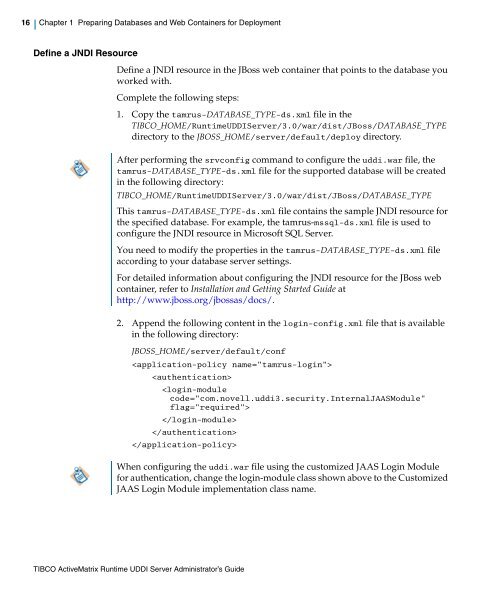TIBCO ActiveMatrix Runtime UDDI Server Administrator's Guide
TIBCO ActiveMatrix Runtime UDDI Server Administrator's Guide
TIBCO ActiveMatrix Runtime UDDI Server Administrator's Guide
- No tags were found...
You also want an ePaper? Increase the reach of your titles
YUMPU automatically turns print PDFs into web optimized ePapers that Google loves.
16 Chapter 1 Preparing Databases and Web Containers for Deployment|Define a JNDI ResourceDefine a JNDI resource in the JBoss web container that points to the database youworked with.Complete the following steps:1. Copy the tamrus-DATABASE_TYPE-ds.xml file in the<strong>TIBCO</strong>_HOME/<strong>Runtime</strong><strong>UDDI</strong><strong>Server</strong>/3.0/war/dist/JBoss/DATABASE_TYPEdirectory to the JBOSS_HOME/server/default/deploy directory.After performing the srvconfig command to configure the uddi.war file, thetamrus-DATABASE_TYPE-ds.xml file for the supported database will be createdin the following directory:<strong>TIBCO</strong>_HOME/<strong>Runtime</strong><strong>UDDI</strong><strong>Server</strong>/3.0/war/dist/JBoss/DATABASE_TYPEThis tamrus-DATABASE_TYPE-ds.xml file contains the sample JNDI resource forthe specified database. For example, the tamrus-mssql-ds.xml file is used toconfigure the JNDI resource in Microsoft SQL <strong>Server</strong>.You need to modify the properties in the tamrus-DATABASE_TYPE-ds.xml fileaccording to your database server settings.For detailed information about configuring the JNDI resource for the JBoss webcontainer, refer to Installation and Getting Started <strong>Guide</strong> athttp://www.jboss.org/jbossas/docs/.2. Append the following content in the login-config.xml file that is availablein the following directory:JBOSS_HOME/server/default/confWhen configuring the uddi.war file using the customized JAAS Login Modulefor authentication, change the login-module class shown above to the CustomizedJAAS Login Module implementation class name.<strong>TIBCO</strong> <strong>ActiveMatrix</strong> <strong>Runtime</strong> <strong>UDDI</strong> <strong>Server</strong> Administrator’s <strong>Guide</strong>