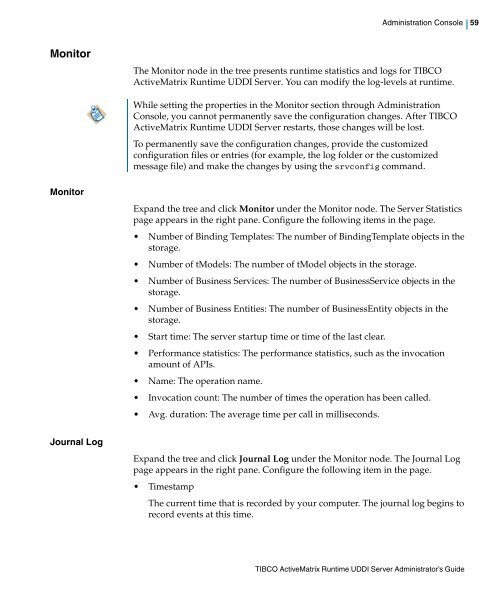TIBCO ActiveMatrix Runtime UDDI Server Administrator's Guide
TIBCO ActiveMatrix Runtime UDDI Server Administrator's Guide
TIBCO ActiveMatrix Runtime UDDI Server Administrator's Guide
- No tags were found...
Create successful ePaper yourself
Turn your PDF publications into a flip-book with our unique Google optimized e-Paper software.
Administration Console| 59MonitorThe Monitor node in the tree presents runtime statistics and logs for <strong>TIBCO</strong><strong>ActiveMatrix</strong> <strong>Runtime</strong> <strong>UDDI</strong> <strong>Server</strong>. You can modify the log-levels at runtime.While setting the properties in the Monitor section through AdministrationConsole, you cannot permanently save the configuration changes. After <strong>TIBCO</strong><strong>ActiveMatrix</strong> <strong>Runtime</strong> <strong>UDDI</strong> <strong>Server</strong> restarts, those changes will be lost.To permanently save the configuration changes, provide the customizedconfiguration files or entries (for example, the log folder or the customizedmessage file) and make the changes by using the srvconfig command.MonitorExpand the tree and click Monitor under the Monitor node. The <strong>Server</strong> Statisticspage appears in the right pane. Configure the following items in the page.• Number of Binding Templates: The number of BindingTemplate objects in thestorage.• Number of tModels: The number of tModel objects in the storage.• Number of Business Services: The number of BusinessService objects in thestorage.• Number of Business Entities: The number of BusinessEntity objects in thestorage.• Start time: The server startup time or time of the last clear.• Performance statistics: The performance statistics, such as the invocationamount of APIs.• Name: The operation name.• Invocation count: The number of times the operation has been called.• Avg. duration: The average time per call in milliseconds.Journal LogExpand the tree and click Journal Log under the Monitor node. The Journal Logpage appears in the right pane. Configure the following item in the page.• TimestampThe current time that is recorded by your computer. The journal log begins torecord events at this time.<strong>TIBCO</strong> <strong>ActiveMatrix</strong> <strong>Runtime</strong> <strong>UDDI</strong> <strong>Server</strong> Administrator’s <strong>Guide</strong>