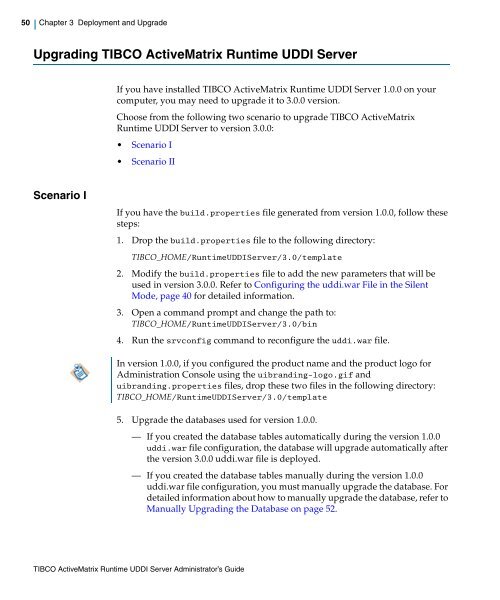TIBCO ActiveMatrix Runtime UDDI Server Administrator's Guide
TIBCO ActiveMatrix Runtime UDDI Server Administrator's Guide
TIBCO ActiveMatrix Runtime UDDI Server Administrator's Guide
- No tags were found...
Create successful ePaper yourself
Turn your PDF publications into a flip-book with our unique Google optimized e-Paper software.
50 Chapter 3 Deployment and Upgrade|Upgrading <strong>TIBCO</strong> <strong>ActiveMatrix</strong> <strong>Runtime</strong> <strong>UDDI</strong> <strong>Server</strong>If you have installed <strong>TIBCO</strong> <strong>ActiveMatrix</strong> <strong>Runtime</strong> <strong>UDDI</strong> <strong>Server</strong> 1.0.0 on yourcomputer, you may need to upgrade it to 3.0.0 version.Choose from the following two scenario to upgrade <strong>TIBCO</strong> <strong>ActiveMatrix</strong><strong>Runtime</strong> <strong>UDDI</strong> <strong>Server</strong> to version 3.0.0:• Scenario I• Scenario IIScenario IIf you have the build.properties file generated from version 1.0.0, follow thesesteps:1. Drop the build.properties file to the following directory:<strong>TIBCO</strong>_HOME/<strong>Runtime</strong><strong>UDDI</strong><strong>Server</strong>/3.0/template2. Modify the build.properties file to add the new parameters that will beused in version 3.0.0. Refer to Configuring the uddi.war File in the SilentMode, page 40 for detailed information.3. Open a command prompt and change the path to:<strong>TIBCO</strong>_HOME/<strong>Runtime</strong><strong>UDDI</strong><strong>Server</strong>/3.0/bin4. Run the srvconfig command to reconfigure the uddi.war file.In version 1.0.0, if you configured the product name and the product logo forAdministration Console using the uibranding-logo.gif anduibranding.properties files, drop these two files in the following directory:<strong>TIBCO</strong>_HOME/<strong>Runtime</strong><strong>UDDI</strong><strong>Server</strong>/3.0/template5. Upgrade the databases used for version 1.0.0.— If you created the database tables automatically during the version 1.0.0uddi.war file configuration, the database will upgrade automatically afterthe version 3.0.0 uddi.war file is deployed.— If you created the database tables manually during the version 1.0.0uddi.war file configuration, you must manually upgrade the database. Fordetailed information about how to manually upgrade the database, refer toManually Upgrading the Database on page 52.<strong>TIBCO</strong> <strong>ActiveMatrix</strong> <strong>Runtime</strong> <strong>UDDI</strong> <strong>Server</strong> Administrator’s <strong>Guide</strong>