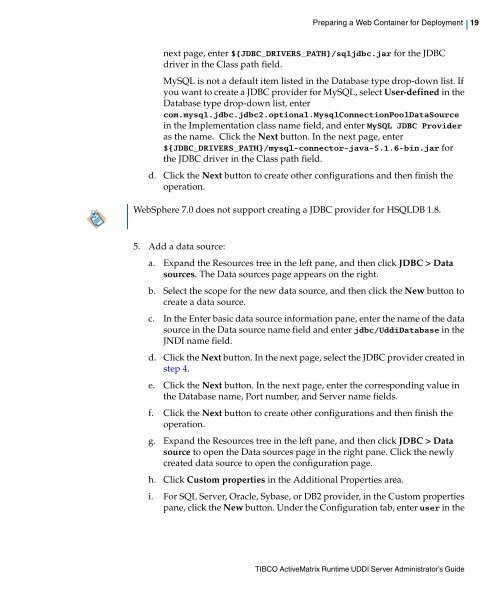TIBCO ActiveMatrix Runtime UDDI Server Administrator's Guide
TIBCO ActiveMatrix Runtime UDDI Server Administrator's Guide
TIBCO ActiveMatrix Runtime UDDI Server Administrator's Guide
- No tags were found...
Create successful ePaper yourself
Turn your PDF publications into a flip-book with our unique Google optimized e-Paper software.
Preparing a Web Container for Deployment| 19next page, enter ${JDBC_DRIVERS_PATH}/sqljdbc.jar for the JDBCdriver in the Class path field.MySQL is not a default item listed in the Database type drop-down list. Ifyou want to create a JDBC provider for MySQL, select User-defined in theDatabase type drop-down list, entercom.mysql.jdbc.jdbc2.optional.MysqlConnectionPoolDataSourcein the Implementation class name field, and enter MySQL JDBC Provideras the name. Click the Next button. In the next page, enter${JDBC_DRIVERS_PATH}/mysql-connector-java-5.1.6-bin.jar forthe JDBC driver in the Class path field.d. Click the Next button to create other configurations and then finish theoperation.WebSphere 7.0 does not support creating a JDBC provider for HSQLDB 1.8.5. Add a data source:a. Expand the Resources tree in the left pane, and then click JDBC > Datasources. The Data sources page appears on the right.b. Select the scope for the new data source, and then click the New button tocreate a data source.c. In the Enter basic data source information pane, enter the name of the datasource in the Data source name field and enter jdbc/UddiDatabase in theJNDI name field.d. Click the Next button. In the next page, select the JDBC provider created instep 4.e. Click the Next button. In the next page, enter the corresponding value inthe Database name, Port number, and <strong>Server</strong> name fields.f. Click the Next button to create other configurations and then finish theoperation.g. Expand the Resources tree in the left pane, and then click JDBC > Datasource to open the Data sources page in the right pane. Click the newlycreated data source to open the configuration page.h. Click Custom properties in the Additional Properties area.i. For SQL <strong>Server</strong>, Oracle, Sybase, or DB2 provider, in the Custom propertiespane, click the New button. Under the Configuration tab, enter user in the<strong>TIBCO</strong> <strong>ActiveMatrix</strong> <strong>Runtime</strong> <strong>UDDI</strong> <strong>Server</strong> Administrator’s <strong>Guide</strong>