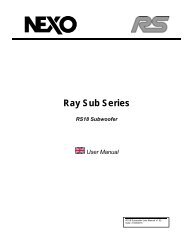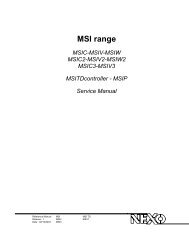- Page 1 and 2: SERVICE MANUAL■ CONTENTS PANEL LA
- Page 3 and 4: NXAMP4x4■ PANEL LAYOUT • Front
- Page 5 and 6: NXAMP4x4■ SERVICE PRECAUTIONS Saf
- Page 7 and 8: NXAMP4x4■ OVERALL ASSEMBLY WIRING
- Page 9 and 10: NXAMP4x43. Wiring of the FANConnect
- Page 11 and 12: NXAMP4x4d, e) Fix the wires to the
- Page 13 and 14: NXAMP4x4CN401YELLOW Fig. 20 NOTE:
- Page 15 and 16: NXAMP4x4b-3) Then fasten these wire
- Page 17 and 18: NXAMP4x4At the stage as shown in Fi
- Page 19 and 20: NXAMP4x4o) Fasten the wires (WK0208
- Page 21 and 22: NXAMP4x48. Color of the connectors
- Page 23 and 24: NXAMP4x412. Confirmation of Switch
- Page 25 and 26: NXAMP4x4■ DISASSEMBLY PROCEDURES
- Page 27 and 28: NXAMP4x43. PSANHA Circuit Board(Tim
- Page 29 and 30: NXAMP4x45. PSANHB Circuit Board(Tim
- Page 31: NXAMP4x48. Upper left (CH1) PA unit
- Page 35 and 36: NXAMP4x416. Lower left DC Fan(Time
- Page 37 and 38: ■ LSI PIN DESCRIPTION NXAMP4x4
- Page 39 and 40: NXAMP4x4CS4272-CZZR (X8487A0)CODECC
- Page 41 and 42: NXAMP4x4NJU7630-M (X8682A0)Regulato
- Page 43 and 44: NXAMP4x4SN74LVC157APWR (X6786A0)Dat
- Page 45 and 46: NXAMP4x4• INANH Circuit Boardto C
- Page 47 and 48: NXAMP4x4• CONTROL Circuit BoardAA
- Page 49 and 50: NXAMP4x4• CONTROL Circuit BoardBP
- Page 51 and 52: NXAMP4x4• OUTANH Circuit BoardPat
- Page 53 and 54: NXAMP4x4• PN-AN Circuit BoardAEnc
- Page 55 and 56: NXAMP4x4• PN-AN Circuit BoardBPat
- Page 57 and 58: NXAMP4x4• PAANH Circuit BoardAA't
- Page 59 and 60: NXAMP4x4• PSANHA, PSANHB Circuit
- Page 61 and 62: NXAMP4x4• PSANHA, PSANHB Circuit
- Page 63 and 64: NXAMP4x4• NX-DFLT Circuit BoardEx
- Page 65 and 66: NXAMP4x43. Operation3-1. Entry of t
- Page 67 and 68: NXAMP4x4Switch the GPI jig to the G
- Page 69 and 70: NXAMP4x44-15. ANALOG testPress the
- Page 71 and 72: NXAMP4x4■ 71
- Page 73 and 74: NXAMP4x4 73
- Page 75 and 76: NXAMP4x4 7
- Page 77 and 78: NXAMP4x4
- Page 79 and 80: NXAMP4x41-5. Other0 dBu is defined
- Page 81 and 82: NXAMP4x44-7. Channel separation1) G
- Page 83 and 84:
NXAMP4x4■
- Page 85 and 86:
NXAMP4x4
- Page 87 and 88:
NXAMP4x4
- Page 89 and 90:
NXAMP4x45) Click the [Create] butto
- Page 91 and 92:
NXAMP4x4 91
- Page 93 and 94:
NXAMP4x4■ OVERALL ASSEMBLY 1/2 8
- Page 95 and 96:
NXAMP4x4■ OVERALL ASSEMBLY 2/2 2
- Page 97 and 98:
NXAMP4x4REF NO. PART NO. DESCRIPTIO
- Page 99 and 100:
NXAMP4x4REF NO. PART NO. DESCRIPTIO
- Page 101 and 102:
NXAMP4x4■ LOCATIONS OF HEAT SINK
- Page 103 and 104:
NXAMP4x4■ HEAT SINK UNIT L100 PS
- Page 105 and 106:
NXAMP4x4■ HEAT SINK UNIT L60 PSA
- Page 107 and 108:
NXAMP4x4■ HEAT SINK UNIT L50 PSA
- Page 109 and 110:
NXAMP4x4■ HEAT SINK UNIT MP-5 PA
- Page 111 and 112:
NXAMP4x4■ ELECTRICAL PARTS REF NO
- Page 113 and 114:
NXAMP4x4REF NO. PART NO. DESCRIPTIO
- Page 115 and 116:
NXAMP4x4CONTROLREF NO. PART NO. DES
- Page 117 and 118:
NXAMP4x4REF NO. PART NO. DESCRIPTIO
- Page 119 and 120:
NXAMP4x4REF NO. PART NO. DESCRIPTIO
- Page 121 and 122:
NXAMP4x4REF NO. PART NO. DESCRIPTIO
- Page 123 and 124:
NXAMP4x4PAANHREF NO. PART NO. DESCR
- Page 125 and 126:
NXAMP4x4REF NO. PART NO. DESCRIPTIO
- Page 127 and 128:
NXAMP4x4REF NO. PART NO. DESCRIPTIO
- Page 129 and 130:
NXAMP4x4REF NO. PART NO. DESCRIPTIO
- Page 131 and 132:
NXAMP4x4CIRCUIT DIAGRAM■ CONTENTS
- Page 133 and 134:
KJIHGFEDCBANXAMP4x4■ WIRING DIAGR
- Page 135 and 136:
HGFEDCBANXAMP4x4■ BLOCK DIAGRAM 2
- Page 137 and 138:
HGFEDCBANXAMP4x4■ BLOCK DIAGRAM 4
- Page 139 and 140:
QPONMLKJIHGFEDCBANXAMP4x4■ CIRCUI
- Page 141 and 142:
QPONMLKJIHGFEDCBANXAMP4x4■ CIRCUI
- Page 143 and 144:
QPONMLKJIHGFEDCBANXAMP4x4■ CIRCUI
- Page 145 and 146:
HGFEDCBANXAMP4x4■ CIRCUIT DIAGRAM
- Page 147 and 148:
QPONMLKJIHGFEDCBANXAMP4x4■ CIRCUI
- Page 149 and 150:
LKJIHGFEDCBANXAMP4x4■ CIRCUIT DIA
- Page 151 and 152:
LKJIHGFEDCBANXAMP4x4■ CIRCUIT DIA
- Page 153:
QPONMLKJIHGFEDCBANXAMP4x4■ CIRCUI