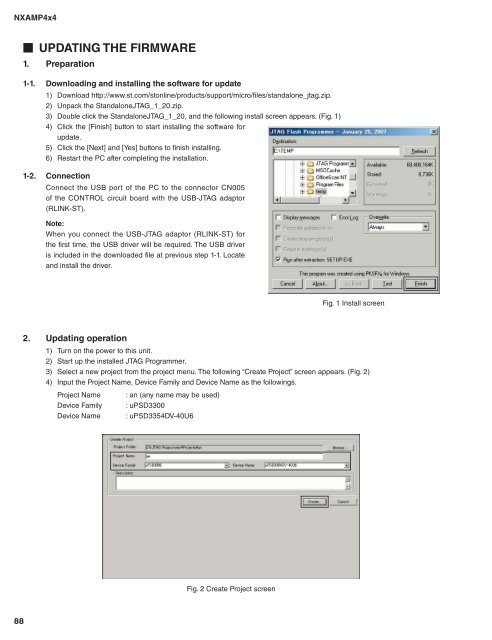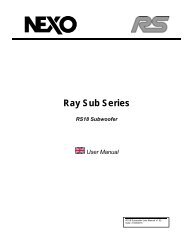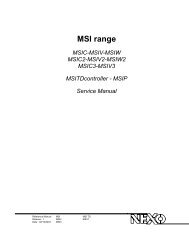SERVICE MANUAL - Nexo
SERVICE MANUAL - Nexo
SERVICE MANUAL - Nexo
- No tags were found...
You also want an ePaper? Increase the reach of your titles
YUMPU automatically turns print PDFs into web optimized ePapers that Google loves.
NXAMP4x4■ UPDATING THE FIRMWARE1. Preparation1-1. Downloading and installing the software for update1) Download http://www.st.com/stonline/products/support/micro/files/standalone_jtag.zip.2) Unpack the StandaloneJTAG_1_20.zip.3) Double click the StandaloneJTAG_1_20, and the following install screen appears. (Fig. 1)4) Click the [Finish] button to start installing the software forupdate.5) Click the [Next] and [Yes] buttons to finish installing.6) Restart the PC after completing the installation.1-2. ConnectionConnect the USB port of the PC to the connector CN005of the CONTROL circuit board with the USB-JTAG adaptor(RLINK-ST).Note:When you connect the USB-JTAG adaptor (RLINK-ST) forthe first time, the USB driver will be required. The USB driveris included in the downloaded file at previous step 1-1. Locateand install the driver.Fig. 1 Install screen2. Updating operation1) Turn on the power to this unit.2) Start up the installed JTAG Programmer.3) Select a new project from the project menu. The following “Create Project” screen appears. (Fig. 2)4) Input the Project Name, Device Family and Device Name as the followings.Project NameDevice FamilyDevice Name: an (any name may be used): uPSD3300: uPSD3354DV-40U6Fig. 2 Create Project screen88