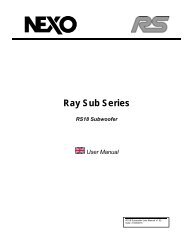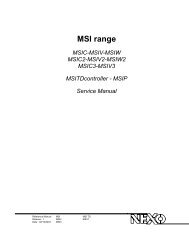SERVICE MANUAL - Nexo
SERVICE MANUAL - Nexo
SERVICE MANUAL - Nexo
- No tags were found...
Create successful ePaper yourself
Turn your PDF publications into a flip-book with our unique Google optimized e-Paper software.
NXAMP4x4Lighting order4-4. LCD testPress the [B] button to start the test.First the following display appears.All the dots of the LCD go on and off two times. Finally,all the dots of the LCD are lit. Confirm that all the dots ofthe LCD have lit normally. If OK, press the [B] button toreturn the display to the test menu screen.4-5. RS-232C testConnect the RS-232C jig to the R232C port of this unit.Press the [B] button to start the test. The following displayappears.Press the [B] button to continue the test. The test is executedautomatically.After executing the test, the following display appears.(When an error occurs, “ERROR” appears and the testprogram is stopped.)Disconnect the RS-232C jig from the RC232C port ofthis unit. Press the [B] button to return the display to thetest menu screen.4-6. GPI testConnect the GPI jig to the GPIO port of this unit.Then press the [B] button to start the test. The followingdisplay appears.Switch the GPI jig to the GPO [0:4] position and pressthe [B] button to continue the test.The test executes automatically.If normal, the following display appears. (If an erroroccurs, “ERROR” appears and the test program isstopped.)66