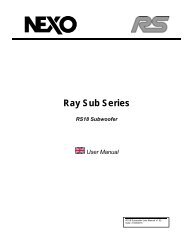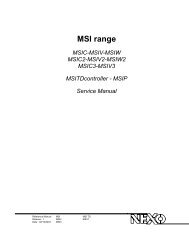SERVICE MANUAL - Nexo
SERVICE MANUAL - Nexo
SERVICE MANUAL - Nexo
- No tags were found...
You also want an ePaper? Increase the reach of your titles
YUMPU automatically turns print PDFs into web optimized ePapers that Google loves.
NXAMP4x45) Click the [Create] button, and the following JTAG Programmer screen appears. (Fig. 3)6) Click the [Browse] button and select the desired object file.Check the [All] at Select region, and select Program/Verify at Select operation.Note:This operation is needed when you start up for the first time. Click the [Save] button of save or retrieve JTAG-ISP setup tosave the set up file so that this operation will not be required again.Fig. 3 JTAG Programmer screen7) Click the [HW Setup] button, and the following hardware setting screen appears. (Fig. 4)8) Select the RLink at Hardware selection.Note:This operation is needed when you start up for the first time. Click the [Save] button of save or retrieve JTAG-ISP setup tosave the set up file so that this operation will not be required again.Fig. 4 Hardware Setting screen9) Click the [Execute] button, and the following JTAG-ISP Operations screen appears. (Fig. 5)Fig. 5 JTAG-ISP Operations screen10) Click the [Yes] button to start updating the firmware.11) Restart the PC after the completion of the updating.89