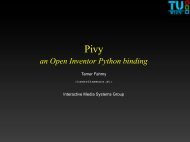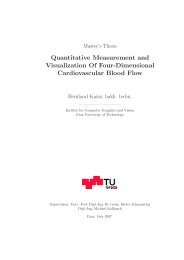CashFlow, A Visualization Framework for 3D Flow - Studierstube ...
CashFlow, A Visualization Framework for 3D Flow - Studierstube ...
CashFlow, A Visualization Framework for 3D Flow - Studierstube ...
- No tags were found...
You also want an ePaper? Increase the reach of your titles
YUMPU automatically turns print PDFs into web optimized ePapers that Google loves.
Results5.1. Combining MultiData Node & DataAccess NodeThe four combinations of MultiData nodes and DataAccess nodes shown infigure 5.3 – 5.6 on the previous page and in figure 5.2 on page 104 are:1. Smallest scene graph: (see figure 5.3 on page 105)The first of four scene graph consists of one MultiData node (D)[1], one DataAccessnode (A)[2] and three Render nodes (R)[3,4,5]. The three Render node[3,4,5] visualize the spherical grid, the polar and Cartesian grid shown in figure5.1 (page 101). In this simplified scene graph the traversal starts at the Separatornode (S). The MultiData node [1] and the DataAccess node [2] registerthemselves to the elements. The Render nodes [3,4,5] request the reference tothe data via the elements.It is assumed, that the MultiData node [1] and the DataAccess node [2] containthe data <strong>for</strong> the three grids. For details on how that data is inserted into the scenegraph read the next section 5.2, please.The process flow diagram in figure 5.3 (right image) shows, how the Rendernodes [3,4,5] query <strong>for</strong> the DataAccess map’s inside the DataAccess node [2].The DataAccess map contains detailed in<strong>for</strong>mation on the virtual array (see section3.4) and a link to the MultiData node [1].This is a simple example <strong>for</strong> a basic scene graph and its process flow diagram. Itshows that though the nodes are processed by the scene graph in order [1] to [5] theprocess flow looks different. Since the render nodes request <strong>for</strong> the data is passed tothe DataAccess node first and afterwards to the MultiData node the process flow is[3] → [2] → [1]<strong>for</strong> the first Render node. This is a basic concept of <strong>Cash<strong>Flow</strong></strong>. A DataConsumer noderequests data from the DataAccess node receiving a DataAccess map that links to aMultiData node. Due to the constraint, that no new nodes shall be inserted into thescene graph during runtime by <strong>Cash<strong>Flow</strong></strong> nodes, the process flow runs reverse to thescene graph traversal <strong>for</strong> the previous mentioned nodes.Scene graph traversal:Process flow:[MultiData] → [DataAccess] → [DataConsumer]or[DataAccess] → [MultiData] → [DataConsumer][DataConsumer] → [DataAccess] → (DataAccess map) → [MultiData]One important simplification used in this section and in figure 5.3 – 5.6 is, that noGrid node was used. The intention to proceed like this is to keep the focus on the maintopic of that section, namely the abilities of MultiData nodes and DataAccess nodes.The complete scene graph corresponding to the visualization in figure 5.1 (page 101)is more complex, because it requires an additional Grid node and a Mapper node. TheGrid node will be added to the scene graph and to the process flow in the next section(see section 5.2 on page 106).102