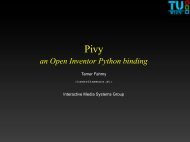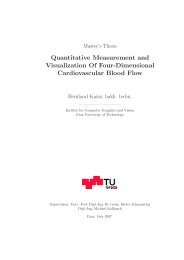CashFlow, A Visualization Framework for 3D Flow - Studierstube ...
CashFlow, A Visualization Framework for 3D Flow - Studierstube ...
CashFlow, A Visualization Framework for 3D Flow - Studierstube ...
- No tags were found...
Create successful ePaper yourself
Turn your PDF publications into a flip-book with our unique Google optimized e-Paper software.
Software Design3.4. Using Virtual Arrays as a FilterFigure 3.6: <strong>Cash<strong>Flow</strong></strong>: Space shuttle visualized with PointRenderer: 3 different curvilinear grids visualizedwith PointRender node. Space shuttle in green, external tank in red and solid rocket boosters in blue.virtual arrays inside the real array in memory to define the grids and access them viaan interface. All nodes handling data inside <strong>Cash<strong>Flow</strong></strong> use that interface. These nodesthat access the data are DataConsumer nodes and the interface is the DataAccess node.Using three different types of virtual array provides even more flexibility. The otherimportant argument <strong>for</strong> a virtual array defined inside a node is, that we are able tomanipulate the DataAccess nodes inside the scene graph. The virtual array can even bedefined in the OpenInventor script files.Now we are able to set virtual arrays in a script files defining the data flow. Also wecan change the data flow during runtime by altering the scene graph without changingthe visualization. The basic components of the visualization pipeline• filtering data,• mapping and• renderingcan be changed independently by manipulating nodes in the scene graph. The processflow of the virtual array is visualized in figure 3.7 on page 47. Raw data is loaded fromstorage to memory. The DataAccess node defines a virtual array by defining a filterthat is evaluated at runtime. The Render node accesses the virtual array and generatesthe visualization.Figure 3.7: <strong>Cash<strong>Flow</strong></strong>: Virtual array process flowEven selected parts of the grid can be rendered, once we apply a virtual array onlyby altering the DataAccess node as shown in figure 3.8 on page 48. The lower imageshows the same dataset with selected regions of the upper visualization. A small band47