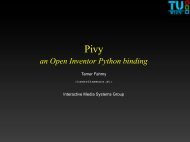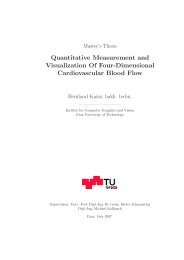CashFlow, A Visualization Framework for 3D Flow - Studierstube ...
CashFlow, A Visualization Framework for 3D Flow - Studierstube ...
CashFlow, A Visualization Framework for 3D Flow - Studierstube ...
- No tags were found...
You also want an ePaper? Increase the reach of your titles
YUMPU automatically turns print PDFs into web optimized ePapers that Google loves.
Results5.6. Example <strong>for</strong> Parameterization5.6 Example <strong>for</strong> ParameterizationWhen dealing with data it is essential to be able to compare data sets. Independent ofthe origin of the data frequently the need arises to scale the data or shift the neutral axisor in general re–parameterize the data.<strong>Cash<strong>Flow</strong></strong> supports three basic types of interpolation namely (1)constant, (2)linearand (3) cubic interpolation [AH02a]. Several examples are combined in figure 5.20.Note, that the elevation is used to visualize the mapping. One color map generatedfrom the raw data is applied to all other visualizations.(raw) The raw data is used as input <strong>for</strong> all other renderings (a)–(e). Based on the rawdata a color map was created mapping blue and green to low regions and yellowand red to high regions.(a) shows the color map generated from the raw data.(b) Inverse mapping. Low input values are mapped to high output values and viceversa. Height field (b) is and inversion of height field (c).(c) Combination of cubical and constant parameterization. Cubical mapping is appliedto low values shown in blue and green while all high values in yellow andred are mapped to a constant value creating a plateau. Due to the cubic interpolationthe slope in the blue and green regions differ from the original data labeled[raw] in figure 5.20.(d)(e) Cubic mapping with different parameters. In (d) the peak is exaggerated and theslope at that point is quite steep compared to the original data [raw]. In (e) theincline at the peak is horizontal and smooth compared to the original data.While in figure 5.20 the same color map was used <strong>for</strong> all visualizations contrariwisefigure 5.21 shows color map’s created of each elevation set. To keep consistency theelevation set are labeled corresponding to figure 5.20. Comparing the color distributionof the elevation sets in figure 5.21 gives a good clue on how the original values labeledas [raw] are redistributed. It also eases the comparison of heights, because equal heightshave equal colors in figure 5.21. Especially the distribution of blue in low regions andred in high regions emphasize the results from the different mappings. In order to focuson the color distribution the surrounding boxes were disabled. Figure 5.21(f) shows anadditional mapping with a steep slope <strong>for</strong> low values and a horizontal angle at the peak<strong>for</strong> high values.115