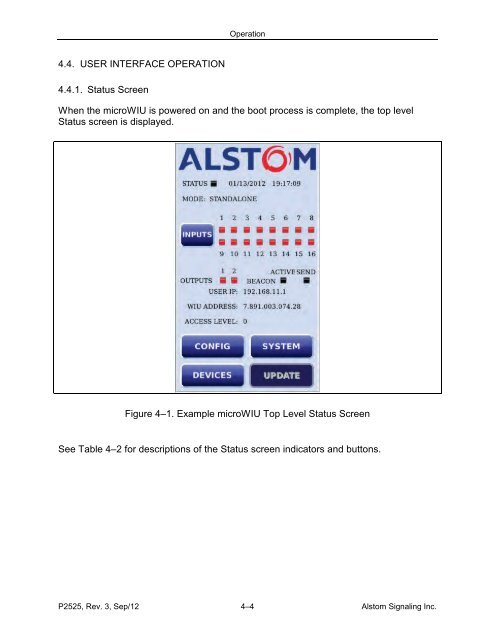microWIU⢠- Alstom
microWIU⢠- Alstom
microWIU⢠- Alstom
- No tags were found...
Create successful ePaper yourself
Turn your PDF publications into a flip-book with our unique Google optimized e-Paper software.
Operation4.4. USER INTERFACE OPERATION4.4.1. Status ScreenWhen the microWIU is powered on and the boot process is complete, the top levelStatus screen is displayed.Figure 4–1. Example microWIU Top Level Status ScreenSee Table 4–2 for descriptions of the Status screen indicators and buttons.P2525, Rev. 3, Sep/12 4–4 <strong>Alstom</strong> Signaling Inc.