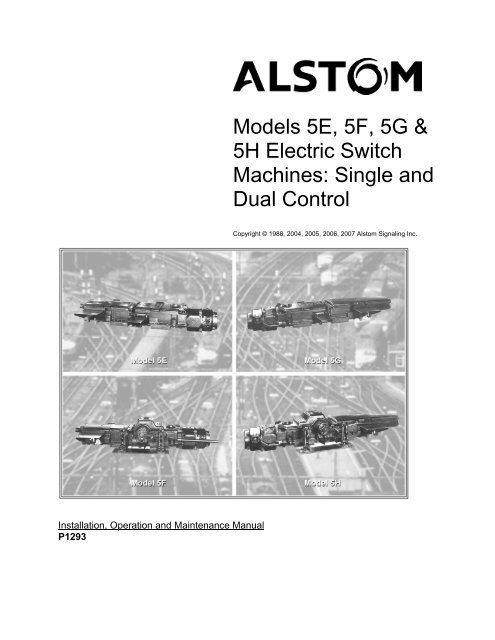Models 5E, 5F, 5G & 5H Electric Switch Machines: Single ... - Alstom
Models 5E, 5F, 5G & 5H Electric Switch Machines: Single ... - Alstom
Models 5E, 5F, 5G & 5H Electric Switch Machines: Single ... - Alstom
Create successful ePaper yourself
Turn your PDF publications into a flip-book with our unique Google optimized e-Paper software.
<strong>Models</strong> <strong>5E</strong>, <strong>5F</strong>, <strong>5G</strong> &<strong>5H</strong> <strong>Electric</strong> <strong>Switch</strong><strong>Machines</strong>: <strong>Single</strong> andDual ControlCopyright © 1988, 2004, 2005, 2006, 2007 <strong>Alstom</strong> Signaling Inc.Installation, Operation and Maintenance ManualP1293
<strong>Models</strong> <strong>5E</strong>, <strong>5F</strong>, <strong>5G</strong> &<strong>5H</strong> <strong>Electric</strong> <strong>Switch</strong><strong>Machines</strong>: <strong>Single</strong> andDual ControlCopyright © 1988, 2004, 2005, 2006, 2007 <strong>Alstom</strong> Signaling Inc.Installation, Operation and Maintenance Manual<strong>Alstom</strong> Signaling Inc.P1293, Rev. June 2007, Printed in U.S.A.
LIST OF EFFECTIVE PAGESP1293, <strong>Models</strong> <strong>5E</strong>, <strong>5F</strong>, <strong>5G</strong> & <strong>5H</strong> <strong>Electric</strong> <strong>Switch</strong> <strong>Machines</strong> Installation, Operationand Maintenance ManualORIGINAL ISSUE DATE:CURRENT REVISION AND DATE:CURRENT CHANGE AND DATE:Jun/88Jun/07Jun/07, Updated parts list and wiring diagrams.PAGECoverTitle pagePrefacei thru xiiCHANGE OR REVISION LEVELJun/07Jun/07Jun/07Jun/071–1 thru 1–12 Jun/072–1 thru 2–38 Jun/073–1 thru 3–40 Jun/074–1 thru 4–52 Jun/075–1 thru 5–4 Jun/076–1 thru 6–98 Jun/077–1 thru 7–58 Jun/07A–1 thru A–12 Jun/07P1293, Rev. Jun/07 <strong>Alstom</strong> Signaling Inc.
THIS PAGE INTENTIONALLY LEFT BLANK.P1293, Rev. Jun/07 <strong>Alstom</strong> Signaling Inc.
PREFACENOTICE OF CONFIDENTIAL INFORMATIONInformation contained herein is confidential and is the property of <strong>Alstom</strong>Signaling Incorporated. Where furnished with a proposal, the recipientshall use it solely to evaluate the proposal. Where furnished to customer, itshall be used solely for the purposes of inspection, installation ormaintenance. Where furnished to a supplier, it shall be used solely in theperformance of the contract. The information shall not be used ordisclosed by the recipient for any other purposes whatsoever.FOR QUESTIONS AND INQUIRIES, CONTACT CUSTOMER SERVICE AT1-800-717-4477ORWWW.ALSTOMSIGNALINGSOLUTIONS.COMALSTOM SIGNALING INC.1025 JOHN STREETWEST HENRIETTA, NY 14586REVISION LOGRevisionDate Description By Checked Approved0 June 1988 Original issue1 December 1994 Update JR RR NI2 November 2001 Update JR RR NI3 May 2004 Update MAS RR NI4 September 2004 Update point detectorillustration text5 December 2005 Updated maintenanceprocedures & drawings6 April 2006 Updated catalog &drawing numbers of item17 on page 7–4MAS RR NIMAS RR NIMAS RR NI7 May 2006 Updated circuit drawings MAS RR NI8 June 2007 Updated parts list &wiring diagramsMAS RR NIP1293, Rev. Jun/07 <strong>Alstom</strong> Signaling Inc.
THIS PAGE INTENTIONALLY LEFT BLANK.P1293, Rev. Jun/07 <strong>Alstom</strong> Signaling Inc.
ABOUT THE MANUALThis manual is intended to provide the necessary information to maintain and ensureproper operation of <strong>Models</strong> <strong>5E</strong>, <strong>5F</strong>, <strong>5G</strong> & <strong>5H</strong> <strong>Electric</strong> <strong>Switch</strong> <strong>Machines</strong> (5 Series <strong>Switch</strong><strong>Machines</strong>). The information provided is not limited to the components of the switchmachine.The information in this manual is arranged into sections. The title and a brief descriptionof each section follow:Section 1 - GENERAL DESCRIPTION: This section gives general information on thecomponents of the 5 Series <strong>Switch</strong> <strong>Machines</strong>. Safety precautions are also provided inthis section.Section 2 - THEORY OF OPERATION: This section gives general information on theoperation of the 5 Series <strong>Switch</strong> <strong>Machines</strong>. Safety precautions are also provided in thissection.Section 3 - INSTALLATION: This section describes the field installation and setup ofthe 5 Series <strong>Switch</strong> <strong>Machines</strong>.Section 4 - PREVENTIVE MAINTENANCE: This section describes the tools,preventive maintenance procedures, and functional tests used on the 5 Series <strong>Switch</strong><strong>Machines</strong>. The frequency and interval, for the performance of the given information, arealso included.Section 5 - TROUBLESHOOTING: This section describes possible failures/symptomsalong with the corrective action for the 5 Series <strong>Switch</strong> <strong>Machines</strong>.Section 6 - CORRECTIVE MAINTENANCE: This section describes the adjustmentand replacement procedures associated with corrective maintenance of 5 Series <strong>Switch</strong><strong>Machines</strong>.Section 7 - PARTS CATALOG: This section identifies and lists the spare partsassociated with operations of the 5 Series <strong>Switch</strong> <strong>Machines</strong>.Appendix A - DRAWINGS: This section has representative circuit drawings and wiringdiagrams for the 5 Series <strong>Switch</strong> <strong>Machines</strong>.P1293, Rev. Jun/07 <strong>Alstom</strong> Signaling Inc.
THIS PAGE INTENTIONALLY LEFT BLANK.P1293, Rev. Jun/07 <strong>Alstom</strong> Signaling Inc.
MANUAL SPECIAL NOTATIONSIn the <strong>Alstom</strong> manuals, there are three methods used to convey special informationalnotations to the reader. These notations are warnings, cautions, and notes. Bothwarnings and cautions are readily noticeable by boldface type two lines beneath thecaption.WarningA warning is the most important notation to heed. A warning is used to tell the readerthat special attention needs to be paid to the message because if the instructions oradvice is not followed when working on the equipment then the result could be eitherserious harm or death. The sudden, unexpected operation of a switch machine, forexample, or the technician contacting the third rail could lead to personal injury or death.An example of a typical warning notice follows:CautionWARNINGDISCONNECT MOTOR ENERGY WHENEVER WORKING ON SWITCHLAYOUT OR SWITCH MACHINE. UNEXPECTED OPERATION OFMACHINE COULD CAUSE INJURY FROM OPEN GEARS, ELECTRICALSHOCK, OR MOVING SWITCH POINTS.A caution statement is used when an operating or maintenance procedure, practice,condition, or statement, which if not strictly adhered to, could result in damage to ordestruction of equipment. A typical caution found in a manual is as follows:NoteCAUTIONTurn power off before attempting to remove or insert circuit boards into amodule. Boards can be damaged if power is not turned off.A note is normally used to provide minor additional information to the reader to explainthe reason for a given step in a test procedure or to just provide a background detail. Anexample of the use of a note follows:NOTEA capacitor may be mounted on the circuit board with a RTV adhesive.Use the same color RTV.P1293, Rev. Jun/07 <strong>Alstom</strong> Signaling Inc.
THIS PAGE INTENTIONALLY LEFT BLANK.P1293, Rev. Jun/07 <strong>Alstom</strong> Signaling Inc.
TopicTABLE OF CONTENTSPage1. SECTION 1 - GENERAL DESCRIPTION.........................................................1–11.1. SCOPE OF MANUAL ..................................................................................1–11.2. SWITCH MACHINE FEATURES.................................................................1–11.2.1. <strong>Single</strong> Control Versus Dual Control .............................................................1–11.2.2. Controllers ...................................................................................................1–21.3. MODEL <strong>5E</strong>, <strong>5F</strong>, <strong>5G</strong> AND <strong>5H</strong> DESIGN.........................................................1–31.3.1. Model <strong>5E</strong> <strong>Switch</strong> Machine ...........................................................................1–41.3.2. Model <strong>5F</strong> <strong>Switch</strong> Machine............................................................................1–41.3.3. Model <strong>5G</strong> <strong>Switch</strong> Machine...........................................................................1–41.3.4. Model <strong>5H</strong> <strong>Switch</strong> Machine ...........................................................................1–41.4. MODEL 5 SERIES SWITCH MACHINE COMPONENTS............................1–51.5. SAFETY PRECAUTIONS FOR MAINTAINERS..........................................1–81.5.1. General Recommendations.........................................................................1–81.5.2. Proper Attire ................................................................................................1–91.5.3. Train Control Room (TCR) Work .................................................................1–91.5.4. General Safety on Property .........................................................................1–91.5.5. Safety at Wayside......................................................................................1–101.5.6. Safety at Station Platforms ........................................................................1–101.5.7. Safety at <strong>Switch</strong> <strong>Machines</strong> ........................................................................1–112. SECTION 2 - THEORY OF OPERATION.........................................................2–12.1. GENERAL ...................................................................................................2–12.2. POWER OPERATION.................................................................................2–12.3. HAND CRANK OPERATION.......................................................................2–42.4. HAND THROW OPERATION (<strong>5F</strong> AND <strong>5H</strong> SWITCH MACHINES) .............2–62.5. COMPONENT FUNCTIONS .......................................................................2–82.5.1. Motor ...........................................................................................................2–92.5.1.1. Commutator and Brushes .......................................................................2–112.5.1.2. Magnetic Detent......................................................................................2–122.5.2. Hand Crank Cutout <strong>Switch</strong>es.....................................................................2–142.5.3. Friction Clutch............................................................................................2–162.5.3.1. Friction Clutch Gear Mechanism.............................................................2–172.5.3.2. Main Gear Bracket..................................................................................2–172.5.4. Cam Bar, Throw Bar, Point Detector Mechanism......................................2–182.5.5. Lock Rod ...................................................................................................2–212.5.6. Point Detector Rods ..................................................................................2–232.5.7. Box Style Bearings and Wear Plates.........................................................2–252.5.8. Point Detector Circuit Controller ................................................................2–262.5.8.1. Normal/Reverse Contacts.......................................................................2–282.5.8.2. Motor Control Contacts...........................................................................2–282.5.8.3. Shunt Contact .........................................................................................2–29P1293, Rev. Jun/07 i <strong>Alstom</strong> Signaling Inc.
TopicTABLE OF CONTENTSPage2.5.9. <strong>Switch</strong> Machine Wiring ..............................................................................2–302.5.9.1. <strong>Switch</strong> Operating Relay ..........................................................................2–352.5.9.2. Overload Relay .......................................................................................2–362.5.9.3. Example Relay Circuits Provided In Appendix A.....................................2–372.5.10. <strong>Switch</strong> and Pipeline Fittings ....................................................................2–382.5.11. Covers ....................................................................................................2–383. SECTION - INSTALLATION.............................................................................3–13.1. GENERAL ...................................................................................................3–13.2. PROPERTY’S REQUIREMENTS................................................................3–13.3. INSTALLATION ...........................................................................................3–13.3.1. Left- or Right-Hand Layout ..........................................................................3–33.3.2. Mounting to Ties ..........................................................................................3–43.3.3. Wiring of Machine........................................................................................3–43.3.4. Motor Field Connections..............................................................................3–63.3.5. Hand-Throw Lever (<strong>Models</strong> <strong>5F</strong> and <strong>5H</strong> Only)..............................................3–73.3.6. Hand Cranking Before Applying Power .......................................................3–73.3.7. Connect and Adjust Throw Rod...................................................................3–83.3.8. Connect and Initially Adjust Point Detector Connector Rod.........................3–93.3.9. Connect and Initially Adjust Lock Rod Connector Rod ..............................3–113.3.10. Machine With Two Lock Rods and Two Point-Detector Rods.................3–113.4. LOCK AND POINT-DETECTOR RODS ADJUSTMENT ...........................3–123.4.1. Point Detector Rod Adjustment Without Releasing Narrow-NotchedLock Rod ...................................................................................................3–133.4.2. Point Detector Rod Adjustment Without Releasing Wide-NotchedLock Rod ...................................................................................................3–153.4.3. Point Detector Rod Adjustment With Lock Rod Released .........................3–173.4.4. Narrow Notched Lock Rod Adjustment......................................................3–183.5. BEFORE REPLACING MACHINE IN SERVICE .......................................3–193.5.1. Final Layout Check....................................................................................3–193.5.2. Friction Clutch Operational Check .............................................................3–203.5.3. Temperature Considerations and Commutator Cover ...............................3–213.5.4. Commutator Shield Use ............................................................................3–213.6. CHANGING FROM LEFT- TO RIGHT-HAND OPERATION ANDVICE VERSA .............................................................................................3–213.6.1. Throw Bar..................................................................................................3–213.6.2. Lock and Detector Rods ............................................................................3–213.6.2.1. Changing Over the One Lock And One Point-Detector Rod, Right- OrLeft-Hand (RH Or LH) <strong>Single</strong> <strong>Switch</strong> Configuration ...................................3–233.6.2.2. Changing Over the Two Locks And Two Point-Detector Rods WithMovable-Point Frog Configuration .............................................................3–273.6.3. Changing Over the Dual-Control Mechanism (<strong>Models</strong> <strong>5F</strong> and <strong>5H</strong>)............3–313.7. OPTIONAL SWITCH MACHINE AND LAYOUT SENSING KIT ................3–37P1293, Rev. Jun/07 ii <strong>Alstom</strong> Signaling Inc.
TopicTABLE OF CONTENTSPage4. SECTION 4 - SCHEDULED MAINTENANCE ..................................................4–14.1. GENERAL ...................................................................................................4–14.2. INTRODUCTION .........................................................................................4–14.3. FIELD OR WAYSIDE SERVICE..................................................................4–14.4. SPECIAL TOOLS AND TEST EQUIPMENT ...............................................4–24.5. PREVENTIVE MAINTENANCE INDEX.......................................................4–34.6. PREVENTIVE MAINTENANCE CHECKS ...................................................4–44.6.1. After Flooding ..............................................................................................4–44.7. WEEKLY MAINTENANCE...........................................................................4–54.7.1. Site And <strong>Switch</strong> Machine Inspection............................................................4–54.8. MONTHLY MAINTENANCE ........................................................................4–74.8.1. Lubrication...................................................................................................4–74.8.1.1. Lubrication Procedures .............................................................................4–74.9. QUARTERLY MAINTENANCE..................................................................4–144.9.1. Recycling Time Test Procedure.................................................................4–144.9.2. Obstruction And Overload Relay Test And Adjustment .............................4–154.9.3. Motor Brush Inspection Procedure ............................................................4–184.9.4. Box-Style Bearing And Wear Plate Inspection...........................................4–204.9.5. Throw Rod Check And Adjustment Procedure ..........................................4–234.9.6. Lock Rod Check And Adjustment Procedure.............................................4–254.9.7. Point Detector Rod Check And Adjustment Procedure .............................4–274.9.8. Point-Detector Contact Check And Adjustments .......................................4–294.9.9. Shunt Contact Check And Adjustment ......................................................4–324.9.9.1. <strong>Models</strong> <strong>5E</strong> and <strong>5F</strong> Shunt Contacts C6, C7, D2 and D3 ..........................4–324.9.9.2. <strong>Models</strong> <strong>5G</strong> and <strong>5H</strong> Shunt Contacts C7, C8, D1 and D2 .........................4–344.9.10. Motor-Control Contacts (All <strong>Models</strong>).......................................................4–354.9.11. Controller Contact Adjustments ..............................................................4–374.9.12. Friction Clutch Inspection........................................................................4–404.9.13. Friction Clutch Test.................................................................................4–424.9.14. Friction Clutch Adjustment ......................................................................4–444.9.15. Crank Cut-Out <strong>Switch</strong> Adjustment ..........................................................4–464.9.16. Hand-Power Lever Test ..........................................................................4–474.10. SEMI-ANNUAL MAINTENANCE ...............................................................4–484.10.1. Commutator Inspection...........................................................................4–484.11. ANNUAL MAINTENANCE .........................................................................4–494.11.1. Magnetic Detent Inspection ....................................................................4–494.11.2. Blocking Rectifier Test ............................................................................4–515. SECTION 5 - TROUBLESHOOTING ...............................................................5–15.1. GENERAL PHILOSOPHY ...........................................................................5–15.2. POSSIBLE SYMPTOMS AND CORRECTIVE ACTIONS............................5–1P1293, Rev. Jun/07 iii <strong>Alstom</strong> Signaling Inc.
TopicTABLE OF CONTENTSPage6. SECTION 6 - CORRECTIVE MAINTENANCE .................................................6–16.1. GENERAL PURPOSE.................................................................................6–16.2. TEST EQUIPMENT AND TOOLS ...............................................................6–26.3. REPAIR AND REBUILD ..............................................................................6–36.4. DISASSEMBLY AND ASSEMBLY ..............................................................6–96.4.1. <strong>Switch</strong> Machine .........................................................................................6–106.4.2. Motor .........................................................................................................6–366.4.3. Clutch ........................................................................................................6–526.4.4. Point Detector Contact ..............................................................................6–546.4.5. Biased-Neutral Controller ..........................................................................6–566.5. COMPLETE CLEANING AND LUBRICATION ..........................................6–576.5.1. Detent Cleaning.........................................................................................6–596.5.2. Brush Holder..............................................................................................6–606.5.3. Armature....................................................................................................6–616.5.4. Motor Hasp................................................................................................6–626.5.5. Motor Stator...............................................................................................6–636.5.6. Motor Heater..............................................................................................6–646.5.7. Throw Bar Bearing.....................................................................................6–656.5.8. Throw Bar Guard .......................................................................................6–666.5.9. Contact and Gear Compartment Cover .....................................................6–666.5.10. Cover Hasp.............................................................................................6–676.5.11. Lock and Point Detector Rod Guards .....................................................6–676.5.12. Lock Rod Wear Plate..............................................................................6–686.5.13. Point Detector Rod Wear Plate...............................................................6–696.5.14. Cutout <strong>Switch</strong>..........................................................................................6–706.5.15. Main Gear Bracket..................................................................................6–706.5.16. Clutch......................................................................................................6–716.5.17. Intermediate Gear...................................................................................6–726.5.18. Main Gear ...............................................................................................6–736.5.19. Rectifier...................................................................................................6–746.5.20. Heater .....................................................................................................6–746.5.21. Point Detector Contact Group.................................................................6–756.5.22. Contact Movement..................................................................................6–766.5.23. Insulation Block.......................................................................................6–776.5.24. Arm (Clips)..............................................................................................6–786.5.25. Lock Rod.................................................................................................6–786.5.26. Point Detector Rod..................................................................................6–796.5.27. Throw Bar ...............................................................................................6–806.5.28. Contact Frame ........................................................................................6–806.5.29. Gear Frame ............................................................................................6–816.5.30. Main Bed Frame .....................................................................................6–816.5.31. Cam Bar..................................................................................................6–82P1293, Rev. Jun/07 iv <strong>Alstom</strong> Signaling Inc.
TopicTABLE OF CONTENTSPage6.5.32. Cable Harness ........................................................................................6–836.5.33. Conduit Coupling ....................................................................................6–836.6. SWITCH MACHINE TESTING ..................................................................6–846.6.1. Mechanical Test Procedure.......................................................................6–856.6.2. <strong>Electric</strong>al Test Procedure ..........................................................................6–977. SECTION 7 - PARTS CATALOG .....................................................................7–17.1. GENERAL ...................................................................................................7–17.1.1. PARTS LIST................................................................................................7–1A. APPENDIX A - DRAWINGS............................................................................ A–1A.1. OVERVIEW .................................................................................................A–1P1293, Rev. Jun/07 v <strong>Alstom</strong> Signaling Inc.
DescriptionLIST OF FIGURESPageFigure 1-1. Model <strong>5G</strong> <strong>Switch</strong> Machine Components .................................................. 1–<strong>5F</strong>igure 2-1. Lock Rod, Point Detector Rod, and Point Detector .................................. 2–2Figure 2-2. Movement of the Lock Rod, Point Detector Rod, and Point Detector ...... 2–2Figure 2-3. Hand Throw Selector Lever Positions...................................................... 2–3Figure 2-4. Hand Crank Cover Position...................................................................... 2–4Figure 2-5. Inserting the Hand Crank ......................................................................... 2–<strong>5F</strong>igure 2-6. Hand Throw Lever and Correspondence Indication................................. 2–6Figure 2-7. 5 Series <strong>Switch</strong> Machine Components..................................................... 2–8Figure 2-8. DC Motor.................................................................................................. 2–9Figure 2-9. Motor Connection (Series Split Field) Diagram ...................................... 2–10Figure 2-10. Commutator and Brushes .................................................................... 2–11Figure 2-11. Schematic Diagram of Holding Device, Showing Magnetic DetentEffect ...................................................................................................... 2–12Figure 2-12. Cutout <strong>Switch</strong> in Open Position (<strong>Models</strong> <strong>5F</strong> and <strong>5H</strong>) ........................... 2–14Figure 2-13. Cutout <strong>Switch</strong> in Open Position (<strong>Models</strong> <strong>5E</strong> and <strong>5G</strong>)........................... 2–1<strong>5F</strong>igure 2-14. Friction Clutch ...................................................................................... 2–16Figure 2-15. Main Gear Bracket (<strong>Models</strong> <strong>5F</strong> and <strong>5H</strong>) .............................................. 2–17Figure 2-16. Cam Bar Centering Point Detector....................................................... 2–18Figure 2-17. Lock Rod in Locked and Unlocked Positions ....................................... 2–18Figure 2-18. Throw Bar Dog Unlocking Throw Bar................................................... 2–19Figure 2-19. Cam Roller Moving Throw Bar ............................................................. 2–19Figure 2-20. New Style Lock Rod Arm (Two Required Per Machine)....................... 2–21Figure 2-21. Old Style Lock Rod Arm (Two Required Per Machine) ........................ 2–21Figure 2-22. Point-Detector Contact Yoke With Left, Center and Right Positioningof Lock and Detector Rods ..................................................................... 2–22Figure 2-23. Point Detector Rod Normal and Reverse Positions ............................. 2–23Figure 2-24. Point Detector Connecting Rod Location ............................................. 2–24Figure 2-25. Wear Plates ......................................................................................... 2–2<strong>5F</strong>igure 2-26. Box Style Bearings............................................................................... 2–26Figure 2-27. Point Detector Contacts, Top View of <strong>Models</strong> <strong>5G</strong> and <strong>5H</strong>.................... 2–27Figure 2-28. Point-Detector Contact Yoke with Left, Center and Right Positioningof Lock and Detector Rods ..................................................................... 2–27Figure 2-29. Normal/Reverse Contacts In Open Position......................................... 2–28Figure 2-30. Motor Control Contacts In Open Position............................................. 2–28Figure 2-31. Shunt Contacts Used in Polarized Repeater Relay Circuit,<strong>Models</strong> <strong>5E</strong> and <strong>5F</strong> .................................................................................. 2–29Figure 2-32. Shunt Contacts Used in Neutral Repeater Relay Circuit,<strong>Models</strong> <strong>5E</strong> and <strong>5F</strong> .................................................................................. 2–29Figure 2-33. Simplified Wiring Diagram With Snubbing Circuit and 24V Control...... 2–30Figure 2-34. Biased-Neutral Controller..................................................................... 2–31Figure 2-35. Typical Model <strong>5G</strong> Wiring Diagram and Control Circuit, Right-HandPoint Normally Closed ............................................................................ 2–32P1293, Rev. Jun/07 vi <strong>Alstom</strong> Signaling Inc.
DescriptionLIST OF FIGURES (CONT.)PageFigure 2-36. Typical Model <strong>5H</strong> Wiring Diagram and Control Circuit,Right-Hand Point Normally Closed ......................................................... 2–33Figure 2-37. Overload Relay .................................................................................... 2–36Figure 2-38. Cover Hasp-Type Latching Device ...................................................... 2–38Figure 3-1. Typical Right-Hand <strong>Single</strong>-<strong>Switch</strong> Layout With Hinged Front Rod........... 3–<strong>5F</strong>igure 3-2. Motor Connection Diagram ...................................................................... 3–6Figure 3-3. Inserting the Hand Crank ......................................................................... 3–7Figure 3-4. Lock Rod and Point Detector Rod Locations ......................................... 3–22Figure 4-1. Lubrication Locations for <strong>Models</strong> <strong>5E</strong> and <strong>5G</strong> ......................................... 4–10Figure 4-2. Lubrication Locations for <strong>Models</strong> <strong>5F</strong> and <strong>5H</strong>.......................................... 4–12Figure 4-3. Shunt Contacts Used in Polarized Repeater Relay Circuit..................... 4–32Figure 4-4. Shunt Contacts Used in Neutral Repeater Relay Circuit........................ 4–33Figure 7-1. Model <strong>5E</strong> <strong>Switch</strong> Machine........................................................................ 7–2Figure 7-2. Model <strong>5G</strong> <strong>Switch</strong> Machine ....................................................................... 7–3Figure 7-3. Model <strong>5F</strong> <strong>Switch</strong> Machine........................................................................ 7–6Figure 7-4. Model <strong>5H</strong> <strong>Switch</strong> Machine........................................................................ 7–7Figure 7-5. Detail Parts for <strong>Switch</strong> <strong>Machines</strong> ........................................................... 7–10Figure 7-6. Bars, Couplings, and Hasp for <strong>Switch</strong> <strong>Machines</strong> ................................... 7–16Figure 7-7. Brackets, Plates, and Lock Stand for <strong>Switch</strong> <strong>Machines</strong> ......................... 7–18Figure 7-8. Selector-Lever and Hand-Throw Parts................................................... 7–21Figure 7-9. Frames................................................................................................... 7–26Figure 7-10. Point-Detector Contacts and Movements (Sheet 1 of 2)...................... 7–31Figure 7-11. Lock Rods and Point-Detector Rods.................................................... 7–36Figure 7-12. Link Motion........................................................................................... 7–38Figure 7-13. Biased-Neutral Controller..................................................................... 7–40Figure 7-14. Contactor and Overload Relay............................................................. 7–44Figure 7-15. <strong>Switch</strong> Machine Motors........................................................................ 7–49Figure 7-16. Terminal Board .................................................................................... 7–53Figure 7-17. Wire Entrance Couplings, Conduit Lock Rod and Detector RodLugs........................................................................................................ 7–5<strong>5F</strong>igure 7-18. Tools .................................................................................................... 7–57Figure A-1. Typical Right-Hand Point Normally Closed Wiring Diagram andControl Circuit, Model <strong>5E</strong> <strong>Switch</strong> Machine................................................A–2Figure A-2. Typical Left-Hand Point Normally Closed Wiring Diagram andControl Circuit, Model <strong>5E</strong> <strong>Switch</strong> Machine................................................A–2Figure A-3. Typical Polarized <strong>Switch</strong> Repeater Relay Circuit Using ShuntStrips A, <strong>Single</strong> <strong>Switch</strong>, Model <strong>5E</strong> <strong>Switch</strong> Machine ..................................A–3Figure A-4. Typical Polarized <strong>Switch</strong> Repeater Relay Circuit Using ShuntStrips A, Crossover, Two Model <strong>5E</strong> <strong>Switch</strong> <strong>Machines</strong> ..............................A–3P1293, Rev. Jun/07 vii <strong>Alstom</strong> Signaling Inc.
DescriptionLIST OF FIGURES (CONT.)PageFigure A-5. Typical Neutral <strong>Switch</strong> Repeater Relay Circuit, <strong>Single</strong> <strong>Switch</strong>,Model <strong>5E</strong> <strong>Switch</strong> Machine ........................................................................A–4Figure A-6. Typical Neutral <strong>Switch</strong> Repeater Relay Circuit, Crossover,Two Model <strong>5E</strong> <strong>Switch</strong> <strong>Machines</strong>...............................................................A–4Figure A-7. Typical Model <strong>5F</strong> Wiring Diagram and Control Circuit, Right-HandPoint Normally Closed ..............................................................................A–<strong>5F</strong>igure A-8. Typical Model <strong>5F</strong> Wiring Diagram and Control Circuit, Left-HandPoint Normally Closed ..............................................................................A–<strong>5F</strong>igure A-9. Typical Polarized <strong>Switch</strong> Repeater Relay Circuit Using ShuntStrips A, <strong>Single</strong> <strong>Switch</strong>, Model <strong>5F</strong> <strong>Switch</strong> Machine...................................A–6Figure A-10. Typical Polarized <strong>Switch</strong> Repeater Relay Circuit Using ShuntStrips A, Crossover, Model <strong>5F</strong> <strong>Switch</strong> Machine........................................A–6Figure A-11. Typical Neutral <strong>Switch</strong> Repeater Relay Circuit, <strong>Single</strong> <strong>Switch</strong>,Model <strong>5F</strong> <strong>Switch</strong> Machine ........................................................................A–7Figure A-12. Typical Neutral <strong>Switch</strong> Repeater Relay Circuit, Crossover, TwoModel <strong>5F</strong> <strong>Switch</strong> <strong>Machines</strong>.......................................................................A–7Figure A-13. Typical Polarized <strong>Switch</strong> Repeater Relay Circuit, <strong>Single</strong> <strong>Switch</strong>,Model <strong>5G</strong> <strong>Switch</strong> Machine........................................................................A–8Figure A-14. Typical Polarized <strong>Switch</strong> Repeater Relay Circuit, Crossover,Two Model <strong>5G</strong> <strong>Switch</strong> <strong>Machines</strong> ..............................................................A–8Figure A-15. Typical Neutral <strong>Switch</strong> Repeater Relay Circuit, <strong>Single</strong> <strong>Switch</strong>,Model <strong>5G</strong> <strong>Switch</strong> Machine........................................................................A–9Figure A-16. Typical Neutral <strong>Switch</strong> Repeater Relay Circuit, Crossover, TwoModel <strong>5G</strong> <strong>Switch</strong> <strong>Machines</strong> ......................................................................A–9Figure A-17. Typical Polarized <strong>Switch</strong> Repeater Relay Circuit, <strong>Single</strong> <strong>Switch</strong>,Model <strong>5H</strong> <strong>Switch</strong> Machine ......................................................................A–10Figure A-18. Typical Polarized <strong>Switch</strong> Repeater Relay Circuit, Crossover,Model <strong>5H</strong> <strong>Switch</strong> Machine ......................................................................A–10Figure A-19. Typical Neutral <strong>Switch</strong> Repeater Relay Circuit, <strong>Single</strong> <strong>Switch</strong>,Model <strong>5H</strong> <strong>Switch</strong> Machine ......................................................................A–11Figure A-20. Typical Neutral <strong>Switch</strong> Repeater Relay Circuit, Crossover, TwoModel <strong>5H</strong> <strong>Switch</strong> <strong>Machines</strong> ....................................................................A–11P1293, Rev. Jun/07 viii <strong>Alstom</strong> Signaling Inc.
DescriptionLIST OF TABLESPageTable 1–1. Principal Feature Comparison .................................................................. 1–3Table 1–2. Model 5 Series <strong>Switch</strong> Machine Components .......................................... 1–6Table 1–3. Model 5 Series <strong>Switch</strong> Machine Model Specific Components .................. 1–7Table 2–1. Typical <strong>Switch</strong> Request and Affected Relays, Position of Relay Per Request............................................................................................................................ 2–35Table 2–2. Relay Position Abbreviation Definitions .................................................. 2–35Table 3–1. Connect and Adjust Throw Rod Procedure .............................................. 3–8Table 3–2. Connect and Initially Adjust Point Detector Connector Rod Procedure .... 3–9Table 3–3. Connect and Initially Adjust Lock Rod Connector Rod Procedure.......... 3–11Table 3–4. Lock Rod and Point Detector Rod Adjustment Methods ........................ 3–12Table 3–5. Point Detector Rod Adjustment Procedure Without Releasing Narrow-Notched Lock Rod............................................................................................... 3–13Table 3–6. Point Detector Rod Adjustment Procedure Without Releasing Wide-NotchedLock Rod ............................................................................................................. 3–15Table 3–7. Point Detector Rod Adjustment Procedure With Lock Rod Released(Lock Rod “Floated”) ........................................................................................... 3–17Table 3–8. Narrow Notched Lock Rod Adjustment Procedure ................................. 3–18Table 3–9. Final Layout Check Procedure ............................................................... 3–19Table 3–10. Friction Clutch Operational Check Procedure ...................................... 3–20Table 3–11. Changing Over Procedure For One Lock And One Point-Detector Rod,Right- Or Left-Hand (RH Or LH) <strong>Single</strong> <strong>Switch</strong> ................................................... 3–23Table 3–12. Changing Over Procedure For Two Locks And Two Point-Detector Rods,Right- And Left-Hand (RH And LH) Double Slip <strong>Switch</strong> ...................................... 3–25Table 3–13. Changing Over Procedure For Two Locks And Two Point-Detector RodsWith Movable-Point Frog..................................................................................... 3–27Table 3–14. Changing Over Procedure For Dual Control Mechanism ..................... 3–31Table 3–15. Throw Rod Point Pressure Verification Procedure ............................... 3–37Table 4–1. Preventive Maintenance Index ................................................................. 4–3Table 4–2. Site and <strong>Switch</strong> Machine Inspection Procedure ....................................... 4–5Table 4–3. Lubrication Procedure .............................................................................. 4–8Table 4–4. Lubrication Instructions for <strong>Models</strong> <strong>5E</strong> and <strong>5G</strong>......................................... 4–9Table 4–5. Lubrication Instructions for <strong>Models</strong> <strong>5F</strong> and <strong>5H</strong> ....................................... 4–11Table 4–6. <strong>Switch</strong> Machine Tube Lubrication Procedure (<strong>Models</strong> <strong>5F</strong> and <strong>5H</strong>)......... 4–13Table 4–7. Recycling Time Test Procedure ............................................................. 4–14Table 4–8. Obstruction and Overload Relay Test Procedure ................................... 4–15Table 4–9. Overload Relay Adjustment Procedure .................................................. 4–17Table 4–10. Motor Brush Inspection Procedure ....................................................... 4–18Table 4–11. Box-Style Bearing And Wear Plate Inspection Procedure .................... 4–20Table 4–12. Throw Rod Check and Adjustment Procedure ..................................... 4–23Table 4–13. Lock Rod Check and Adjustment Procedure........................................ 4–25Table 4–14. Point Detector Rod Check and Adjustment Procedure......................... 4–27P1293, Rev. Jun/07 ix <strong>Alstom</strong> Signaling Inc.
DescriptionLIST OF TABLES (CONT.)PageTable 4–15. Point Detector Contact Check and Adjustment Procedure................... 4–29Table 4–16. Point Detector Contact Check and Adjustment Procedure For <strong>Models</strong> <strong>5E</strong>and <strong>5F</strong> Normal and Reverse Contacts C5, C8, D1 and D4, and Snub Contacts C3,C4, D5 and D6; <strong>Models</strong> <strong>5G</strong> and <strong>5H</strong> Normal and Reverse Contacts C3, C6, D3,and D6................................................................................................................. 4–31Table 4–17. Point Detector Contact Adjustment Procedure For Normal, Reverse, andSnub Contacts (<strong>Models</strong> <strong>5E</strong> and <strong>5F</strong> Normal and Reverse Contacts C5, C8, D1 andD4, and Snub Contacts C3, C4, D5 and D6; <strong>Models</strong> <strong>5G</strong> and <strong>5H</strong> Normal andReverse Contacts C3, C6, D3, and D6) .............................................................. 4–34Table 4–18. Motor Control Contact Adjustment Procedure ..................................... 4–35Table 4–19. Controller Contact Adjustment Procedure ............................................ 4–38Table 4–20. Friction Clutch Inspection ..................................................................... 4–40Table 4–21. Friction Clutch Test Procedure ............................................................. 4–42Table 4–22. Friction Clutch Adjustment Procedure .................................................. 4–44Table 4–23. Crank Cut-Out <strong>Switch</strong> Adjustment Procedure (<strong>Models</strong> <strong>5E</strong> and <strong>5F</strong>) ...... 4–46Table 4–24. Hand-Power Lever Test........................................................................ 4–47Table 4–25. Commutator Inspection Procedure....................................................... 4–48Table 4–26. Magnetic Detent Inspection Procedure................................................. 4–49Table 4–27. Blocking Rectifier Test Procedure ........................................................ 4–51Table 5–1. Symptoms Noticed from the Control Locations ........................................ 5–1Table 5–2. Trackside Noted Symptoms ..................................................................... 5–4Table 6–1. Tools and Test Equipment Index.............................................................. 6–2Table 6–2. <strong>Switch</strong> Machine Component Removal and Replacement......................... 6–4Table 6–3. <strong>Switch</strong> Machine Motor Disassembly and Assembly ................................. 6–6Table 6–4. Friction Clutch Disassembly and Assembly.............................................. 6–7Table 6–5. Point Detector Contact Disassembly and Assembly................................. 6–7Table 6–6. Cleaning, Lubrication, and Testing Procedures For Use After Repair orRebuild .................................................................................................................. 6–8Table 6–7. <strong>Switch</strong> Machine Disassembly and Assembly Procedure ........................ 6–10Table 6–8. Motor Disassembly and Assembly Procedure ........................................ 6–36Table 6–9. Clutch Disassembly and Assembly Procedure ....................................... 6–52Table 6–10. Point Detector Contact Disassembly and Assembly Procedure ........... 6–54Table 6–11. Biased-Neutral Controller Replacement Procedure.............................. 6–56Table 6–12. Cleaning and Lubrication Index ............................................................ 6–57Table 6–13. Detent Cleaning Procedures ................................................................ 6–59Table 6–14. Brush Holder Maintenance Procedure.................................................. 6–60Table 6–15. Armature Maintenance Procedure........................................................ 6–61Table 6–16. Motor Hasp Maintenance Procedures .................................................. 6–62Table 6–17. Motor Stator Maintenance Procedure................................................... 6–63Table 6–18. Motor Heater Maintenance Procedure ................................................. 6–64Table 6–19. Throw Bar Bearing Maintenance Procedure......................................... 6–65Table 6–20. Throw Bar Guard Maintenance Procedure ........................................... 6–66P1293, Rev. Jun/07 x <strong>Alstom</strong> Signaling Inc.
DescriptionLIST OF TABLES (CONT.)PageTable 6–21. Contact and Gear Compartment Cover Maintenance Procedure ......... 6–66Table 6–22. Cover Hasp Maintenance Procedure.................................................... 6–67Table 6–23. Lock and Point Detector Rod Guards Maintenance Procedure ............ 6–67Table 6–24. Lock Rod Wear Plate Maintenance Procedure..................................... 6–68Table 6–25. Point Detector Rod Wear Plate Maintenance Procedure...................... 6–69Table 6–26. Cutout <strong>Switch</strong> Maintenance Procedure ................................................ 6–70Table 6–27. Main Gear Bracket Maintenance Procedure......................................... 6–70Table 6–28. Clutch Maintenance Procedure ............................................................ 6–71Table 6–29. Intermediate Gear Maintenance Procedure.......................................... 6–72Table 6–30. Main Gear Maintenance Procedure...................................................... 6–73Table 6–31. Rectifier Maintenance Procedure ......................................................... 6–74Table 6–32. Heater Maintenance Procedure............................................................ 6–74Table 6–33. Point Detector Contact Group Maintenance Procedure ....................... 6–75Table 6–34. Contact Movement Maintenance Procedure ........................................ 6–76Table 6–35. Insulator Block Maintenance Procedure............................................... 6–77Table 6–36. Arm Maintenance Procedure................................................................ 6–78Table 6–37. Lock Rod Maintenance Procedure ....................................................... 6–78Table 6–38. Point Detector Rod Maintenance Procedure ........................................ 6–79Table 6–39. Throw Bar Maintenance Procedure...................................................... 6–80Table 6–40. Contact Frame Maintenance Procedure............................................... 6–80Table 6–41. Gear Frame Maintenance Procedure ................................................... 6–81Table 6–42. Main Bed Frame Maintenance Procedure ............................................ 6–81Table 6–43. Cam Bar Maintenance Procedure ........................................................ 6–82Table 6–44. Cable Harness Maintenance Procedure............................................... 6–83Table 6–45. Conduit Coupling Maintenance Procedure ........................................... 6–83Table 6–46. Special <strong>Switch</strong> Machine Testing Equipment......................................... 6–84Table 6–47. Mechanical Test Procedure.................................................................. 6–85Table 6–48. <strong>Electric</strong>al Test Procedure ..................................................................... 6–97Table 7–1. Main Parts For <strong>Models</strong> <strong>5E</strong> and <strong>5G</strong> <strong>Switch</strong> <strong>Machines</strong> ............................... 7–4Table 7–2. Main Parts For <strong>Models</strong> <strong>5F</strong> and <strong>5H</strong> <strong>Switch</strong> <strong>Machines</strong>................................ 7–8Table 7–3. Detail Parts for <strong>Switch</strong> <strong>Machines</strong> Table.................................................. 7–11Table 7–4. Bars, Couplings, and Hasp for <strong>Switch</strong> <strong>Machines</strong>.................................... 7–17Table 7–5. Brackets, Plates, and Lock Stand for <strong>Switch</strong> <strong>Machines</strong>.......................... 7–19Table 7–6. Selector-Lever and Hand-Throw Parts ................................................... 7–22Table 7–7. Frames ................................................................................................... 7–27Table 7–8. Point-Detector Contacts and Movements............................................... 7–33Table 7–9. Lock Rods and Point-Detector Rods ...................................................... 7–37Table 7–10. Link Motion ........................................................................................... 7–39Table 7–11. Biased-Neutral Controller ..................................................................... 7–41Table 7–12. Contactor and Overload Relay ............................................................. 7–45Table 7–13. <strong>Switch</strong> Machine Motors ........................................................................ 7–50Table 7–14. Terminal Board..................................................................................... 7–54P1293, Rev. Jun/07 xi <strong>Alstom</strong> Signaling Inc.
DescriptionLIST OF TABLES (CONT.)PageTable 7–15. Wire Entrance Couplings and Conduit Lock Rod and DetectorRod Lugs............................................................................................................. 7–56Table 7–16. Tools..................................................................................................... 7–58P1293, Rev. Jun/07 xii <strong>Alstom</strong> Signaling Inc.
General Description1. SECTION 1 - GENERAL DESCRIPTION1.1. SCOPE OF MANUALThe purpose of this manual is to describe the principal features of the <strong>Alstom</strong> Model <strong>5E</strong>,<strong>5F</strong>, <strong>5G</strong> and <strong>5H</strong> <strong>Electric</strong> <strong>Switch</strong> <strong>Machines</strong> and tell how to properly inspect, service andtest the switch machine, and identify both recommended spare parts and replacementparts. Spare parts are identified in this manual.To order a switch machine complete refer to the <strong>Alstom</strong> Signaling Inc. Product andParts Catalog. The illustrated catalog also includes all the parts necessary to completethe total layout.1.2. SWITCH MACHINE FEATURESThe <strong>Alstom</strong> Model <strong>5E</strong>-<strong>5H</strong> <strong>Electric</strong> <strong>Switch</strong> <strong>Machines</strong> incorporate all of the featuresrequired to meet interlocking practices. They can be used at single switches, double-slipswitches, movable-point frogs, and derails, regardless of variations in switch fittingstandards and weights of rail. They are notably suitable for use in subways or on rapidtransit properties.<strong>5E</strong>, <strong>5F</strong>, <strong>5G</strong>, and <strong>5H</strong> switch machines weigh between 900 and 1100 pounds. <strong>Models</strong> <strong>5E</strong>and <strong>5F</strong> are about five feet eight inches long by eight inches high by 38 inches wide.<strong>Models</strong> <strong>5G</strong> and <strong>5H</strong> are one foot longer.1.2.1. <strong>Single</strong> Control Versus Dual ControlThe <strong>5E</strong> and <strong>5G</strong> <strong>Switch</strong> <strong>Machines</strong> operate by the internal electric motor only; they aresingle-control machines.The <strong>5F</strong> and <strong>5H</strong> <strong>Switch</strong> <strong>Machines</strong> are operated by a motor or by a mechanical handthrow lever; they are dual control machines.P1293, Rev. Jun/07 1–1 <strong>Alstom</strong> Signaling Inc.
General Description1.2.2. ControllersSome applications require that a low voltage (10-24 VDC) control from the relay houseswitch a biased neutral controller mounted in the switch machine. A biased neutralcontroller is actually a device with heavy-duty contacts that control the high current feedwires to the motor.The <strong>5G</strong> and <strong>5H</strong> <strong>Switch</strong> <strong>Machines</strong> contain biased neutral controllers. <strong>Machines</strong> areavailable that work on low or high voltage DC (24 VDC or 110VDC). The higheroperating voltage allows faster movement and less line loss in the cables. Controlcircuits to the machine operate on 10 or 24 VDC.Other applications use heavy-duty control relays in the relay house instead of a biasedneutral controller. The <strong>5E</strong> and <strong>5F</strong> <strong>Switch</strong> <strong>Machines</strong> do not contain biased neutralcontrollers; control relays for these switch machines are housed externally. The controlcircuit uses two biased-neutral control relays.P1293, Rev. Jun/07 1–2 <strong>Alstom</strong> Signaling Inc.
General Description1.3. MODEL <strong>5E</strong>, <strong>5F</strong>, <strong>5G</strong> AND <strong>5H</strong> DESIGNTable 1–1 compares the principle features of the Model <strong>5E</strong>, <strong>5F</strong>, <strong>5G</strong>, and <strong>5H</strong> <strong>Switch</strong><strong>Machines</strong>. Discussion of the four switch machines follows.Table 1–1. Principal Feature ComparisonModel <strong>5E</strong> <strong>5F</strong> <strong>5G</strong> <strong>5H</strong>Length of Throw 6" 6" 6" 6"Hand Throw No Yes No YesHand Crank (maintenance andemergency use)Yes Yes Yes YesOperating Speed at 110V(approx.)Operating Speed at 20V(approx.)3 Sec. 3 Sec. 3 Sec. 3 Sec.11-14 Sec. 11-14 Sec. 11-14 Sec. 11-14 Sec.Operating Voltage 110/24 110/24 110/24 110/24Control Voltage NA NA 10 or 24 10 or 24Controller No No Yes Yes“Over/locked” Contacts Yes Yes Yes YesPoint-Detector (separate) Yes Yes Yes YesMagnetic Detent Yes Yes Yes YesDynamic Snubbing Yes Yes Yes YesFriction Clutch Yes Yes Yes YesFrost Protection Optional Optional Optional OptionalCAUTIONTo preserve the dynamic snubbing feature, limit the number ofconsecutive throws to ten (10), followed by a 60 second wait to allow cooldown of the snub resistor wire before actuating an additional series ofthrows.P1293, Rev. Jun/07 1–3 <strong>Alstom</strong> Signaling Inc.
General Description1.3.1. Model <strong>5E</strong> <strong>Switch</strong> MachineThe Model <strong>5E</strong> <strong>Switch</strong> Machine is designed for power operation only. A hand crank isprovided for making and checking adjustments and for emergency use. The hand crankmechanism has an automatic motor cutout device to prevent power operation with thecrank in use.Control and overload relays are housed externally. The two-wire control circuit uses twobiased-neutral control relays and a neutral overload relay. Three wires for motor controlare required between the relay housing and the switch machine. The number ofindication wires required depends on the type of circuit used.1.3.2. Model <strong>5F</strong> <strong>Switch</strong> MachineThe Model <strong>5F</strong> <strong>Switch</strong> Machine is the same as the Model <strong>5E</strong> machine except that itcontains a dual-control mechanism. The Model <strong>5F</strong> machine, therefore, is designed forboth power and hand-throw operation. A hand crank is provided for making andchecking adjustments. The hand crank mechanism has an automatic motor cutoutdevice to prevent power operation with the crank in use.The gear train is designed in the Model <strong>5F</strong> machine to permit removal and replacementof the friction clutch and intermediate gears without disassembling the dual-controlmechanism.1.3.3. Model <strong>5G</strong> <strong>Switch</strong> MachineThe Model <strong>5G</strong> <strong>Switch</strong> Machine is designed for power operation only. A hand crank isprovided for making and checking adjustments and for emergency use. The hand crankmechanism has an automatic motor cutout device to prevent power operation with thecrank in use.This switch machine contains a biased-neutral controller. Control energy (10 to 12 or 24to 32 volts DC) is applied to the controller either through relays located near the switchmachine, or directly through the switch control lever. The controller also providesoverload protection and dynamic snubbing of the switch machine motor.1.3.4. Model <strong>5H</strong> <strong>Switch</strong> MachineThe Model <strong>5H</strong> <strong>Switch</strong> Machine is the same as the Model <strong>5G</strong> machine except that it hasa dual-control mechanism added. This machine is designed for both power and handthrowoperation. A hand crank is provided for making and checking adjustments. Thehand crank mechanism has an automatic motor cutout device to prevent poweroperation with the crank in use.The Model <strong>5H</strong> <strong>Switch</strong> Machine gear train is designed to permit removal andreplacement of the friction clutch and intermediate gears without disassembling thedual-control mechanism.P1293, Rev. Jun/07 1–4 <strong>Alstom</strong> Signaling Inc.
General Description1.4. MODEL 5 SERIES SWITCH MACHINE COMPONENTSThe switch machine has a DC motor at one end to drive the gear train, which moves thethrow bar and the lock rod. To ensure the throw bar and lock rod continue to moveeasily, preventive maintenance includes inspection; always replace any worn parts.Figure 1–1 shows the components of a Model <strong>5G</strong> switch machine.Figure 1-1. Model <strong>5G</strong> <strong>Switch</strong> Machine ComponentsOperating energy is derived from a central source, fed through external control relays,and applied to the field windings and armature of the motor. After the machine hasoperated to the called position and locked the switch, a dynamic snub arrangementstops the motor. A ceramic permanent magnetic detent restrains the motor armatureafter the dynamic snub stops armature rotation at the completion of a stroke orwhenever energy is removed from the motor.Underneath the outer cover is an inner cover over the gear train.For maintenance purposes or emergency use, a hand crank is inserted through the topcover. Table 1–2 summarizes the major common components provided on all 5 Series<strong>Switch</strong> <strong>Machines</strong>.P1293, Rev. Jun/07 1–5 <strong>Alstom</strong> Signaling Inc.
General DescriptionTable 1–2. Model 5 Series <strong>Switch</strong> Machine ComponentsComponentBox Style Bearings andWear PlatesCam BarCutout <strong>Switch</strong>esDC MotorMotor Commutator andBrushesMotor Magnetic HoldingDeviceMotor Magnetic Detent andDynamic SnubbingFriction ClutchGearsHand CrankLock RodPoint Detector MechanismThrow BarFunctionProtects the frame from wear.Moves along the machine frame, unlocking the lock rodand throw bar, so that the throw bar and switch pointscan move to the opposite direction.Removes all power to the switch machine motor.Converts 110 VDC (or 24 VDC) electrical energy tomechanical energy, providing a rotating motion for drivingthe gear train.Work together to provide current to the correct armaturewinding(s) in the motor and provide torque.Prevents unwanted armature rotation after energy isremoved from the motor.Quickly slows and stops armature rotation.Absorbs the shock encountered in switch operation.Provides the force needed to move the switch points.Operates the switch machine any time operation bypower is not desired or not possible.Mechanically locks the points; ensures that false pointdetection is not obtained when the switch machine islocked and the lock and detector rods have not movedtogether.Indicates position of the points; detects when the switchpoints are within the proper distance from the stock railand are locked.Moves the points; works with the cam bar and pointdetector mechanism to provide the movement of theswitch points.P1293, Rev. Jun/07 1–6 <strong>Alstom</strong> Signaling Inc.
General DescriptionThe components in Table 1–3 are provided on the models indicated.Table 1–3. Model 5 Series <strong>Switch</strong> Machine Model Specific ComponentsComponentBiased Neutral Controller(<strong>5G</strong> and <strong>5H</strong> only)Hand Throw Lever(<strong>5F</strong> and <strong>5H</strong> only)FunctionProvides overload protection. Controls high current feedto the motor.Allows the operator to manually throw the switchmachine.P1293, Rev. Jun/07 1–7 <strong>Alstom</strong> Signaling Inc.
General Description1.5. SAFETY PRECAUTIONS FOR MAINTAINERSWARNINGWHEN USING THE HAND CRANK ON THIS SWITCH MACHINE, KEEPA FIRM HOLD ONTO THE HAND CRANK. IF THERE IS SPRING IN THESWITCH POINTS WHEN THE MACHINE BECOMES UNLOCKED, THEHAND CRANK WILL ACCELERATE RAPIDLY IN THE DIRECTION IT ISBEING TURNED. IF NOT CAUTIOUS, INJURY BY THE CRANK’SSUDDEN MOVEMENT COULD RESULT.Safe practices and common sense should always be followed when working around anyequipment. Remember that good common sense and an understanding of theequipment is essential to any safety policy. The information following describes thehealth and safety standards for testing, alterations, repairs, improvements ormaintenance for all maintenance personnel.NOTEOnly authorized personnel who have reviewed and understand theinformation contained in this manual should be working on or around theswitch machine. Maintainers should work in pairs at the switch site.1.5.1. General RecommendationsMaintenance personnel shall comply with all local laws, rules, statues and regulations ofgoverning or regulatory bodies within the geographical area of operations of theproperty (or Authority). The requirements of these bodies or the user’s safety manual,whichever are more stringent, shall apply. When specific standards and details are notset forth in the manual, job specifications, or in the local laws and regulationsreferenced, standards published by the Occupational Safety and Health Administration(OSHA) shall be applied.P1293, Rev. Jun/07 1–8 <strong>Alstom</strong> Signaling Inc.
General Description1.5.2. Proper Attire1. Wear hard hats at all times.2. Wear only leather work shoes that are not worn-out and are in good repair.Sneakers or tennis shoes are unsafe.3. Wear clothing of proper fit. Loose fitting clothing is a hazard.4. Avoid wearing belt type key rings, and never carry tools in hip pockets.1.5.3. Train Control Room (TCR) WorkAll personnel working in the TCR areas shall observe the following outlined safetyprecautions.1. Assume busses are energized.2. Use proper size fuse pullers for inserting and replacing cartridge type fuses. Do notsubstitute hand tools for fuse pullers.3. Do not use frayed or worn extension cords. All extension lights must have aprotective cover over the bulb.4. Use extension cords of the three-wire type. If a two-pronged adapter is used, it musthave a ground wire attached to a known ground.5. Use proper socket wrenches (AAR type) when working on entrance racks or rackswith AAR terminals. Do not use open end or adjustable wrenches.1.5.4. General Safety on Property1. Never go out on a track of an operating railroad alone. Flagmen familiar withoperating procedures and safety regulations should accompany all field maintenancepersonnel for maximum safety.2. Always be alert and watchful as if each man were by himself. Be aware of the areayou and others are at all times. Yell or shout a warning if a dangerous situationdevelops.P1293, Rev. Jun/07 1–9 <strong>Alstom</strong> Signaling Inc.
General Description1.5.5. Safety at Wayside1. Check for a safe place to go before starting a job and be sure that enough safeplaces are available for all personnel on the track. Avoid sudden unplanned moves.2. Never attempt to complete a job when a train is approaching.3. When standing along the track in clearance, stand where the train operator can seeyou and take precautionary measures.4. When crossing the tracks in front of or behind a stopped train, cross at a greatenough distance from the train to be prepared for the train to proceed in eitherdirection.5. If boarding or dismounting a train, wait until the train comes to a full stop andoperator gives his permission. When carrying equipment or plans, always hand themup or down to allow free use of your hands.6. Never step or walk on rails. Slipping off may result in serious injury.7. Never lay tools or equipment on the rails. Objects left on a rail may derail or damagea train and flying debris could endanger personnel along the track.8. When taking shelter from an approaching train, always watch for a train on theadjacent track.9. Exercise special caution in tunnels, curves, turnouts and on grades, as it is verydifficult to determine the direction from which a train is approaching and how close isit.1.5.6. Safety at Station Platforms1. Jumping up or down between the station platform and track level is dangerous.When working on tracks or equipment in platform areas, always move into and out ofthe area at track level.2. Before stepping out into the track area from a track level TCR, ensure that no train ispassing. If a train is standing at the platform, wait until it has passed before exiting.3. Before ascending steps from track level area to a station platform, ensure that notrain is entering or standing at the platform.4. Before stepping off a platform onto a stairway to the track level, be sure no train isentering or is at a platform behind you.P1293, Rev. Jun/07 1–10 <strong>Alstom</strong> Signaling Inc.
General Description1.5.7. Safety at <strong>Switch</strong> <strong>Machines</strong>1. Keep fingers, feet, tools and equipment out of switch points. Closing points can trapand crush hands and feet or damage tools and equipment. A wedge properlyinserted between points will prevent an inadvertently energized switch machine fromcausing personal injury or equipment damage.WARNINGALWAYS BE PREPARED FOR IMMEDIATE SWITCH MOVEMENT.FAILURE TO DO SO COULD CAUSE YOU TO BE INJURED BYUNEXPECTED OPERATION.2. Never step on switch rods. Rod movement can cause serious foot injury or loss ofbalance.3. Because the switch machine is often activated from a remote station (a train controlroom), be sure to notify this station that maintainers are working on or around agiven switch machine. This notification may possibly prevent the equipment frombeing activated during the reported service.When the hand crank is inserted, the motor is electrically cut off and the machine cannot be activated. Insert a hardwood wedge into an open switch point (the gap that isformed between the through and alternate track) to prevent the point from closing. Usethese features as protection, but never leave a hand crank inserted in a switch machineor wedge in the switch points when a train is approaching and the switch must bethrown.P1293, Rev. Jun/07 1–11 <strong>Alstom</strong> Signaling Inc.
General DescriptionTHIS PAGE INTENTIONALLY LEFT BLANK.P1293, Rev. Jun/07 1–12 <strong>Alstom</strong> Signaling Inc.
Theory of Operation2. SECTION 2 - THEORY OF OPERATION2.1. GENERALThis section discusses the basic operation of the <strong>5E</strong>, <strong>5F</strong>, <strong>5G</strong>, and <strong>5H</strong> <strong>Switch</strong> <strong>Machines</strong>and highlights the main differences between the four versions. Table 1–1 compares andsummarizes the principle features of each switch machine.2.2. POWER OPERATIONA switch machine is an electro-mechanical device consisting of a motor and gear trainwhich moves the rails (points) into position for a rail vehicle to change route.The motor uses a clutch and gear mechanism to move the throw bar. The throw rodconnected to the throw bar moves the switch points. Depending on the direction ofrotation of the switch machine motor, either the near or far switch points will close.The lock rod is connected to the switch points by the lock connecting rod. The lock rodmechanically locks the switch points against any movement away from the position ofcorrespondence, which is defined as the point where the position indicated by theswitch call circuitry “corresponds” with the indications provided by the point detectorcircuits. The switch machine remains in the locked position until the machine receives asignal to reverse the action.The point detector rod is connected to movable switch points by the point detectorconnecting rod. The point detector rod operates the detector as the switch points move,providing the associated circuits of the display panel and signal control relays with theswitch point position indications. Figure 2–1 shows the cam bar and point detector rodalong with the detector yoke. Figure 2–2 shows each of the four operating positions.The point detector motor control contacts remove energy from the motor after eachstroke.P1293, Rev. Jun/07 2–1 <strong>Alstom</strong> Signaling Inc.
Theory of OperationFigure 2-1. Lock Rod, Point Detector Rod, and Point DetectorFigure 2-2. Movement of the Lock Rod, Point Detector Rod, and Point DetectorFor <strong>5F</strong> and <strong>5H</strong> <strong>Switch</strong> <strong>Machines</strong>, the Hand Throw Selector Lever must be in thePOWER position for energy to be supplied to the motor, enabling power operation of theswitch machine. The lever position is labeled and visible from above the switchmachine, as in Figure 2–3.P1293, Rev. Jun/07 2–2 <strong>Alstom</strong> Signaling Inc.
Theory of OperationFigure 2-3. Hand Throw Selector Lever PositionsThe Hand Crank must NOT be inserted into the cover near the motor end for power tobe supplied to the switch machine motor. See Figures 2–4 and 2–5.P1293, Rev. Jun/07 2–3 <strong>Alstom</strong> Signaling Inc.
Theory of Operation2.3. HAND CRANK OPERATIONThe Hand Crank is provided for performing and verifying adjustments, and foremergency operation. It is used to operate the switch machine so the maintainer cancheck adjustments and verify no undue strain is placed on the switch layout or switchmachine parts when operation by power is not desired or is not possible.The hand crank is inserted under the Hand Crank Cover near the motor end of theswitch machine to operate the switch machine without power.dMotorHandCrankCoverFigure 2-4. Hand Crank Cover PositionWARNINGREMAIN CLEAR OF GEARS AND SWITCH POINTS WHEN INSERTINGOR REMOVING HAND CRANK. THE SWITCH MACHINE CAN BEREMOTELY ACTIVATED INSTANTLY, POSSIBLY CAUSINGPERSONNEL INJURY OR EQUIPMENT DAMAGE.WARNINGWHEN USING THE HAND CRANK ON THIS SWITCH MACHINE, KEEPA FIRM HOLD ONTO THE HAND CRANK. IF THERE IS SPRING IN THESWITCH POINTS WHEN THE MACHINE BECOMES UNLOCKED, THEHAND CRANK WILL ACCELERATE RAPIDLY IN THE DIRECTION IT ISBEING TURNED. IF NOT CAUTIOUS, INJURY BY THE CRANK’SSUDDEN MOVEMENT COULD RESULT.Place the end of the hand crank (1) against the inside lip of the blocking plate (2) thenmove the blocking plate to the detent position, centering the hole in the blocking plate tothe clutch crank hole as shown in Figure 2–5.P1293, Rev. Jun/07 2–4 <strong>Alstom</strong> Signaling Inc.
Theory of OperationFigure 2-5. Inserting the Hand CrankWhen the Hand Crank is installed the cutout arm contact opens the motor power circuit.Keeping the switch machine hand crank in place during maintenance provides a primarysafety precaution, assuring that the switch machine will not operate electrically.Keep in mind that electrical power will be present at inside components and contactsunless electrical power is removed externally. To return the machine to poweroperation, it is necessary to remove the hand crank.To return the machine to power operation, it is necessary to remove the hand crank andrestore the position of the blocking plate.WARNINGDISCONNECT MOTOR ENERGY WHENEVER WORKING ON SWITCHLAYOUT OR SWITCH MACHINE. UNEXPECTED OPERATION OFMACHINE COULD CAUSE INJURY FROM OPEN GEARS, ELECTRICALSHOCK, OR MOVING SWITCH POINTSP1293, Rev. Jun/07 2–5 <strong>Alstom</strong> Signaling Inc.
Theory of Operation2.4. HAND THROW OPERATION (<strong>5F</strong> AND <strong>5H</strong> SWITCH MACHINES)The Hand Throw Selector Lever must be in the POWER position for energy to besupplied to the motor as shown in Figure 2–3. This enables power operation of theswitch machine.WARNINGNEVER MOVE THE HAND THROW LEVER WITHOUT MOVING THEHAND THROW SELECTOR LEVER TO THE HAND POSITION.LEAVING THE SWITCH MACHINE POWER OPERATION MODE WHILEMANUALLY ATTEMPTING TO MOVE THE HAND THROW LEVERCOULD RESULT IN INJURY.WARNINGSTORED MECHANICAL ENERGY, CAUSED BY IMPROPERADJUSTMENT, SHIFTS IN RAILS OR OTHER SWITCH COMPONENTS,OR OBSTRUCTIONS, CAN BE TRANSFERRED TO THE HAND-THROWLEVER DURING HAND OPERATION CAUSING IT TO MOVE RAPIDLYAND FORCEFULLY. DIFFICULTY IN HAND OPERATING THE SWITCHCOULD INDICATE A POTENTIAL HAZARD. IF ANY OF THESECONDITIONS ARE OBSERVED, CHECK THAT THE SWITCH ISADJUSTED PROPERLY.To hand operate the <strong>5H</strong> <strong>Switch</strong> Machine rotate the Hand Throw Selector Lever to theHAND position to remove energy to the motor. Then, rotate the HAND THROW lever180 degrees to move the switch points.Figure 2-6. Hand Throw Lever and Correspondence IndicationP1293, Rev. Jun/07 2–6 <strong>Alstom</strong> Signaling Inc.
Theory of OperationThe locations of the letters N and R on the hand-throw lever must correspond to thepositions of the switch after the machine (<strong>Models</strong> <strong>5F</strong> and <strong>5H</strong> only) has been operated byhand. Figure 2–6 shows the hand throw bar in the N position of normal correspondence.If the HAND THROW moves freely (no resistance) the switch machine and the pointsare out of correspondence with the lever.To reset correspondence- once the lever clicks into place, move it back 180 degrees tomove the switch points.To return the switch to power operation, move the Hand Throw Selector Lever to thePOWER position to supply energy to the motor.P1293, Rev. Jun/07 2–7 <strong>Alstom</strong> Signaling Inc.
Theory of Operation2.5. COMPONENT FUNCTIONSThe operation and function of the primary switch machine components follows. Figure2–7 highlights the component locations.Figure 2-7. 5 Series <strong>Switch</strong> Machine ComponentsP1293, Rev. Jun/07 2–8 <strong>Alstom</strong> Signaling Inc.
Theory of Operation2.5.1. MotorThe 24- or 110-volt motor is fastened to the end of the machine frame with fourfasteners that can be easily removed.The magnetic detent is a permanent magnet holding device mounted on the outer motorframe. It includes a front bearing for the motor armature, thus making the motor acomplete unit. Figure 2–8 shows the motor and its detent.Figure 2-8. DC MotorIn <strong>Models</strong> <strong>5E</strong> and <strong>5F</strong>, the circuit includes the snub-resistor lead, one-half of the snubrectifier, point-detector contacts, and the opposite field coils of the motor. In the <strong>Models</strong><strong>5G</strong> and <strong>5H</strong>, the circuit includes the snub-resistor lead, one-half of the snub rectifier, thesnub contact in the controller, and the opposite field coils of the motor.WARNINGDISCONNECT MOTOR ENERGY WHENEVER WORKING ON SWITCHLAYOUT OR SWITCH MACHINE. UNEXPECTED OPERATION OFMACHINE COULD CAUSE INJURY FROM OPEN GEARS, ELECTRICALSHOCK, OR MOVING SWITCH POINTS.P1293, Rev. Jun/07 2–9 <strong>Alstom</strong> Signaling Inc.
Theory of OperationThe switch machine motor converts 110 VDC (or 24 VDC) electrical energy tomechanical energy, providing a rotating motion for driving the gear train. Reversingcurrent flow to the motor and energizing different field coils changes direction ofrotation. Figure 2–9 shows the motor connection diagram as viewed from thecommutator end of the motor.Figure 2-9. Motor Connection (Series Split Field) Diagram<strong>Electric</strong>al motors are furnished with series split-connected field coils. The internalarrangement of the field coils does not permit changes in the field coil connections.Each field coil is stamped with <strong>Alstom</strong> drawing number and resistance value.Resistance of 110-volt coil is 0.354-ohm; resistance of 24-volt coil is 0.105-ohm.When viewing the motor from the commutator end, the armature rotates to the rightwhen positive energy is supplied to Terminal 6 and negative energy to Terminal 4.Positive flow is through the armature to Terminal 1, through field coils F3 to F4 and thento Terminal 4. Viewed from the commutator end, the armature rotates to the left whenpositive energy is supplied to Terminal 3 and negative energy to Terminal 6. Positiveflow is through field coils F1 and F2 to Terminal 1, through the armature and then toTerminal 6.NOTEField coils F1 and F2 are energized for rotation to the left and coils F3 andF4 are energized for rotation to the right.P1293, Rev. Jun/07 2–10 <strong>Alstom</strong> Signaling Inc.
Theory of Operation2.5.1.1. Commutator and BrushesThe commutator is part of the armature to which the windings are connected. Thecommutator consists of an insulated steel hub with wedge shaped insulated coppersegments arranged around the hub.Brushes made from current conducting material ride on the commutator, making anelectrical connection between the commutator and the power supply. Brushes ride onthe outer edges of commutator bars that are connected to armature windings, and areseated to match the shape of the commutator. To insure proper electrical contact, brushpressure to the commutator is set to 1-1/4 to 1-3/4 pounds.The commutator and brushes work together to provide current to the correct armaturewinding(s) to generate torque as shown in Figure 2–10.Figure 2-10. Commutator and BrushesA heater is located over the commutator and brushes to eliminate moisture in the motorarea. The heater is energized by a 110 VAC source.P1293, Rev. Jun/07 2–11 <strong>Alstom</strong> Signaling Inc.
Theory of Operation2.5.1.2. Magnetic DetentAt the completion of each stroke, the overrun of the motor generates a current. Thiscurrent flows through a low-resistance circuit. Flux generated in this circuit quickly slowsand stops armature rotation.• In <strong>Models</strong> <strong>5E</strong> and <strong>5F</strong>, the circuit includes the snub-resistor lead, one-half of the snubrectifier, point-detector contacts, and the opposite field coils of the motor.• In the <strong>Models</strong> <strong>5G</strong> and <strong>5H</strong>, the circuit includes the snub-resistor lead, one-half of thesnub rectifier, the snub contact in the controller, and the opposite field coils of themotor.The holding device magnetically locks the motor armature when it is not rotating. Apermanent ring magnet is fixed to the housing cover while a similar magnet is attachedto the armature shaft. These magnets, shown in Figure 2–11, slow the motor to preventunwanted armature rotation after energy is removed from the motor.With the motor de- energized, the poles of the armature magnet line up with the poles ofopposite polarity in the fixed magnet. A magnetic detent effect, produced by a magneticfluxlinkage between the magnetic poles, prevents armature rotation.Figure 2-11. Schematic Diagram of Holding Device,Showing Magnetic Detent EffectP1293, Rev. Jun/07 2–12 <strong>Alstom</strong> Signaling Inc.
Theory of OperationWhen the motor is energized, the motor torque overcomes the magnetic restrainingforce, and the armature magnet rotates parallel to the fixed magnet. At the completionof the switch stroke, the dynamic snub on the motor again stops the armature rotation,and the holding device securely prevents any more armature rotation.It is necessary to overcome the initial holding force of the holding device when handcranking the machine, but once started, cranking is easy to do. The full restraining effectreturns any time cranking slows down enough or stops permitting the magnetic-fluxlinkage to overcome the cranking torque.P1293, Rev. Jun/07 2–13 <strong>Alstom</strong> Signaling Inc.
Theory of Operation2.5.2. Hand Crank Cutout <strong>Switch</strong>esThe cutout switch, shown in the open position in Figures 2–12 and 2–13, removes allpower to the switch machine motor. The cutout switch is engaged via the mechanicalinteraction of the hand crank being inserted into the blocking plate. To insert the handcrank, the hole in the blocking plate must align with the hole in the clutch pinion. Whenthe blocking plate moves, the contact plunger will also move opening the control line tothe motor armature.ContactsFigure 2-12. Cutout <strong>Switch</strong> in Open Position (<strong>Models</strong> <strong>5F</strong> and <strong>5H</strong>)WARNINGCUTOUT SWITCH CONTACTS CARRY 110-VDC WHEN POWER ISAPPLIED. USE CAUTION WHEN WORKING AROUND EXPOSEDCONTACTS. FAILURE TO DO SO COULD RESULT IN SERIOUSINJURY OR DEATH.NOTEThe crank cutout switch opens the neutral (return) line in the motor circuit.If external power is connected with the cutout switch open, all motorwindings, the “hot” side of the cutout switch, and the motor control circuitswill be energized to 110 VDC.P1293, Rev. Jun/07 2–14 <strong>Alstom</strong> Signaling Inc.
Theory of OperationTHROWBARHAND CRANKENTRANCE HOLEHAND CRANKCUTOUT CONTACTSLOCKINGBARFigure 2-13. Cutout <strong>Switch</strong> in Open Position (<strong>Models</strong> <strong>5E</strong> and <strong>5G</strong>)P1293, Rev. Jun/07 2–15 <strong>Alstom</strong> Signaling Inc.
Theory of Operation2.5.3. Friction ClutchThe friction clutch shown in Figure 2–14 reduces gear mechanism shock and motorburnout. The friction clutch is typically adjusted to slip when motor operating currentexceeds 12 to14 amps for 110V switch machines or 17 to 20 amps for 24V switchmachines. The overload relay, located in the control circuit, opens the switch motorcontrol circuit approximately 3 seconds after the clutch begins slipping. To reset anoverload condition, the switch must be called to the opposite position.The pinion gear of the motor meshing with the bevel gear drives the clutch body. Insideare friction disks compressed against the clutch body. Some disks are engaged with thepinion shaft. Other disks (metal) are engaged with the clutch body. The pinion will bedriven until torque to drive the remainder of the gear train increases enough to causethe friction disks to slip. When the friction disks slip, the clutch body continues to rotatethough the pinion stops.An adjusting nut is provided to increase or decrease the amount of pressure on thefriction disks to the clutch body. The maximum amount of torque that the friction clutchpinion must provide for the switch machine to move the switch points and provide forswitch point pressure is closely related to current draw of the motor.HOLE FOR PINPINIONNOTCH FOR LOCKINGADJUSTING SCREWLOCK NUTSETSCREWBEVEL GEARCASEDRAIN HOLE(KEEP CLEAR)Figure 2-14. Friction ClutchP1293, Rev. Jun/07 2–16 <strong>Alstom</strong> Signaling Inc.
Theory of Operation2.5.3.1. Friction Clutch Gear MechanismThe friction clutch drives an intermediate gear, which in turn drives the main gear. Thegear ratio obtained by these gears is sufficient to provide the force needed to move theswitch points.The friction clutch pinion gear drives the large gear of the intermediate gear assembly.Attached to the intermediate gear shaft is the intermediate pinion gear, which drives themain gear.2.5.3.2. Main Gear BracketThe main gear bracket provides stability for the switch machine gear compartment.Figure 2–15 shows the main gear bracket for the <strong>5F</strong> and <strong>5H</strong> switch machines. Therugged bracket prevents the gears and clutch assembly from moving out of alignment.The bracket also provides suitable access for lubrication of the main and intermediategears and friction clutch assemblies. The blocking plate for the crank cutout switch isalso mounted on the bracket.Figure 2-15. Main Gear Bracket (<strong>Models</strong> <strong>5F</strong> and <strong>5H</strong>)P1293, Rev. Jun/07 2–17 <strong>Alstom</strong> Signaling Inc.
Theory of Operation2.5.4. Cam Bar, Throw Bar, Point Detector MechanismThe cam bar, throw bar and point detector mechanism work together to provide theactual movement of the switch points. The locking of the switch points in the near andfar positions, and indication of switch point positioning is obtained by the mechanicaloperation of the point detector.A roller drives the cam bar. Movement is along the length of the machine frame. Firstmovement of the cam bar causes the point detector to swing to the center position bythe point detector dog on the cam bar, intercepting lower rollers on point detector yoke.See Figure 2–16.Figure 2-16. Cam Bar Centering Point DetectorWith continuing motion of the cam bar, the lock rod dog on the cam bar, unlocks thelock rod by withdrawing from the notch in the lock rod, as shown in Figure 2–17.Figure 2-17. Lock Rod in Locked and Unlocked PositionsP1293, Rev. Jun/07 2–18 <strong>Alstom</strong> Signaling Inc.
Theory of OperationFinal cam bar motion towards the point detector unlocks the throw bar. The throw bardog on the cam bar withdraws from the throw bar locking surface, as in Figure 2–18.Figure 2-18. Throw Bar Dog Unlocking Throw BarAfter the cam bar moves completely to the unlocked position, the cam roller drives thethrow bar and switch points to the opposite position, as in Figure 2–19.Figure 2-19. Cam Roller Moving Throw BarP1293, Rev. Jun/07 2–19 <strong>Alstom</strong> Signaling Inc.
Theory of OperationFollowing movement of the throw bar to the opposite position, the cam roller continuesmoving and pulls the cam bar back toward the motor end of the machine. The throw bardog on the cam bar slides against the locking surface of the throw bar, thus locking thethrow bar in the opposite direction. The lock rod dog will position itself into the slot in thelock rod, locking the lock rod in place.Final movement of the cam roller and cam bar releases the point detector yoke by thepoint detector dog moving away from the lower rollers on the point detector yoke. Thepoint detector yoke is then allowed to swing into a new position depending on thepositioning of the point detector rod and the lock rod.P1293, Rev. Jun/07 2–20 <strong>Alstom</strong> Signaling Inc.
Theory of Operation2.5.5. Lock RodThe Lock Rod, when released by the cam bar lock dog, follows the movement of theswitch points and locks the switch points in the near of far positions. Two lock rod arms(clips) are used on the Model <strong>5E</strong> - <strong>5H</strong> switch machines (Figures 2–20 and 2–21).LOCK ROD ARM(CLIP). ONE BOLTEDTO EACH LOCK ROD.LOCK RODSPOINT DETECTOREND OF MACHINEFigure 2-20. New Style Lock Rod Arm (Two Required Per Machine)OLD STYLE LOCK RODARM (CLIP). ONE BOLTEDTO EACH LOCK ROD.LOCK RODSPOINT DETECTOREND OF MACHINEFigure 2-21. Old Style Lock Rod Arm (Two Required Per Machine)WARNINGTO PROVIDE PROTECTION AGAINST FALSE POINT-DETECTORINDICATIONS BECAUSE OF BROKEN DETECTOR ROD OR BROKENLOCK ROD CONNECTIONS, INSTALL THE ARMS ON THE LOCKRODS. IT IS ALSO IMPERATIVE THAT THOSE ARMS FURNISHEDBEFORE 1967 BE INSTALLED ON THE LOCK RODS SO THE HIGHSIDE OF THE ARM IS UNDER THE CONTACT YOKE, AWAY FROMTHE MOTOR END OF THE SWITCH MACHINE.P1293, Rev. Jun/07 2–21 <strong>Alstom</strong> Signaling Inc.
Theory of OperationThe two lock rod arms ensure that false point detection is not obtained when the switchmachine is locked if the lock and detector rods have not moved together. This providesprotection against a broken or loose point-detector connection or a broken or loose lockrod. This protection is obtained by the interference between the end of the contact yokeand a blocking arm as shown in Figure 2–22. This view shows the point-detectorcontact yoke from the motor end of the switch machine.Figure 2-22. Point-Detector Contact Yoke With Left,Center and Right Positioning of Lock and Detector RodsP1293, Rev. Jun/07 2–22 <strong>Alstom</strong> Signaling Inc.
Theory of Operation2.5.6. Point Detector RodsThe point detector rod follows the position of the switch points. When released, the pointdetector yoke drops into the grooves cut in the top of the rod, showing the pointposition. Figure 2–23 illustrates the point detector rod in extreme positions and the pointdetector yoke engaged to the rod grooves.If the point detector rod moves far enough from the extreme positions, the point detectoryoke will swing to a center position, such as when a switch is improperly trailed.Locating notches are provided on the rods to allow initial adjustment of the rods to theswitch layout.Figure 2-23. Point Detector Rod Normal and Reverse PositionsThe point detector rod is connected to movable switch points by the point detectorconnecting rod as shown in Figure 2–24. The point detector rod operates the detectoras the switch points move. The point detector contacts remove energy from the motorafter each stroke and provide the associated circuits of the display panel and signalcontrol relays with the switch point position indications.P1293, Rev. Jun/07 2–23 <strong>Alstom</strong> Signaling Inc.
Theory of OperationMIN. FOR <strong>5E</strong>, <strong>5F</strong> ONLYFigure 2-24. Point Detector Connecting Rod LocationP1293, Rev. Jun/07 2–24 <strong>Alstom</strong> Signaling Inc.
Theory of Operation2.5.7. Box Style Bearings and Wear PlatesBearings and plates protect the machine frame from wear.Wear plates, as shown in Figure 2–25 are used on the lock rod and point detector rod toallow wear to occur without damage to the frame.SWITCH MACHINE HOUSINGLOCK RODWEAR PLATEPOINT DETECTORROD WEAR PLATELONG RODSHORT RODLONG RODSHORT RODLOCK RODCONNECTING RODPOINT DETECTORCONNECTING RODFigure 2-25. Wear PlatesP1293, Rev. Jun/07 2–25 <strong>Alstom</strong> Signaling Inc.
Theory of OperationBox style bearings, as shown in Figure 2–26, provide a renewable wear surface for thethrow bar, but must be replaced before the bearing is worn through. Holes are providedin the bearing for lubrication.Figure 2-26. Box Style Bearings2.5.8. Point Detector Circuit ControllerThe switch machine includes a point detector circuit using point detector contacts andpoint detector rods.The point detector circuit controller is an over-and-lock type of circuit controller. Somepoint detector contacts indicate and verify that switch points are within the properdistance of the stock rail. These contacts will then verify that the points are locked at theend of the point movement. Other contacts control the motor operating circuit. When thepoint detector is not in a closed position, contacts shunt the indication circuit to preventfalse indications due to grounding or induced currents. Figure 2–27 shows a top view ofcircuit controller contacts and Figure 2–28 shows examples of engaged contacts.WARNINGDISCONNECT MOTOR ENERGY WHENEVER WORKING ON THESWITCH LAYOUT OR SWITCH MACHINE. UNEXPECTED OPERATIONOF THE MACHINE COULD CAUSE INJURY FROM OPEN GEARS,ELECTRICAL SHOCK, OR MOVING SWITCH POINTS.P1293, Rev. Jun/07 2–26 <strong>Alstom</strong> Signaling Inc.
Theory of OperationFigure 2-27. Point Detector Contacts, Top View of <strong>Models</strong> <strong>5G</strong> and <strong>5H</strong>Figure 2-28. Point-Detector Contact Yoke with Left,Center and Right Positioning of Lock and Detector RodsP1293, Rev. Jun/07 2–27 <strong>Alstom</strong> Signaling Inc.
Theory of Operation2.5.8.1. Normal/Reverse ContactsThe first unlocking movement of the cam bar opens either the normal or reversecontacts, depending on the direction of operation, as shown in Figure 2–29.1/32" TO 1/16"Figure 2-29. Normal/Reverse Contacts In Open Position2.5.8.2. Motor Control ContactsDuring motor operation, both motor control contacts are closed due to detector yokepivoting to center position. Only one of two motor control contacts provides energy tothe electrical circuit for the motor winding. At completion of movement, the detectoryoke pivots, as shown in Figure 2–30, opening only that motor control contact providingenergy to the electrical circuit, thereby de-energizing motor. The other motor controlcontact, still closed, is part of motor snub circuit and is in position to apply energy toswitch the motor for next switch movement.“Figure 2-30. Motor Control Contacts In Open PositionP1293, Rev. Jun/07 2–28 <strong>Alstom</strong> Signaling Inc.
Theory of Operation2.5.8.3. Shunt ContactImmediately after the snub and normal/reverse contacts are opened, shunt contacts,shown in Figure 2–31 and 2–32, are closed. If the machine is unlocked, or if the pointdetector rod is out of adjustment, a shunt is placed on the repeater relay circuit. Theshunt prevents the energizing of the repeater relays so that any outside energy presentwill not give a false indication when the machine is not over and locked.Figure 2-31. Shunt Contacts Used in Polarized Repeater Relay Circuit,<strong>Models</strong> <strong>5E</strong> and <strong>5F</strong>Figure 2-32. Shunt Contacts Used in Neutral Repeater Relay Circuit,<strong>Models</strong> <strong>5E</strong> and <strong>5F</strong>P1293, Rev. Jun/07 2–29 <strong>Alstom</strong> Signaling Inc.
Theory of Operation2.5.9. <strong>Switch</strong> Machine WiringA built-in biased-neutral controller with dynamic snubbing is furnished in Model <strong>5G</strong> and<strong>5H</strong> switch machines. This controller provides for two-wire polarized control, eithernormally energized or de-energized. Overload protection is self-contained. The snubarrangement provides for dynamically snubbing the switch machine motor after it hasoperated and locked the switch.CAUTIONTo preserve the dynamic snubbing feature, limit the number ofconsecutive throws to ten (10), followed by a 60 second wait to allow cooldown of the snub resistor wire before actuating an additional series ofthrows.A simplified diagram of the switch machine circuit with 24-volt control and snubbingarrangement is shown in Figure 2–33.AF2MOTORF3H2H1CONNECTORSHUNT STRIPS "A"D8 7 6 5 4 3 2 1CONTROL WIRE #1CONTROL WIRE #2BLACKSNUBRECTIFIERCF1 F46 3 43CRANKCONTACT41 2 3 4 5 6 7 8CPOINT DETECTORGND.LUGRED11RESISTIVELEADYELLOWCONTROLWIRE #3Figure 2-33. Simplified Wiring Diagram With Snubbing Circuit and 24V ControlThe controller consists of two biased-neutral contactors (C1 and C2), an overload relay,a snubbing contact operated by the contactors, a snubbing rectifier, and a snub-resistorlead. All components are housed in an aluminum case provided with a terminal board.See Figure 2–34.Extra-heavy-duty snub and contactor contacts have permanent magnets that help toblow out the arc that occurs when the motor contacts open. Figure 2–34 shows the frontand back contacts C1 and C2 of the biased-neutral controllers in Model <strong>5G</strong> and <strong>5H</strong>switch machines.P1293, Rev. Jun/07 2–30 <strong>Alstom</strong> Signaling Inc.
Theory of OperationWARNINGADHERE TO ALL APPLICABLE WARNINGS WHEN WORKING ONSWITCH MACHINES AND SWITCH LAYOUTS. DISCONNECTELECTRICAL ENERGY WHENEVER POSSIBLE AND WHENINSTRUCTED, WHILE WORKING ON THE SWITCH MACHINE ORSWITCH LAYOUT. INJURY COULD RESULT FROM ELECTRICALSHOCK DUE TO EXPOSED WIRES AND ELECTRICAL DEVICES, ASWELL AS INJURY FROM OPEN GEARS OR MOVING SWITCH POINTSDUE TO UNEXPECTED OPERATION OF THE SWITCH MACHINE.BACKCONTACTFRONTCONTACTCONTACTORC1COILSNUBRESISTORCONTACTORC224/110VRECTIFIEROVERLOADRELAYFigure 2-34. Biased-Neutral ControllerTypical wiring diagrams for the Model <strong>5G</strong> and <strong>5H</strong> switch machines with biased-neutralcontrollers are shown in Figures 2–35 and 2–36.P1293, Rev. Jun/07 2–31 <strong>Alstom</strong> Signaling Inc.
Theory of Operation(NOTE 6)S11B6(NOTE 5)MOTORA14398C2C16105013CRANKCONTACT12(NOTE 3)BIASED-NEUTRAL CONTROLLERNOTE 1. Contacts are shown in position for the right-handpoint normally closed as viewed from the point-detector endof machine. For normally closed left-hand point, transposethe WR and NWR wires and also the WP and NWP wires.NOTE 2. Polarity of motor energy must be connected as shown.NOTE 3. Snub resister lead.NOTE 4. 8-amp. Fusetrons are used with 110-volt machines.10-amp. Fusetrons are used with 24- to 32-volt machines.NOTE 5. For block type derails, transpose leads to motor terminals3 of 4.NOTE 6. Shown connected for 24-volt control. For 10-volt control,change Faston connection from right to left end of theresister.D8 7 6 5 4 3 211 2 3 4 5 6 7 8CPOINT DETECTORWZRLRFOR CONTROLLING THESECOND SWITCH MACHINEOF A CROSSOVER WHENREQUIRED.1 2 3 4 5 6 7 8 9 10NWP (NOTE 1)WP+DC(NOTE 2)- DC11 12 13 14 15 16 17 18 19 20TERMINAL BOARDNWR (NOTE 1)WR24-32OR 110 VOLTSDCN10(NOTE 4)B10B10 OR B24NWCN10 OR N24RWCFigure 2-35. Typical Model <strong>5G</strong> Wiring Diagram and Control Circuit,Right-Hand Point Normally ClosedP1293, Rev. Jun/07 2–32 <strong>Alstom</strong> Signaling Inc.
Theory of Operation46POINT DETECTORWZR(NOTE 6)11SB6C2LR10C1D8 7 6 5 4 3 211 2 3 4 5 6 7 8CFOR CONTROLLING THESECOND SWITCH MACHINEOF A CROSSOVER WHENREQUIRED.1 2 3 4 5 6 7 8 9 10NWP (NOTE 1)WP+DC(NOTE 2)- DC11 12 13 14 15 16 17 18 19 20TERMINAL BOARDNWR (NOTE 1)WR24-32OR 110 VOLTSDCN10(NOTE 4)B10B10 OR B24NWCN10 OR N24RWCSELECTORLEVERCONTACT(NOTE 5)MOTOR91A583130CRANKCONTACTBIASED-NEUTRAL CONTROLLER(NOTE 3)12SELECTORLEVER CONTACTNOTE 1. Contacts are shown in position for the right -handpoint normally closed as viewed from the point -detector endof machine. For normally closed left -hand point, transposethe WR and NWR wires and also the WP and NWP wires.NOTE 2. Polarity of motor energy must be connected as shown.NOTE 3. Snub resister lead.NOTE 4. 8-amp. Fusetrons are used with 110 -volt machines.10-amp. Fusetrons are used with 24 - to 32-volt machines.NOTE 5. For block type derails, transpose leads to motor terminals3 of 4.NOTE 6. Shown connected for 24-volt control. For 10-volt control,change Faston connection from right to left end of theresister.Figure 2-36. Typical Model <strong>5H</strong> Wiring Diagram and Control Circuit,Right-Hand Point Normally ClosedP1293, Rev. Jun/07 2–33 <strong>Alstom</strong> Signaling Inc.
Theory of OperationWhen the switch machine is to operate to the left, positive control energy is applied tothe NWR wire and negative control energy to the WR wire. This causes contactor C2 tobe energized. When contactor C2 picks up, the snub contact opens. Contactor C2closes its front contact and, through the centering device, closes the back contact ofcontactor C1. This completes the motor circuit, and operating energy flows fromterminal 5, through the front contact of C2, the reverse field of the motor, the armature,the crank contact, the operating coil of the overload relay, and the back contact ofcontactor C1 to negative.As the switch machine unlocks, point-detector contacts 7D-2C close. The machinecontinues to operate to the left. When the machine completes its stroke, point-detectorcontacts 1C-8D open, de-energizing contactor C2 and opening the motor circuit. Thecontactor armatures return to their normally centered position and the snub contactcloses. The motor armature continues to rotate, generating a dynamic current that flowsfrom field coil through terminals 4 and 9, one-half of the snub rectifier, the snub resistorlead, the snub contact, terminals 12 and 7, the crank contact, terminal 6, the armature,terminal 1, and back to coil N.When the switch machine is to operate to the right, positive control energy is applied tothe WR wire and negative control energy to the NWR wire. This causes contactor C1 tobe energized. When contactor C1 picks up, the snub contact opens. Contactor C1closes its front contact and through the centering device closes the back contact ofcontactor C2 (point-detector contacts 7D-2C were closed and contacts 1C-8D wereopened during the operation of the machine to the left). This completes the motorcircuit, and operating energy flows through the motor in a direction to operate themachine to the right.As the machine completes its stroke, contacts 7D-2C open, de-energizing contactor C1and opening the motor circuit. The contactor armatures return to their normally centeredposition and the snub contact closes. Any overrun of the motor armature generates adynamic current that now flows from field coil through terminal 1, the armature, thecrank contact, terminals 7 and 12, the snub contact, the snub resistor lead, the otherhalf of the snub rectifier, terminals 8 and 3, and back to coil R.P1293, Rev. Jun/07 2–34 <strong>Alstom</strong> Signaling Inc.
Theory of Operation2.5.9.1. <strong>Switch</strong> Operating RelayTable 2–1 shows the correlation between a switch call and the typical pick or drop of thenamed relay, with the switch machine moving its throw bar to the requested position.Certain relays (with an asterisk in the table below) will pick only if manually levered fromeither an emergency or central control panel. An upward arrow signifies the relay ispicked; a downward arrow signifies the relay has dropped. Table 2–2 provides the relayabbreviation definitions.Table 2–1. Typical <strong>Switch</strong> Request and Affected Relays, Position of Relay Per Request<strong>Switch</strong>RequestRelay Position <strong>Switch</strong> Action Relay PositionNORMAL *RP↓ RWZ↓ RW↓ SWITCH MACHINE RWP↓ RWC↓*NP↑ NWZ↑ NW↑ THROWS TO NWP↑ NWC↑REVERSE *RP↑ RWZ↑ RW↑ REQUESTED RWP↑ RWC↑*NP↓ NWZ↓ NW↓POSITIONNWP↓ NWC↓Table 2–2. Relay Position Abbreviation DefinitionsAbbreviationRPNPRWZNWZRWNWRWPNWPRWCNWCDefinitionReverse Repeater RelayNormal Repeater RelayReverse <strong>Switch</strong> Call RelayNormal <strong>Switch</strong> Call RelayReverse <strong>Switch</strong> RelayNormal <strong>Switch</strong> RelayReverse <strong>Switch</strong> Repeater RelayNormal <strong>Switch</strong> Repeater RelayReverse <strong>Switch</strong> Correspondence RelayNormal <strong>Switch</strong> Correspondence RelayP1293, Rev. Jun/07 2–35 <strong>Alstom</strong> Signaling Inc.
Theory of Operation2.5.9.2. Overload RelayThe Overload Relay, Figure 2–37, operates to release the energized contactor, which inturn opens the motor circuit whenever an overload is encountered. The operating coil isconnected in multiple with external resistance wire RT. Normally, most of the operatingcurrent flows through the resistance wire and therefore, there is not sufficient currentflowing in the operating coil to operate the relay.High current, such as the motor would draw if there were an overload, heats resistancewire RT and increases its resistance. This effect causes sufficient current to flowthrough operating coil 0 to operate the relay. Once operated, the armature is held up bya stick coil until the control circuit is either interrupted or reversed.A metal slug and washers slow operation of the relay so that it will not operate inresponse to the momentary surges of current that occur when starting or reversingthe motor. When the overload relay operates, it removes energy from contactors C1 andC2.Figure 2-37. Overload RelayP1293, Rev. Jun/07 2–36 <strong>Alstom</strong> Signaling Inc.
Theory of Operation2.5.9.3. Example Relay Circuits Provided In Appendix AAppendix A contains these example circuits from Model <strong>5E</strong>- <strong>5H</strong> <strong>Switch</strong> <strong>Machines</strong>.Figure No. Description PageFigure A-1. Typical Right-Hand Point Normally Closed Wiring Diagram andControl Circuit, Model <strong>5E</strong> <strong>Switch</strong> Machine................................................A–2Figure A-2. Typical Left-Hand Point Normally Closed Wiring Diagram andControl Circuit, Model <strong>5E</strong> <strong>Switch</strong> Machine................................................A–2Figure A-3. Typical Polarized <strong>Switch</strong> Repeater Relay Circuit Using ShuntStrips A, <strong>Single</strong> <strong>Switch</strong>, Model <strong>5E</strong> <strong>Switch</strong> Machine ..................................A–3Figure A-4. Typical Polarized <strong>Switch</strong> Repeater Relay Circuit Using ShuntStrips A, Crossover, Two Model <strong>5E</strong> <strong>Switch</strong> <strong>Machines</strong> ..............................A–3Figure A-5. Typical Neutral <strong>Switch</strong> Repeater Relay Circuit, <strong>Single</strong> <strong>Switch</strong>,Model <strong>5E</strong> <strong>Switch</strong> Machine ........................................................................A–4Figure A-6. Typical Neutral <strong>Switch</strong> Repeater Relay Circuit, Crossover,Two Model <strong>5E</strong> <strong>Switch</strong> <strong>Machines</strong>...............................................................A–4Figure A-7. Typical Model <strong>5F</strong> Wiring Diagram and Control Circuit, Right-HandPoint Normally Closed ..............................................................................A–<strong>5F</strong>igure A-8. Typical Model <strong>5F</strong> Wiring Diagram and Control Circuit, Left-HandPoint Normally Closed ..............................................................................A–<strong>5F</strong>igure A-9. Typical Polarized <strong>Switch</strong> Repeater Relay Circuit Using ShuntStrips A, <strong>Single</strong> <strong>Switch</strong>, Model <strong>5F</strong> <strong>Switch</strong> Machine...................................A–6Figure A-10. Typical Polarized <strong>Switch</strong> Repeater Relay Circuit Using ShuntStrips A, Crossover, Model <strong>5F</strong> <strong>Switch</strong> Machine........................................A–6Figure A-11. Typical Neutral <strong>Switch</strong> Repeater Relay Circuit, <strong>Single</strong> <strong>Switch</strong>,Model <strong>5F</strong> <strong>Switch</strong> Machine ........................................................................A–7Figure A-12. Typical Neutral <strong>Switch</strong> Repeater Relay Circuit, Crossover, TwoModel <strong>5F</strong> <strong>Switch</strong> <strong>Machines</strong>.......................................................................A–7Figure A-13. Typical Polarized <strong>Switch</strong> Repeater Relay Circuit, <strong>Single</strong> <strong>Switch</strong>,Model <strong>5G</strong> <strong>Switch</strong> Machine........................................................................A–8Figure A-14. Typical Polarized <strong>Switch</strong> Repeater Relay Circuit, Crossover,Two Model <strong>5G</strong> <strong>Switch</strong> <strong>Machines</strong> ..............................................................A–8Figure A-15. Typical Neutral <strong>Switch</strong> Repeater Relay Circuit, <strong>Single</strong> <strong>Switch</strong>,Model <strong>5G</strong> <strong>Switch</strong> Machine........................................................................A–9Figure A-16. Typical Neutral <strong>Switch</strong> Repeater Relay Circuit, Crossover, TwoModel <strong>5G</strong> <strong>Switch</strong> <strong>Machines</strong> ......................................................................A–9Figure A-17. Typical Polarized <strong>Switch</strong> Repeater Relay Circuit, <strong>Single</strong> <strong>Switch</strong>,Model <strong>5H</strong> <strong>Switch</strong> Machine ......................................................................A–10Figure A-18. Typical Polarized <strong>Switch</strong> Repeater Relay Circuit, Crossover,Model <strong>5H</strong> <strong>Switch</strong> Machine ......................................................................A–10Figure A-19. Typical Neutral <strong>Switch</strong> Repeater Relay Circuit, <strong>Single</strong> <strong>Switch</strong>,Model <strong>5H</strong> <strong>Switch</strong> Machine ......................................................................A–11Figure A-20. Typical Neutral <strong>Switch</strong> Repeater Relay Circuit, Crossover, TwoModel <strong>5H</strong> <strong>Switch</strong> <strong>Machines</strong> ....................................................................A–11P1293, Rev. Jun/07 2–37 <strong>Alstom</strong> Signaling Inc.
Theory of Operation2.5.10. <strong>Switch</strong> and Pipeline FittingsFor a general description of the various fittings and ordering information, refer toSection 7, Parts Catalog and to the <strong>Alstom</strong> Signaling Inc. Product and Parts Catalog.2.5.11. CoversCovers over each half of the frame protect internal mechanisms. Each cover can beremoved independently. The covers are held in place by a hasp-type latching deviceshown in Figure 2–38.Figure 2-38. Cover Hasp-Type Latching DeviceP1293, Rev. Jun/07 2–38 <strong>Alstom</strong> Signaling Inc.
Installation3. SECTION - INSTALLATION3.1. GENERALModel <strong>5E</strong>-<strong>5H</strong> <strong>Switch</strong> <strong>Machines</strong> should be installed in accordance with the property’sapproved switch layout. A newly installed machine should be adjusted and lubricatedaccording to the criteria in this manual.Satisfactory operation of the switch machine depends on it being installed properly,adjustments made correctly, all identified parts lubricated according to the lubricationchart, and maintenance performed at regular intervals. Maintain good drainage arounda switch machine so it will not be flooded.NOTEAfter the installation is completed or after making any adjustments to themachine or switch layout, hand crank the machine first before applying DCpower to check for responses to the adjustments.3.2. PROPERTY’S REQUIREMENTSAlthough this publication gives set-up information on a typical machine installation, themaintainer should always be sure the switch layout is done in accordance with therequirements of the rail property.3.3. INSTALLATIONThe installation process consists of three elements: physical mounting of the equipmentby the tracks, making necessary adjustments and electrical connections, and testing forproper mechanical movement. Details of this process are described next.When following the procedures in this manual, the following warnings must be heeded:WARNINGWHEN USING THE HAND CRANK ON THIS SWITCH MACHINE, KEEPA FIRM HOLD ONTO THE HAND CRANK. IF THERE IS SPRING IN THESWITCH POINTS WHEN THE MACHINE BECOMES UNLOCKED, THEHAND CRANK WILL ACCELERATE RAPIDLY IN THE DIRECTION IT ISBEING TURNED. IF NOT CAUTIOUS, INJURY BY THE CRANK’SSUDDEN MOVEMENT COULD RESULT.P1293, Rev. Jun/07 3–1 <strong>Alstom</strong> Signaling Inc.
InstallationWARNINGDISCONNECT MOTOR ENERGY WHENEVER WORKING ON THESWITCH LAYOUT OR SWITCH MACHINE. UNEXPECTED OPERATIONOF THE MACHINE COULD CAUSE INJURY FROM OPEN GEAR,ELECTRICAL SHOCK, OR MOVING SWITCH POINTS.Keep the clearance between the number one rod and the base of the stock rail 1/4 inchmaximum (less is desirable) to prevent the switch points from moving up relative to thestock rail. It is essential if the stock rail is beveled for AREA detail 6100 (Samson)points. During use these points pry themselves away from the stock rail when movingup. This motion may cause the point-detector rod in the switch machine to moveenough to open the indication contacts. The tendency of the points to move up and incan also be reduced by keeping the ballast firmly tamped under the ties of the switchlayout.The stock rail and the switch machine must be secured to ties that are well tamped toprevent movement when the switch machine is operated against an obstruction. Morethan 3800 pounds can be exerted on the number one rod by the switch machine if theclutch is adjusted too tightly.Gauge plates, extension gauge plates, rail braces, and ties must be correct. Points mustfit snugly and uniformly against the stock rails without being bent by force from thethrow bar. Excessive throw bar force disturbs the layout and causes excessive wear tothe switch machine.P1293, Rev. Jun/07 3–2 <strong>Alstom</strong> Signaling Inc.
Installation3.3.1. Left- or Right-Hand LayoutDifferent arrangements of single and dual control machines exist, depending on whetherleft-hand or right-hand switch machine operation is required. A typical layout of theswitch machine shown in Figure 3–1.<strong>Models</strong> <strong>5E</strong> and <strong>5G</strong> <strong>Switch</strong> <strong>Machines</strong> with one lock rod and one point-detector rod aresupplied for right-hand operation only. They are easily changed to left-hand operation.Also <strong>Models</strong> <strong>5E</strong> and <strong>5G</strong> <strong>Switch</strong> <strong>Machines</strong> with two lock rods and two point-detector rodscan be ordered for either right-hand or left-hand operation. <strong>Machines</strong> used for doubleslip switches can be changed in the field; however, machines for movable point frogapplications require different point-detector rods from those used in the existinglocation, if changing from right-hand to left-hand, or vice versa.Dual-control <strong>Models</strong> <strong>5F</strong> and <strong>5H</strong> <strong>Switch</strong> <strong>Machines</strong> can be ordered for either right- handor left-hand operation. Changing from right-hand to left-hand, or vice versa is notrecommended only because much more time is required to convert a dual-controlmachine than to convert a single-control machine.Instructions to change switch machine models from left-hand to right-hand layout, orvice versa, are found under heading 3.6. CHANGING FROM LEFT- TO RIGHT-HANDOPERATION AND VICE VERSA.An optional <strong>Switch</strong> Machine and Layout Sensing Kit is available from <strong>Alstom</strong> (P/N59649-218-00) that can be used to detect point pressure at each point. For a procedureon use of this kit, see Table 3–15 for the Throw Rod Point Pressure VerificationProcedure.P1293, Rev. Jun/07 3–3 <strong>Alstom</strong> Signaling Inc.
Installation3.3.2. Mounting to TiesAll ties that support the switch machine and switch points must be well tamped for theirentire length to minimize vibration from passing trains. The two extended ties whichdirectly support the switch machine must be reasonably straight and, where required,properly framed. It is necessary to securely fasten the machine to the ties to ensure littlechance of movement with respect to the rails. Also, it is important to check the switchlayout plans to verify the installation is correctly made.3.3.3. Wiring of MachineIn <strong>Models</strong> <strong>5E</strong> and <strong>5F</strong> <strong>Switch</strong> <strong>Machines</strong> operating circuits are completely wired at thefactory. To wire the point-detector, connect the external wires to the machine through awire entrance fitting to the terminal posts in the machine in accordance with the detailwiring plan that applies to the location.In <strong>Models</strong> <strong>5G</strong> and <strong>5H</strong> <strong>Switch</strong> <strong>Machines</strong>, the biased-neutral controller, motor, and pointdetectorare completely wired at the factory. In the field, the external wires for switchcontrol, motor energy, heaters (if included), and repeater relay circuits are brought intothe machine through a suitable wire entrance fitting and connected to the terminal boardposts. To connect these external wires, follow the detail wiring plan for the location.Typical switch machine wiring diagrams and repeater relay circuits are included in theappendix, and are grouped by model. Repeater relay circuits show metal connectorsbetween some adjacent posts on the terminal board. Connectors are supplied with eachnew machine and must be arranged as required in the field.P1293, Rev. Jun/07 3–4 <strong>Alstom</strong> Signaling Inc.
InstallationMIN. FOR <strong>5E</strong>, <strong>5F</strong> ONLYFigure 3-1. Typical Right-Hand <strong>Single</strong>-<strong>Switch</strong> Layout With Hinged Front RodP1293, Rev. Jun/07 3–5 <strong>Alstom</strong> Signaling Inc.
Installation3.3.4. Motor Field ConnectionsFigure 3–2 shows the motor connection diagram as the motor is viewed from thecommutator end of the machine. Each motor has two poles with series-split field coils.Note: For block type derails, transpose leads to motor terminals 3 and 4Figure 3-2. Motor Connection DiagramP1293, Rev. Jun/07 3–6 <strong>Alstom</strong> Signaling Inc.
Installation3.3.5. Hand-Throw Lever (<strong>Models</strong> <strong>5F</strong> and <strong>5H</strong> Only)Check that the locations of the letters N and R on the hand-throw lever correspond tothe positions of the switch after the machine has been operated by hand.3.3.6. Hand Cranking Before Applying PowerOnce the installation is completed, the hand crank should be used to move the machineto the extremes of the normal and reverse throw positions. Doing this will enable you tocheck that the adjustments were made correctly and that no undue strain is placed onthe layout or parts of the machine. Storage of the hand crank is normally in the toolboxcompartment by the motor.Figure 3-3. Inserting the Hand CrankWARNINGWHEN USING THE HAND CRANK ON THIS SWITCH MACHINE, KEEPA FIRM HOLD ONTO THE HAND CRANK. IF THERE IS SPRING IN THESWITCH POINTS WHEN THE MACHINE BECOMES UNLOCKED, THEHAND CRANK WILL ACCELERATE RAPIDLY IN THE DIRECTION IT ISBEING TURNED. IF NOT CAUTIOUS, INJURY BY THE CRANK’SSUDDEN MOVEMENT COULD RESULT.P1293, Rev. Jun/07 3–7 <strong>Alstom</strong> Signaling Inc.
Installation3.3.7. Connect and Adjust Throw RodTable 3–1. Connect and Adjust Throw Rod ProcedureStepAction1 Connect throw rod (1) to coupling (4) on throw bar using the lock nuts (2)and adjustment nuts (3).11 2 3 4 3 22 Crank machine to end of throw-bar stroke, a distance of six inches.3 Adjust nuts (3) at switch basket to obtain proper pressure at switch points.Lock nuts (2) in this position. Avoid excessive pressure, which wears theswitch machine and switch layout.4 Crank machine to opposite position and repeat step 3.5 Crank machine back and forth a few times as a final check.P1293, Rev. Jun/07 3–8 <strong>Alstom</strong> Signaling Inc.
Installation3.3.8. Connect and Initially Adjust Point Detector Connector RodNOTEIt is not necessary to install point detector rods in new switch machinessince they are part of the switch machine assembly. To remove and insertthe rods to change the machine from right to left hand or left to right handoperation use the procedure provided in Table 3–11, 3–12, or 3–13(depending on the switch machine configuration).Table 3–2. Connect and Initially Adjust Point Detector Connector Rod ProcedureStepAction1 Fasten point detector connector rod to point-detector rod lug and point lug.Point Detector Connector RodNOTEIt is assumed the lock rod is not yet connected to anything.2 Crank machine to close and lock far switch point.3 Adjust track side nuts on machine until locating notch on top of pointdetectorrod, on field side, is flush with the outside finished surface ofcontact frame. Tighten and lock nuts.4 Crank machine to close and lock near switch point.5 Move adjusting plate of point detector rod until locating notch on top of thisplate, on track side, is flush with outside finished surface of frame. Tightenand lock nuts that hold this adjustment.P1293, Rev. Jun/07 3–9 <strong>Alstom</strong> Signaling Inc.
InstallationTable 3–2. Connect and Initially Adjust Point Detector Connector Rod Procedure(Cont.)StepAction6 After adjustments in both directions, crank machine back and forth a fewtimes to check that locating notches return to proper position at end of eachthrow-bar stroke.NOTELocating notches on point detector rod indicate rollers of thepoint detector yoke are centered in the semicircular notches ofthe point detector rod. Final adjustments must be made inaccordance with AREMA or railroad instructions.P1293, Rev. Jun/07 3–10 <strong>Alstom</strong> Signaling Inc.
Installation3.3.9. Connect and Initially Adjust Lock Rod Connector RodTable 3–3. Connect and Initially Adjust Lock Rod Connector Rod ProcedureStepAction1 Remove guards over lock and point-detector rods.2 Position lug on lock rod in center of threaded section. Run nuts finger-tightagainst each side.Lock Rod Connector Rod3 Assemble lock rod connecting rod to lug on front rod and lug on lock rod.4 Crank machine to close, but do not lock far switch point. Move lock rodtoward track until outside edge of locating notch on top of rod, on field side,is flush with outside finished surface on contact frame.5 Crank machine to close, but do not lock near switch point. Move adjustingplate on lock rod until edge of locating notch on top of this plate, on trackend, is flush with outside finished surface on contact frame. Tighten and locknuts to keep this adjustment.6 After completing adjustments for both directions, crank machine back andforth a few times to verify locating notches return to proper position at end ofeach throw-bar stroke.NOTECorrect positioning of the lock rod permits about 1/4-inch ofswitch point obstruction, which allows the switch machine tolock. This adjustment makes it possible to check point-detectorrod adjustment without releasing the lock rod. If half of thelocating notch is visible, the locking dog is nearly centered inthe locking notch in the lock rod, and the switch machine willprobably not lock with a 1/4-inch obstruction.3.3.10. Machine With Two Lock Rods and Two Point-Detector RodsIf a switch machine has two lock rods and two point detector rods, connect and adjustone point detector rod, then the second point detector rod. After the two point detectorrods are installed and adjusted, install and adjust one lock rod, then the second lockrod.P1293, Rev. Jun/07 3–11 <strong>Alstom</strong> Signaling Inc.
Installation3.4. LOCK AND POINT-DETECTOR RODS ADJUSTMENTAfter the initial switch machine installation is complete, several methods of makingadjustments to the lock rod and point-detector rod can be followed. The particularmethod to be followed depends on the type of lock rod used with a given machine,condition of switch layout and individual preference. Lock rods are referred to here asnarrow or wide-notched. A narrow-notched rod has 2-1/8 inch wide slots; a widenotchedlock rod has 2-5/16 inch slots.Table 3–4. Lock Rod and Point Detector Rod Adjustment MethodsMethodAction1 Point-Detector Rod Adjustment without Releasing Lock Rod. This method isonly for narrow-notched lock rods. The switch layout must be in goodcondition, with switch solidly secured near stock rail, and stock rail wellbraced and switch points fitted properly.2 Point-Detector Rod and Lock Rod Adjustment without Releasing Lock Rod.This method applies to switch layout where only a wide-notched lock rod isused, and it checks both switch and layout.3 Point-Detector Adjustment with Lock Rod Released. This method can beused with any switch layout and with either narrow or wide-notched lockrods. It checks both switch and layout.4 Narrow-Notched Lock Rod Adjustment. This method applies to only anarrow-notched lock rod.Each method contains step-by-step instructions to follow to insure that any rod isadjusted properly.P1293, Rev. Jun/07 3–12 <strong>Alstom</strong> Signaling Inc.
Installation3.4.1. Point Detector Rod Adjustment Without Releasing Narrow-Notched Lock RodTable 3–5. Point Detector Rod Adjustment ProcedureWithout Releasing Narrow-Notched Lock RodStepAction1 Check machine for lock rod with V-shaped notches on top surface.2 Hand-crank switch to full reverse position and remove guards.3 Loosen trackside nuts on detector rod more than 1/4 inch at detector rodlug.DETECTOR RODLUG4 Push detector rod toward switch.5 Place 1/4-inch point-detector rod gauge between lug and machine side nuts.A gauge that can be used is shown in Figure 7–18. A regular switch pointobstruction gauge is equally effective.6 Tighten track-side nuts against rod lug.7 Verify that the point-detector contacts have a 0.060 to 0.070 inch opening. Ifso, go to step 8; otherwise, proceed as follows:If opening is larger than 0.070 inch, loosen machine-side nuts and tightentrack-side nuts until proper adjustment is obtained. Then tighten machinesidenuts.If opening is less than 0.060 inch or closed, loosen track-side nuts andtighten machine-side nuts until proper adjustment is obtained.8 Slightly loosen track-side nuts, remove gauge, and retighten track-side nuts.9 Hand-crank machine to full normal position.10 Loosen detector rod nuts on machine side of detector-rod lug more than 1/4-inch. Do not disturb track-side nuts.P1293, Rev. Jun/07 3–13 <strong>Alstom</strong> Signaling Inc.
InstallationTable 3–5. Point Detector Rod Adjustment ProcedureWithout Releasing Narrow-Notched Lock Rod (Cont.)StepAction11 Push detector rod toward track.12 Place gauge over rod between rod lug and track-side nuts.13 Retighten machine-side nuts against rod lug with gauge in place.14 Verify that the point-detector contacts have a 0.060 to 0.070 inch opening. Ifso, go to step 15; otherwise, proceed as follows:If contacts open more that 0.070 inch, go to field (opposite) end of detectorrod, loosen field-side nuts and tighten machine-side nuts until properadjustment is obtained. Retighten field-side nuts, then snug machine-sidenuts securely. Return to track end of detector rod.If opening is less than 0.060 inch or closed, go to field (opposite) end ofdetector rod, loosen machine-side nuts and tighten field-side nuts untilproper adjustment is obtained. Retighten machine-side nuts, then snug fieldsidenuts securely. Return to track end of detector rod.15 At track-side of the detector rod, slightly loosen the machine-side nuts,remove gauge and retighten machine-side nuts, again taking care not todisturb track side nuts.P1293, Rev. Jun/07 3–14 <strong>Alstom</strong> Signaling Inc.
Installation3.4.2. Point Detector Rod Adjustment Without Releasing Wide-Notched Lock RodTable 3–6. Point Detector Rod Adjustment ProcedureWithout Releasing Wide-Notched Lock RodStepAction1 Check machine for its lock rod with wide notches.2 Adjust throw rod so that points have proper pressure against stock rail -- inboth normal and reverse positions.3 Adjust long lock rod as follows:a. Crank open switch point associated with long lock rod.b. Insert 1/4-inch obstruction gauge in switch point opened in step a.c. Crank switch machine, and adjust long lock rod so that machine is lockedwith 1/4-inch obstruction gauge in point.d. With machine locked, adjust long lock rod so that side of notch is snugagainst lock dog. Be careful when tightening lock rod so excessive pressureis not applied to lock dog. To ensure lock rod is adjusted in the properdirection, verify long rod mark extends as far as possible outside switchmachine.e. Crank switch point open, and remove 1/4 inch obstruction gauge.f. Crank switch points closed, and ensure that machine locks.g. Crank switch point open, and install 3/8-inch switch point obstructiongauge (3/8-gauge).h. Crank switch point closed, and ensure that lock dog fouls long lock rod.i. Open switch point, and remove 3/8-inch obstruction gauge. Thiscompletes long lock rod adjustment.P1293, Rev. Jun/07 3–15 <strong>Alstom</strong> Signaling Inc.
InstallationTable 3–6. Point Detector Rod Adjustment ProcedureWithout Releasing Wide-Notched Lock Rod (Cont.)StepAction4 Adjust short lock rod and long point-detector rod as follows:a. Crank open switch point associated with short lock rod.b. Insert 1/4-inch obstruction gauge in switch point.c. Crank the switch machine, and adjust short lock rod so machine is lockedwith 1/4-inch obstruction gauge in point.d. With machine locked, adjust short lock rod so that side of notch is snugagainst lock dog. Be careful when tightening lock rod that excessivepressure is not applied by lock plate to lock dog. To ensure that rod isadjusted in proper direction, verify short lock rod mark extends as far aspossible outside switch machine.e. Adjust long point-detector rod so point detector contacts are just broken.After rod nuts are tightened, ensure that contacts are still broken.f. Crank switch points open, and remove 1/4-inch obstruction gauge.g. Crank switch point closed, and ensure machine locks and point-detectorcontacts are properly made.h. Crank switch points open, and install 3/8-inch obstruction gauge.i. Crank switch point closed, and ensure lock dog fouls short lock rod.j. Crank switch point open, and remove 3/8-inch gauge. This completesshort lock rod and long point-detector rod adjustment.5 Adjust short point-detector rod as follows:a. Crank open switch point associated with short point-detector rod.b. Install 1/4-inch obstruction gauge in point.c. Crank switch machine so machine locks with 1/4-inch obstruction gaugein point.d. Adjust short point-detector rod so point contacts are just broken.e. Crank switch points open, and remove 1/4-inch obstruction gauge.f. Crank switch point closed, and ensure point-detector contacts are properlymade. This completes short point-detector rod adjustment.P1293, Rev. Jun/07 3–16 <strong>Alstom</strong> Signaling Inc.
Installation3.4.3. Point Detector Rod Adjustment With Lock Rod ReleasedTable 3–7. Point Detector Rod Adjustment ProcedureWith Lock Rod Released (Lock Rod “Floated”)StepAction1 Release lock rod. A switch machine can have either a narrow-notched orwide-notched lock rod in this procedure.2 Crank open switch point associated with long point-detector rod.3 Place 1/4-inch obstruction gauge in switch point. Place lock rod so machinecan lock.4 Crank switch to close switch point and lock switch.5 Adjust long-point-detector rod until point-detector contacts just break (open).Tighten rod nuts and verify contacts are still open.6 Crank switch point open and remove 1/4-inch obstruction gauge.7 Crank switch points closed and confirm point-detector contacts have made(closed). This completes long point-detector rod adjustment.8 Adjust short point-detector rod as follows:a. Crank open switch point associated with short point-detector rod.b. Place 1/4-inch obstruction gauge in switch point. Place lock rod somachine can lock.c. Crank switch machine to close switch points obstruction in point.d. Adjust short point-detector rod until point-detector contacts just break(open).e. Crank switch points open and remove 1/4-inch obstruction gauge.f. Crank switch points closed and confirm point-detector contacts have made(closed). This completes short point-detector rod adjustment.P1293, Rev. Jun/07 3–17 <strong>Alstom</strong> Signaling Inc.
Installation3.4.4. Narrow Notched Lock Rod AdjustmentTable 3–8. Narrow Notched Lock Rod Adjustment ProcedureStepAction1 Crank switch to close, but do not lock switch point.2 Move lock rod toward track until outside edge of locating notch on top of rod,on field side, is even with outside finished surface of contact frame.3 Crank machine to close, but do not lock near switch point.4 Move adjusting plate on lock rod until edge of locating notch on top of plate,on the track end, is even with outside finished surface of contact frame.5 Test each adjustment by obstructing switch point and cranking switchmachine to close point against obstruction. Verify switch machine does notlock.P1293, Rev. Jun/07 3–18 <strong>Alstom</strong> Signaling Inc.
Installation3.5. BEFORE REPLACING MACHINE IN SERVICE3.5.1. Final Layout CheckTable 3–9. Final Layout Check ProcedureStepAction1 Lubricate machine thoroughly as indicated in Section 4, PreventiveMaintenance.2 Clean and lubricate switch as instructed by the railroad.3 Check all external wiring for proper connections, polarity, fusing, etc.4 Check clutch slipping current using the friction clutch operational checkprocedure (next procedure in this section).5 Check operation of overload relay, if used, as indicated in Section 4,Preventive Maintenance.6 If machine has optional commutator cover and if frost conditions do not existat switch location, then remove cover.P1293, Rev. Jun/07 3–19 <strong>Alstom</strong> Signaling Inc.
Installation3.5.2. Friction Clutch Operational CheckThe clutch should be tested when placing the machine in service and at scheduledintervals thereafter. The clutch is factory-adjusted to slip at a motor current of about 12to 14 amperes for the 110 volt motor and 17 to 20 amperes for the 24-volt motor.Slipping current may be varied to meet the property’s specifications. To test the clutchsetting, follow the procedure in Table 3–10.Table 3–10. Friction Clutch Operational Check ProcedureStepAction1 Place a ¼” obstruction, such as an obstruction gauge, between the switchpoint and rail.OBSTRUCTION GAUGE2 Shunt out operating winding of overload relay in controller for <strong>Models</strong> <strong>5G</strong>and <strong>5H</strong>.Shunt out the overload relay in the instrument house for <strong>Models</strong> <strong>5G</strong> and <strong>5H</strong>.3 Connect an ammeter in series with motor energy.4 Operate switch point against obstruction.5 Read motor current as clutch slips. If current value too high or too low, seeadjustment procedure in Section 4, Preventive Maintenance.6 Disconnect the ammeter, remove shunt on overload relay, and remove theobstruction from switch point.P1293, Rev. Jun/07 3–20 <strong>Alstom</strong> Signaling Inc.
Installation3.5.3. Temperature Considerations and Commutator CoverThe silicone-treated, moisture-repellent commutator cover keeps moisture off thecommutator. At switch locations where no frost occurs, no cover is needed.At locations where frost occurs, the cover is used only during the frost season andremoved when all danger of frost is past. Replace cover at start of next frost season.If the used cover is still in good condition, clean it thoroughly with a suitable brush or airblast after removal. The frost shield will then be clean and ready for reuse at the start ofthe next frost season. If the used frost shield is not in good condition, discard it. Put anew one around the commutator at start of the next frost season.3.5.4. Commutator Shield UseThe transparent commutator shield is furnished only in machines without a 15-wattheater in the motor compartment. It is best to keep shield in place all year and keepnuts tight that hold shield in place. To remove shield, loosen nuts and slide shieldtoward armature.3.6. CHANGING FROM LEFT- TO RIGHT-HAND OPERATION AND VICE VERSAWARNINGDISCONNECT MOTOR ENERGY WHENEVER WORKING ON THESWITCH LAYOUT OR SWITCH MACHINE. UNEXPECTED OPERATIONOF THE MACHINE COULD CAUSE INJURY FROM OPEN GEAR,ELECTRICAL SHOCK, OR MOVING SWITCH POINTS.3.6.1. Throw BarSimply change throw rod coupling from one end of the throw bar to the other.3.6.2. Lock and Detector RodsTables 3–11 through 3–13 provide procedures for changing over from Left- to Righthandor Right- to Left-hand operation for the following configurations:• One lock and one point-detector rod for right- or left-hand (RH or LH) single switch• Two locks and two point-detector rods -- for right- and left-hand (RH and LH) doubleslip switch• Two locks and two point-detector rods -- movable-point frogP1293, Rev. Jun/07 3–21 <strong>Alstom</strong> Signaling Inc.
InstallationSWITCH MACHINE HOUSINGLOCK RODWEAR PLATEPOINT DETECTORROD WEAR PLATELONG RODSHORT RODLONG RODSHORT RODLOCK RODCONNECTING RODPOINT DETECTORCONNECTING RODFigure 3-4. Lock Rod and Point Detector Rod LocationsP1293, Rev. Jun/07 3–22 <strong>Alstom</strong> Signaling Inc.
Installation3.6.2.1. Changing Over the One Lock And One Point-Detector Rod, Right- OrLeft-Hand (RH Or LH) <strong>Single</strong> <strong>Switch</strong> ConfigurationTable 3–11. Changing Over Procedure For One Lock And One Point-Detector Rod,Right- Or Left-Hand (RH Or LH) <strong>Single</strong> <strong>Switch</strong>StepAction1 Remove lug with adjacent lock and adjusting nuts from solid-through lockrod.2 Remove two arms (clips) from top of lock rod.3 Crank machine to unlocked position.4 Pull lock rod as a unit out of one side of machine and insert it into machinefrom opposite side.5 Replace lug and lock and adjust nuts on solid-through lock rod.6 Replace arms (clips) on top of lock rod.7 Remove lug with adjacent lock and adjusting nuts from solid-through pointdetectorrod.P1293, Rev. Jun/07 3–23 <strong>Alstom</strong> Signaling Inc.
InstallationTable 3–11. Changing Over Procedure For One Lock And One Point-Detector Rod,Right- Or Left-Hand (RH Or LH) <strong>Single</strong> <strong>Switch</strong> (Cont.)StepAction8 CAUTIONWhen removing or installing detector rods it is important to firstlift the point detector movement yoke and rollers up.Use a small pry bar (StanleyProto #2130 16” Rolling Head Bar isrecommended) to lift the point detector movement yoke up. Using the switchmachine lock rod to support the bottom of the pry bar, lift the extension ofthe center yoke that extends over the lock rod as illustrated.9 Pull the point-detector rod as a unit out of one side of machine and insert itinto opposite side.When installing the detector rod be sure that the rod is aligned below therollers and does not catch the edge of the spacer adjacent to the rollers.CAUTIONSlide the rod by hand. Never tap the end of the rod with ahammer to force it to slide. Failure to lift the center yoke androllers before sliding the rod, or applying unnecessary forcewith a hammer can cause damage to the roller support pins oryoke casting.10 Replace lug and lock and adjust nuts on the solid-through point-detectorrod.P1293, Rev. Jun/07 3–24 <strong>Alstom</strong> Signaling Inc.
InstallationTable 3–12. Changing Over Procedure For Two Locks And Two Point-Detector Rods,Right- And Left-Hand (RH And LH) Double Slip <strong>Switch</strong>StepAction1 Remove lugs with adjacent lock and adjusting nuts from solid-through lockand point detector rods. Notice which rods are closest to motor end ofmachine.2 Remove two arms (clips) from top of each set of lock rods. The figure belowshows the type of clip used on No. 2 set of lock rods (these are nearer pointdetectorend of machine).NO. 2LOCKRODCLIP3 Crank machine to unlocked position.4 CAUTIONWhen removing or installing detector rods it is important to firstlift the point detector movement yoke and rollers up.Use a small pry bar (StanleyProto #2130 16” Rolling Head Bar isrecommended) to lift the point detector movement yoke up. Using the switchmachine lock rod to support the bottom of the pry bar, lift the extension ofthe center yoke that extends over the lock rod as illustrated.P1293, Rev. Jun/07 3–25 <strong>Alstom</strong> Signaling Inc.
InstallationTable 3–12. Changing Over Procedure For Two Locks And Two Point-Detector Rods,Right- And Left-Hand (RH And LH) Double Slip <strong>Switch</strong> (Cont.)StepAction5 Pull both lock and point detector rods as a unit out of one side of machineand insert into machine from opposite side.When installing the detector rods be sure that the rods are aligned below therollers and do not catch the edge of the spacer adjacent to the rollers.CAUTIONSlide the rods by hand. Never tap the end of a rod with ahammer to force it to slide. Failure to lift the center yoke androllers before sliding the rods, or applying unnecessary forcewith a hammer can cause damage to the roller support pins oryoke casting.6 Verify set of rods previously nearer motor end of machine is now nearerwire-entrance end.7 Replace lugs and lock and adjusting nuts on solid-through lock and pointdetectorrods.8 Replace two clips on top of each set of lock rods.P1293, Rev. Jun/07 3–26 <strong>Alstom</strong> Signaling Inc.
Installation3.6.2.2. Changing Over the Two Locks And Two Point-Detector Rods WithMovable-Point Frog ConfigurationTable 3–13. Changing Over Procedure For Two Locks And Two Point-Detector RodsWith Movable-Point FrogStepActionNOTEPoint-detector rods for a machine used on a movable-point frog are not L-H to R-H interchangeable. When the hand throw configuration of themachine is changed, different sets of point-detector rods must be used.1 Remove lugs, lock and adjusting nuts, and clips (arms) from rods. The figurebelow shows one pair of clips mounted on No. 2 lock rod.There are two lock rod arm styles.P1293, Rev. Jun/07 3–27 <strong>Alstom</strong> Signaling Inc.
InstallationTable 3–13. Changing Over Procedure For Two Locks And Two Point-Detector RodsWith Movable-Point Frog (Cont.)StepActionWARNINGTHE TWO ARMS ON THE NO. 1 SET OF LOCK RODS AS SHOWNBELOW ARE TO ENSURE THAT BOTH THE LOCK RODS ANDDETECTOR RODS MOVE CONCURRENTLY, THUS PROTECTINGAGAINST A BROKEN CONNECTION BETWEEN ONE OF THESE RODSAND THE SWITCH. THEY MUST BE REINSTALLED.SWITCH MACHINES FURNISHED BEFORE 1967 HAD ARMS ASSHOWN IN THE BOTTOM FIGURE. IT WAS POSSIBLE TO INSTALLTHESE ARMS REVERSED, SO THEY COULDN’T OPERATE. THESEARE PROPERLY INSTALLED WHEN THE EXTENDED, RAISEDPORTION OF THE ARM, POSITIONED ON THE NO. 1 SET OF LOCKRODS FACES THE POINT-DETECTOR END OF THE SWITCHMACHINE (RAISED PORTION OF THE ARM UP). ARMS FURNISHEDAFTER 1967 ARE REVERSIBLE AND CANNOT BE INSTALLEDINCORRECTLY.The current style:LOCK ROD ARM(CLIP). ONE BOLTEDTO EACH LOCK ROD.LOCK RODSPOINT DETECTOREND OF MACHINEThe old style:OLD STYLE LOCK RODARM (CLIP). ONE BOLTEDTO EACH LOCK ROD.LOCK RODSPOINT DETECTOREND OF MACHINEP1293, Rev. Jun/07 3–28 <strong>Alstom</strong> Signaling Inc.
InstallationTable 3–13. Changing Over Procedure For Two Locks And Two Point-Detector RodsWith Movable-Point Frog (Cont.)StepAction2 Crank machine to unlocked position.3 CAUTIONWhen removing or installing detector rods it is important to firstlift the point detector movement yoke and rollers up.Use a small pry bar (StanleyProto #2130 16” Rolling Head Bar isrecommended) to lift the point detector movement yoke up. Using the switchmachine lock rod to support the bottom of the pry bar, lift the extension ofthe center yoke that extends over the lock rod as illustrated.4 Pull the lock point-detector rods as a unit out of one side of machine.5 Insert two sets of lock rods as a group into machine from opposite side.6 Insert two replacement sets of point-detector rods, designed for desireddirection of operation, into machine. Note that previously used rods cannotbe reused in a machine of opposite hand operation.When installing the detector rods be sure that the rods are aligned below therollers and do not catch the edge of the spacer adjacent to the rollers.CAUTIONSlide the rods by hand. Never tap the end of a rod with ahammer to force it to slide. Failure to lift the center yoke androllers before sliding the rods, or applying unnecessary forcewith a hammer can cause damage to the roller support pins oryoke casting.P1293, Rev. Jun/07 3–29 <strong>Alstom</strong> Signaling Inc.
InstallationTable 3–13. Changing Over Procedure For Two Locks And Two Point-Detector RodsWith Movable-Point Frog (Cont.)StepAction7 Replace lugs and lock and adjusting nuts on solid-through lock and pointdetectorrods.8 Check that link motion is in proper position. Replace two clips (arms) on topof each set of lock rods.P1293, Rev. Jun/07 3–30 <strong>Alstom</strong> Signaling Inc.
Installation3.6.3. Changing Over the Dual-Control Mechanism (<strong>Models</strong> <strong>5F</strong> and <strong>5H</strong>)Figure 3–5 on page 3–29 is the Model <strong>5H</strong> drawing including dual control mechanism.Table 3–14. Changing Over Procedure For Dual Control MechanismStepActionCAUTIONOnly trained and qualified personnel should perform this change to themechanism.1 Remove nut and washers from top of operating crank’s splined shaft (16).2 Loosen, but do not remove, nut from stud connecting selector lever contactsto yoke (1) on clutch shifter (A).3 Remove five dowel screws that hold gear plate in place. Pry plate up and off.Since the crankshaft’s top bearing and idler gear with stud will come off withplate as a unit, remove these from gear plate.P1293, Rev. Jun/07 3–31 <strong>Alstom</strong> Signaling Inc.
InstallationTable 3–14. Changing Over Dual Control Mechanism (Cont.)StepAction4 Remove selector shaft bearing, which is on opposite side of machine fromhand-throw lever. Leave snowguard in place.5 Remove hand-throw lever extension handle from end of hand-throw lever andset aside.6 Remove two screws that hold selector and hand-throw lever assembly tomachine. Pull assembly as a unit from side of machine. Leave snowguard inplace.7 Remove throw-bar guards and coupling. Fasten down-set throw-bar guard onhand-throw side of machine. Turn gear and contact compartment cover haspend for end. Leave snowguard in place.8 Replace selector and hand-throw lever assembly as a unit on opposite side ofmachine.9 Replace hand-throw lever extension handle in opposite tapped hole.10 Replace selector shaft bearing on track side of machine. Keep grease fittingtoward contact compartment end of machine. Leave the snowguard in place.11 To start timing operation of dual-control mechanism, place selector lever inPOWER position.12 Crank machine in direction that brings throw-bar coupling nearest machine.13 After full stroke in this direction, make a mark across throw-bar against edgeof wear bearing.14 Crank machine until full throw-bar stroke is completed in opposite direction.15 Measure midway between mark on throw-bar and edge of wear bearing andmark throw-bar at this point.16 Crank machine back until throw-bar mark is just at edge of wear bearing to getthrow-bar and crank exactly in midstroke position.17 Place selector lever in HAND position.18 Rotate hand-throw clutch gear by hand counterclockwise until it stops.19 With a pointer resting on edge of gear frame, slowly rotate hand-throw clutchgear clockwise counting number of teeth it rotates.20 Now, rotate it back just half as many teeth and mark tooth nearest centerlineof gear frame, place corresponding mark on gear frame.P1293, Rev. Jun/07 3–32 <strong>Alstom</strong> Signaling Inc.
InstallationTable 3–14. Changing Over Dual Control Mechanism (Cont.)StepAction21 Place and hold hand-throw lever in a vertical position (90 degrees to base ofthe machine).22 Hold hand-throw clutch gear firmly in alignment with marks just put on it andadjacent frame. Hold idler gear suspended by its stud, and mesh it with handthrowclutch gear so that letters R are in line for right-hand assembly or lettersL are in line for left-hand assembly.23 Let idler gear down until it meshes freely with hand-throw pinion and outsideof its spur gear teeth closely follow the contour of adjacent gear frame.24 Set gear plate in position on machine. Be sure small pin on side of idler gearstud lines up with groove in hole in gear plate.25 Insert five dowel screws in gear plate, finger-tight.26 Assemble nut and lock washer on idler gear stud and roller bearing, washers,and nut on top of crankshaft. Tighten five dowel screws that hold gear plate inplace.27 Perform the Timing Test provided in the <strong>Switch</strong> Machine Disassembly andAssembly Procedure (Table 6–7, Step 56k), the Recycling Time Test (Table4–7) and the Obstruction and Overload Relay Test and Adjustment (Table 4–8) to verify accurate timing.Then perform the Mechanical Test (Table 6–47) and <strong>Electric</strong>al Test (Table 6–48) to verify system performance.28 Replace throw-bar guard on track side of machine. Tighten all screws andnuts. Bend washer up (preferably at a new place) to lock the nut on top ofoperating crankshaft.NOTEIf operating crank or clutch sleeve has been removed from the operatingcrank’s splined shaft, be sure that after reassembly the prick-punch markon the clutch sleeve’s uppermost raised cam surface is aligned with thecenter-line of the operating crank.If the gear frame is assembled on the base, and the crank is therefore not visible, alignthe prick-punch mark with the one located on the top of the crank’s splined shaft. Thisensures that the splines on the shaft and inside the sleeve are in proper engagement.An error in the assembly of the clutch sleeve to the crank or in the hand-throw gearscannot be compensated by an error in the other assembly. Lubricate thoroughly afterassembly in accordance with instructions in Section 4, Preventive Maintenance.P1293, Rev. Jun/07 3–33 <strong>Alstom</strong> Signaling Inc.
InstallationTHIS PAGE INTENTIONALLY LEFT BLANK.P1293, Rev. Jun/07 3–34 <strong>Alstom</strong> Signaling Inc.
InstallationFigure 3-5. <strong>5H</strong> <strong>Switch</strong> Machine With Dual Operation DetailP1293, Rev. Jun/07 3–35 / 3-36 Blank <strong>Alstom</strong> Signaling Inc
Installation3.7. OPTIONAL SWITCH MACHINE AND LAYOUT SENSING KITA <strong>Switch</strong> Machine and Layout Sensing Kit is available from <strong>Alstom</strong> (P/N 59649-218-00)that can be used to detect point pressure at each point. It can be used during switchmachine installation, maintenance, or troubleshooting to verify the force generatedagainst the points when the switch machine is thrown. The kit includes a Clevis Pin,Portable Load Indicator, and a cable. For a procedure on use of this kit, see Table 3–15.Table 3–15. Throw Rod Point Pressure Verification ProcedureStepAction1 Remove the bolt connecting the Jaw Rod to the Throw Bar Connector.Jaw Rod Throw Bar Connector Throw BarP1293, Rev. Jun/07 3–37 <strong>Alstom</strong> Signaling Inc.
InstallationTable 3–15. Throw Rod Point Pressure Verification Procedure (Cont.)StepAction2 Replace the bolt removed in Step 1 with the Clevis Pin from the <strong>Switch</strong>Machine and Layout Load Sensing Kit.Align the arrows on the sides of the Clevis Pin in the direction of force(towards the point).3 Connect the <strong>Switch</strong> Machine and Layout Sensing Kit Cable to the Clevis Pinand Portable Load Indicator.P1293, Rev. Jun/07 3–38 <strong>Alstom</strong> Signaling Inc.
InstallationTable 3–15. Throw Rod Point Pressure Verification Procedure (Cont.)StepAction4 Turn on the Portable Load Indicator from the <strong>Switch</strong> Machine and LayoutLoad Sensing Kit.On/Off KnobPORTABLELOAD INDICATORMODEL PLN- D2S/N 0746OFF BAL CAL-CHKSTRAINWEST CONSHOHOCKEN PA., USA.5 Observe the indicator while actuating the switch machine to determine thepoint pressure generated when the switch is thrown.6 Perform any adjustments and repeat Step 4 to obtain desired force.7 Turn off Portable Load Indicator and disconnect the <strong>Switch</strong> Machine andLayout Sensing Kit Cable from the Clevis Pin and Portable Load Indicator.8 Remove the Clevis Pin from the Jaw Rod.9 Reinstall the bolt connecting the Jaw Rod to the Throw Bar Connector.10 Return switch machine back to service if no further testing or verification isrequired.P1293, Rev. Jun/07 3–39 <strong>Alstom</strong> Signaling Inc.
InstallationTHIS PAGE INTENTIONALLY LEFT BLANK.P1293, Rev. Jun/07 3–40 <strong>Alstom</strong> Signaling Inc.
Scheduled Maintenance4. SECTION 4 - SCHEDULED MAINTENANCE4.1. GENERALThis Section provides the required preventive maintenance procedures performed bymaintainers to keep the Model <strong>5E</strong>, <strong>5F</strong>, <strong>5G</strong>, and <strong>5H</strong> switch machines in good workingorder, including recommended interval of each procedure.4.2. INTRODUCTIONPreventive maintenance (PM) checks include the periodic inspection points of theswitch machine and switch layout, functional tests, and related adjustments that shouldbe made. These checks are intended to serve as a reference for fault isolationprocedures. If a problem is found, take the necessary corrective action.PM checks should be done on each switch machine, whether it operates independentlyor in conjunction with another switch machine.4.3. FIELD OR WAYSIDE SERVICETo service the switch machine and be sure the switch machine is continuing to operateproperly requires periodic inspection and lubrication as well as a few preventivemaintenance checks to be made by the maintainers. This section describes keyinspection points including the switch layout, what lubricants to use and how to applythem and the functional tests and related adjustments that can be made. A preventivemaintenance index summarizes various check intervals.P1293, Rev. Jun/07 4–1 <strong>Alstom</strong> Signaling Inc.
Scheduled Maintenance4.4. SPECIAL TOOLS AND TEST EQUIPMENTA list of the special tools and test equipment used in preventive maintenanceprocedures follows:1/4" Point-Detector Gauge• 1 Ammeter, 15A Min.• 1 Ammeter, 30-0-30 Amps DC• 1 No. 00 Sandpaper• 1 Multimeter• 1 Grease Gun with Spare Cartridge• 1 <strong>Switch</strong> Wrench 2"• 1 <strong>Switch</strong> Wrench 1 5/8"• 1 Hand Crank• 1 <strong>Switch</strong> Wrench 1 1/4"• Cotter Pins• 1 <strong>Switch</strong> Wrench 1 1/16"• 1 Rule/Tape Measure• 1 Terminal Nut Wrench, AAR or <strong>Alstom</strong>• Rags• 1 Wrench 3/8"• 1 Oil Can with Mobil Aero HFA or equivalent• 1 Wrench 3/4" and 7/8"• 1 Wrench 9/16"• 1 Force Gauge (pounds)• 1 Force Gauge (grams)All special tools required to facilitate maintenance are shown in Figure 7–18 located inSection 7, Parts Catalog.P1293, Rev. Jun/07 4–2 <strong>Alstom</strong> Signaling Inc.
Scheduled Maintenance4.5. PREVENTIVE MAINTENANCE INDEXTable 4–1 lists the recommended intervals for preventive maintenance (PM) actions andreferences the particular procedure in this section. A high number of daily switchoperations may require these inspections be performed more often.Table 4–1. Preventive Maintenance IndexInterval Maintenance Action TableWeekly Site and <strong>Switch</strong> Machine Inspection 4–2Monthly<strong>Switch</strong> Machine Lubrication(Quarterly if less than 20 moves per day)4–3 through 4–6QuarterlyRecycling Time Test 4–7Obstruction and Overload Relay Test andAdjustment4–8 and 4–9Motor Brush Inspection 4–10Box-style Bearing and Wear Plate Inspection 4–11Throw Rod Check and Adjustment 4–12Lock Rod and Adjustment 4–13Point Detector Rod and Adjustment 4–14Point Detector Contact and Adjustment4–15 through4–17Motor Control Contact and Adjustment 4–18Controller Contact Adjustment (Model <strong>5G</strong>4–19and <strong>5H</strong>)Friction Clutch Inspection 4–20Friction Clutch Test 4–21Friction Clutch Adjustment 4–22Crank Cut-Out <strong>Switch</strong> Adjustment 4–23Hand-Power Lever Test (Model <strong>5F</strong> and <strong>5H</strong>) 4–24Semi-annually Commutator inspection 4–25Annually Magnetic Detent Inspection 4–26Blocking Rectifier Test 4–27As Required Component Replacement SeeSection 6 Table 6–2P1293, Rev. Jun/07 4–3 <strong>Alstom</strong> Signaling Inc.
Scheduled Maintenance4.6. PREVENTIVE MAINTENANCE CHECKSPreventive maintenance checks should be done to each switch machine, regardless ofwhether a switch machine operates independently or in series with another switchmachine. Preventive maintenance checks are intended to serve as a reference for faultisolation procedures. If a problem is found, take the necessary action to correct it.When performing the procedures provided in this section, the following warnings mustbe heeded:WARNINGKEEP CLEAR OF GEARS AND SWITCH POINTS WHEN INSERTINGOR REMOVING A HAND CRANK. THE SWITCH MACHINE CAN BEREMOTELY ACTIVATED OR MAY NOT BE REMOTELY ACTIVATEDOR MAY NOT BE IN ITS FULLY LOCKED POSITION AND CAN BEACTIVATED WHEN THE CRANK IS REMOVED AFTER THE LOCK ISRESET. EITHER CONDITION MAY CAUSE EQUIPMENT DAMAGE ORPERSONNEL INJURY.WARNINGWHEN USING THE HAND CRANK ON THIS SWITCH MACHINE, KEEPA FIRM HOLD ONTO THE HAND CRANK. IF THERE IS SPRING IN THESWITCH POINTS WHEN THE MACHINE BECOMES UNLOCKED, THEHAND CRANK WILL ACCELERATE RAPIDLY IN THE DIRECTION IT ISBEING TURNED. IF NOT CAUTIOUS, INJURY BY THE CRANK’SSUDDEN MOVEMENT COULD RESULT.Whenever a switch machine is repaired or rebuilt, complete cleaning and lubricationshould be performed. These procedures are found in Section 6, CorrectiveMaintenance.4.6.1. After FloodingIf the switch machine is or was flooded, clean, dry and regrease it and make sure thatmagnetic detent is free of water. In cold weather, trapped water will freeze and preventthe switch machine from operating. The sealed motor bearings may requirereplacement.After flooding, water-resistant grease in motor bearings may have becomecontaminated or washed away. If so, the motor should be disassembled and thebearings removed, then cleaned and greased or replaced. This is also true for the maingearbearings in <strong>Models</strong> <strong>5F</strong> and <strong>5H</strong> switch machines. Replace lubricant between themain crankshaft and the clutch sleeve and the clutch gear area.P1293, Rev. Jun/07 4–4 <strong>Alstom</strong> Signaling Inc.
Scheduled Maintenance4.7. WEEKLY MAINTENANCE4.7.1. Site And <strong>Switch</strong> Machine InspectionA site inspection consists of making a visual check of the entire switch layout.Table 4–2. Site and <strong>Switch</strong> Machine Inspection ProcedureStepActionWARNINGWHEN USING THE HAND CRANK ON THIS SWITCH MACHINE, KEEPA FIRM HOLD ONTO THE HAND CRANK. IF THERE IS SPRING IN THESWITCH POINTS WHEN THE MACHINE BECOMES UNLOCKED, THEHAND CRANK WILL ACCELERATE RAPIDLY IN THE DIRECTION IT ISBEING TURNED. IF NOT CAUTIOUS, INJURY BY THE CRANK’SSUDDEN MOVEMENT COULD RESULT.1 Inspect the switch machine case and guards for physical damage ordistortion. Guards should be clear to allow moving parts to move freely.2 Inspect around complete switch layout, including between points (1) andstock rail (2) for foreign material, ballast or excessive dirt, which might blockthe motion of the rods or points. During winter conditions, check for snowand ice under the cut-away area of a switch point that meshes with the stockrail. Check to ensure that, where required, snowmelters are melting snowand ice.21P1293, Rev. Jun/07 4–5 <strong>Alstom</strong> Signaling Inc.
Scheduled MaintenanceTable 4–2. Site and <strong>Switch</strong> Machine Inspection Procedure (Cont.)StepAction3 Place the end of the hand crank (1) against the inside lip of the blockingplate (2) then move the blocking plate to the detent position, centering thehole in the blocking plate to the clutch crank hole. This will ensure that thecutout mechanism cannot move back to the power position.4 Inspect the switch machine case (1) and guards (2) for physical damage ordistortion.125 Check for loose or broken hardware or loose connections. Tighten ifnecessary.P1293, Rev. Jun/07 4–6 <strong>Alstom</strong> Signaling Inc.
Scheduled Maintenance4.8. MONTHLY MAINTENANCE4.8.1. Lubrication<strong>Switch</strong> machines, located in a clean environment and making an average of less than20 moves each day, should be lubricated at least once every three months, or when amachine has been flooded. If a switch machine makes more than 20 moves a day or islocated in a dusty environment, lubricate machine monthly. An established lubricationroutine is recommended for each switch machine based on its use and operatingconditions.CAUTIONOil or grease in friction clutch will render clutch and switch machineinoperable.Use an all-temperature, lithium-based, extreme-pressure grease, such as Fiske Bros.Lubriplate MAG 1 per <strong>Alstom</strong> 91A0012, in all pressure grease fittings, on all gear teeth,on all sliding surfaces, on all surfaces not plated, painted, made of corrosion-resistantmaterial, or coated with anti-rust film, and other parts specified in the tables.Avoid the use of too much grease and oil and any excess should be removed. By notpermitting grease and oil to drop or collect on wires, coils, commutator shield,commutator cover, or friction faces of clutch, a minimum of unscheduled maintenancecan be expected.4.8.1.1. Lubrication ProceduresTable 4–3 provides the lubrication procedure preparation and completion detail. Sincethe actual lubrication points are slightly different for the single versus dual controlmachines, Table 4–4 contains the lubrication details for <strong>Models</strong> <strong>5E</strong> and <strong>5G</strong>, while Table4–5 contains the lubrication details for <strong>Models</strong> <strong>5F</strong> and <strong>5H</strong>. In addition, Table 4–6provides the procedure for lubrication through an additional three tubes located on<strong>Models</strong> <strong>5F</strong> and <strong>5H</strong>.P1293, Rev. Jun/07 4–7 <strong>Alstom</strong> Signaling Inc.
Scheduled MaintenanceTable 4–3. Lubrication ProcedureStepAction1 Disconnect the switch machine power by removing the 110 VDC fuses andheater fuse. Locate the fuses by using the Book of Plans.2 Remove the padlock from the switch machine hasp that holds down both thegear and contact compartment covers.3 Release the tension on the hasp strap and pull the strap up and off thecovers.4 Verify that the cover is free of the motor side and point detector sideeyebolts before lifting the cover off from the machine.5 Remove the gear and contact compartment covers by lifting the coversstraight up and off.6 Place the end of the hand crank against the inside lip of the blocking plateand move the plate to the detent position, centering hole in plate to clutchcrank hole. This action separates the contact plunger from the cutout switchcontact block7 Insert the hand crank through the blocking plate hole into the clutch.Observe that the motor cutout contacts are open. Leave the hand crankinserted throughout the procedure.8A For Model <strong>5E</strong> and <strong>5G</strong> <strong>Switch</strong> <strong>Machines</strong>, Figure 4–1 is an illustration showingthe lubrication points and the lubricants to be used. Table 4–4 lists thelubrication points with detailed instructions.8B For Model <strong>5F</strong> and <strong>5H</strong> <strong>Switch</strong> <strong>Machines</strong>, Figure 4–2 is an illustration showingthe lubrication points and the lubricants to be used. Table 4–5 lists thelubrication points with detailed instructions. Table 4–6 includes theprocedure for lubricating three additional tubes.9 Remove the hand crank from the clutch shaft and reset the cutout contactby moving the blocking plate to the normal position.Re-install all covers and padlocks.Reset the crank mechanism cutout switch by moving the blocking plate tothe normal position.Re-install the fuses removed in Step 1 and restore the machine to service.P1293, Rev. Jun/07 4–8 <strong>Alstom</strong> Signaling Inc.
Scheduled MaintenanceTable 4–4. Lubrication Instructions for <strong>Models</strong> <strong>5E</strong> and <strong>5G</strong>Item No. Part(s) To Be Lubricated Instructions3 Pivot pins for brush-holder arms Oil sparingly.4 Upper clutch bearing Oil. Do not spill on clutch.See Note 1.5 Lower clutch bearing Force grease through tube to bearing.6 Lower intermediate-gear bearing Force grease through pinion shaft.7 Upper intermediate-gear bearing Force grease through pinion shaft.8 Main gear bearing Force grease through pinion shaft.9 Throw-bar and locking-bar roller On main gear. Crank machine to alignfitting with hole in gear frame.10 Point-detector Grease.11 Point-detector rollers and shaft,and rollers on centering armsOil sparingly. Keep notches on rods open.12 Gear faces and all internal slidingpartsIncludes cam faces and locking-bar slotsin point-detector compartment.See Note 2.13 Throw bar Grease.14 External sliding surfaces Includes lock and detector rod.15 Nuts of lock rod and detector rod Oil occasionally to prevent corrosion.16 Padlock hasp hinge pins Oil occasionally to prevent corrosion.NOTE 1Do not fill oil cup up to top of tube inside cup. Too much oil will flood thebearing and may result in fouling the clutch. Add only three drops of oilonce a month.NOTE 2Apply only a thin coat of grease to gear teeth and sides of gear, especiallyto clutch output pinion and mating intermediate gear.P1293, Rev. Jun/07 4–9 <strong>Alstom</strong> Signaling Inc.
Scheduled MaintenanceOIL PER ALSTOM SPEC. 91A0007RUST AND OXIDATION INHIBITEDALL-TEMPERATURE EPGREASE ALSTOM SPEC. 91A0012(1 OF SEVERAL)TERMINAL BOARD(MODEL <strong>5G</strong> ONLY)Figure 4-1. Lubrication Locations for <strong>Models</strong> <strong>5E</strong> and <strong>5G</strong>P1293, Rev. Jun/07 4–10 <strong>Alstom</strong> Signaling Inc.
Scheduled MaintenanceTable 4–5. Lubrication Instructions for <strong>Models</strong> <strong>5F</strong> and <strong>5H</strong>Item No. Part(s) To Be Lubricated Instructions3 Pivot pins for brush-holder arms Oil sparingly.4 Upper clutch bearing Oil. Do not spill on clutch. See Note 1.5 Lower clutch bearing Force grease through tube to bearing.6 Lower intermediate-gear bearing Force grease through pinion shaft.7 Upper intermediate-gear bearing Force grease through pinion shaft.8 Upper crank bearing On top of washer.9 Throw-bar and locking-bar roller See Table 4–6.10 Clutch gear and clutch sleeve See Table 4–6.11 Crank and main gear See Table 4–6.12 Clutch-shifter mechanism Grease at selector lever. Put oil in oilholes and around nut.13 Point-detector Grease.14 Point-detector rollers and shaft,and rollers on centering armsOil sparingly. Keep notches on rods open.15 Gear faces and all internal slidingparts16 Selector-lever and hand-throwlever assemblies17 Hand-throw and selector-levershafts18 Throw bar Grease.Includes cam faces and locking-bar slotsin point-detector compartment. See TableNote 2.Outside of machine.On top of assembly housing.19 External sliding surfaces Includes lock and detector rod.20 Nuts and threaded ends of lockrod and detector rodOil occasionally to prevent corrosion.21 Padlock hasp hinge pins Oil occasionally to prevent corrosion.NOTE 1Do not fill oil cup up to top of tube inside cup. Too much oil will flood thebearing and may result in fouling the clutch. Add only three drops of oilonce a month.NOTE 2Apply only a thin coat of grease to gear teeth and sides of gear, especiallyto clutch output pinion and mating intermediate gear.P1293, Rev. Jun/07 4–11 <strong>Alstom</strong> Signaling Inc.
Scheduled MaintenanceOIL PER ALSTOM SPEC. 91A0007ALL TEMPERATURE GREASE21 (1 OF SEVERAL)11Figure 4-2. Lubrication Locations for <strong>Models</strong> <strong>5F</strong> and <strong>5H</strong>P1293, Rev. Jun/07 4–12 <strong>Alstom</strong> Signaling Inc.
Scheduled MaintenanceTable 4–6. <strong>Switch</strong> Machine Tube Lubrication Procedure (<strong>Models</strong> <strong>5F</strong> and <strong>5H</strong>)StepActionNOTEIn the <strong>5F</strong> and <strong>5H</strong>, the throw-bar and locking-bar roller (9), hand-throwclutch sleeve (10), and surface between the crankshaft and main gear (11)are lubricated through three tubes. See Figure 4–2. One open tube with agrease fitting is used to lubricate the roller. The long closed tube with thegrease fitting is used to lubricate the surface between the crankshaft andthe main gear. The short closed tube is used to lubricate the hand-throwclutch gear and the clutch sleeve.1 Remove short closed tube from crankshaft.2 Insert open tube into crankshaft. Force grease through tube to lubricateroller. Remove tube and clip it inside of the gear compartment cover.3 Insert long closed tube into crankshaft. Force grease through tube tolubricate crankshaft and main gear surfaces. Remove tube and clip it insideof the gear compartment cover.4 Insert short closed tube into crankshaft. Before forcing grease into tube, putselector lever in HAND position and operate hand-throw lever to moveswitch points. This action ensures that the sliding clutch sleeve is fullyengaged in the HAND position and lubrication will be as intended. Forcegrease into tube to lubricate parts. Leave tube in crankshaft to seal out dirt.P1293, Rev. Jun/07 4–13 <strong>Alstom</strong> Signaling Inc.
Scheduled Maintenance4.9. QUARTERLY MAINTENANCE4.9.1. Recycling Time Test ProcedureThis procedure must be performed in the sequence given.NOTERefer to your site Local Control Panel manual for information on theoperation of the control panel and to gain an understanding of how todetermine which auxiliary switches to use and what the various indicatorlights designate.Table 4–7. Recycling Time Test ProcedureStepAction1 Cycle the switch machines several times from the Local Control Panel (LCP)before testing, leaving the machines to be tested in reverse position. Referto your Local Control Panel manual for information on the procedures forchanging the switch positions.2 Call each switch machine, one at a time, to the normal position. Within 5seconds of indicating the switch is moving, the Indicators on the local controlpanel should be:N (Normal) - PositiveR (Reverse) - Negative3 Call each switch machine, one at a time, to the reverse (R) position andbegin timing. Within 5 seconds of indicating the switch is moving, theindicators for positions should be:N (Normal) - NegativeR (Reverse) - Positive4 Again, call each switch machine, one at a time, to the normal (N) positionand begin timing. Indicators for the positions should be:N (Normal) - PositiveR (Reverse) - Negative5 Repeat cycling action at least two more times if the cycling period is toolong.If specifications are not met during the cycling period, refer to Section 5,Troubleshooting.P1293, Rev. Jun/07 4–14 <strong>Alstom</strong> Signaling Inc.
Scheduled Maintenance4.9.2. Obstruction And Overload Relay Test And AdjustmentOverload relays are factory adjusted to pick up in about three seconds after the clutchbegins to slip. There must be at least 0.010 inch clearance between spring 3 and stop 4when the relay is de-energized. De-energized contact pressure should be 90 to 100grams.Table 4–8. Obstruction and Overload Relay Test ProcedureStepAction1 Place the obstruction gauge (1) between the switch point and the stock railfor the reverse position.2 Operate the switch machine, noting the length of time from when themachine encounters the obstruction and until the overload relay picks up. Itshould pick up within 1 to 10 seconds.3 To increase the pickup time of the overload relay, turn slotted-head nutclockwise to decrease the pickup time turn nut counterclockwise.N U TP1293, Rev. Jun/07 4–15 <strong>Alstom</strong> Signaling Inc.
Scheduled MaintenanceTable 4–8. Obstruction and Overload Relay Test Procedure (Cont.)StepAction4 Place a second obstruction (2) gauge between the switch point and thestock rail for normal position.5 Change switch position to alternate correlation (Normal to Reverse), notingthe length of time from when the machine encounters the obstruction anduntil the overload relay picks up. It should pick up within 1 to 10 seconds.(Some variation in time for pickup may be expected between tests in twodirections.)6 It is important to let the resistance wire cool between tests or a wrongsetting will result.7 To increase the pickup time of the overload relay, turn slotted-head nutshown in step 3 clockwise; to decrease the pickup time turn nutcounterclockwise.8 If an adjustment was made in step 7, repeat steps 4 through 7 to verifyoriginal position again.9 Remove the two obstruction gauges.10 Call the switch machine to reverse and verify that the overload relay doesnot pick up and that the Local Control Panel indicates reverse position within5 seconds.11 Call the switch machine to normal, and verify that the overload relay doesnot pick up and that the Local Control Panel indicates reverse position within5 seconds.12 Perform the Overload Relay Adjustment Procedure.P1293, Rev. Jun/07 4–16 <strong>Alstom</strong> Signaling Inc.
Scheduled MaintenanceTable 4–9. Overload Relay Adjustment ProcedureStepAction1 Place a 0.010 inch feeler between spring (3) and stop (4).NOTETo increase pickup time, turn nut (1) clockwise; to decreasepickup time, turn nut (1) counter-clockwise.2 Apply pressure to the contact on spring (5) until the contact opens. Whenthe relay is fully picked up, spring (3) must rest against stop (4).3 The contact opening with the armature picked up should be 0.030 to 0.040inch.4 Adjustment of the contact opening is made by carefully bending arm (2) andrepeating steps 1-3 to verify performance.P1293, Rev. Jun/07 4–17 <strong>Alstom</strong> Signaling Inc.
Scheduled Maintenance4.9.3. Motor Brush Inspection ProcedureTable 4–10. Motor Brush Inspection ProcedureStepAction1 Disconnect the switch machine power by removing the 110 VDC fuses andheater fuse. Locate the fuses by using the Book of Plans.2 Place the end of the hand crank (1) against the inside lip of the blockingplate (2) then move the blocking plate to the detent position, centering thehole in the blocking plate to the clutch crank hole.3 Unlock the motor cover padlock and lift the cover up and away from motor.P1293, Rev. Jun/07 4–18 <strong>Alstom</strong> Signaling Inc.
Scheduled MaintenanceTable 4–10. Motor Brush Inspection Procedure (Cont.)StepAction4 Verify that the commutator (6) is smooth and free of grease and oil. Thecommutator should be brown in color and highly polished.5 Remove any carbon dust from the commutator end of the armature, insidethe undercuts (3), the brush holders, (4) and the sides of the brushes (5).NOTEAlways use lint-free cloth. Never use emery cloth on thecommutator or brushes.6 Verify that the brushes (5) slide freely in the holders (4) and seat fully on thecommutator (6). Brush pressure is 1.25 to 1.75 pounds. Brushes are to bereplaced when the brush pusher lever becomes flush with the top of thebrush holder (4). Replace the brushes with the same grade brushes. (Referto Table 6–8 for replacement procedure.)7 Remove the hand crank from the clutch shaft and reset the cutout contactby moving the blocking plate to the normal position.Reinstall all covers and padlocks.Reinstall the fuses and return the machine to service.P1293, Rev. Jun/07 4–19 <strong>Alstom</strong> Signaling Inc.
Scheduled Maintenance4.9.4. Box-Style Bearing And Wear Plate InspectionThe box-style bearings and wear plates will eventually wear out, and should be replacedbefore wearing through. To maintain proper operation and safety, lock rod wear platesmust be replaced before the distance between the clip on the lock rod and the blockingextension on the yoke of the point detector reaches 3/16 inch. Other wear plates mustbe replaced before wearing through. Failure to replace wear plates will result in framedamage, and wear of internal components may occur.Perform the following procedure in the sequence given.Table 4–11. Box-Style Bearing And Wear Plate Inspection ProcedureStepAction1 Disconnect the switch machine power by removing the 110 VDC fuses andheater fuse. Locate the fuses by using the Book of Plans.2 Remove the padlock from the switch machine hasp that holds down both thegear and contact compartment covers.3 Release the tension on the hasp strap and remove the strap up and off fromthe covers.4 Verify that the cover is free of the motor side and point detector sideeyebolts before lifting the cover off from the machine.5 Remove the gear and contact compartment covers by lifting the coversstraight up and off.6 Place the end of the hand crank against the inside lip of the blocking platethen move the plate to the detent position, centering the hole in the platewith the clutch crank hole. This action separates the contact plunger fromthe cutout switch contact block.7 Insert the hand crank through the blocking plate hole into the clutch.Observe that the motor cutout contacts are open. Leave the hand crankinserted throughout the procedure.P1293, Rev. Jun/07 4–20 <strong>Alstom</strong> Signaling Inc.
Scheduled MaintenanceTable 4–11. Box-Style Bearing And Wear Plate Inspection Procedure (Cont.)StepAction8 Inspect the box-style bearings (1) on both ends of the throw bar forexcessive wear.1THROWBARLOCKINGBAR1P1293, Rev. Jun/07 4–21 <strong>Alstom</strong> Signaling Inc.
Scheduled MaintenanceTable 4–11. Box-Style Bearing And Wear Plate Inspection Procedure (Cont.)StepAction9 Inspect the wear plates (4) on both sides of the machine for excessive wear.Replace before the plates are worn through. Refer to Table 6–7 for thereplacement procedure.WARNINGREPLACE THE LOCK ROD WEAR PLATES BEFORE 3/16INCH IS OBTAINED BETWEEN THE TOP OF THE LOCKROD CLIPS AND THE BLOCKING EXTENSION ON THEYOKE, OR FAILSAFE OPERATION WILL BE JEOPARDIZED.10 Crank the machine to place the lock rod clips under the yoke extension andmeasure the distance between points A and B. Replace the lock rod wearplates if the distance is 3/16 inch or greater. Refer to Table6–7 for the replacement procedure.11 Remove the hand crank from the clutch shaft and reset the cutout contactby moving the blocking plate to the normal position.Re-install all covers and padlocks.Reset the crank mechanism cutout switch by moving the blocking plate tothe normal position.Re-install the fuses removed in Step 1 and restore the machine to service.P1293, Rev. Jun/07 4–22 <strong>Alstom</strong> Signaling Inc.
Scheduled Maintenance4.9.5. Throw Rod Check And Adjustment ProcedureThe following procedure describes the switch machine throw rod adjustment.Table 4–12. Throw Rod Check and Adjustment ProcedureStepAction1 Disconnect the switch machine power by removing the power fuses andheater fuse. Locate the fuses by using the Book of Plans.2 Place the end of the hand crank against the inside lip of the blocking platethen move the blocking plate to the detent position, centering the hole in theblocking plate to the clutch crank hole.3 Hand crank the switch machine to the end of its six-inch throw bar stroke.Once started, hand cranking continues easily. Place a piece of heavy paper(e.g.: paper currency, front cover of a pamphlet, etc.) between the switchpoint and the stock rail. Make sure that the paper is located above the frontswitch rod. Observe that when the points close, they exert a light pressureon the paper, but the paper can still be pulled out from between the switchpoint and the stock rail. The closed switch point should tuck in tight to thestock rail with no gaps at the tip of the point.4 Continuing the rotation of the hand crank should cause the locking dog in themachine to enter through the wide notch in the lock rod causing the switchpoints to lock in place.NOTEIf the locking dog does not enter through the wide notch in thelock rod, the locking dog bolts need to be adjusted so that theside of the notch on the lock rod is snug against the lockingdog.P1293, Rev. Jun/07 4–23 <strong>Alstom</strong> Signaling Inc.
Scheduled MaintenanceTable 4–12. Throw Rod Check and Adjustment Procedure (Cont.)StepAction5 If the points do not fully close, then readjust the nuts at the switch basket bybacking off the lock-nut (38) of the nuts on the side of the basket applyingpressure to the point.Then loosen or tighten the adjustment nut (37) to obtain the proper closedpressure of the points. Retighten the lock-nut (38).6 Repeat steps 2 through 5 for the opposite direction.7 Remove the hand crank from the clutch shaft and reset the cutout contact bymoving the blocking plate to the normal position.Re-install all covers and padlocks.Restore the switch machine power by installing the power fuses and heaterfuse.Restore the machine to service.P1293, Rev. Jun/07 4–24 <strong>Alstom</strong> Signaling Inc.
Scheduled Maintenance4.9.6. Lock Rod Check And Adjustment ProcedureThe following describes the switch machine lock rod adjustment procedure. <strong>Switch</strong>adjusting tools, a 1/8” obstruction gauge, and a 1/4" obstruction gauge are required toperform this procedure.Table 4–13. Lock Rod Check and Adjustment ProcedureStepAction1 Disconnect the switch machine power by removing the power fuses andheater fuse. Locate the fuses by using the Book of Plans.2 Place the end of the hand crank against the inside lip of the blocking platethen move the blocking plate to the detent position, centering the hole in theblocking plate to the clutch crank hole.3 Insert a 1/8” obstruction gauge in the far point.4 Hand crank the switch machine to close the far switch point, and adjust thelock rod so that the switch machine is locked (locking dog entered throughthe wide notch of lock rod) with the 1/8” obstruction gauge in the far switchpoint.5 With the switch machine locked, adjust the lock rod so that the side of thenotch on the lock rod is snug against the locking dog. Be careful whenadjusting the lock rod ensuring that excessive pressure is not being appliedto the lock dog.NOTEBe sure to adjust the locking dog against the proper side ofthe wide notch in the lock rod.6 Hand crank the far switch point open enough to remove the 1/8” obstructiongauge.7 Hand crank the far switch point closed and verify that the switch machinelocks.8 Hand crank the far switch point open enough to insert a 1/4” obstructiongauge.9 Hand crank the switch machine to close the far switch point against the 1/4”obstruction gauge and observe that the locking dog does not enter the widenotch in the lock rod (switch machine is not locked).10 Hand crank the far switch point open enough to remove the 1/4” obstructiongauge. Adjust the lock plate per steps 11 through 18. If no adjustment isrequired, go to step 19.P1293, Rev. Jun/07 4–25 <strong>Alstom</strong> Signaling Inc.
Scheduled MaintenanceTable 4–13. Lock Rod Check and Adjustment Procedure (Cont.)StepAction11 Insert a 1/8” obstruction gauge in the near switch point12 Hand crank the switch machine to close the near switch point, and adjustthe lock plate so that the switch machine is locked with the 1/8” obstructiongauge in the near switch point.13 With the switch machine locked, adjust the lock plate so that the side of thenotch on the lock plate is snug against the locking dog. Be careful whenadjusting the lock rod ensuring that excessive pressure is not being appliedto the lock dog.NOTEBe sure to adjust the locking dog against the proper side ofthe wide notch in the lock rod.14 Hand crank the near switch point open enough to remove the 1/8”obstruction gauge.15 Hand crank the near switch point closed and observe that the switchmachine locks.16 Hand crank the near switch point open enough to insert a 1/4” obstructiongauge.17 Hand crank the switch machine to close the near switch point against the1/4” obstruction gauge and observe that the locking dog does not enter thewide notch in the lock plate (switch machine is not locked).18 Hand crank the near switch point open enough to remove the 1/4”obstruction gauge.19 Remove the hand crank from the clutch shaft and reset the cutout contactby moving the blocking plate to the normal position.Re-install all covers and padlocks.Restore the switch machine power by installing the power fuses and heaterfuse.Restore the machine to service.P1293, Rev. Jun/07 4–26 <strong>Alstom</strong> Signaling Inc.
Scheduled Maintenance4.9.7. Point Detector Rod Check And Adjustment ProcedureThe following describes the switch machine point detector rod adjustment procedure.The following equipment is required to perform this procedure: <strong>Switch</strong> adjusting tool,1/8” obstruction gauge, 1/4” obstruction gauge, and a feeler gauge.Table 4–14. Point Detector Rod Check and Adjustment ProcedureStepAction1 Disconnect the switch machine power by removing the power fuses andheater fuse. Locate the fuses by using the Book of Plans.2 Place the end of the hand crank against the inside lip of the blocking platethen move the blocking plate to the detent position, centering the hole in theblocking plate to the clutch crank hole.3 Insert a 1/8” obstruction gauge in the far switch point.4 Hand crank the switch machine to close the far switch point against the 1/8”obstruction gauge, and adjust the point detector rod so that the pointdetector contacts are broken off their stops (closed) by less than 1/32”. Afterthe point detector rod adjustment nuts are tightened, observe that the pointdetector contacts are still broken off their stops (closed) by less than 1/32”.5 Hand crank the far switch point open enough to remove the 1/8” obstructiongauge.6 Hand crank the far switch point closed and verify that the switch machinelocks with the point detector contacts broken off their stops (closed) by 1/32”-1/16”.7 Hand crank the far switch point open enough to insert a 1/4” obstructiongauge.8 Hand crank the switch machine to close the far switch point against the 1/4”obstruction and verify that the switch machine does not lock and the pointdetector contacts do not break off their stops (open).9 Hand crank the far switch point open enough to remove the 1/4” obstructiongauge. Adjust the point detector plate per steps 10 through 16. If noadjustment is required, go to step 17.10 Insert a 1/8” obstruction gauge in the near switch point.P1293, Rev. Jun/07 4–27 <strong>Alstom</strong> Signaling Inc.
Scheduled MaintenanceTable 4–14. Point Detector Rod Check and Adjustment Procedure (Cont.)StepAction11 Hand crank the switch machine to close the near switch point against the1/8” obstruction gauge, and adjust the point detector plate so that the pointdetector contacts are broken off their stops (closed) less than 1/32”. Afterthe point detector plate adjustment bolts are tightened, observe that thepoint detector contacts are still broken off their stops (closed) less than1/32”.12 Hand crank the near switch point open enough to remove the 1/8”obstruction gauge.13 Hand crank the near switch point closed and observe that the switchmachine locks with the point detector contacts broken off their stops (open)1/32” - 1/16”.14 Hand crank the near switch point open enough to insert a 1/4” obstructiongauge.15 Hand crank the switch machine to close the near switch point against the1/4” obstruction gauge observing that the switch machine does not lock andthe point detector contacts do not break off their stops (open).16 Hand crank the near switch point open enough to remove the 1/4”obstruction gauge.17 Remove the hand crank from the clutch shaft and reset the cutout contact bymoving the blocking plate to the normal position.Re-install all covers and padlocks.Restore the switch machine power by installing the power fuses and heaterfuse.Restore the machine to service.P1293, Rev. Jun/07 4–28 <strong>Alstom</strong> Signaling Inc.
Scheduled Maintenance4.9.8. Point-Detector Contact Check And AdjustmentsNOTEBefore replacing or adjusting contacts, verify that the yoke moves freely,as forced by the springs pushing the horizontal yoke downward. Whenpoint detector is properly adjusted, rollers in the point-detector movementmust rest on bottom of slots in point-detector rods in both normal andreverse positions.Table 4–15. Point Detector Contact Check and Adjustment ProcedureStepAction1 Before replacing or adjusting contacts, verify that yoke to which contact (5)is attached moves freely, as forced by the springs pushing the horizontalyoke downward.When point-detector is properly adjusted, rollers in the point-detectormovement must rest on bottom of slots in point-detector rods in both normaland reverse positions.2 The proper fully-made position for normal and reverse contacts is below.The figures above and below also show this position for the shunt contacts.21/32" TO 1/16"C3, C63D3, D63 Contact pressure for normal and reverse contacts, measured very near thepoint of contact, should be 2-1/2 to 3 pounds, preferably nearer 2-1/2pounds, and is adjustable. See figure in step 2.1P1293, Rev. Jun/07 4–29 <strong>Alstom</strong> Signaling Inc.
Scheduled MaintenanceTable 4–15. Point Detector Contact Check and Adjustment Procedure (Cont.)StepAction4 A method of checking contact force is to make a loop of unwaxed twine andhook it around spring contact (1) or (4) just above H-shaped contact (5).“Connect a test light or meter between the H-shaped contact and the post ofthe spring contact. Using a force gauge, for example, made by JohnChatillon and Sons, pull outward on the twine as nearly horizontally aspossible to open the contact.5 Contact pressure for shunt contacts in <strong>Models</strong> <strong>5E</strong> and <strong>5F</strong>, measured verynear point of contact, should be 2-1/2 to 3 pounds, and is adjustable. Coilspring and contact openings determine contact pressure of motor-controland shunt contacts of <strong>Models</strong> <strong>5E</strong>, <strong>5F</strong>, <strong>5G</strong> and <strong>5H</strong>. Pressure is notadjustable. Pressure of an adjustable contact against it stop may bereduced to 3/4 to 1-1/4 pounds when heaters are used in machines.6 To decrease pressure of a normal, reverse, snub, or <strong>Models</strong> <strong>5E</strong> and <strong>5F</strong>shunt contact, bend U-shaped spring in until it has taken a set that gives thedesired pressure. To increase pressure, release U-shaped spring from itsstop and bend spring outward.P1293, Rev. Jun/07 4–30 <strong>Alstom</strong> Signaling Inc.
Scheduled MaintenanceTable 4–16. Point Detector Contact Check and Adjustment Procedure For<strong>Models</strong> <strong>5E</strong> and <strong>5F</strong> Normal and Reverse Contacts C5, C8, D1 and D4, and SnubContacts C3, C4, D5 and D6; <strong>Models</strong> <strong>5G</strong> and <strong>5H</strong> Normal and Reverse Contacts C3, C6,D3, and D6StepAction1 Adjust contacts on each side of point-detector to make and break at sametime.21/32" TO 1/16"XC3, C631D3, D62 With the contacts made, verify gap between U-shaped spring (3) and frontstop (2) is not more than 1/16 inch or less than 1/32 inch.3 To adjust gap for all contacts, loosen screws in contact block assembly andmove it in or out as required. Tighten screws after gap is proper.4 To adjust individual contact opening, bend finger (1) at point X, making surethat finger (1) does not hit stop (2).P1293, Rev. Jun/07 4–31 <strong>Alstom</strong> Signaling Inc.
Scheduled Maintenance4.9.9. Shunt Contact Check And Adjustment4.9.9.1. <strong>Models</strong> <strong>5E</strong> and <strong>5F</strong> Shunt Contacts C6, C7, D2 and D3The switch machine shipped from <strong>Alstom</strong> has shunt strips A, Figure 4–3 connectedacross contacts C6-D3 and C7-D2. Shunt strips A are used only in a polarized repeaterrelay circuit. To use a neutral repeater relay circuit, shunt strip A must be removed andshunt strip B must be added between contacts C6-C7 and D2-D3, Figure 4–4 Shuntstrips B, supplied with each new machine, are in a bag which also contains the motorventilators.When the switch machine operates, the first or unlocking movement of the locking barsimultaneously opens the snub contacts and either the normal or reverse contacts,depending on the direction of operation.Immediately after these contacts are opened, the shunt contacts are closed. With themachine unlocked, or if the point-detector rod is out of adjustment, there is a shunt onthe repeater relay circuit. The shunt prevents pickup of the repeater relays so that anyextraneous energy, which may be present, cannot cause a false indication.In a polarized repeater relay circuit using shunt strips A, Figure 4–3 the shunt is closedthrough terminal post C6, U-shaped spring (1), front stop (2), shunt strip (A), front stop(3), U-shaped spring (4), and opposite terminal post D3. A similar shunt arrangementexists between posts C7 and D2.Figure 4-3. Shunt Contacts Used in Polarized Repeater Relay CircuitIn a neutral repeater relay circuit using shunt strips B, Figure 4–4 the shunt is closedthrough terminal post C6, U-shaped spring (1), front stop (2), shunt strip (B), front stop(3), U-shaped spring (4), and adjacent terminal post C7. A similar shunt arrangementexists between posts D2 and D3.P1293, Rev. Jun/07 4–32 <strong>Alstom</strong> Signaling Inc.
Scheduled MaintenanceAfter the switch points have been properly positioned, the locking movement of thelocking bar permits the point-detector to complete its movement. Shunt contact finger(5), Figure 4–3, which is attached to the movable block, moves U- shaped spring (1)about 1/16 inch before the other section of this contact finger closes the normal orreverse contact. Thus, the shunt on the repeater relay circuit is removed before thenormal or reverse contacts and the snub contacts are closed.In summary, the normal or reverse and snub contacts must be open before the shuntcontacts close. Shunt contacts must be open about 1/16 inch before normal or reverseand snub contacts close.Figure 4-4. Shunt Contacts Used in Neutral Repeater Relay CircuitP1293, Rev. Jun/07 4–33 <strong>Alstom</strong> Signaling Inc.
Scheduled Maintenance4.9.9.2. <strong>Models</strong> <strong>5G</strong> and <strong>5H</strong> Shunt Contacts C7, C8, D1 and D2Normal and reverse contacts should be completely adjusted before attempting to adjustthe shunt contacts.Table 4–17. Point Detector Contact Adjustment Procedure ForNormal, Reverse, and Snub Contacts (<strong>Models</strong> <strong>5E</strong> and <strong>5F</strong> Normal and Reverse ContactsC5, C8, D1 and D4, and Snub Contacts C3, C4, D5 and D6; <strong>Models</strong> <strong>5G</strong> and <strong>5H</strong> Normaland Reverse Contacts C3, C6, D3, and D6)StepAction1 Shunt contacts should make only after normal and reverse contacts areopen, and normal and reverse contacts should make after appropriate shuntcontact is open.2 Verify that opening of shunt contact is about 7/32 inch. Adjust opening byloosening screw (2), lifting adjuster tip out of hole, and moving contact (1) inor out as required. Retain adjustment by setting adjuster tip in new hole andtightening screw.3 Align contact tip (1) with contact tip (3). These should make at least 75percent of their full width when contact is closed.4 Adjust tip of movable contact so there is about 1/64 to 1/32 inch contactwipe. Bend tip down to increase contact wipe.P1293, Rev. Jun/07 4–34 <strong>Alstom</strong> Signaling Inc.
Scheduled Maintenance4.9.10. Motor-Control Contacts (All <strong>Models</strong>)Table 4–18. Motor Control Contact Adjustment ProcedureStepAction1 Adjust all other contacts completely before adjusting motor-control contact.<strong>Models</strong> <strong>5E</strong> and <strong>5F</strong> motor-control contacts shown positioned as indicationcontacts make:“<strong>Models</strong> <strong>5G</strong> and <strong>5H</strong> Motor-Control and Shunt ContactsP1293, Rev. Jun/07 4–35 <strong>Alstom</strong> Signaling Inc.
Scheduled MaintenanceTable 4–18. Motor Control Contact Adjustment Procedure (Cont.)StepAction2 Motor-control contacts of a 24-32V machine should be open from 0.045 to0.060 inch when the related normal or reverse contact just makes.In a 110V machine, this opening may vary from 0.170 to 0.200 inch.Adjust the opening by loosening screw (2), lifting the adjuster tip out of itshole, and moving the contact (1) in or out, as required. Retain thisadjustment by setting the adjuster tip in a new hole and tightening thescrew.“3 Adjust the tip of the moveable contact so that there is 1/64 to 1/32” ofcontact wipe. If necessary, bend the tip down slightly to increase the contactwipe.NOTESince pressure of motor-control contacts is governed bycontact opening and coil spring design, there is no adjustment.4 Adjust tip of movable contact to get a 1/64 to 1/32 inch contact wipe. Bendtip down to increase contact wipe.P1293, Rev. Jun/07 4–36 <strong>Alstom</strong> Signaling Inc.
Scheduled Maintenance4.9.11. Controller Contact AdjustmentsControllers are components of the Model <strong>5G</strong> and <strong>5H</strong> <strong>Switch</strong> <strong>Machines</strong> only.Shims are provided behind the upper bearing support of the contactor centering shaft.These shims permit the centering device to be properly positioned so that the backcontact of one contactor will make at the same time, or slightly before, the front contactof the other contactor.Permanent magnets blowout the arc which occurs during switch operation. The snuband contactor contacts consist of these magnets. One pole of each magnet is stampedN to indicate which is the north pole of each magnet. If these magnets should beremoved, be sure to reassemble them in their original positions with respect to magnetpolarity.When periodic inspection shows there is not enough contact wipe because of wear onthe contacts, the contacts should be replaced and adjusted. New contact fingers are notadjusted.P1293, Rev. Jun/07 4–37 <strong>Alstom</strong> Signaling Inc.
Scheduled MaintenanceTable 4–19. Controller Contact Adjustment ProcedureStepAction1 The controller contacts are adjusted by using shims.2 Place shims behind the head of the contact screw so that the front contactjust makes when the armature is 0.030 to 0.040 inch away from the upperresidual pin in the top pole piece.3 Verify current by operating the contactors.• To operate contactor C1 electrically when the controller is not in themachine, connect positive energy to post B, negative energy to post 10.• To operate contactor C2, connect positive energy to post 6, negativeenergy to post B.(On single switches, contactor C1 operates the switch to the right whenenergized; contactor C2, to the left.)4 Contact pressure should not be less than 256 grams (9 ounces) and contactresistance should not exceed 0.1-ohm.5 Compare current to the electrical values of the contactors at 70°F providedbelowAt Nominal Voltage 10 -12 24 - 32Working Current Not To Exceed 0.145A 0.145ADropaway Current Not Less Than 0.026A 0.026AP1293, Rev. Jun/07 4–38 <strong>Alstom</strong> Signaling Inc.
Scheduled MaintenanceTable 4–19. Controller Contact Adjustment Procedure (Cont.)StepAction6 If working current is too high, the horizontal spring below the snub contact istoo tight, and should be adjusted as required by changing the position of thenut holding it in compression.F1 F46 3 4CA3F2CRANKCONTACTMOTORF34H2H1CONNECTORSHUNT STRIPS "A"D8 7 6 5 4 3 2 11 2 3 4 5 6 7 8CPOINT DETECTORGND.LUGCONTROL WIRE #1CONTROL WIRE #2BLACKREDSNUBRECTIFIER11RESISTIVELEADYELLOWCONTROLWIRE #3P1293, Rev. Jun/07 4–39 <strong>Alstom</strong> Signaling Inc.
Scheduled Maintenance4.9.12. Friction Clutch InspectionThe following describes how to disassemble, inspect and reassemble the friction clutchonce it has been, determined to be functioning outside the requirements in “FRICTIONCLUTCH TEST.”Table 4–20. Friction Clutch InspectionStepAction1 Release setscrew on clutch housing and back off adjusting nut whilekeeping control of it. Notice spring inside clutch goes to zero force before nutis free of clutch.2 Remove shaft and nut.3 Unscrew screws on bevel gear to open clutch. Remove gear.WARNINGFRICTION DISCS IN OLDER CLUTCHES MAY CONTAINASBESTOS. FOLLOW PROPER ASBESTOS HANDINGPROCEDURES ACCORDING TO LOCAL REGULATIONS.4 Notice sequence of discs in clutch while removing discs.5 Examine friction discs for cracks, roughness or uneven wear.6 Examine metal discs for corrosion, roughness or excessive wear. Replaceany defective discs. New discs do not contain asbestos.NOTECorrosion is a potential problem because metal discs are hardchrome plated to increase resistance to wear; however, theyare susceptible to corrosion. Chrome may peel in a clutch disc,increasing resistance to slippage.7 Inspect all friction surfaces of clutch body. If roughness of surfaces noted,repair or replace clutch body.8 To reassemble clutch, clean pieces of clutch with soft cloth or bristle brush.Make sure no grease is present which does not belong.9 Apply Rust-Veto to unpainted surfaces that do not slide or rotate againstanything else.P1293, Rev. Jun/07 4–40 <strong>Alstom</strong> Signaling Inc.
Scheduled MaintenanceTable 4–20. Friction Clutch Inspection (Cont.)StepAction10 Add a little grease to sides of bottom hole of clutch housing. Make sure nogrease touches flat surface against which friction disc rides.11 Reassemble discs in clutch as follows:− First, a friction disc− Second, an inside steel disc− Third, a friction disc− Last, an outside discRepeat this sequence twice.12 Add discs on top same as were in clutch.13 Center discs by hand to allow shaft to be installed.14 Bolt bevel gear to the clutch body.15 Apply a thin film of grease on only upper part of shaft, extending no morethan 3/4-inch below bottom of gear on shaft.16 Insert shaft into adjusting nut, rotating shaft to align inside discs. Be sureshaft hits bottom of clutch body.17 After assembly, follow instructions for clutch test and adjustment.P1293, Rev. Jun/07 4–41 <strong>Alstom</strong> Signaling Inc.
Scheduled Maintenance4.9.13. Friction Clutch TestThe clutch should be tested when placing the machine in service and at scheduledintervals thereafter. The clutch is factory-adjusted to throw a load in accordance withAREMA Signal Manual Part 12.2.5. Slipping current may be varied to meet yourproperty’s specifications. To test the clutch setting, proceed as follows:Table 4–21. Friction Clutch Test ProcedureStepAction1 Shunt out operating winding of overload relay (housed internally in <strong>Models</strong><strong>5G</strong> and <strong>5H</strong>, housed externally in wayside case for <strong>Models</strong> <strong>5E</strong> and <strong>5F</strong>).2 Place an obstruction (1/2 inch to 4 inch) between the switch point and thestock rail, no closer than six (6) inches from the tip of the switch point.WARNINGDO NOT USE THE 1/4 INCH OBSTRUCTION GAUGE AS ANOBSTRUCTION WHILE OPERATING THE SWITCHMACHINE UNDER POWER. DAMAGE TO THE LOCKASSEMBLY MAY OCCUR IF THE SWITCH MACHINEMOVES THE HEAD OF THE STOCK RAIL ENOUGH TOLOCK.3 Open the gear compartment cover to gain access to the cutout switchterminal connections.4 Connect a 30-0-30 DC ammeter in series with the motor by opening thecrank contact and inserting the ammeter between the connections.5 Operate the switch against the obstruction. The motor should run and slipthe friction clutch (do not allow the clutch to slip for more than 10 seconds).P1293, Rev. Jun/07 4–42 <strong>Alstom</strong> Signaling Inc.
Scheduled MaintenanceTable 4–21. Friction Clutch Test Procedure (Cont.)StepAction6 The clutch is factory set to slip at the correct current.Read motor current as clutch slips. If current value too high or too low,perform the adjustment procedure in Table 4–22.VoltageAmpere Range toDC Clutch Operate AREMA Load24 to 32 17 - 20110 12 - 14NOTEThe throw current, at or near mid-stroke, should read between6-8 amperes. The throw current is dependent upon the loadplaced upon the motor, improper adjustment and/or lubricationwill increase the load.7 Remove shunt on overload relay and obstruction from switch point and:WARNINGIF THE SWITCH MACHINE UNDER TEST IS ONE OF APAIR, THEN PERFORM STEPS 1 THROUGH 7 FOR THEOTHER SWITCH MACHINE PRIOR TO OPERATING THEPAIR UNDER POWER.8 Perform the Friction Clutch Adjustment Procedure in Table 4–22 only if thecurrent was out of range in Step 6.P1293, Rev. Jun/07 4–43 <strong>Alstom</strong> Signaling Inc.
Scheduled Maintenance4.9.14. Friction Clutch AdjustmentTable 4–22. Friction Clutch Adjustment ProcedureStepAction1 Insert the hand crank and crank the machine to the unlocked position.Leave the hand crank inserted.2 Back off setscrew that holds clutch adjusting nut.3 Insert a 5/16 inch diameter pin through hole in gear bracket and into hole inthe clutch adjusting nut. The pin holds adjusting nut when hand crank isrotated.4A To increase slipping current, rotate hand crank counterclockwise.NOTEIf clutch is so loose that friction is insufficient to tightenadjustment nut, rotate clutch housing until friction increasesenough to permit adjustment with the hand crank.4BTo decrease slipping current, rotate hand crank clockwise.5 To retain the setting position, position the notch in the adjusting nut oppositethe set screw and tighten the set screw. Tighten setscrew.6 When the adjustment is complete, remove the pin and hand crank, thenrestore the hand crank cutout latch by moving the blocking plate.7 Shunt out operating winding of overload relay. Test clutch again todetermine slipping current. Remove shunt on overload relay.P1293, Rev. Jun/07 4–44 <strong>Alstom</strong> Signaling Inc.
Scheduled MaintenanceTable 4–22. Friction Clutch Adjustment Procedure (Cont.)StepAction8 After adjusting clutch, power operate the machine to its full normal andreverse positions. Observe that the clutch does not excessively slip causingthe motor to overrun and meet its mechanical stop with excessive force(causing the gear train to reverse direction) at either end of the powerstroke.9 To confirm that the snubbing (dynamic braking) is operating satisfactorily,observe that the switch gear train does not reverse direction after reachingits mechanical stop. Also observe that the switch points close firmly againstthe stock rail (with no movement of the stock rail) and the point detectorassembly is in the over and locked position.P1293, Rev. Jun/07 4–45 <strong>Alstom</strong> Signaling Inc.
Scheduled Maintenance4.9.15. Crank Cut-Out <strong>Switch</strong> AdjustmentTable 4–23. Crank Cut-Out <strong>Switch</strong> Adjustment Procedure (<strong>Models</strong> <strong>5E</strong> and <strong>5F</strong>)StepAction1 On a single control machine, insert a 1 1/16-inch diameter rod into cranksocket and gently push interlock plunger (1) toward contacts (2).3THROWBARCRANKENTRANCEHOLECRANK CUTOUTCONTACTSLOCKINGBAR212 Check for a 1/8-inch minimum clearance between any part of plunger or armand contacts.3 If clearance is too little, adjust screw end of plunger or arm and contacts.4 If still not sufficient clearance, bend push rod (3) slightly.5 If push rod is over straightened, it will be difficult to insert hand crank intomachine.P1293, Rev. Jun/07 4–46 <strong>Alstom</strong> Signaling Inc.
Scheduled Maintenance4.9.16. Hand-Power Lever TestHand-power levers are components of the Model <strong>5F</strong> and <strong>5H</strong> <strong>Switch</strong> <strong>Machines</strong> only.Check mode-selector lever contact in dual-control machines as follows:Table 4–24. Hand-Power Lever TestStepAction1 Place mode-selector lever in HAND position. Hand-throw switch machineusing hand-throw lever.2 Place mode-selector lever in vertical position.3 Hand-crank switch machine until hand-throw lever starts to rise out of latchstand. At this point, notice clutch sleeve is nearly engaged in clutch gear aswell as main gear.4 Oscillate hand crank back and forth while moving mode-selector levertoward POWER position.5 When hand-throw lever stops rising in latch stand, stop hand-cranking andhold mode-selector lever in that position. At this point, notice clutch sleevejust disengages from clutch gear.6 Measure selector-lever contact opening - it should be at least 1/16-inch. Ifnot, bend contact to produce desired opening.7 Place mode-selector lever in POWER position.8 Check mode-selector lever contact makes at least 3/16-inch contact. If not,bend contact to produce desired contact. Repeat Steps 1 - 7 if it wasnecessary to bend contact.P1293, Rev. Jun/07 4–47 <strong>Alstom</strong> Signaling Inc.
Scheduled Maintenance4.10. SEMI-ANNUAL MAINTENANCE4.10.1. Commutator InspectionTable 4–25. Commutator Inspection ProcedureStepAction1 Disconnect the switch machine power by removing the 110 VDC fuses andheater fuse. Locate the fuses by using the Book of Plans.2 Inspect commutator area that contacts the brushes.3 If area is not black or dark brown-colored and highly polished, check forproper grade of brush and possible external contaminants.4 If external contamination is causing commutator to roughen and gall, tryremoving motor's ventilation and refinishing the commutator. Replace wrongbrush with proper grade of brush.5 Keep commutator smooth and free of grease or oil.6 Remove any carbon dust around commutator end of armature in undercuts.7 Reconnect energy to motor.P1293, Rev. Jun/07 4–48 <strong>Alstom</strong> Signaling Inc.
Scheduled Maintenance4.11. ANNUAL MAINTENANCE4.11.1. Magnetic Detent InspectionTable 4–26. Magnetic Detent Inspection ProcedureStepAction1 Disconnect the switch machine power by removing the 110 VDC fuses andheater fuse. Locate the fuses by using the Book of Plans.2 Insert the hand crank (1) and manually crank the machine to the far switchpoint and near switch point positions. Listen for any unusual noises comingfrom the motor holding device area. If the magnets are loose, there will be aclapping sound.3 Remove magnetic detent cover and check for water trapped in holdingdevice housing. Drain and wipe dry.4 Confirm armature and attached magnets rotate freely.5 Verify armature shaft has no end play.6 Apply Permagum or similar sealant to cover the surface that mates withholding device. Omit sealant along bottom inch of cover to permitcondensation or flooding water to drain away.P1293, Rev. Jun/07 4–49 <strong>Alstom</strong> Signaling Inc.
Scheduled MaintenanceTable 4–26. Magnetic Detent Inspection Procedure (Cont.)StepAction7 Replace magnetic detent cover.8 Check that all screws and nuts are tight.9 Check the locked torque on the armature by measuring the amount of pullneeded to move the hand crank to the next detent position. The lockedtorque measured from the end of the hand crank must be in excess of 10pounds. If the detent torque is less than 10 pounds, refer to Table 6–47Mechanical Test Procedure Steps 33 and 34.Check operation of magnetic holding device by hand-cranking switchmachine. It should require at least 3 foot pounds for a high-speed machine(110V) or 6.25 foot pounds for a low-speed machine (24V) to initiate handcranking.(Six or 12-1/2 pounds, respectively, of force at hand-crankhandle.)10 Remove the hand crank from the clutch shaft and reset the cutout contactby moving the blocking plate to the normal position.Re-install all covers and padlocks.Reset the crank mechanism cutout switch by moving the blocking plate tothe normal position.Re-install the fuses removed in Step 1 and restore the machine to service.P1293, Rev. Jun/07 4–50 <strong>Alstom</strong> Signaling Inc.
Scheduled Maintenance4.11.2. Blocking Rectifier TestTable 4–27. Blocking Rectifier Test ProcedureStepAction1 Locate the blocking rectifiers connected between the coils of each biasedneutralcontactor to protect it against the effects of lightning.2 Place a milli-ammeter in the control circuit.3 Check current. It should not exceed 0.025-ampere when the machine is fullyover and locked.4 Change switch position to alternate correlation (Normal to Reverse)5 Check current. It should not exceed 0.025-ampere when the machine is fullyover and locked.6 If the current is too high replace the rectifier.P1293, Rev. Jun/07 4–51 <strong>Alstom</strong> Signaling Inc.
Scheduled MaintenanceTHIS PAGE INTENTIONALLY LEFT BLANK.P1293, Rev. Jun/07 4–52 <strong>Alstom</strong> Signaling Inc.
Troubleshooting5. SECTION 5 - TROUBLESHOOTING5.1. GENERAL PHILOSOPHYTroubleshooting Model <strong>5E</strong> through <strong>5H</strong> <strong>Switch</strong> <strong>Machines</strong> is usually done in the controllocation before going out to the field for inspection. In order to understandtroubleshooting procedures, knowledge of how to read circuit plans is essential. Relaysin the control location are checked using a volt-ohm-meter (multimeter). Also, introubleshooting techniques, a multimeter is used to check continuity of fuses and theresistance of resistors and continuity of circuits.5.2. POSSIBLE SYMPTOMS AND CORRECTIVE ACTIONSTables 5–1 and 5–2 give examples of symptoms of abnormal operation of the switchmachine circuit and trackside equipment and how to begin to determine the faultycomponent or circuit.A optional <strong>Switch</strong> Machine and Layout Sensing Kit is available from <strong>Alstom</strong> (P/N 59649-218-00) that can be used during troubleshooting, installation, or maintenance to detectpoint pressure at each point. For a procedure on use of this kit, see Table 3–15 for theThrow Rod Point Pressure Verification Procedure.Table 5–1. Symptoms Noticed from the Control LocationsSymptom1) <strong>Switch</strong> flashing out ofcorrespondence, RP or NP relay down(per switch position request).2) <strong>Switch</strong> flashing out orcorrespondence, RWZ or NWZ relaydown (per switch position request).3) <strong>Switch</strong> flashing out ofcorrespondence, RW or NW relay down(per switch position request).Corrective Action1) Check for 24V DC power at RP or NP coil.2) Check for bad relay.1) Check that RP or NP relay is up.2) Check for 24V DC power at RWZ or NWCcoil.3) Check for bad relay.1) Check that RWZ or NWZ relay is up.2) Check for 24V DC power at RW or NWcoil.3) Check for bad relay.P1293, Rev. Jun/07 5–1 <strong>Alstom</strong> Signaling Inc.
TroubleshootingTable 5–1. Symptoms Noticed from the Control Locations (Cont.)Symptom4) <strong>Switch</strong> flashing out ofcorrespondence, switch machine(s)failed to move (per position request).5) <strong>Switch</strong> flashing out ofcorrespondence,display on panel flashing.6) All switches flashing out ofcorrespondence, display on panelflashing.7) <strong>Switch</strong> flashing out ofcorrespondence, RWP or NWP relaydown (per switch position request).Corrective Action1) Check that RW or NW relay is up.2) Check for BX 120 power at entrance rack.If none, possible blown fuse or bad switchrectifier.3) Check for BX120 power at switch machinemotor. If none, possible bad cable, bad fingerin contactor, loose hardware and/orconnections.4) Check for obstruction in rail points.5) Check rail conditions in area.6) Check that crank cut-out switch place isclosed1) Check that RWC or NWC relay is up.2) Check for faulty contact in circuit.3) Check for loose hardware andconnections.1) Check for AC power at switch machinerectifier.2) Check for DC output at switch machinerectifier.3) Check for WPB power at NWP and RWP.4) Check for blown fuse(s).1) Check that switch machine has thrown to arequested position.2) Check for LB12V DC power at RWP orNWP relay coil.3) Check for faulty relay.4) Check for LB12V DC power at entrancerack.5) Check for LB12V DC power at switchmachine contactor finger.6) Check switch machine contactor fingers.7) Check for loose hardware connections.8) Check for obstruction in rail points.P1293, Rev. Jun/07 5–2 <strong>Alstom</strong> Signaling Inc.
TroubleshootingTable 5–1. Symptoms Noticed from the Control Locations (Cont.)Symptom8) <strong>Switch</strong> flashing out ofcorrespondence, RWC or NWC relaydown (per switch position request).Corrective Action1) Check that RWP or NWP relay is up.2) Check for 12V DC at relay.3) Check for loose hardware andconnections.4) Check for faulty relay.P1293, Rev. Jun/07 5–3 <strong>Alstom</strong> Signaling Inc.
TroubleshootingTable 5–2. Trackside Noted SymptomsSymptomCorrective Action1) Motor runs but points do not move. 1) Clutch slips - see friction clutch andadjustment.2) Object in points - remove object.3) Linkage disconnected - reconnect throwrod to switch points.2) Points move but switch machine does 1) Reconnect and/or readjust lock rod.not lock and indicate.3) Motor will not run. 1) Verify hand crank cut-out contact is closed.2) Check motor control contacts in pointdetector.3) Check for power to switch, NW to A5, RWto B4, CW to B8.4) Check power to motor. Find cause of opencircuit.5) Check condition of motor brushes.4) Bent or cracked rods, couplings orlugs caused by a train running throughclosed points of layout. (Note: any trainspeed will bend or break fittings.)5) <strong>Switch</strong> circuit controller will notindicate.1) Inspect for damage to layout andcomponents.2) Inspect point-detector movement fordamage. Replace as necessary.1) Obstruction in points or under flange ofpoint - remove.2) Linkage disconnected, reconnect asnecessary.3) If no signal energy present, check wiringfrom control location.4) If signal return is interrupted, check wiringback to control location.P1293, Rev. Jun/07 5–4 <strong>Alstom</strong> Signaling Inc.
Corrective Maintenance6. SECTION 6 - CORRECTIVE MAINTENANCE6.1. GENERAL PURPOSEThe purpose of this section is to identify required test equipment, tools, spare parts, tellhow to perform corrective maintenance- make mechanical adjustments and replacemajor assemblies and discrete components in the maintenance shop.The recommended spare parts are located on the switch machine illustrations inSection 7, Parts Catalog. Table 6–1 summarizes the tools and test equipment requiredfor corrective maintenance and Table 6–46 summarizes the special equipment requiredfor testing.This section includes the complete overhaul procedure of the <strong>Alstom</strong> Model 5 <strong>Switch</strong>Machine. Procedures for complete disassembly and assembly are listed in the propersequence. If a part is found to be malfunctioning, the part must be replaced. Forreplacement, the disassembly process is followed down to the individual part. Theassembly process begins at the specific part and proceeds back to a completed switchmachine. Tables 6–2 through 6–5 reference where to find the steps for completedisassembly and assembly of listed parts.Perform all lubrication procedures found in Section 4, and perform complete switchmachine testing from the end of this section, following the replacement of a part.NOTEAlways replace any covers and guards removed during maintenancebefore placing the switch machine back into service. Covers and guardsare used to protect the lateral movement space for the throw bar, lock rodand detector rod by keeping away unwanted trackside debris, ballast orother material.P1293, Rev. Jun/07 6–1 <strong>Alstom</strong> Signaling Inc.
Corrective Maintenance6.2. TEST EQUIPMENT AND TOOLSFollowing is a listing of tools required for switch machine disassembly and assembly.Part numbers for tools and test equipment are listed here. Part numbers and drawingsfor tools and test equipment can be found in Section 7. Common toolbox tools such ascrew drivers, pliers, and allen wrenches are not specifically listed but may be required.Table 6–1. Tools and Test Equipment IndexEquipment Name Specific Use Manufacturer/ModelCrow Bar General use Commercially availableWrench, 1/2” Open End General use <strong>Alstom</strong> P/N 36593-022-00Wrench, Steel 3/8” and7/16” Double Open EndGeneral useCommercially availableWrench, 9/16” Open End General use Commercially availableWrench, 5/8” Open EndWrench, 7/8” and 3/4”Double Open End<strong>Switch</strong> Adjusting, DetectorRodsFor removing Motor andGear Bracket, Lock andDetector RodsCommercially available<strong>Alstom</strong> P/N 43576-005-00Wrench, 1” Open End <strong>Switch</strong> Adjusting, Lock Rod Commercially availableWrench, 1 1/16” <strong>Single</strong>EndWrench, 1 1/4” <strong>Single</strong> End Throw Rod and <strong>Switch</strong>Adjusting<strong>Switch</strong> Adjusting <strong>Alstom</strong> P/N 36593-008-00<strong>Alstom</strong> P/N 36593-007-00Wrench, 1 5/8” <strong>Single</strong> End <strong>Switch</strong> Adjusting <strong>Alstom</strong> P/N 36593-006-00Wrench, 2” <strong>Single</strong> End <strong>Switch</strong> Adjusting <strong>Alstom</strong> P/N 36593-005-00Wrench, Insulated socketFor No. 14 AAR terminalpost nuts<strong>Alstom</strong> P/N 15194-010-02Wrench, for No. 10 Nuts No. 10 Terminal Nuts Commercially availableCoupling Throw Bar <strong>Alstom</strong> P/N 51153-001-00Test Bar <strong>Alstom</strong> P/N 59515-001-00Oil <strong>Alstom</strong> 91A0007 <strong>Alstom</strong> P/N 51347-006-033M Scotch-Grip RubberAnd Gasket Adhesive 847Cover gasket adhesiveCommercially availableP1293, Rev. Jun/07 6–2 <strong>Alstom</strong> Signaling Inc.
Corrective Maintenance6.3. REPAIR AND REBUILDThe replacement procedures provided in this section are summarized in Tables 6–2through 6–5. The tables indicate where to find the disassembly and assembly steps foreach listed component, which steps are specific to the component and where to find theassociated adjustment procedure, if required.The biased-neutral controller is a component of the Model <strong>5G</strong> and <strong>5H</strong> <strong>Switch</strong> <strong>Machines</strong>only. A replacement procedure for the controller is provided in Table 6–11.The cleaning, lubrication and testing procedures that should follow any switch machinerepair or rebuild are listed in Table 6–6.P1293, Rev. Jun/07 6–3 <strong>Alstom</strong> Signaling Inc.
Corrective MaintenanceTable 6–2. <strong>Switch</strong> Machine Component Removal and ReplacementPiece Part/UnitDisassemblyStep(s) fromTable 6–7AssemblyStep (s) fromTable 6–7Mechanical TestProcedure Location (ifrequired)Arm (Clips) 31 48 --Bearing, Throw Bar 35-36 57-58 --Bracket, Main Gear 13-15 55-56 --Cable, Harness 39 43 --Cam Bar 38 40 --Clutch 16-18 63-66 --Contact Group 25 45 Table 4–18Cover, ContactCompartment4 72 --Cover, Gear Compartment 3 72 --Frame, Contact 34 42 --Frame, Gear 22-23 55-56 --Gasket(s) & Cover(s) 5-6 7 --Gear, Intermediate 17 64 --Gear, Main 22-23 55-56 --Guard (s) (Lock & DetectorRod9 70 --Guard, Throw Bar 8 71 --Hand Throw Cutout <strong>Switch</strong>Block11-12 68-69 --Hasp, Complete 1-2 73 --Heater, Complete 24 53-54P1293, Rev. Jun/07 6–4 <strong>Alstom</strong> Signaling Inc.
Corrective MaintenanceTable 6–2. <strong>Switch</strong> Machine Component Removal and Replacement (Cont.)Piece Part/UnitDisassemblyStep(s) fromTable 6–7AssemblyStep (s) fromTable 6–7Adjustment orInspection ProcedureLocation (if required)Motor, 110 VDC 19-21 59-62 See Table 6–3Movement, Complete 26 44Rod(s), Lock 27-33 46 Table 4–13Rod(s), Point Detector 29-33 47 Table 4–14Shaft, Pinion 16 65<strong>Switch</strong>, Cutout 11-14 67 Table 4–23Throw Bar 37 41Wear Plate, Lock Rod 27-28 49-50 Table 4–11Wear Plate, Point DetectorRod29-30 51-52 Table 4–11P1293, Rev. Jun/07 6–5 <strong>Alstom</strong> Signaling Inc.
Corrective MaintenanceTable 6–3. <strong>Switch</strong> Machine Motor Disassembly and AssemblyPiece Part/UnitDisassemblyStep(s) fromTable 6–8AssemblyStep (s) fromTable 6–8Adjustment orInspection ProcedureLocation (if required)Armature, Complete 13 - 16 24 --Bearing, Ball(Armature) 15 25 --Brush, Complete 9-12 30 & 31 Table 4–10Brush Holder, Complete 17 & 18 23 --Case, Armature 15 24 --Case, Motor 1 - 19 21 - 27 --Coil, Complete 20 21 --Cone 14 28 --Cover, Complete 1-5 36 --Detent, Complete 2-4 37 & 38 Table 4–26Hasp, Complete 5 & 6 35 --Magnet, Complete 3, 4, 14 28, 29, 37 --Pinion, Bevel 1 39 --Pole Piece, Complete 19 & 20 21 --Heater, Complete 7 & 8 33 & 34 --Spacer (s) 14 28 --Washer, Wave 14 25 --P1293, Rev. Jun/07 6–6 <strong>Alstom</strong> Signaling Inc.
Corrective MaintenanceTable 6–4. Friction Clutch Disassembly and AssemblyPiece Part/UnitDisassemblyStep(s) fromTable 6–9AssemblyStep (s) fromTable 6–9Adjustment orInspection ProcedureLocation (if required)Body, Clutch 2 & 3 5 --Disk(s) 3 4Gear 1-2 5Nut 1 6Spring 1 6Washer 1 6Table 6–5. Point Detector Contact Disassembly and AssemblyPiece Part/UnitDisassemblyStep(s) fromTable 6–10AssemblyStep (s) fromTable 6–10Adjustment orInspection ProcedureLocation (if required)Adjusting Screw 2 14Arm, Complete 7 10Finger, Adjusting 2 14Finger, Contact Comp. 3 14 Tables 4–15 through4–18, by contact typeFinger, H-shaped 5 12 Tables 4–15 through4–18, by contact typeBlock (Insulator) 8 9Contact, Movable 6 11Spring, U-shaped 1 15 Tables 4–15 through4–18, by contact typeStop, Contact 1 15Terminal Post, Comp 4 13Washer, (RetainingBracket)2 14 Tables 4–15 through4–18, by contact typeP1293, Rev. Jun/07 6–7 <strong>Alstom</strong> Signaling Inc.
Corrective MaintenanceTable 6–6. Cleaning, Lubrication, and Testing Procedures For Use AfterRepair or RebuildComponentProcedureLocationComponentProcedureLocationDetent Cleaning Table 6–13 Rectifier Table 6–31Brush Holder Table 6–14 Heater Table 6–32Armature Table 6–15 Point Detector ContactGroupTable 6–33Motor Hasp Table 6–16 Contact Movement Table 6–34Motor Stator Table 6–17 Insulation Block Table 6–35Motor Heater Table 6–18 Arm (Clips) Table 6–36Throw Bar Bearing Table 6–19 Lock Rod Table 6–37Throw Bar Guard Table 6–20 Point Detector Rod Table 6–38Contact and GearCompartment CoverTable 6–21 Throw Bar Table 6–39Cover Hasp Table 6–22 Contact Frame Table 6–40Lock and Point DetectorRod GuardsTable 6–23 Gear Frame Table 6–41Lock Rod Wear Plate Table 6–24 Main Bed Frame Table 6–42Point Detector Rod WearPlateTable 6–25 Cam Bar Table 6–43Cutout <strong>Switch</strong> Table 6–26 Cable Harness Table 6–44Main Gear Bracket Table 6–27 Conduit Coupling Table 6–45Clutch Table 6–28 Overall Mechanical TestProcedureIntermediate Gear Table 6–29 Overall <strong>Electric</strong>al TestProcedureMain Gear Table 6–30Table 6–47Table 6–48P1293, Rev. Jun/07 6–8 <strong>Alstom</strong> Signaling Inc.
Corrective Maintenance6.4. DISASSEMBLY AND ASSEMBLYThe following disassembly/assembly procedures are provided in an efficient processthat ensures proper operation. Keep all hardware separated for facilitated assembly ofthe switch machine and switch machine components.The following warnings should be adhered to whenever working on or around switchmachines and their layouts.WARNINGTWO-WAY COMMUNICATION SHOULD BE MAINTAINED BETWEENFIELD PERSONNEL AT THE SWITCH MACHINE AND SWITCHLAYOUT AND THE LOCAL CONTROL PANEL PERSONNEL TOENSURE THEY REMAIN IN SYNCHRONIZATION ON TASKS BEINGPERFORMED. FAILURE TO KEEP EACH OTHER INFORMED COULDRESULT IN SERIOUS INJURY TO FIELD PERSONNEL.WARNINGDO NOT ATTEMPT TO DISASSEMBLE THE SWITCH MACHINE WITHELECTRICAL POWER CONNECTED TO THE MACHINE. THE CRANKCUTOUT SWITCH DOES NOT DISCONNECT POWER FROMMACHINE.WARNINGMANY OF THE SWITCH MACHINE PARTS AND ASSEMBLIES AREHEAVY. ENSURE PARTS AND ASSEMBLIES ARE APPROPRIATELYSUPPORTED WHILE PERFORMING ANY MAINTENANCEPROCEDURES REQUIRING THEM TO BE LOOSENED OR REMOVED.FAILURE TO DO SO COULD RESULT IN PERSONNEL INJURY ORDAMAGE TO PARTS.P1293, Rev. Jun/07 6–9 <strong>Alstom</strong> Signaling Inc.
Corrective Maintenance6.4.1. <strong>Switch</strong> MachineTo disassemble and assemble the switch machine, perform the following procedure inthe sequence provided. Table 6–2 provides references for the disassembly andassembly of specific components.Table 6–7. <strong>Switch</strong> Machine Disassembly and Assembly ProcedureStepActionDisassembly is covered in steps 1 through 39.1 Release the tension on the hasp strap (1).Remove the strap from the covers.2 Loosen and remove the dowel screw and washer holding the hasp bracketto the frame.Remove the bracket.3 Remove the gear compartment cover by lifting the cover straight up and off.4 Remove the contact compartment cover by lifting the cover straight up andoff.5 Remove the gasket from the inside cover, using needle nose pliers, if thegasket is deteriorated6 Scrape the gasket residue from the groove and apply 3M Scotch-GripRubber And Gasket Adhesive 847 to the groove.7 Seat the new gasket properly in the groove. (Make a new gasket by cutting7-foot lengths from closed cell sponge material.)P1293, Rev. Jun/07 6–10 <strong>Alstom</strong> Signaling Inc.
Corrective MaintenanceTable 6–7. <strong>Switch</strong> Machine Disassembly and Assembly Procedure (Cont.)StepAction8 Remove the two nuts holding the throw bar guard (6).Remove the guard by pulling the guard straight away from the machine.Repeat this step for the opposite throw bar guard.9 Remove the lock and detector rod guard (7) by tapping the guard slightly tothe left, unlocking the guard from the two flat head pins.Lift the guard straight up and off.10 Crank the machine to center (midstroke) position. For <strong>Models</strong> <strong>5F</strong> and <strong>5H</strong> besure arrow on washer on end of operating crankshaft is aligned with thecenterline of the machine. Remove the cotter pin holding the rod to the crankon the bracket.11 Remove the two screws, securing the hand throw cutout switch block to theframe. Remove the cutout switch block and carefully lay over side of switchmachine housing.P1293, Rev. Jun/07 6–11 <strong>Alstom</strong> Signaling Inc.
Corrective MaintenanceTable 6–7. <strong>Switch</strong> Machine Disassembly and Assembly Procedure (Cont.)StepAction12 Move the hand throw cutout switch contact arm shorting link to allow themain gear bracket to clear it. If sufficient clearance cannot be attained,remove the locknut and bolt holding the shorting link to the contact arm.This picture shows the shorting link of <strong>Models</strong> <strong>5F</strong> and <strong>5H</strong>.Shorting Link13 Remove the screw securing the cable tie to the main gear bracket andremove the cable tie, still retaining the wires.14 Remove the two screws, securing the cutout switch block to the frame.Remove the cutout switch block and carefully lay over same side of switchmachine housing as other switch.This picture shows the cutout switch block of <strong>Models</strong> <strong>5F</strong> and <strong>5H</strong>.15 Loosen and remove the four hex head screws securing the main gearbracket.Remove the main gear bracket, using caution not to damage the hand throwcutout switch arm.P1293, Rev. Jun/07 6–12 <strong>Alstom</strong> Signaling Inc.
Corrective MaintenanceTable 6–7. <strong>Switch</strong> Machine Disassembly and Assembly Procedure (Cont.)StepAction16 Remove the clutch pinion shaft (15) straight up and out of the clutch body(16). The pinion shaft is Woodruff-keyed and must be removed to furtherdisassemble. The pinion can be removed axially from shaft.17 Remove the intermediate gear shaft and pinion straight up. Slide theintermediate gear (17), in the direction of the motor, off the pinion gear. Thegear is keyed to the pinion and can be slid horizontally. The direction of theslot on the pinion side (bottom) of the gear matches the slot of the shaftcross dowel pin (top). Once the gear is clear of the back of the housing, itcan be lifted straight up.P1293, Rev. Jun/07 6–13 <strong>Alstom</strong> Signaling Inc.
Corrective MaintenanceTable 6–7. <strong>Switch</strong> Machine Disassembly and Assembly Procedure (Cont.)StepAction18 Lift the clutch body (16) straight up and out of the machine.19 Remove the two nuts on the locating studs securing the bottom of the motorto the switch machine base.CAUTIONBefore motor removal, disconnect and label all wires fromexternal power terminals or damage to equipment may occurwhen wires are reconnected.20 Remove the two hex head cap screws securing the top of the motor to thegear frame.P1293, Rev. Jun/07 6–14 <strong>Alstom</strong> Signaling Inc.
Corrective MaintenanceTable 6–7. <strong>Switch</strong> Machine Disassembly and Assembly Procedure (Cont.)StepAction21 CAUTION<strong>Switch</strong> machine motor is heavy. When removing or replacingmotor, be sure to use two people to lift the motor.Lift the motor complete (18) away from the switch machine frame.Continue to Step 22 for <strong>Models</strong> <strong>5E</strong> and <strong>5G</strong>; skip to Step 23 for <strong>Models</strong> <strong>5F</strong>and <strong>5H</strong>.22 For <strong>Models</strong> <strong>5E</strong> and <strong>5G</strong>Loosen and remove the two remaining hex head nuts that secure the frameto the base.Remove the gear frame straight up.CAUTIONThe main gear may drop free when the hex HEAD nut isremoved from the bearing stud. To avoid damage, support themain gear while removing the hex head nut.Remove the hex head nut from the bearing stud. A bent lock washeraccompanies the hex head nut. Straighten the locking tab and remove thewasher with the nut.Tap out and remove the main gear assembly from the frame.Proceed to Step 24.P1293, Rev. Jun/07 6–15 <strong>Alstom</strong> Signaling Inc.
Corrective MaintenanceTable 6–7. <strong>Switch</strong> Machine Disassembly and Assembly Procedure (Cont.)StepAction23 For <strong>Models</strong> <strong>5F</strong> and <strong>5H</strong>.Remove the six dowels that hold gear frame to base.Remove gear frame with dual control mechanism attached.Remove main gear and operating crank from gear frame. If dual-controlmechanism is to be retimed when the machine is reassembled, simplyremove nut and washers from top end of operating crank and pull crankdown and out.To remove gear and crank without having to retime the dual controlmechanism when reassembling, proceed as follows:a. Remove hand-throw lever extension.b. Stand gear frame unit on its motor end.c. Place selector lever in the HAND position. Verify hand-throw lever is in adownward position.d. If necessary, rotate main gear and crank until clutch sleeve engagesclutch gear.e. Remove nut and washer from top of crankshaft.f. Carefully notice alignment of crank with respect to gear frame. It must bereplaced in the same alignment, according to where it meets the main gear.g. Force crank out. Follow it part way through with a tool that just goesthrough the top bearing. Hold tool in position to prevent clutch gear fromunmeshing with idler gear.h. With crank removed, remove main gear.24 Remove the nuts (23) holding the two wires (24) to the heater (25), makingsure wires are labeled.Remove the wires and heater complete.P1293, Rev. Jun/07 6–16 <strong>Alstom</strong> Signaling Inc.
Corrective MaintenanceTable 6–7. <strong>Switch</strong> Machine Disassembly and Assembly Procedure (Cont.)StepAction25 Remove the four screws (33) securing the contact group (32) to the frame.Remove the contact group.32 3326 Loosen and remove the four screws holding the movement complete to theframe.Remove the movement complete (34).34TOFRAME27 Remove the two retaining screws holding the top wear plate to the frame.P1293, Rev. Jun/07 6–17 <strong>Alstom</strong> Signaling Inc.
Corrective MaintenanceTable 6–7. <strong>Switch</strong> Machine Disassembly and Assembly Procedure (Cont.)StepAction28 Pull the four-piece wear plate (35) assembly from the frame over the lockrod.29 Remove the two retaining bolts (36) that secure the top wear plate to frame.Remove the filler block retaining bolt (37) from the wear plate assembly andmachine frame.30 Pull the four-piece wear plate assembly (38) and filler block from the frameand out over the point detector rod.P1293, Rev. Jun/07 6–18 <strong>Alstom</strong> Signaling Inc.
Corrective MaintenanceTable 6–7. <strong>Switch</strong> Machine Disassembly and Assembly Procedure (Cont.)StepAction31 Remove the four socket head cap screws (39) on the two arms (clips).Remove the arms (40).32 Remove the nuts and lugs (41), if present, from the lock rod and pointdetector rod.33 Remove the lock and point detector rods from the switch machine.34 Remove the four dowel screws from the base of the frame.Remove the frame.P1293, Rev. Jun/07 6–19 <strong>Alstom</strong> Signaling Inc.
Corrective MaintenanceTable 6–7. <strong>Switch</strong> Machine Disassembly and Assembly Procedure (Cont.)StepAction35 Bend out the lock tabs on the washers (43) under the mounting screws (44)on the box style throw bar bearing.Remove the screws and washers.Repeat for the other bearing.36 Pull the box-style bearing (45) out of the frame and over the throw bar untilremoved.P1293, Rev. Jun/07 6–20 <strong>Alstom</strong> Signaling Inc.
Corrective MaintenanceTable 6–7. <strong>Switch</strong> Machine Disassembly and Assembly Procedure (Cont.)StepAction37 Remove the throw bar (46) from the machine by lifting the bar up and out.38 Slide the cam bar (47) to the left and remove the cam bar complete.39 Remove the cable harness from the machine.NOTEIf necessary, remove the conduit coupler from the machine.P1293, Rev. Jun/07 6–21 <strong>Alstom</strong> Signaling Inc.
Corrective MaintenanceTable 6–7. <strong>Switch</strong> Machine Disassembly and Assembly Procedure (Cont.)StepActionAssembly is covered in steps 40 through 74.40 Install the cam bar (47) complete into the machine and slide the bar to theright.41 Install the throw bar (46) into the machine.42 Place the contact frame into position.Insert and tighten the four dowel screws and nuts on the base of the frame.43 Replace the cable harness back onto machine.Replace the conduit coupler if removed.P1293, Rev. Jun/07 6–22 <strong>Alstom</strong> Signaling Inc.
Corrective MaintenanceTable 6–7. <strong>Switch</strong> Machine Disassembly and Assembly Procedure (Cont.)StepAction44 Place the movement complete (34) into position and tighten the four screwsholding the movement complete to the frame.45 Install the contact group (32) and tighten the four screws (33) holding thecontact group to the machine.32 3346 Install the lock rods to the machine.P1293, Rev. Jun/07 6–23 <strong>Alstom</strong> Signaling Inc.
Corrective MaintenanceTable 6–7. <strong>Switch</strong> Machine Disassembly and Assembly Procedure (Cont.)StepAction47 Install the point detector rod to machine.48 Install and tighten the four socket head cap screws (39) on the two arms(40). Replace screws if the screws lack prevailing torque due to warn outlocking patches.P1293, Rev. Jun/07 6–24 <strong>Alstom</strong> Signaling Inc.
Corrective MaintenanceTable 6–7. <strong>Switch</strong> Machine Disassembly and Assembly Procedure (Cont.)StepAction49 Assemble the wear plates (35) around the lock rod, making certain all platesare interlocked.50 Slide the bearing assembly along the lock rod and into the frame.Tighten the bearing with the two retaining screws.51 Assemble the wear plates (38) around the detector rod, making certain allplates are interlocked.P1293, Rev. Jun/07 6–25 <strong>Alstom</strong> Signaling Inc.
Corrective MaintenanceTable 6–7. <strong>Switch</strong> Machine Disassembly and Assembly Procedure (Cont.)StepAction52 Slide the bearing assembly (35) along the detector rod and into the frame.Tighten the bearing with the two retaining bolts (36).Secure the filler block the filler block retaining bolt (37) from the wear plateassembly and machine frame.53 Install the heater complete (25) and wires (24), making sure that the wiresare correctly connected.Tighten the nuts (23) that hold the heater complete.54 CAUTIONIf wires were not labeled during disassembly, refer to wiringdiagram. Incorrect wiring could cause damage to theequipment.Connect all wires to the point detector.For <strong>Models</strong> <strong>5E</strong> and <strong>5G</strong> continue to Step 55; for <strong>Models</strong> <strong>5F</strong> and <strong>5H</strong> skip toStep 56.P1293, Rev. Jun/07 6–26 <strong>Alstom</strong> Signaling Inc.
Corrective MaintenanceTable 6–7. <strong>Switch</strong> Machine Disassembly and Assembly Procedure (Cont.)StepAction55 Main Gear Assembly For <strong>Models</strong> <strong>5E</strong> and <strong>5G</strong>Install the main gear assembly by driving the bearing stud into the frame.Install the lockwasher and tighten the hex head nut.Bend the lockwasher over one flat side of the hex bend nut.Apply Permagum or Volcatex to the mating surfaces of the main frame.Install the gear frame.Install the six hex head nuts that secure the frame to the base.Tighten the nuts.P1293, Rev. Jun/07 6–27 <strong>Alstom</strong> Signaling Inc.
Corrective MaintenanceTable 6–7. <strong>Switch</strong> Machine Disassembly and Assembly Procedure (Cont.)StepAction56 Main Gear Assembly For <strong>Models</strong> <strong>5F</strong> and <strong>5H</strong>If the main gear and operating crank are removed and replaced accordingby following actions a through h listed in Step 23, it should not be necessaryto retime the dual control mechanism. Proceed as follows:a. Replace main gear and crank in frame. Be sure to insert crank in samealignment with respect to gear frame as it was before removal. This ensuresthat the same splines of crank and clutch sleeve are engaged with oneanother.b. With crank in place, and washers and nut replaced on the end of thecrank, place the selector lever to the POWER position and rotate the gearsuntil the crank points straight up.c. See that prick-punch mark on uppermost raised cam surface of clutchsleeve is on centerline of machine. This means that splines are properlyengaged.d. Replace gear frame assembly.e. Check alignment of parts. Check that operating crank is in the properposition for throw bar and locking bar.f. Replace and tighten screws finger tight.If the main gear and crank were removed by simply removing the nut andwashers from the top end of the operating crank and pulling the crank out,retiming of the dual control mechanism is required. If retiming is required forany reason, proceed as follows:a. Get the main gear, grease its teeth and bearing surfaces, and place thegear over crank. Insert crank and main gear through bearing on the gearframe. Position gear frame over the base frame and secure.b. Grease sleeve and crank. Position and slide sleeve over crank so that pinmarks on both the sleeve and crank are in alignment.c. Position hand throw so that it is perpendicular to the floor (mid-strokeposition). Clamp into place with a C-clamp.d. Get the clutch gear, grease teeth and bearing surfaces, and place gearover sleeve such that dog on gear engages the dog on sleeve. (continuedon next page)P1293, Rev. Jun/07 6–28 <strong>Alstom</strong> Signaling Inc.
Corrective MaintenanceTable 6–7. <strong>Switch</strong> Machine Disassembly and Assembly Procedure (Cont.)Step56(Cont.)Actione. Get the hand throw gear (27 tooth spur gear and 24 tooth bevel gearpinned and keyed together and stud, grease both, and place stud into gear.f. Position the hand throw gear and stud in gear frame so that the “L” or “R”on gear is in alignment with the “L” or “R” on gear comp (P/N 54549-001-02).“L” is for left hand machine and “R” is for right hand machine.g. Grease bottom of plate and place it on top of gear frame making sure thepin on the side of the stud lines up with groove on plate. Secure with screwsand washers.h. Place lock washer and nut over stud and tighten.i. Grease bearing and place over bore in plate. Gently tap it into the borewith hammer.j. Remove C-clamp.k. Check that timing is correct:NOTE 1Key slot on top of crank should be in line with throw bar.Middle of stroke positional accuracy only has to be such thatmachine is in region when cam bar has stopped moving.NOTE 2To ensure accurate final roller position, machine should behand thrown slowly in order to prevent cam bar / rollerseparation from impact or momentum. Verify no separationhas occurred by pushing cam bar against roller.1. Hand throw switch machine to approximately middle stroke (see notes1 & 2).2. Mark the cam bar at this position relative to the base.3. Hand throw switch machine to normal: hand throw lever fully resting inlatch stand (note 2).4. Measure the displacement of cam bar. The displacement must be 9/16”or greater.5. Hand throw switch machine back to approximately middle stroke (notes1 & 2).6. Verify the cam bar return to original marked position.(Continued next page)P1293, Rev. Jun/07 6–29 <strong>Alstom</strong> Signaling Inc.
Corrective MaintenanceTable 6–7. <strong>Switch</strong> Machine Disassembly and Assembly Procedure (Cont.)StepAction56(Cont.)7. Hand throw switch machine to reverse: hand throw lever fully resting inlatch stand (note 2).8. Measure the displacement of cam bar. The displacement must be 9/16”or greater.9. If cam bar displacement from mid-stroke is less than 9/16” in eitherdirection (normal or reverse), the throw bar can possibly be back drivenby the force from the point. The point should be immediately clampedclosed and the switch machine should be inspected for wear, damage,or improper timing.57 Install the box-style bearing (45) over the throw bar and into the frame.Tighten the bearing with the two screws and washers.58 Bend the lock tabs (one tab down, one tab up) on the washers (43) over oneflat side of the mounting screws (44).P1293, Rev. Jun/07 6–30 <strong>Alstom</strong> Signaling Inc.
Corrective MaintenanceTable 6–7. <strong>Switch</strong> Machine Disassembly and Assembly Procedure (Cont.)StepAction59 Align motor complete (18) with the switch machine frame.60 Tighten the two hex head cap screws securing the top of the motor to thegear frame.61 Tighten the two nuts on the locating studs securing the bottom of the motorto the switch machine base.P1293, Rev. Jun/07 6–31 <strong>Alstom</strong> Signaling Inc.
Corrective MaintenanceTable 6–7. <strong>Switch</strong> Machine Disassembly and Assembly Procedure (Cont.)StepAction62 CAUTIONIf wires were not labeled during disassembly, refer to wiringdiagram. Incorrect wiring could cause damage to theequipment.Connect all wires to the motor and heater power terminals, if used63 Install the clutch (16), without the pinion and shaft, straight down into theswitch machine.P1293, Rev. Jun/07 6–32 <strong>Alstom</strong> Signaling Inc.
Corrective MaintenanceTable 6–7. <strong>Switch</strong> Machine Disassembly and Assembly Procedure (Cont.)StepAction64 Install the intermediate gear (17) into the switch machine in the reversesteps used to remove it. Insert the pinion shaft into the intermediate gearand align the dowel pin in the gear slot.65 Install the clutch pinion shaft (15) straight down into the clutch body (16).66 Install the gear bracket and tighten the four hex head screws and washers.67 Install the cutout switch block.Tighten the two screws that hold the block to the frame.68 Install the hand throw cutout switch block and secure with the two screws.69 Reassemble the hand throw cutout switch arm contacts, if they wereremoved and tighten the locknut on the bolt.P1293, Rev. Jun/07 6–33 <strong>Alstom</strong> Signaling Inc.
Corrective MaintenanceTable 6–7. <strong>Switch</strong> Machine Disassembly and Assembly Procedure (Cont.)StepAction70 Install the lock and detector rod guards (7) by tapping the guard slightly tothe right, locking the guard in place.71 Install the throw bar guards (6), by placing the guards into position andtightening the two nuts for each guard.72 Install both the gear and contact compartment covers onto the switchmachine.P1293, Rev. Jun/07 6–34 <strong>Alstom</strong> Signaling Inc.
Corrective MaintenanceTable 6–7. <strong>Switch</strong> Machine Disassembly and Assembly Procedure (Cont.)StepAction73 Install the dowel screw (2) and apply tension to the hasp strap (1) securingthe hasp to the switch machine.74 Reapply power to the switch machine and perform the Mechanical Test inTable 6–47 and the <strong>Electric</strong>al Test in Table 6–48.P1293, Rev. Jun/07 6–35 <strong>Alstom</strong> Signaling Inc.
Corrective Maintenance6.4.2. MotorTable 6–8. Motor Disassembly and Assembly ProcedureStepAction1 Remove the roll pin, bevel pinion gear, and the Woodruff key from the motorarmature shaft.2 Remove the four bolts securing the motor detent cover (1) to the motorframe.3 Remove the cover (1) and magnet assembly (2) from the motor frame.P1293, Rev. Jun/07 6–36 <strong>Alstom</strong> Signaling Inc.
Corrective MaintenanceTable 6–8. Motor Disassembly and Assembly Procedure (Cont.)StepAction4 Only if the magnet must be replaced, remove the three nuts holding themagnet to the cover. Remove the fixed magnet.5 Release the tension on the motor cover strap (3). Remove the motor cover(4).6 Remove the hasp (5), if damaged, by drilling out the roll pin (6).P1293, Rev. Jun/07 6–37 <strong>Alstom</strong> Signaling Inc.
Corrective MaintenanceTable 6–8. Motor Disassembly and Assembly Procedure (Cont.)StepAction7 If present, remove and label the two wires (7) on the heater complete (8).8 Remove the two nuts (9) securing the heater to the motor housing. Removeheater (8).P1293, Rev. Jun/07 6–38 <strong>Alstom</strong> Signaling Inc.
Corrective MaintenanceTable 6–8. Motor Disassembly and Assembly Procedure (Cont.)StepAction9 Remove wires on terminal posts 1 though 6 with a terminal wrench. Be sureto label wires.10 Pull back on the pusher arm (10) to obtain access to the brush.11 Gently pull the brush (11) out of the brush holder (12), using the attachedwire (13).1312 Remove the brush from the other side of the brush holder.P1293, Rev. Jun/07 6–39 <strong>Alstom</strong> Signaling Inc.
Corrective MaintenanceTable 6–8. Motor Disassembly and Assembly Procedure (Cont.)StepAction13 Remove the hex head screw (14) securing the armature to the motorhousing.Hold the armature from rotating.Avoid side load on the armature, which might bend the shaft.14 Remove the cone (15), spacer (16), magnet (17), spacer (18), and wavewasher.P1293, Rev. Jun/07 6–40 <strong>Alstom</strong> Signaling Inc.
Corrective MaintenanceTable 6–8. Motor Disassembly and Assembly Procedure (Cont.)StepAction15 Remove the four hex head screws (19) holding the armature case (20) to themotor case (21).Remove the armature case.Remove the ball bearing assembly and wavy washer.16 Remove the armature complete from the case.Remove the bearing from shaft.P1293, Rev. Jun/07 6–41 <strong>Alstom</strong> Signaling Inc.
Corrective MaintenanceTable 6–8. Motor Disassembly and Assembly Procedure (Cont.)StepAction17 Remove the two nuts and washers holding the brush holder complete to theframe.Remove the brush holder complete (22).18 Remove the four screws (23) and washers (24) holding the block complete(25) to the brush holder (22).Remove the holder from the block. There are four spacers between theholder and the block.P1293, Rev. Jun/07 6–42 <strong>Alstom</strong> Signaling Inc.
Corrective MaintenanceTable 6–8. Motor Disassembly and Assembly Procedure (Cont.)StepAction19 Remove the eight hex head screws (26) and washers holding the polepieces to the case.20 Remove the four coils and pole pieces (27) as a unit. The coils and polepieces are joined by solid (very stiff) wires.P1293, Rev. Jun/07 6–43 <strong>Alstom</strong> Signaling Inc.
Corrective MaintenanceTable 6–8. Motor Disassembly and Assembly Procedure (Cont.)StepAction21 Install the four coils and pole pieces (27) as a unit. Tighten the eight hexhead screws and washers that secure the coils and pole pieces.22 Install and tighten the four screws (23) and washers (24) which hold theblock complete (25) to the brush holder (22). Remember to place the fourspacers into position between the holder and block.P1293, Rev. Jun/07 6–44 <strong>Alstom</strong> Signaling Inc.
Corrective MaintenanceTable 6–8. Motor Disassembly and Assembly Procedure (Cont.)StepAction23 Position and tighten the two nuts with washers that hold the brush holder(22) to the frame.24 Install the bearing and armature complete into the motor case.25 Install the ball bearing assembly (29) and wave washer (30) to the armatureshaft.P1293, Rev. Jun/07 6–45 <strong>Alstom</strong> Signaling Inc.
Corrective MaintenanceTable 6–8. Motor Disassembly and Assembly Procedure (Cont.)StepAction26 Apply Permagum or Volcatex to the radial surfaces between the motor case(21) and the armature housing (20), leaving one inch untreated at thebottom of the case for drainage.27 Assemble the motor case (21) with the bearing and wave washer to thearmature housing (20). Secure with four hex head screws (19).28 Install the spacer (18), magnet (17), spacer (16), and cone (15) to armaturethe shaft.P1293, Rev. Jun/07 6–46 <strong>Alstom</strong> Signaling Inc.
Corrective MaintenanceTable 6–8. Motor Disassembly and Assembly Procedure (Cont.)StepAction29 Secure the magnet and associated hardware to the armature with a hexhead screw (14) and lockwasher.30 Pull back on the pusher arm (10). Place the brush (11) into position insidethe brush holder (12) by using the attached wire (13). Insert the brushes sothat beveled surfaces ride flat on the commutator.P1293, Rev. Jun/07 6–47 <strong>Alstom</strong> Signaling Inc.
Corrective MaintenanceTable 6–8. Motor Disassembly and Assembly Procedure (Cont.)StepAction31 CAUTIONMake sure the correct wires are connected to each terminalpost or damage to equipment may occur. IF wires were notLABELED during disassembly, refer to wiring diagram.Connect the brush wire to the correct terminal on terminal block.32 Connect all wires to the correct terminal posts 1 through 6.33 If used, install the heater (8) by tightening the two nuts (9) which hold theheater to the motor housing.P1293, Rev. Jun/07 6–48 <strong>Alstom</strong> Signaling Inc.
Corrective MaintenanceTable 6–8. Motor Disassembly and Assembly Procedure (Cont.)StepAction34 Connect the two wires (7) to heater (8).35 Install the motor hasp (5), if removed, by tapping the roll pin (6) into position.36 Install the motor cover (4) by applying tension to the motor cover strap (3).P1293, Rev. Jun/07 6–49 <strong>Alstom</strong> Signaling Inc.
Corrective MaintenanceTable 6–8. Motor Disassembly and Assembly Procedure (Cont.)StepAction37 If previously removed, install the magnet to the detent cover. Tighten thethree nuts that hold the magnet in place.38 Apply Permagum or Volcatex to the radial surfaces between the cover (1)and the housing, leaving one inch untreated at the bottom for drainage.Place the motor detent cover (1) into position. Secure the cover to the motorframe by tightening the four bolts, tighten the two diagonal bolts first, thentighten the remaining two bolts.P1293, Rev. Jun/07 6–50 <strong>Alstom</strong> Signaling Inc.
Corrective MaintenanceTable 6–8. Motor Disassembly and Assembly Procedure (Cont.)StepAction39 Install the beveled pinion gear with the Woodruff key and secure with the rollpin.40 Reapply power to the switch machine.P1293, Rev. Jun/07 6–51 <strong>Alstom</strong> Signaling Inc.
Corrective Maintenance6.4.3. ClutchTable 6–9. Clutch Disassembly and Assembly ProcedureStepAction1 Loosen and remove the jam nut (1) and screw (2). Loosen and remove thenut (3) securing the spring (4) and washer (5) in the clutch case. Removethe spring and washer.Verify that the free spring length is 2 1/6 to 2 3/16 inches.Verify that the spring pressure is 238 to 242 pounds at the minimum workinglength of 1 1/2 inches. Coils are not to touch at the minimum working length.2 Loosen and remove the six hex head cap screws (6) and washers that holdthe gear (7).Remove the gear.P1293, Rev. Jun/07 6–52 <strong>Alstom</strong> Signaling Inc.
Corrective MaintenanceTable 6–9. Clutch Disassembly and Assembly Procedure (Cont.)StepAction3 Remove the 12 disks (8) from the clutch body (9). Notice sequence of discsin clutch while removing discs.WARNINGFRICTION DISCS IN OLDER CLUTCHES MAY CONTAINASBESTOS. FOLLOW PROPER ASBESTOS HANDINGPROCEDURES ACCORDING TO LOCAL REGULATIONS.4 Install the12 replacement disks (8) in the clutch body (9).Refer to the parts list for the correct order of disk insertion.5 Install and tighten the six hex head cap screws (6) and washers that securethe gear (7) onto the clutch.6 Referring to the figure in step 1, install the washer (5), spring (4), and nut(3).Install the screw (2) with the jam nut (1).Tighten the jam nut (1).P1293, Rev. Jun/07 6–53 <strong>Alstom</strong> Signaling Inc.
Corrective Maintenance6.4.4. Point Detector ContactTable 6–10. Point Detector Contact Disassembly and Assembly ProcedureStepAction1 Remove the two retaining screws (22 and 23) and their washers holding thecontact stop (18) and U-spring (20) to the contact block on the normal andreverse contacts. Remove the U-spring.MOTORCONTROLCONTACTSNORMAL ANDREVERSECONTACTSNORMAL ANDSHUNT REVERSECONTACTS CONTACTS12345678157A-FOR MODELS <strong>5E</strong> AND <strong>5F</strong> SWITCHMACHINES231822272829213132161730MOTOR CONTROL CONTACTS192021222333 545556NORMAL AND REVERSE CONTACTS21252624 20SHUNT CONTACTSMOTORCONTROLCONTACTSNORMAL ANDREVERSECONTACTSSHUNTCONTACTS1234562323157B-FOR MODELS <strong>5G</strong> AND <strong>5H</strong> SWITCHMACHINES2227282131321617302933545556MOTOR CONTROL AND SHUNT CONTACTS181921222320NORMAL AND REVERSE CONTACTSP1293, Rev. Jun/07 6–54 <strong>Alstom</strong> Signaling Inc.
Corrective MaintenanceTable 6–10. Point Detector Contact Disassembly and Assembly Procedure (Cont.)StepAction2 Remove the adjusting screw (31) with its washer, and adjuster (32),retaining washer (30) on the motor control and shunt contacts.3 Remove the contact finger complete (28) from the motor control and shuntcontacts.4 Remove screw (16) and washer (17). Remove terminal post complete (33).5 Remove the three H-shaped contact fingers (19) by removing the twoscrews (21) and their washers holding each contact finger to the rockerblock.6 Remove the two retaining screws (22 and 23) and their washers holding thefinger complete (27) assembly to the contact block on the motor control andshunt contacts. Remove the movable contact.7 Remove the two screws (21) and their washers holding the arm complete(29) to rocker block. Remove the arm.8 Remove the screws (2) and washers (3) holding the block (1) (insulator) toframe and remove the block.NOTEAfter installing the contact, the contact gap and pressure mustbe adjusted. Perform the adjustment procedure located inTable 6–47, Mechanical Test Procedure, Steps 7-17.9 Install the block (1) (insulator) to frame and secure with screws (2) andwashers (3).10 Install the arm complete (29) to rocker block securing with screws (21) andtheir washers.11 Install the moveable contact on the motor control and shunt contact andthen install the finger complete (27) assembly to the contact block bytightening the screws (22 and 23) and their washers.12 Install the three H-shaped contact fingers (19). Tighten the two screws (21)and their washers to the rocker block for each finger.13 Install the terminal post complete (33) onto terminal block (1). Tighten thescrew (16) and washer (17).P1293, Rev. Jun/07 6–55 <strong>Alstom</strong> Signaling Inc.
Corrective MaintenanceTable 6–10. Point Detector Contact Disassembly and Assembly Procedure (Cont.)StepAction14 Install the contact finger complete (28) to motor control and shunt contacts,securing the finger with the retaining washer (30), adjuster (32), andadjusting screw (31) and its washer.Perform the contact gap and pressure checks after installing the contact.15 Install the contact stop (18) and U-spring (20) on the contact block for thenormal and reverse contacts. Tighten the two screws (22 and 23) and theirwasher that holds the stop and spring. Perform contact gap and pressureadjustments after installing the contact.6.4.5. Biased-Neutral ControllerTable 6–11. Biased-Neutral Controller Replacement ProcedureStepAction1 Open disconnect switch on terminal board.2 Remove elastic stop nuts from studs.3 Lift out controller case with wiring attached.4 Disconnect wiring. Wires are made up in a cable and can be removed fromone controller and replaced on the other in a group, without error.5 To position the new controller in the switch machine, place the switchmachine in its unlocked position. The bottom of the controller should justclear the lock dog.The controller should be free to move in any direction to allow for vibration,but it must not touch other parts of the machine, except through the resilientmounting springs. After the controller is installed, and periodically thereafter,check it as follows:6 Make sure wires are arranged to allow free movement of controller.7 Make sure stop nuts are tight.8 Operate machine to its fully unlocked position and check that controller casedoes not touch dog on locking bar.P1293, Rev. Jun/07 6–56 <strong>Alstom</strong> Signaling Inc.
Corrective Maintenance6.5. COMPLETE CLEANING AND LUBRICATIONComplete cleaning and lubrication of the switch machine is advised when the machineis placed into line service or is repaired or rebuilt. This section describes the cleaningand lubrication procedures associated with proper operation of the switch machine.Table 6–12 indicates the recommended parts to be cleaned and lubricated and providesassociated procedural page numbers.Table 6–12. Cleaning and Lubrication Index<strong>Switch</strong> Machine PartMaintenance ActionTableCleanLubricate1. Motor, Complete -- -- --a. Detent YES NO 6–13b. Brush Holder YES YES 6–14c. Armature YES NO 6–15d. Motor Hasp YES YES 6–16e. Motor Stator YES NO 6–17f. Motor Heater YES NO 6–182. Throw Bar Bearing YES YES 6–193. Throw Bar Guard YES NO 6–204. Contact and Gear Compartment Covers YES NO 6–215. Cover Hasp YES YES 6–226. Lock and Point Detector Rod Guards YES NO 6–237. Lock Rod Wear Plate YES YES 6–248. Point Detector Rod Wear Plate YES YES 6–259. Cutout <strong>Switch</strong> YES NO 6–2610. Main Gear Bracket YES NO 6–2711. Clutch YES YES 6–2812. Intermediate Gear YES YES 6–2913. Main Gear YES YES 6–3014. Rectifier YES NO 6–3115. Heater YES NO 6–32P1293, Rev. Jun/07 6–57 <strong>Alstom</strong> Signaling Inc.
Corrective MaintenanceTable 6–12. Cleaning and Lubrication Index (Cont.)<strong>Switch</strong> Machine PartMaintenance ActionTableCleanLubricate16. Point Detector -- -- --a. Contact Group YES YES 6–33b. Contact Movement YES YES 6–34c. Insulation Block YES NO 6–3517. Arm (Clips) YES NO 6–3618. Lock Rod YES YES 6–3719. Point Detector Rod YES YES 6–3820. Throw Bar YES YES 6–3921. Contact Frame YES YES 6–4022. Gear Frame YES YES 6–4123. Main Bed Frame YES YES 6–4224. Cam Bar YES YES 6–4325. Cable Harness YES NO 6–4426. Conduit Coupling YES NO 6–45The following procedures are separated according to individual parts of switch machine.NOTEWhen lubricating switch machine parts, always wipe off excess greaseand oil. Keep grease and oil away from all electrical contacts and wire.WARNINGDO NOT CLEAN OR LUBRICATE MACHINE WHILE ELECTRICALPOWER IS CONNECTED TO PREVENT POTENTIAL PERSONALINJURY OR EQUIPMENT DAMAGEP1293, Rev. Jun/07 6–58 <strong>Alstom</strong> Signaling Inc.
Corrective Maintenance6.5.1. Detent CleaningTable 6–13. Detent Cleaning ProceduresStepAction1 NOTEFor detent disassembly and reassembly, see Table 6–8.Clean detent (1) completely by using a lint free cloth dampened with anapproved cleaning solvent.Wipe detent dry.P1293, Rev. Jun/07 6–59 <strong>Alstom</strong> Signaling Inc.
Corrective Maintenance6.5.2. Brush HolderTable 6–14. Brush Holder Maintenance ProcedureStepAction1 NOTEFor brush holder disassembly and reassembly, see Table 6–8.Clean brush holder (1) of any dirt or grease by using a lint free cloth with anapproved cleaning solvent applied.Dry completely after cleaning.2 Blow out any dust that has accumulated on brush holder.3 Use one to three drops of light oil to lubricate the brush holder arm pivot pins(2).Do not allow any oil to drip onto the commutator.P1293, Rev. Jun/07 6–60 <strong>Alstom</strong> Signaling Inc.
Corrective Maintenance6.5.3. ArmatureTable 6–15. Armature Maintenance ProcedureStepAction1 NOTEFor armature disassembly and reassembly, see Table 6–8.Use a lint-free cloth dampened with approved cleaning solvent to cleanarmature complete (1). Armature Complete includes armature rotor andcommutator.Wipe dry.CAUTIONUSE ONLY A NON-CONDUCTIVE POLISHING MATERIALON COMMUTATOR TO PREVENT COMMUTATOR FROMBECOMING SHORTED.2 Wipe commutator with a damp cloth to obtain a shiny surface. If unable toproduce shiny surface with a damp cloth, polish commutator (2) with 7-0Garnet paper (3) until surface becomes shiny and coffee colored.P1293, Rev. Jun/07 6–61 <strong>Alstom</strong> Signaling Inc.
Corrective Maintenance6.5.4. Motor HaspTable 6–16. Motor Hasp Maintenance ProceduresStepAction1 NOTEFor motor hasp disassembly and reassembly, seeTable 6–8.Clean hasp (1) of all grease, oil or dirt by using a lint-free cloth dampenedwith an approved cleaning solvent.2 Apply a film of light oil on hasp link pins (2) to prevent rusting.P1293, Rev. Jun/07 6–62 <strong>Alstom</strong> Signaling Inc.
Corrective Maintenance6.5.5. Motor StatorTable 6–17. Motor Stator Maintenance ProcedureStepAction1 NOTEFor motor stator disassembly and reassembly, seeTable 6–8.Clean stator (1) of all grease, dirt, or oil by using a lint free cloth dampenedwith an approved cleaning solvent. Make sure all surfaces are dry aftercleaning stator.2 Blow out any dust present in stator.P1293, Rev. Jun/07 6–63 <strong>Alstom</strong> Signaling Inc.
Corrective Maintenance6.5.6. Motor HeaterTable 6–18. Motor Heater Maintenance ProcedureStepAction1 NOTEFor motor heater disassembly and reassembly, seeTable 6–7.Clean heater assembly (1) using a clean cloth.Wipe off dust and dirt. If necessary, a damp cloth may be used to clean theheater.P1293, Rev. Jun/07 6–64 <strong>Alstom</strong> Signaling Inc.
Corrective Maintenance6.5.7. Throw Bar BearingTable 6–19. Throw Bar Bearing Maintenance ProcedureStepAction1 NOTEFor throw bar bearing disassembly and reassembly, see Table6–7.Clean throw bar bearing (1) of any dirt, grease, or oil by using an approvedcleaning solvent. Replace if excessive wear is evident.2 Install throw bar bearing. Use grease to lubricate all surfaces affected bythrow bar sliding action.P1293, Rev. Jun/07 6–65 <strong>Alstom</strong> Signaling Inc.
Corrective Maintenance6.5.8. Throw Bar GuardTable 6–20. Throw Bar Guard Maintenance ProcedureStepAction1 NOTEFor throw bar guard disassembly and reassembly, seeTable 6–7.Clean throw bar guard of all grease, oil, dirt, etc., by using an approvedcleaning solvent.6.5.9. Contact and Gear Compartment CoverTable 6–21. Contact and Gear Compartment Cover Maintenance ProcedureStepAction1 NOTEFor contact and gear compartment cover disassembly andreassembly, see Table 6–7.Clean cover of dust, grease, or oil by using an approved cleaning solvent.P1293, Rev. Jun/07 6–66 <strong>Alstom</strong> Signaling Inc.
Corrective Maintenance6.5.10. Cover HaspTable 6–22. Cover Hasp Maintenance ProcedureStepAction1 NOTEFor cover hasp disassembly and reassembly, see Table6–7.Clean hasp of all grease, dirt, and oil with an approved cleaning solvent andcloth.2 Use oil to lubricate all link pins on hasp complete. Do not use an excessiveamount of oil.6.5.11. Lock and Point Detector Rod GuardsTable 6–23. Lock and Point Detector Rod Guards Maintenance ProcedureStepAction1 NOTEFor lock and point detector rod guard disassembly andreassembly, see Table 6–7.Clean guards of all grease, dirt, oil, etc., by using an approved cleaningsolvent.P1293, Rev. Jun/07 6–67 <strong>Alstom</strong> Signaling Inc.
Corrective Maintenance6.5.12. Lock Rod Wear PlateTable 6–24. Lock Rod Wear Plate Maintenance ProcedureStepAction1 NOTEFor lock rod wear plate disassembly and reassembly, seeTable 6–7.Clean lock rod wear plates of any dirt, grease, or oil by using an approvedcleaning solvent.Replace if excessive wear is evident.2 Install lock rod wear plates using grease to lubricate all surfaces affected bylock rod sliding action.P1293, Rev. Jun/07 6–68 <strong>Alstom</strong> Signaling Inc.
Corrective Maintenance6.5.13. Point Detector Rod Wear PlateTable 6–25. Point Detector Rod Wear Plate Maintenance ProcedureStepAction1 NOTEFor point detector rod wear plate disassembly and reassembly,see Table 6–7.Clean point detector rod wear plates of any dirt, grease, or oil by usingapproved cleaning solvent.Replace if excessive wear is evident.2 Install point detector rod wear plates, using grease to lubricate all surfacesaffected by point detector rod sliding action.P1293, Rev. Jun/07 6–69 <strong>Alstom</strong> Signaling Inc.
Corrective Maintenance6.5.14. Cutout <strong>Switch</strong>Table 6–26. Cutout <strong>Switch</strong> Maintenance ProcedureStepAction1 NOTEFor cutout switch disassembly and reassembly, seeTable 6–7.Wipe all contacts of cutout switch with a clean cloth.6.5.15. Main Gear BracketTable 6–27. Main Gear Bracket Maintenance ProcedureStepAction1 NOTEFor main gear bracket disassembly and reassembly, see Table6–7 (Model <strong>5F</strong> and <strong>5H</strong> detail).Remove and clean main gear bracket of any grease, dirt, oil, etc., by usingan approved cleaning solvent.2 Re-install main gear bracket and tighten four retaining bolts.P1293, Rev. Jun/07 6–70 <strong>Alstom</strong> Signaling Inc.
Corrective Maintenance6.5.16. ClutchTable 6–28. Clutch Maintenance ProcedureStepAction1 NOTEFor clutch disassembly and reassembly, see Table 6–7.Clean all parts of the clutch, with the exception of the clutch pads, by usingan approved cleaning solvent. The clutch pads are to be clean using a drycloth only.2 Replace bearing (1) and pinion shaft (2) and lubricate with grease. Do notuse an excessive amount of grease. Do not allow grease to contact theclutch pad surfaces, as this will cause unwanted slippage.P1293, Rev. Jun/07 6–71 <strong>Alstom</strong> Signaling Inc.
Corrective Maintenance6.5.17. Intermediate GearTable 6–29. Intermediate Gear Maintenance ProcedureStepAction1 NOTEFor intermediate gear disassembly and reassembly, see Table6–7.Clean intermediate gear and pinion of any dirt, grease, or oil by using anapproved cleaning solvent. Do not soak intermediate gear or pinion insolvent.2 Force grease through intermediate gear grease fitting. See Table 4–5. Donot use excessive amount of grease.P1293, Rev. Jun/07 6–72 <strong>Alstom</strong> Signaling Inc.
Corrective Maintenance6.5.18. Main GearTable 6–30. Main Gear Maintenance ProcedureStepAction1 NOTEFor main gear disassembly and reassembly, seeTable 6–7.Clean the main gear of grease, oil, and dirt by using a cloth dampened withan approved cleaning solvent. Do not soak the main gear bearing incleaning solvent.For <strong>Models</strong> <strong>5E</strong> and <strong>5G</strong>, apply grease to roller through fitting on main gearand this procedure is complete.For <strong>Models</strong> <strong>5F</strong> and <strong>5H</strong>, which are equipped with three tubes that requirelubrication, complete Step 2.2 The Model <strong>5F</strong> and <strong>5H</strong> throw-bar and locking-bar roller (9), hand-throw clutchsleeve (10), and surface between the crankshaft and main gear (22) arelubricated through three tubes, see Figure 4–2. One open tube with agrease fitting is used to lubricate the roller. The long closed tube with thegrease fitting is used to lubricate the surface between the crankshaft and themain gear. The short closed tube is used to lubricate the hand-throw clutchgear and the clutch sleeve.Do not use an excessive amount of grease.To use these tubes, proceed as follows:a. Remove short closed tube from crankshaft.b. Insert open tube into crankshaft. Force grease through tube to lubricateroller. Remove tube and clip it inside of the gear compartment cover.c. Insert long closed tube into crankshaft. Force grease through tube tolubricate crankshaft and main gear surfaces. Remove tube and clip it to theinside of gear compartment cover.d. Insert short closed tube into crankshaft. Before forcing grease into tube,put selector lever in HAND position and operate hand-throw lever to moveswitch points. This action ensures that the sliding clutch sleeve is fullyengaged in the HAND position and lubrication will be as intended. Forcegrease into tube to lubricate parts. Leave tube in crankshaft to seal out dirt.P1293, Rev. Jun/07 6–73 <strong>Alstom</strong> Signaling Inc.
Corrective Maintenance6.5.19. RectifierTable 6–31. Rectifier Maintenance ProcedureStepAction1 NOTEFor rectifier disassembly and reassembly, see Table 5–2 forthe appropriate steps used.Clean the rectifier with a clean cloth, wiping off dust and dirt. If necessary, adamp cloth can be used to clean the rectifier.2 Reinstall the rectifier unit.6.5.20. HeaterTable 6–32. Heater Maintenance ProcedureStepAction1 NOTEFor heater disassembly and reassembly, see Table 6–7.Clean the heater (1) with a clean cloth, wiping off dust and dirt. If necessary,a damp cloth may be used to clean the heater.2 Reinstall the heater.P1293, Rev. Jun/07 6–74 <strong>Alstom</strong> Signaling Inc.
Corrective Maintenance6.5.21. Point Detector Contact GroupTable 6–33. Point Detector Contact Group Maintenance ProcedureStepAction1 NOTEFor removal of contact group, see Table 6–10.Wipe dust from all contacts by using a clean cloth. Cleaning solvent shouldnot be needed for the removal of dust from individual contacts.2 Use light oil to lubricate the motor and shunt contact pivot pins (1). Do notlubricate any other part of the point detector contacts.P1293, Rev. Jun/07 6–75 <strong>Alstom</strong> Signaling Inc.
Corrective Maintenance6.5.22. Contact MovementTable 6–34. Contact Movement Maintenance ProcedureStepAction1 NOTEFor contact movement disassembly and reassembly, seeTable 6–10.Clean contact movement of dirt, oil, grease, etc., with an approved cleaningsolvent.2 Use light oil to lubricate shaft movement (1).3 Reinstall contact movement and lubricate with grease through the greasefittings on the movement. See Figure 4–2, reference number 14. Do not useexcessive grease.P1293, Rev. Jun/07 6–76 <strong>Alstom</strong> Signaling Inc.
Corrective Maintenance6.5.23. Insulation BlockTable 6–35. Insulator Block Maintenance ProcedureStepAction1 NOTEFor insulation block disassembly and reassembly, seeTable 6–10.Clean contact insulation block (1) of all dirt and oil by using a damp cloth.1P1293, Rev. Jun/07 6–77 <strong>Alstom</strong> Signaling Inc.
Corrective Maintenance6.5.24. Arm (Clips)Table 6–36. Arm Maintenance ProcedureStepAction1 NOTEFor arm disassembly and reassembly, see Table 6–7.Clean the two arms (clips), removing dirt, grease, and oil by using approvedcleaning solvent.6.5.25. Lock RodTable 6–37. Lock Rod Maintenance ProcedureStepAction1 NOTEFor lock rod disassembly and reassembly, see Table 6–7.Clean the lock rod of all grease, oil, dirt, etc., using an approved cleaningsolvent.2 Use grease to lubricate all sliding surfaces and threads on the lock rod. Donot use excessive grease.P1293, Rev. Jun/07 6–78 <strong>Alstom</strong> Signaling Inc.
Corrective Maintenance6.5.26. Point Detector RodTable 6–38. Point Detector Rod Maintenance ProcedureStepAction1 NOTEFor point detector rod disassembly and reassembly, see Table6–7.Clean the point detector rod of all grease, oil, dirt, etc., by using an approvedcleaning solvent. Observe the condition of the grooves (1) for wear.112 Use grease to lubricate all sliding surfaces and threads on the point detectorrod. Do not use excessive grease.P1293, Rev. Jun/07 6–79 <strong>Alstom</strong> Signaling Inc.
Corrective Maintenance6.5.27. Throw BarTable 6–39. Throw Bar Maintenance ProcedureStepAction1 NOTEFor throw bar disassembly and reassembly, see Table 6–7.Clean the throw bar of all grease, dirt, oil, etc., by using approved cleaningsolvent.2 Use grease to lubricate all sliding and machined surfaces to prevent rusting.Do not use excessive amounts of grease. Excessive grease is scraped offby the wear plates and deposited in the bottom of the machine.6.5.28. Contact FrameTable 6–40. Contact Frame Maintenance ProcedureStepAction1 NOTEFor contact frame disassembly and reassembly, seeTable 6–7.Remove and clean contact frame off all grease, oil, dirt, etc., with approvedcleaning solvent.2 Reinstall the frame.Protect all unfinished machine surfaces with Rust Veto (<strong>Alstom</strong> spec.91A0004, Class A).P1293, Rev. Jun/07 6–80 <strong>Alstom</strong> Signaling Inc.
Corrective Maintenance6.5.29. Gear FrameTable 6–41. Gear Frame Maintenance ProcedureStepAction1 NOTEFor gear frame disassembly and reassembly, seeTable 6–7.Remove and clean the gear frame of grease, oil, dirt, etc., using anapproved cleaning solvent.2 Lubricate all sliding machined surfaces with all temperature EP grease,<strong>Alstom</strong> spec. 91A0012. Do not use excessive grease.6.5.30. Main Bed FrameTable 6–42. Main Bed Frame Maintenance ProcedureStepAction1 NOTEFor main bed frame disassembly and reassembly, see Table6–7.Remove and clean the main bed frame of grease, oil, and dirt using anapproved cleaning solvent.2 Use all temperature EP grease, <strong>Alstom</strong> spec. 91A0012, to lubricate allsliding machined frame surfaces. Do not use excessive grease.P1293, Rev. Jun/07 6–81 <strong>Alstom</strong> Signaling Inc.
Corrective Maintenance6.5.31. Cam BarTable 6–43. Cam Bar Maintenance ProcedureStepAction1 NOTEFor cam bar disassembly and reassembly, see Table 6–7.Remove and clean the cam bar of grease, oil, or dirt by using an approvedcleaning solvent.2 Reinstall the cam bar.Use grease to lubricate all sliding surfaces and threads. Do not useexcessive grease.P1293, Rev. Jun/07 6–82 <strong>Alstom</strong> Signaling Inc.
Corrective Maintenance6.5.32. Cable HarnessTable 6–44. Cable Harness Maintenance ProcedureStepAction1 NOTEFor cable harness disassembly and reassembly, seeTable 6–7.Clean all dust, dirt, and debris from the cable harness (1) by using a dampcloth.6.5.33. Conduit CouplingTable 6–45. Conduit Coupling Maintenance ProcedureStepAction1 NOTEFor conduit coupling disassembly and reassembly, see Table6–7.Remove any grease, oil, dirt, etc., from the conduit coupling (1) by using anapproved cleaning solvent.Replace the coupling and tighten the two retraining bolts.P1293, Rev. Jun/07 6–83 <strong>Alstom</strong> Signaling Inc.
Corrective Maintenance6.6. SWITCH MACHINE TESTINGFollowing describes the Mechanical and <strong>Electric</strong>al Test Procedures associated with the<strong>Alstom</strong> Model 5 Series <strong>Switch</strong> Machine and the Special Equipment required.Table 6–46. Special <strong>Switch</strong> Machine Testing EquipmentSpecial Equipment Required- AAR socket wrench- Feeler gauge set- Push-pull force gauge- Test bar, <strong>Alstom</strong> P/N 59571-000-01- Coupling, <strong>Alstom</strong> P/N 51153-001-00- <strong>Switch</strong> machine power supply, <strong>Alstom</strong> rectifier P/N 29804-057-00 or equivalentP1293, Rev. Jun/07 6–84 <strong>Alstom</strong> Signaling Inc.
Corrective Maintenance6.6.1. Mechanical Test ProcedureWARNINGVERIFY THAT ELECTRICAL POWER IS COMPLETELYDISCONNECTED FROM THE SWITCH MACHINE BEFOREPERFORMING STEPS 1 THROUGH 34 OF THIS TEST PROCEDURE.Table 6–47. Mechanical Test ProcedureStepAction1 NOTEIt is recommended to test switch machines with the same lockand point detector rods that will be used while the machine isin service.Verify that the sides of the cam portion (1) of the throw bar (2) do not strikethe side of the main frame (3), at full six inch stroke.P1293, Rev. Jun/07 6–85 <strong>Alstom</strong> Signaling Inc.
Corrective MaintenanceTable 6–47. Mechanical Test Procedure (Cont.)StepAction2 Verify the clearance between the box style wear plates (4) and the throw bar(2).Insure that clearance does not exceed 0.030 inch and is not less that 0.003inch.3 Verify that there is less than 0.005 inch clearance between the roller on themain gear and the shaft on which the roller turns.4 Verify the clutch shaft (6), intermediate gear (7), and pinion (8) have thecorrect amount of endplay (less than 3/32 inch).P1293, Rev. Jun/07 6–86 <strong>Alstom</strong> Signaling Inc.
Corrective MaintenanceTable 6–47. Mechanical Test Procedure (Cont.)StepAction5 Verify there is a minimum of 1/32 inch clearance between the moveable armof the point detector (9) and the cam slot of the cam bar (1). Measure theclearance when the arm is in the vertical position.96 Verify that there is no unnecessary friction in the movable arm (9) of thepoint detector by observing the point detector operation.The movable arm should move without hesitation at the end of eachdirection of stroke.P1293, Rev. Jun/07 6–87 <strong>Alstom</strong> Signaling Inc.
Corrective MaintenanceTable 6–47. Mechanical Test Procedure (Cont.)StepAction7 Verify that the rollers (10) in the point detector movement rest firmly on thebottom of the point detector rod slots in both near and far positions. If pointdetector movement does not rest firmly, excessive friction may be present orcontact block contact forces may be too great.8 Verify that the normal and reverse contacts, are fully closed. The distancebetween the stationary contact (11) and the front stop (12) should be nomore than 1/16 inch and no less that 1/32 inch.9 Verify that the normal and reverse contact pressure force is 2 1/2 to 3pounds measured at the near point of contact.P1293, Rev. Jun/07 6–88 <strong>Alstom</strong> Signaling Inc.
Corrective MaintenanceTable 6–47. Mechanical Test Procedure (Cont.)StepAction10 Adjust the motor control adjuster (16) on the finger so that the opening is0.170 inch to 0.200 inch between contact (15) and contact (17) when normalor reverse contacts just make. The finger must rest firmly on the stop.11 Crank the machine back toward midstroke until the movable finger justtouches the stationary finger.12 Verify that the screw (18) is not touching the underside of the finger (17). Ifthe screw does touch, bend the stop up until 0.020 inch clearance existsbetween the screw and the underside of the finger.13 Verify that both motor control contacts open between 0.170 inch and 0.200inch when normal or reverse contacts just make. If not within tolerance,loosen the screw (19) and lift adjuster (16) tip out of the hole.P1293, Rev. Jun/07 6–89 <strong>Alstom</strong> Signaling Inc.
Corrective MaintenanceTable 6–47. Mechanical Test Procedure (Cont.)StepAction14 Move the contact in or out as needed to obtain the correct specification.15 Place the adjuster (16) tip in the hole which best corresponds with thespecified contact opening and tighten the screw (19). The motor controlcontact pressure is set by contact opening and coil spring design is notadjustable.16 Adjust the tip of the movable contact (20) to obtain 1/64 inch to 1/32 inch ofcontact wipe. Bending the contact tip down increases contact wipe.17 Verify that the wiring is in a neat and orderly wire harness, arranged so thatany moving parts or covers will not damage the wires.P1293, Rev. Jun/07 6–90 <strong>Alstom</strong> Signaling Inc.
Corrective MaintenanceTable 6–47. Mechanical Test Procedure (Cont.)StepAction18 Verify that the wiring (22) is arranged so the wiring does not come intocontact with the armature and will be clear of the cover. Verify that the wiringis correct by using the appropriate wiring diagram.19 Verify that the lock (23) and point detector (24) rods move freely in theirassociated slots.P1293, Rev. Jun/07 6–91 <strong>Alstom</strong> Signaling Inc.
Corrective MaintenanceTable 6–47. Mechanical Test Procedure (Cont.)StepAction20 With the machine locked up, verify that the point detector rod marks (25) lineup within 1/64 inch of the frame.21 Move the point detector rod out until the incline of the rod stops against theroller (10).22 Verify that the distance between the frame and the machined mark (25 instep 20) on the rod is no more than 1/4 inch.P1293, Rev. Jun/07 6–92 <strong>Alstom</strong> Signaling Inc.
Corrective MaintenanceTable 6–47. Mechanical Test Procedure (Cont.)StepAction23 Operate the machine and move the rod in the opposite direction until the rodincline stops against the roller (10).24 Verify that the distance between the frame and the machined mark (26) onthe rod is no more than 1/4 inch.25 Lock the machine in one direction and pull the lock rod out of the machineas far as possible. Scribe a mark next to the machined location mark.LOCATIONMARKP1293, Rev. Jun/07 6–93 <strong>Alstom</strong> Signaling Inc.
Corrective MaintenanceTable 6–47. Mechanical Test Procedure (Cont.)StepAction26 Push the rod in as far as the rod will go and scribe another mark next to thefirst mark.27 Verify that the machined locating notch is at least 1/32 inch from either oneof scribed marks.28 Check all gears in the gear compartment for any imperfections that couldaffect performance of the switch machine.P1293, Rev. Jun/07 6–94 <strong>Alstom</strong> Signaling Inc.
Corrective MaintenanceTable 6–47. Mechanical Test Procedure (Cont.)StepAction29 Hand crank the machine, checking for variations in crank force. Verify thatall gears run smoothly and that no binding is encountered.30 When fitting new brushes, insert No. 00 sandpaper or equivalent (33)between the brush and the commutator. Press the brush against thesandpaper. Move the sandpaper over the brush surface until the curve ofthe commutator is obtained. The brush must be fitted properly to thecommutator before power is applied to the motor. This procedure must befollowed whenever a motor brush is replaced.31 Remove all carbon dust from the assembly by using a lint free cloth (34).32 Verify that all covers fit tightly to prevent rain and dirt from entering themachine.P1293, Rev. Jun/07 6–95 <strong>Alstom</strong> Signaling Inc.
Corrective MaintenanceTable 6–47. Mechanical Test Procedure (Cont.)StepAction33 Check detent holding torque for pull of 10 pounds on the end of the handcrank.34 If holding torque needs to be increased, a washer (36) may be added toeach of the three mounting screws between the magnets and the cover.P1293, Rev. Jun/07 6–96 <strong>Alstom</strong> Signaling Inc.
Corrective Maintenance6.6.2. <strong>Electric</strong>al Test ProcedurePerform the following test procedure in the sequence given.Table 6–48. <strong>Electric</strong>al Test ProcedureStepAction1 Remove the guards and connect the test bar and coupling to the switchmachine throw bar, lock rod and point detector rod.2 Adjust the nuts on the lock rod and point detector rod to provide properoperation of the point detector when the throw bar is moved to the extremepositions.3 CAUTIONEquipment damage may result from unexpected motor overrunif the friction clutch is not adjusted for minimum operatingtorque.WARNINGUSE CAUTION WHEN WORKING WITH THE ELECTRICALENERGY DESCRIBED IN THESE PROCEDURES. FAILURETO DO SO CAN RESULT IN SERIOUS INJURY OR DEATH.<strong>Electric</strong>ally operate the switch machine by applying electrical energy to theswitch machine terminals, to provide throw bar movement left and right asobserved from the motor end of the machine. Refer to wiring diagram Figure2–34 for wiring information.4 Verify that the throw bar movement and the point detector turns off themotor at the end of each throw bar stroke.5 Remove the test bar coupling unit and secure the covers and guards to theswitch machine.P1293, Rev. Jun/07 6–97 <strong>Alstom</strong> Signaling Inc.
Corrective MaintenanceTHIS PAGE INTENTIONALLY LEFT BLANK.P1293, Rev. Jun/07 6–98 <strong>Alstom</strong> Signaling Inc.
Parts Catalog7. SECTION 7 - PARTS CATALOG7.1. GENERALThis section identifies and lists the replaceable parts of the Model <strong>5E</strong>, <strong>5F</strong>, <strong>5G</strong> and <strong>5H</strong><strong>Switch</strong> <strong>Machines</strong> and the available kits, associated connecting hardware, and tools. A10-digit drawing number identifies each item. When ordering, always refer to the 10-digitdrawing number.7.1.1. PARTS LISTIllustrations of the switch machine are followed by a parts list, including reference (ref.)numbers, part descriptions and 10 digit drawing numbers.Each part has been given a reference number. This reference number is repeated in theparts list and illustration. The illustration, parts list and reference number aids themaintainer in the identification of component parts. The parts list illustrations are avaluable tool for disassembly and assembly of the unit.P1293, Rev. Jun/07 7–1 <strong>Alstom</strong> Signaling Inc.
Parts CatalogFigure 7-1. Model <strong>5E</strong> <strong>Switch</strong> MachineP1293, Rev. Jun/07 7–2 <strong>Alstom</strong> Signaling Inc.
Parts CatalogFigure 7-2. Model <strong>5G</strong> <strong>Switch</strong> MachineP1293, Rev. Jun/07 7–3 <strong>Alstom</strong> Signaling Inc.
Parts CatalogTable 7–1. Main Parts For <strong>Models</strong> <strong>5E</strong> and <strong>5G</strong> <strong>Switch</strong> <strong>Machines</strong>RefNo.DescriptionCatalogNo.Drawing No.1 MOTOR COMPLETE SeeTable 7–132 CONNECTOR, 9.95 - 1.05 ohms, for 110-volt<strong>5E</strong> machine onlyP85-977 42760-224-033 FRAME See Table 7–74 TERMINAL BLOCK P85-548 46048-009-015 RECTIFIER, for 110-volt switch machine A53-321 29174-011-005A RECTIFIER, for 24-volt switch machine A53-322 29174-010-006 COVER COMPLETE, for contact compartment P85-473 45520-002-017 CAM BAR COMPLETE P85-467 45510-007-018 CONTROLLER COMPLETE, biased-neutral SeeTable 7–119 POINT-DETECTOR MOVEMENT andCONTACT GROUPSee Table7–810 COVER COMPLETE, for contact compartment P85-475 45520-009-0211 SCREW, stainless steel 1/4"-20 x 1-1/4" longslotted pan head11AFLAT WASHER, stainless steel, for a 1/4" dia.screw12 TERMINAL BOARD COMPLETE SeeTable 7–1413 GASKET, black sponge rubber 9/16" dia.14 CLUTCH COMPLETE See Table 7–315 CUT-OUT SWITCH See Table 7–316 GEAR COMPLETE, intermediate See Table 7–317 GEAR COMPLETE, MAIN, 53 teeth P85-598 51140-001-0118 BRACKET See Table 7–519 GUARD, for throw bar P85-595 51114-004-0020 THROW BAR P85-513 45538-008-0021 HASP COMPLETE See Table 7–4P1293, Rev. Jun/07 7–4 <strong>Alstom</strong> Signaling Inc.
Parts CatalogTable 7–1. Main Parts For <strong>Models</strong> <strong>5E</strong> and <strong>5G</strong> <strong>Switch</strong> <strong>Machines</strong> (Cont.)RefNo.DescriptionCatalogNo.Drawing No.22 GUARD, RIGHT-HAND, for lock and pointdetectorrodsP85-738 51190-000-0223 FRAME, main bed See Table 7–724 HAND CRANK P85-826 54477-002-0125 COVER COMPLETE, for crank opening,includes hinge pinP85-788 52318-016-0126 COVER COMPLETE, for gear compartment P85-472 45520-001-0127 GASKET, 3/8" thick x 1/2" wide gray felt28 LOCK ROD and POINT-DETECTOR RODGROUPS29 GUARD, left-hand, for lock and point-detectorrodsSee Table 7–9P85-737 51190-000-0130 FILLER BLOCK, for cam bar opening P85-725 51173-004-0031 CAP SCREW, steel 5/16" - 18 x 1" long hex.head31ALOCK WASHER, steel spring for a 5/16" dia.screw32 COUPLING, wire inlet to motor P85-562 48795-001-00P1293, Rev. Jun/07 7–5 <strong>Alstom</strong> Signaling Inc.
Parts CatalogFigure 7-3. Model <strong>5F</strong> <strong>Switch</strong> MachineP1293, Rev. Jun/07 7–6 <strong>Alstom</strong> Signaling Inc.
Parts CatalogFigure 7-4. Model <strong>5H</strong> <strong>Switch</strong> MachineP1293, Rev. Jun/07 7–7 <strong>Alstom</strong> Signaling Inc.
Parts CatalogTable 7–2. Main Parts For <strong>Models</strong> <strong>5F</strong> and <strong>5H</strong> <strong>Switch</strong> <strong>Machines</strong>RefNo.DescriptionCatalogNo.Drawing No.1 MOTOR COMPLETE SeeTable 7–132 FRAME, main bed See Table 7–73 FRAME COMPLETE, gear See Table 7–74 BRACKET, for clutch and gear See Table 7–55 CUT-OUT SWITCH See Table 7–36 GEAR, intermediate See Table 7–37 PLATE, top, for bearing bracket See Table 7–58 GUARD, for throw bar, for use in positionshownP85-595 51114-004-009 THROW BAR P85-513 45538-008-0010 HASP COMPLETE See Table 7–411 FRAME, contact See Table 7–712 CONNECTOR, 0.95-1.05 ohms, for 110-voltmachine only13 GUARD, right-hand, for lock and point-detectorrodsP85-977 42760-224-03P85-738 51190-000-0214 COUPLING, for motor P85-562 48795-001-0015 PLATE, for lock stand See Table 7–516 LOCK STAND COMPLETE See Table 7–517 GUARD, for throw bar, for use on lever side ofmachineP85-596 51114-013-0018 SELECT LEVER COMPLETE See Table 7–619 HAND-THROW LEVER COMPLETE See Table 7–620 LOCK- and POINT-DETECTOR RODS See Table 7–921 GUARD, left-hand, for lock and point-detectorrodsP85-737 51190-000-0123 HAND CRANK P85-826 54477-002-0124 GASKET, black sponge rubber 9/16" dia.25 COVER COMPLETE, for crank opening,includes hinge pinP85-788 52318-016-0126 COVER COMPLETE, for gear compartment P85-476 45520-011-01P1293, Rev. Jun/07 7–8 <strong>Alstom</strong> Signaling Inc.
Parts CatalogTable 7–2. Main Parts For <strong>Models</strong> <strong>5F</strong> and <strong>5H</strong> <strong>Switch</strong> <strong>Machines</strong> (Cont.)RefNo.DescriptionCatalogNo.Drawing No.27 SELECTOR LEVER SWITCH See Table 7–628 CLUTCH SHIFTER COMPLETE See Table 7–629 RECTIFIER, for 110-volt machines A53-321 29174-011-0029A RECTIFIER, for 24-volt machines A53-322 29174-010-0030 COVER COMPLETE, for contact compartment P85-473 45520-002-0131 CAP SCREW, steel 5/16" - 18 x 1" long hex.head31ALOCK WASHER, steel spring, for a 5/16" dia.screw32 CLUTCH COMPLETE See Table 7–333 GEAR COMPLETE, main See Table 7–334 CAM BAR COMPLETE P85-467 45510-007-0135 CONTROLLER COMPLETE, biased-neutral SeeTable 7–1136 COVER COMPLETE, for contact compartment P85-475 45520-009-0237 POINT-DETECTOR MOVEMENT ANDCONTACT GROUPSSee Table 7–838 TERMINAL BOARD COMPLETE SeeTable 7–1439 MACHINE SCREW, stainless steel 1/4"-20 x 1-1/4" long slotted pan head39AFLAT WASHER, stainless steel, for a 1/4" dia.screw40 GASKET, black sponge rubber 9/16" dia.P1293, Rev. Jun/07 7–9 <strong>Alstom</strong> Signaling Inc.
Parts CatalogFigure 7-5. Detail Parts for <strong>Switch</strong> <strong>Machines</strong>P1293, Rev. Jun/07 7–10 <strong>Alstom</strong> Signaling Inc.
Parts CatalogTable 7–3. Detail Parts for <strong>Switch</strong> <strong>Machines</strong> TableRefNo.DescriptionCatalogNo.Drawing No.AA1A2A3BB1CC1CLUTCH COMPLETE, for 110-volt <strong>Models</strong> <strong>5E</strong>and <strong>5G</strong> switch machines, has 16 tooth pinionand 60 tooth gearCLUTCH COMPLETE, for 110-volt <strong>Models</strong> <strong>5F</strong>and <strong>5H</strong> switch machines, has 19 tooth pinionand 60 tooth gearCLUTCH COMPLETE, for 24-volt <strong>Models</strong> <strong>5E</strong>and <strong>5G</strong> switch machines, has 12 tooth pinionand 75 tooth gearCLUTCH COMPLETE, for 24-volt <strong>Models</strong> <strong>5F</strong>and <strong>5H</strong> switch machines, has 14 tooth pinionand 75 tooth gearGEAR COMPLETE, intermediate, for 110-volt<strong>Models</strong> <strong>5E</strong> and <strong>5G</strong> switch machines, has 10tooth pinion and 80 tooth gearGEAR COMPLETE, intermediate, for 24-volt<strong>Models</strong> <strong>5E</strong> and <strong>5G</strong> switch machines, has 10tooth pinion and 84 tooth gearGEAR COMPLETE, intermediate, includesRefs. 19, 21, and 22, for 110-volt <strong>Models</strong> <strong>5F</strong>and <strong>5H</strong> switch machines, has 11 tooth pinionand 74 tooth gearGEAR COMPLETE, intermediate, includesRefs. 19, 21, and 22, for 24-volt <strong>Models</strong> <strong>5F</strong> and<strong>5H</strong> switch machines, has 11 tooth pinion and79 tooth gearP85-478 45522-001-03P85-479 45522-001-13P85-480 45522-001-14P85-481 45522-001-16P85-599 51140-006-01P85-600 51140-006-02P85-501 45532-047-00,45560-005-00,45533-014-00,00500-010-00P85-500 45532-046-0045560-005-00,45533-014-00,00500-010-00D BEARING, for main gear P85-512 45536-008-00D1 BEARING, for main gear, for replacement P85-1380 50638-003-01orders onlyEFGEAR COMPLETE, main, 53 teeth, for <strong>Models</strong><strong>5E</strong> and <strong>5G</strong> switch machinesBLOCK COMPLETE, includes contact springs,terminal posts, base nuts and washersP85-598 51140-001-01P85-912 51352-001-01P1293, Rev. Jun/07 7–11 <strong>Alstom</strong> Signaling Inc.
Parts CatalogTable 7–3. Detail Parts for <strong>Switch</strong> <strong>Machines</strong> Table (Cont.)RefNo.DescriptionCatalogNo.Drawing No.GHJKMSWITCH LEVER COMPLETE, includes linkRef. 29, bushing Ref. 73 and contactsBLOCK COMPLETE, for motor cut-out switch,includes contact springsSWITCH LEVER COMPLETE, for motor cutoutswitch, includes contact buttonTERMINAL BLOCK COMPLETE, with one setof contact fingersTERMINAL BLOCK COMPLETE, with two setsof contact fingersP85-855 54594-003-01P85-775 51352-002-01P85-857 54594-002-01P85-774 51352-000-02P85-549 46048-073-011 GEAR, 60 teeth, for 110-volt switch machines P85-510 45535-001-001A GEAR, 75 teeth, for 24-volt switch machines P85-511 45535-002-002 CAP SCREW, steel 5/16" - 18 x 1-1/8" longhex. head2ALOCK WASHER, steel spring, for a 5/16" dia.screw3 PINION, 16 teeth, for clutch Ref. A P85-606 51144-000-013A PINION, 19 teeth, for clutch Ref. A1 P85-609 51144-000-043B PINION, 12 teeth, for clutch Ref. A2 P85-607 51144-000-023C PINION, 14 teeth, for clutch Ref. A3 P85-608 51144-000-034 NUT, for spring P85-521 45559-003-005 SCREW, for locking nut Ref. 4 P85-359 30049-020-005A HEX. NUT, steel, 5/16" - 186 DISC, metal, for clutch P85-520 45557-028-006A WASHER, for clutch P85-913 07670-003-007 DISC, metal, for clutch P85-519 45557-027-008 DISC, metal, for clutch P85-518 45557-026-009 DISC, friction material, for clutch P85-517 45557-019-0010 WOODRUFF KEY, steel 3/16" x 3/4"11 SPRING, for clutch P85-192 00786-005-00P1293, Rev. Jun/07 7–12 <strong>Alstom</strong> Signaling Inc.
Parts CatalogTable 7–3. Detail Parts for <strong>Switch</strong> <strong>Machines</strong> Table (Cont.)RefNo.DescriptionCatalogNo.Drawing No.12 PIN P85-336 21517-001-0013 CASE P85-516 45556-002-0014 SHAFT P85-522 45560-003-0015 LUBRICATION FITTING, 1/4" drive typestraight16 GEAR, 80 teeth, for gear Ref. B P85-495 45532-011-0016A GEAR, 84 teeth, for gear Ref. B1 P85-496 45532-012-0017 WOODRUFF KEY, steel 5/16" x 1-1/8"18 SHAFT, with 10 tooth pinion, for gears Refs. Band B1P85-506 45533-006-0019 PIN, for fastening gear to shaft P85-162 00500-010-0020 GEAR, 74 teeth, for gear Ref. C P85-499 45532-047-0020A GEAR, 79 teeth, for gear Ref. C1 P85-498 45532-046-0021 PINION, 11 teeth, for gears Refs. C and C1 P85-508 45533-014-0022 SHAFT, only, for gears Refs. C and C1 P85-523 45560-005-0023 LOCK WASHER, for nut Ref. 24 P85-239 03053-001-0024 HEX. NUT, steel 1-1/4" - 725 PIN, for bearing Ref. D P85-332 20090-001-0026 ROLLER, for main bearing P85-514 45541-011-0027 MACHINE SCREW, stainless steel #10-32 x1/2" long slotted flat head28 PLATE, for roller Ref. 26 P85-727 51175-000-0029 LINK, for lever P85-402 36024-010-0030 STUD, for link P85-152 00441-124-0030AFLAT WASHER, stainless steel, for studs Ref.30 and 32A31 PIN, for switch lever P85-306 15350-027-0032 LEVER COMPLETE, with stud P85-859 54596-000-0132A STUD, for above P85-153 00441-266-0033 BLOCK, for use under blocks Refs. F and 34 P85-779 51359-003-00P1293, Rev. Jun/07 7–13 <strong>Alstom</strong> Signaling Inc.
Parts CatalogTable 7–3. Detail Parts for <strong>Switch</strong> <strong>Machines</strong> Table (Cont.)RefNo.DescriptionCatalogNo.Drawing No.34 BLOCK, for mounting contact springs P85-780 51359-004-0035 SCREW, terminal post for block Ref. F P65-102 00350-005-0035ALOCK WASHER, stainless steel internal tooth,for a 1/4" dia. screw36 SCREW, 1/4"-201-1/4" long for fasteningblocks Refs. 33, 34, 52 and 53 to bracket36A36BMACHINE SCREW, steel #14-24 x 1-1/4" longslotted round headLOCK WASHER, stainless steel internal tooth,for a 1/4" dia. screw37 SPRING, contact, 2-7/8" long P85-579 49589-095-0038 BUTTON, contact, for lever P85-551 46553-001-0039 SPRING, contact, 1-7/8" long P85-580 49589-096-0040 NUT, for stud lever Ref. 43 P85-278 07628-003-0041 STUD, for contact button P85-202 00980-032-0042 PLATE WASHER, for contact springs P85-219 01601-088-0043 LEVER, with bushing Ref. 73, for selector-leverswitch Ref. GP85-914 53936-016-0044 CRANK COMPLETE, includes stud for rod P85-705 51147-000-0145 FLAT WASHER, stainless steel, for a 3/8" dia.screw46 STUD, for lever Ref. 49 P85-156 00441-267-0047 NUT, lock, for button Ref. 38 P85-550 46548-001-0049 LEVER, only P85-817 53936-004-0050 SCREW, terminal post for block Ref. H P65-101 00350-004-0051 MACHINE SCREW HEX. NUT, brass #14-2452 BLOCK, for mounting contact springs P85-782 51359-008-0053 BLOCK, for use under block Ref. 52 P85-781 51359-007-00P1293, Rev. Jun/07 7–14 <strong>Alstom</strong> Signaling Inc.
Parts CatalogTable 7–3. Detail Parts for <strong>Switch</strong> <strong>Machines</strong> Table (Cont.)RefNo.DescriptionCatalogNo.Drawing No.54 MACHINE SCREW, stainless steel 1/4" - 20 x3/4" long slotted pan head54A MACHINE SCREW, stainless steel #14-24slotted pan head54BLOCK WASHER, stainless steel internal tooth,for a 1/4" dia. screw55 BRACKET, for mounting block Ref. H to frame P85-373 32168-008-0056 PLUNGER, for control switch P85-354 29960-001-0057 SPRING, for plunger P85-193 00786-007-0058 SPRING, contact, upper, 2-3/16" long P85-578 49589-056-0059 SPRING, contact, lower, 2-1/16" long P85-746 51194-000-0160 ROD, for cut-out switch P85-249 04196-003-0061 STUD, for lever P85-771 51333-000-0062 LEVER, only P85-777 51354-000-0063 PIN, for lever P85-778 51358-000-0064 FINGER, contact P85-770 51332-000-0065 JAM NUT, steel #14-24 hex.66 MACHINE SCREW, stainless steel #8-32 x1/2" long slotted pan head66ALOCK WASHER, steel spring, for 1/4" dia.screw67 CONTACT, for cut-out switch P85-776 51353-000-0068 FINGER, contact P85-388 34425-068-0069 FINGER, contact P85-389 34425-069-0072 MACHINE SCREW, nickel plated brass 1/4"-20x 2-1/4" long slotted fillister head72ALOCK WASHER, steel spring, for a 1/4" dia.screw73 BUSHING, for levers Refs. G or 43 P85-940 06714-335-00P1293, Rev. Jun/07 7–15 <strong>Alstom</strong> Signaling Inc.
Parts CatalogFigure 7-6. Bars, Couplings, and Hasp for <strong>Switch</strong> <strong>Machines</strong>P1293, Rev. Jun/07 7–16 <strong>Alstom</strong> Signaling Inc.
Parts CatalogTable 7–4. Bars, Couplings, and Hasp for <strong>Switch</strong> <strong>Machines</strong>RefNo.DescriptionCatalogNo.Drawing No.A THROW BAR, for all switch machines P85-513 45538-008-00B HASP COMPLETE, for covers P85-758 51323-000-01C CAM BAR COMPLETE P85-467 45510-007-011 STRAP, for hasp P85-361 30804-004-002 RIVET, steel 1/4" dia. x 9/16" long rnd head3 PIN, for link P85-444 42737-001-004 LINK, for hasp P85-189 00734-001-005 PIN, for bracket P85-342 22949-000-006 BRACKET, for hasp P85-710 51154-000-007 HASP, only P85-711 51155-000-008 DISC, for strap P85-724 51172-000-009 BRACKET, for hasp P85-759 51324-000-0110 LOCK WASHER, steel spring, for an 11/16"dia. screw11 SCREW, dowel, for fastening throw bar end ofcontact frame and hasp bracket to main bedframeP85-254 04811-004-0012 BOLT, for fastening coupling to throw bar P85-424 38186-004-0012 BOLT item 12 , AND items 13, 14, and 14A P85-121013 LOCK WASHER, steel spring, for a 7/8" dia.screwP85-121014 HEX. NUT, steel 7/8" -9 heavy slotted P85-121014A COTTER PIN, steel 3/16" x 2" long P85-121015 COUPLING, for throw bar P85-709 51153-001-0016 COUPLING, offset, for throw bar P85-925 51153-003-0017 DOG, lock, for cam bar P85-531 45600-005-0018 RIVET, for fastening dogs Refs. 17 and 19 tocam barP85-329 18322-001-0019 DOG, lock, for cam bars P85-530 45600-002-0020 DOG, lock for cam bars P85-533 45600-011-0021 RIVET, steel 1/2" dia. x 1-3/8" long flat headP1293, Rev. Jun/07 7–17 <strong>Alstom</strong> Signaling Inc.
Parts CatalogFigure 7-7. Brackets, Plates, and Lock Stand for <strong>Switch</strong> <strong>Machines</strong>P1293, Rev. Jun/07 7–18 <strong>Alstom</strong> Signaling Inc.
Parts CatalogTable 7–5. Brackets, Plates, and Lock Stand for <strong>Switch</strong> <strong>Machines</strong>RefNo.DescriptionCatalogNo.Drawing No.ABCBRACKET COMPLETE, upper bearing forclutch and gear with main pinion, includesgrease fittings, oil cup, bushing for clutch shaftand stud for cut-out switchGEAR BRACKET COMPLETE, forintermediate gear and clutch, includes studsfor cut-out switch, bushing for clutch, oil cup,grease fitting and wire clipBEARING BRACKET COMPLETE, for maingear, selector clutch and clutch operatingmechanism, includes stud for motor cut-outswitchP85-701 51145-000-01P85-702 51145-001-02P85-858 54595-000-01D PLATE, top, for use on bracket Ref. C P85-823 54314-000-00ELOCK STAND, for selector and hand-throwlevers1 OILER FITTING, 1/8" - 27 N.P.T. 90º elbow1AOILER FITTING, for machines with frequentoperations2 OILER FITTING, 1/8" N.P.T. 7/16" dia., 90ºelbow3 LOCK WASHER, steel spring, for a 5/8" dia.screw4 CAP SCREW, steel 5/8" - 11 x 1-1/2" long hex.headP85-794 52589-005-02P85-74 34232-003-025 BUSHING, for brackets Ref. A and B P85-279 08942-052-006 STUD, for brackets Refs. A and B P85-147 00441-008-007 STUD, for gear bracket P85-151 00441-036-008 LUBRICATION FITTING, 1/8" x 2-5/8" longN.P.T. straight9 CABLE TIE, white nylon self locking, withmount10 MACHINE SCREW, stainless steel #10-32 x7/16" long slotted pan head11 STUD, for bearing bracket P85-154 00441-276-00P1293, Rev. Jun/07 7–19 <strong>Alstom</strong> Signaling Inc.
Parts CatalogTable 7–5. Brackets, Plates, and Lock Stand for <strong>Switch</strong> <strong>Machines</strong> (Cont.)RefNo.DescriptionCatalogNo.Drawing No.12 LOCK WASHER, steel spring, for an 11/16"dia. screw13 SCREW, for fastening top plate to bearingbracketP85-255 04811-052-0014 PLATE, for lock stands P85-719 51168-015-0015 CAP SCREW, steel 1/2" - 13 x 1" long hex.head15A LOCK WASHER, stainless steel internal tooth,for a 1/2" dia. screwP1293, Rev. Jun/07 7–20 <strong>Alstom</strong> Signaling Inc.
Parts CatalogFigure 7-8. Selector-Lever and Hand-Throw PartsP1293, Rev. Jun/07 7–21 <strong>Alstom</strong> Signaling Inc.
Parts CatalogTable 7–6. Selector-Lever and Hand-Throw PartsRefNo.DescriptionCatalogNo.Drawing No.ABCDCLUTCH SHIFTER COMPLETE, for shiftingfrom power to hand-throw, comprises partsRefs. 1, 2, 4, 5, 6, 7, 12, 13, 14, 21 through 26CRANK COMPLETE, with roller, for operatingthrow bar, does not include fittings, Refs. 17 or18HAND-THROW LEVER COMPLETE, includesRefs. 36, 44, 46, 47, 48, 49, 53, 54, 55, 56 61,61A, 62, and 63 - only, if extension (Ref. 64) isneeded you must order it separatelyGEAR COMPLETE, for hand-throw operation,includes 27 tooth spur gear and 24 tooth bevelgear pinned and keyed together1 STUD, for connecting selector lever contacts toyokeP85-852 54591-000-02P85-853 54591-000-06P85-851 54591-003-01P85-839 54549-000-02P85-917 00441-268-002 YOKE, for operating selector lever contacts P85-848 54584-001-004 PIN, for pin Ref. 5 P85-169 00504-247-005 PIN, for fastening yokes Refs. 2 and 3 tobracket Ref. 7P85-167 00504-202-006 PIN, for fastening eyebolt to yoke P85-168 00504-208-007 BRACKET, with pins Refs. 4 and 5 for clutchshifter unit8 CAP SCREW, steel 1/2" - 13 x 1-1/4" long hex.head8ALOCK WASHER, steel spring, for a 1/2" dia.screwP85-1177 54319-000-009 GEAR, main, 67 teeth P85-497 45532-015-0010 GEAR COMPLETE, clutch, 25 teeth P85-840 54549-001-0211 TRUNNION, for yoke P85-351 29545-015-0012 YOKE, for operating clutch sleeve Ref. 30 P85-849 54584-002-0013 CAP SCREW, for fastening Ref. 21 to bracketRef. 7P85-227 02472-035-00P1293, Rev. Jun/07 7–22 <strong>Alstom</strong> Signaling Inc.
Parts CatalogTable 7–6. Selector-Lever and Hand-Throw Parts (Cont.)RefNo.DescriptionCatalogNo.Drawing No.14 LOCK WASHER, steel spring, for a 3/8" dia.screw15 LUBRICATION FITTING, 1/4" drive typestraight16 CRANK, splined P85-918 54592-000-0317 FITTING, oiler, top P85-383 34232-067-0118 FITTING, oiler, bottom P85-382 34232-064-0219 JAM NUT steel 3/4" - 10 heavy hex.20 WASHER, for nut Ref. 19 P85-181 00590-041-0021 CAP, for top of bracket Ref. 7 P85-824 54318-000-0022 EYEBOLT, for clutch shifter P85-436 39319-015-0023 NUT, for eyebolt P85-431 38931-004-0024 ROLLPIN, stainless steel 1/8" dia. x 3/4" long24ACOTTER PIN, steel 1/8" x 3/4" long25 SPRING, for clutch shifter P85-196 00786-139-0026 COLLAR, for spring Ref. 25 P85-412 37522-003-0027 WASHER, for bearing Ref. 28 P85-180 00590-040-0028 ROLLER BEARING, for 63/64" dia. shaft29 BALL BEARING, light duty single row radial,for 2-3/4" shaft30 SLEEVE, clutch, splined, for crank P85-175 00585-013-0031 ROLLER, for main crank P85-514 45541-011-0032 PLATE, for roller P85-727 51175-000-0033 MACHINE SCREW, stainless steel #10-32 x1/2" long slotted flat head34 PIN, for plugging oil holes in crank P85-166 00504-122-0035 PLATE, for use between selector lever andhand-throw lever36 PIN, for fastening gear Ref. 56 to shaft, alsofor fastening hand-throw lever to shaft38 ROLL PIN, stainless steel 1/4" x 1-3/4" longP85-846 31084-000-01P85-164 00504-109-00P1293, Rev. Jun/07 7–23 <strong>Alstom</strong> Signaling Inc.
Parts CatalogTable 7–6. Selector-Lever and Hand-Throw Parts (Cont.)RefNo.DescriptionCatalogNo.Drawing No.39 COLLAR, for shaft Ref. 45 P85-143 00420-027-0040 CAP SCREW, steel 5/8" - 11 x 2-3/4" long hex.head40ALOCK WASHER, steel spring, for a 5/8" dia.screw41 ROLLPIN, stainless steel 1/4" x 2" long42 WOODRUFF KEY, steel 3/16" x 3/4"43 BALL BEARING, chrome steel 5/8"44 WOODRUFF KEY, steel 1/4" x 7/8"45 SHAFT COMPLETE, includes collar and pin P85-704 51146-002-0346 SHAFT, for hand-throw lever P85-815 53908-002-0047 BEARING, bracket, for hand-throw andselector levers48 THRUST BEARING for 1-3/4" dia. shaft49 BALL BEARING, single row radial, for 1-5/8"dia. shaftP85-844 54578-000-0050 BUSHING, oil impregnated, for gear Ref. D P85-267 06714-336-0051 STUD COMPLETE, includes pin, for mountinggear Ref. D to top plate52 LOCK WASHER, steel spring, for a 3/4" dia.screw53 LUBRICATION FITTING, 1/8" x 2-5/8" longN.P.T. straight54 PIPE PLUG, steel 1/8" -27 x 3/8" dia. squarehead55 PIN, for fastening bevel gear Ref. 56 to shaftRef. 46P85-799 52923-001-01P85-165 00504-121-0056 GEAR, bevel, 30 tooth P85-334 20263-001-0057 BOLT, steel, 5/8" -11 x 1-3/4" long hex. head,with hex nut57A LOCK WASHER, steel spring, for a 5/8" dia.screw58 LUBRICATION FITTING, 3/16" drive typestraightP1293, Rev. Jun/07 7–24 <strong>Alstom</strong> Signaling Inc.
Parts CatalogTable 7–6. Selector-Lever and Hand-Throw Parts (Cont.)RefNo.DescriptionCatalogNo.Drawing No.59 BEARING, for shaft Ref. 45 P85-845 54578-002-0060 SELECTOR LEVER COMPLETE P85-854 52557-017-0061 PLATE, letter "R" P85-370 31760-090-0061A PLATE, letter "N" P85-371 31760-091-0062 BOLT, steel 3/8" -16 x 1-3/4" long squarehead, with square nut62ALOCK WASHER, steel spring, for a 3/8" dia.screw63 LEVER, hand-throw P85-793 52557-011-0064 EXTENSION, for lever Ref. 63 P85-792 52557-009-00P1293, Rev. Jun/07 7–25 <strong>Alstom</strong> Signaling Inc.
Parts CatalogFigure 7-9. FramesP1293, Rev. Jun/07 7–26 <strong>Alstom</strong> Signaling Inc.
Parts CatalogTable 7–7. FramesRefNo.DescriptionCatalogNo.Drawing No.AA1BB1CFRAME COMPLETE, main bed, includes oiltube and grease fitting, bushings for clutch andintermediate gear shafts, wear plates, nipplefor wire inlet, plate and mounting screws forwire duct; for <strong>Models</strong> <strong>5E</strong> and <strong>5G</strong> switchmachines using box-style bearing and wearplates, Refs. F, G and HFRAME COMPLETE, main bed, includes oiltube and grease fitting, bushings for clutch andintermediate gear shafts, wear plates, nipplefor wire inlet, plate and mounting screws forwire duct; for <strong>Models</strong> <strong>5F</strong> and <strong>5H</strong> switchmachines using box-style bearing and wearplates Refs. F, G and HFRAME COMPLETE, gear, includes screwsand washers for mounting motor, eyebolts withnuts for cover, grease fittings for throw bar anddowel screws for mounting to main bed frame;for <strong>Models</strong> <strong>5E</strong> and <strong>5G</strong> switch machines, usingbox-style bearing Ref. FFRAME COMPLETE, gear, includes screwsand washers for mounting motor, eyebolts withnuts for cover, grease fittings for throw bar anddowel screws for mounting to main bed frame;for <strong>Models</strong> <strong>5E</strong> and <strong>5G</strong> switch machines, usinggibs and clips Refs. 8 and 9FRAME COMPLETE, gear, includes screwsand washers for mounting motor, eyebolts withnuts for cover, grease fittings for throw bar anddowel screws for mounting to main bed frame;for <strong>Models</strong> <strong>5F</strong> and <strong>5H</strong> switch machines usingbox-style bearing Ref. FP85-901 58847-005-01P85-903 58847-004-01P85-893 57028-001-03P85-891 57028-001-01P85-894 57028-001-04P1293, Rev. Jun/07 7–27 <strong>Alstom</strong> Signaling Inc.
Parts CatalogTable 7–7. Frames (Cont.)RefNo.DescriptionCatalogNo.Drawing No.DD1D2EE1FGHFRAME COMPLETE, contact, includes studsfor lock and point-detector rod guards, eyeboltswith nuts for cover, and dowel.FRAME COMPLETE, contact, includes studsfor lock and point-detector rod guards, eyeboltswith nuts for cover, and dowel; for <strong>Models</strong> <strong>5E</strong>and <strong>5F</strong> switch machines, using box-style wearplates Refs. G and HFRAME COMPLETE, contact, includes studsfor lock and point-detector rod guards, eyeboltswith nuts for cover, and dowel for machinesusing wear plates Ref. 10FRAME COMPLETE, contact, includes studsfor lock and point-detector guards, eyeboltswith nuts for cover, and dowel screws formounting to main bed frame; for <strong>Models</strong> <strong>5G</strong>and <strong>5H</strong> switch machines using box-style wearplate Refs. G and HFRAME COMPLETE, contact, includes studsfor lock and point-detector guards, eyeboltswith nuts for cover, and dowel screws formounting to main bed frame; for <strong>Models</strong> <strong>5G</strong>and <strong>5H</strong> switch machines using wear plate Ref.10BEARING COMPLETE, with screws andwashers, for throw bar, one required for eachside of machinePLATE, wear, for each lock rod, one requiredfor each side of machinePLATE, wear, for all detector rodcombinations, one required for each side ofmachineP85-888 57028-000-06P85-886 57028-000-09P85-885 57028-000-01P85-889 57028-000-08P85-887 57028-000-03P85-344 23434-000-01P85-864 54920-003-02P85-865 54920-004-011 BUSHING, for intermediate gear shaft P85-268 06714-271-002 TUBE COMPLETE, with bushing for clutchshaftP85-302 14937-001-01P1293, Rev. Jun/07 7–28 <strong>Alstom</strong> Signaling Inc.
Parts CatalogTable 7–7. Frames (Cont.)RefNo.DescriptionCatalogNo.Drawing No.2ALUBRICATION FITTING, 1/8" x 3/4" longN.P.T. straight3 PIPE PLUG, steel 1/2" dia. square head4 MACHINE SCREW, steel 1/4" -20 x 5/8" longslotted fillister head4ALOCK WASHER, steel spring, for a 1/4" dia.screw5 PLATE, for covering wire duct P85-720 51168-033-005AMACHINE SCREW, steel 1/4" -20 x 3/8" longslotted flat head6 NIPPLE, 1" N.P.T.7 STUD, for mounting motor, for use at bottom P85-566 49476-046-007A HEX. NUT, steel 1/2" - 137BLOCK WASHER, steel spring, for a 1/2" dia.screw8 GIB, for throw bar P85-286 11072-002-009 CLIP, for gib, Ref. 8 P85-810 53721-022-0010 PLATE, wear, for use under lock rod, Dim. "Y"= 1-1/2"10APLATE, wear, for use under lock rod, Dim. "Y"= 1-1/4"11 CAP SCREW, steel 1/2" - 13 x 2" long hex.head11ALOCK WASHER, steel spring, for a 1/2" dia.screwP85-862 54920-001-01P85-863 54920-001-0212 EYEBOLT, for fastening cover to gear frame P85-434 39319-001-0012A NUT, for above P85-413 37539-001-0013 LUBRICATION FITTING, 1/4" drive typestraight14 SCREW, dowel, for fastening motor end ofgear frame to main bed frame15 LOCK WASHER, steel spring, for a 5/8" dia.screw16 HEX. NUT, steel 5/8" - 11P85-380 34232-021-00P85-252 40811-002-00P1293, Rev. Jun/07 7–29 <strong>Alstom</strong> Signaling Inc.
Parts CatalogTable 7–7. Frames (Cont.)RefNo.DescriptionCatalogNo.Drawing No.17 SCREW, dowel, for fastening throw-bar end ofgear frame to main bed frame18 SCREW, dowel, for fastening throw-bar end ofcontact frame and hasp brackets to main bedframe19 LOCK WASHER, steel spring, for an 11/16"dia. screw20 STUD, for lock rod and point-detector rodguards21 SCREW, dowel, for fastening contact frame tomain bed frameP85-251 04811-001-00P85-254 04811-004-00P85-150 00441-020-00P85-253 04811-003-0022 EYEBOLT, for fastening cover to contact frame P85-435 39319-002-0022A NUT, for above P85-413 37539-001-0023 MACHINE SCREW, stainless steel #10-32 x1/2" long slotted fillister head23ALOCK WASHER, steel spring, for a #10 screw24 BLOCK, filler P85-566 49476-046-0025 CLIP, for wires P85-417 38043-009-0025AMACHINE SCREW, stainless steel #10-32 x3/8" long slotted pan head26 LUBRICATION FITTING, 1/4" drive type 67-1/2¯ angled27 CLIP, for wires P85-416 38043-008-0027A27BMACHINE SCREW, stainless steel #10-32 x3/8" long slotted pan headLOCK WASHER, steel spring, for a #10 screw28 CAP SCREW, steel 5/16" - 18 x 5/8" long hex.head29 CAP SCREW, steel 1/4" - 20 x 3/4" long hex.head29A LOCK WASHER, steel spring, for a 1/4" dia.screwP1293, Rev. Jun/07 7–30 <strong>Alstom</strong> Signaling Inc.
Parts CatalogMOTORCONTROLCONTACTSNORMAL ANDREVERSECONTACTSSHUNTCON-TACTSNORMAL ANDREVERSECONTACTS12345678231822271928292021157213031322216231733 5455A-FOR MODELS <strong>5E</strong> AND <strong>5F</strong> SWITCH MACHINES56MOTOR CONTROL CONTACTSNORMAL AND REVERSE CONTACTS2125262420SHUNT CONTACTSMOTORCONTROLCONTACTSNORMAL ANDREVERSECONTACTSSHUNTCONTACTS12345615723222728213132161729303354MOTOR CONTROL AND SHUNT CONTACTS23181921222320NORMAL AND REVERSE CONTACTSB-FOR MODELS <strong>5G</strong> AND <strong>5H</strong> SWITCH MACHINES5556Figure 7-10. Point-Detector Contacts and Movements (Sheet 1 of 2)P1293, Rev. Jun/07 7–31 <strong>Alstom</strong> Signaling Inc.
Parts CatalogFigure 7–10. Point-Detector Contacts and Movements (Sheet 2 of 2)P1293, Rev. Jun/07 7–32 <strong>Alstom</strong> Signaling Inc.
Parts CatalogTable 7–8. Point-Detector Contacts and MovementsRefNo.DescriptionCatalogNo.Drawing No.ABCC1POINT-DETECTOR CONTACT GROUPCOMPLETE, having three normal; threereverse; two motor-control contacts and twoshunt strips, for <strong>Models</strong> <strong>5E</strong> and <strong>5F</strong> switchmachinesPOINT-DETECTOR CONTACT GROUPCOMPLETE, having two normal; two reverse;two shunt contacts and two motor-controlcontacts, for <strong>Models</strong> <strong>5G</strong> and <strong>5H</strong> switchmachinesPOINT-DETECTOR MOVEMENTCOMPLETE, for all switch machines havingone point-detector rodPOINT-DETECTOR MOVEMENTCOMPLETE, for all switch machines havingtwo point-detector rodsP85-979 51192-014-01P85-740 51192-015-01P85-761 51326-003-09P85-762 51326-003-10D HEATER COMPLETE, 15 watts, 110 volts P85-927 56090-006-021 BLOCK, insulation, for contacts P85-529 45589-011-002 WASHER, for screw Ref. 3 P85-178 00590-017-003 MACHINE SCREW, stainless steel 1/4" -20 x1-1/4" long slotted pan head4 TERMINAL POST COMPLETE, includes postand stop only5 MACHINE SCREW HEX. NUT, brass #14-246 WASHER, stainless steel flat, for a 1/4" dia.screw7 MACHINE SCREW HEX. NUT, stainless steel#10-327ALOCK WASHER, stainless steel internal tooth,for a #10 screwP85-753 51198-003-028 STRIP, shunt P85-322 17378-026-0015 MACHINE SCREW, stainless steel #10-32 x 1"long slotted pan headP1293, Rev. Jun/07 7–33 <strong>Alstom</strong> Signaling Inc.
Parts CatalogTable 7–8. Point-Detector Contacts and Movements (Cont.)RefNo.DescriptionCatalogNo.Drawing No.16 MACHINE SCREW, stainless steel #10-32 x7/16" long slotted pan head17 LOCK WASHER, steel spring, for a #10 screw18 STOP, for springs Ref. 20 P85-391 35470-004-0019 FINGER, only P85-755 51199-005-0020 SPRING, only P85-752 51197-003-0021 MACHINE SCREW, stainless steel #8-32 x3/8" long slotted pan head21ASCREW, stainless steel internal tooth lockwasher for a #822 MACHINE SCREW, stainless steel #10-32 x1/4" long slotted pan head22ALOCK WASHER, stainless steel internal, for a#10 screw23 MACHINE SCREW, stainless steel #10-32 x1/2" long slotted pan head23ALOCK WASHER, steel spring for a #10 screw24 STOP, for springs Ref. 20 P85-392 35470-065-0025 INSULATOR, with short screw P65-557 42792-010-0026 INSULATOR, with long screw P65-559 42792-015-0027 FINGER COMPLETE P85-747 51195-027-0128 FINGER COMPLETE P85-748 51195-018-0129 ARM COMPLETE P85-869 55153-000-0130 WASHER, for adjuster Ref. 32 P85-217 01601-080-0031 MACHINE SCREW, stainless steel #8-32 x5/16" long slotted pan head31ALOCK WASHER, stainless steel internal tooth,for a #8 screw32 ADJUSTER, for finger Ref. 28 P85-355 29967-001-0033 TERMINAL POST COMPLETE, includes postand stop onlyP85-754 51198-005-01P1293, Rev. Jun/07 7–34 <strong>Alstom</strong> Signaling Inc.
Parts CatalogTable 7–8. Point-Detector Contacts and Movements (Cont.)RefNo.DescriptionCatalogNo.Drawing No.36 OILER FITTING, 1/8" drive type straight37 PLATE, for movement P85-713 51157-000-0038 SCREW, for mounting movement P85-1084 55470-047-0038ALOCK WASHER, steel spring, for a 5/16" dia.screw39 MACHINE SCREW, stainless steel #10-32 x7/8" long slotted fillister head40 BLOCK, insulating, for yoke P85-484 45526-003-0041 ROLLER, for movements P85-726 51174-000-0042 BLOCK, filler, for use with switch machinehaving one detector rodP85-821 54227-000-0043 SPRING, for movements P85-200 00786-353-0044 ROLLER, for operating yoke from cam bar P85-919 31942-002-0045 STUD, for rollers P85-284 09665-002-0046 CONTACT YOKE COMPLETE, for switchmachines having one detector rod46ACONTACT YOKE COMPLETE, for switchmachines having two detector rods47 PIN, nickel stainless steel 3/32" x 7/8" longP85-706 51149-003-02P85-707 51149-001-0748 PIN, for roller Ref. 41 P85-187 00730-062-0049 PIN, for movements P85-305 15350-002-0050 YOKE, only P85-708 51151-000-0051 PIN, for yoke P85-304 15350-001-0052 BUSHING, for pin Ref. 53 P85-437 39533-028-0053 PIN, for roller P85-188 00730-121-0054 LOCK WASHER, stainless steel internal tooth,for a 1/4" dia. screw55 WASHER, for terminal posts P76-108 01225-002-0056 NUT, for terminal posts P76-131 42843-001-0057 RESISTOR, only. 15 watts, 110 volts P85-929 55291-006-0058 MODIFICATION KIT P85-1356 17550-079-01P1293, Rev. Jun/07 7–35 <strong>Alstom</strong> Signaling Inc.
Parts CatalogFigure 7-11. Lock Rods and Point-Detector RodsP1293, Rev. Jun/07 7–36 <strong>Alstom</strong> Signaling Inc.
Parts CatalogTable 7–9. Lock Rods and Point-Detector RodsRefNo.DescriptionCatalogNo.Drawing No.A LOCK ROD COMPLETE, adjustable P85-468 45512-005-07B POINT-DETECTOR ROD COMPLETE P85-764 51327-001-51C POINT-DETECTOR ROD COMPLETE P85-765 51327-002-07D LOCK ROD COMPLETE, adjustable P85-469 45512-006-06E POINT-DETECTOR ROD COMPLETE P85-763 51327-000-07F POINT-DETECTOR ROD COMPLETE P85-766 51327-011-071 HEX. JAM NUT, steel 3/4" - 10 heavy2 PLATE, adjusting, for lock rod Ref. A P85-482 45525-004-003 ROD, only, for lock rod Ref. A. P85-471 45519-006-004 ROD, with stud, for detector rod Ref. B P85-881 56931-000-015 HEX. JAM NUT, steel 5/8" - 11 heavy6 ROD, adjusting, for detector rod Ref. B P85-729 51176-001-007 ROD, with stud, for detector rod Ref. C P85-883 56931-000-038 ROD, only, for detector rod Ref. C P85-730 51176-005-009 PLATE, adjusting, for lock rod Ref. D P85-483 45525-005-0010 ROD, only, for lock rod Ref. D P85-470 45519-005-0011 ROD, with stud, for detector rod Ref. E P85-882 56931-000-0212 ROD, only, for detector rod Ref. E P85-728 51176-000-0013 ROD, only, for detector rod Ref. F P85-731 51176-024-0014 ROD, with stud, for detector rod Ref. F P85-884 56931-000-0915 HEX. JAM NUT, steel 1" - 8 heavy16 ARM, for lock rod P85-717 56854-006-01P1293, Rev. Jun/07 7–37 <strong>Alstom</strong> Signaling Inc.
Parts Catalog67381245ALink MotionFigure 7-12. Link MotionP1293, Rev. Jun/07 7–38 <strong>Alstom</strong> Signaling Inc.
Parts CatalogTable 7–10. Link MotionRefNo.DescriptionCatalogNo.Drawing No.ALINK MOTION COMPLETE, for detectingmovement of second lock rod on movablepoint frogs of all modelsP85-769 51329-005-011 STUD, shouldered, for levers P85-149 00441-012-002 STUD, shouldered, for links P85-148 00441-011-003 CLIP, right hand P85-734 51187-001-004 CLIP, left hand P85-734 51187-001-005 MACHINE SCREW, steel 5/16" - 18 x 5/8" longslotted flat head6 LEVER P85-922 50563-006-007 LINK P85-921 00734-031-008 CLIP, for detecting movement of second lockrod in double slip switchesP85-735 51187-002-00P1293, Rev. Jun/07 7–39 <strong>Alstom</strong> Signaling Inc.
Parts CatalogFigure 7-13. Biased-Neutral ControllerP1293, Rev. Jun/07 7–40 <strong>Alstom</strong> Signaling Inc.
Parts CatalogTable 7–11. Biased-Neutral ControllerRefNo.DescriptionCatalogNo.Drawing No.AA1A2A3BB1B2B3CDEBIASED-NEUTRAL CONTROLLERCOMPLETE, for 10- or 24-volt control and 110-volt operationBIASED-NEUTRAL CONTROLLERCOMPLETE, for 10- or 24-volt control and 110-volt operation with heaterBIASED-NEUTRAL CONTROLLERCOMPLETE, for 10- or 24-volt control and 24-volt operationBIASED-NEUTRAL CONTROLLERCOMPLETE, for 10- or 24-volt control and 24-volt operation with heaterRELAY GROUP COMPLETE, includescontactor, overload relay and terminal board,for Ref. ARELAY GROUP COMPLETE, includescontactor, overload relay and terminal board,for Ref. A1RELAY GROUP COMPLETE, includescontactor, overload relay and terminal board,for Ref. A2RELAY GROUP COMPLETE, includescontactor, overload relay and terminal board,for Ref. A3CONTACTOR COMPLETE, for references seepage 6-39OVERLOAD RELAY COMPLETE, forreferences, see page 6-39CONNECTOR COMPLETE, for references,see page 6-39P85-827 54532-012-11P85-1381 54532-012-13P85-828 54532-012-12P85-1382 54532-012-14P85-832 54534-007-02P85-831 54534-007-01P85-834 54534-007-04P85-833 54534-007-03F SNUBBING DEVICE COMPLETE P85-838 54544-000-01G HEATER COMPLETE, 15 watts, 110 volts P85-928 56090-020-01P1293, Rev. Jun/07 7–41 <strong>Alstom</strong> Signaling Inc.
Parts CatalogTable 7–11. Biased-Neutral Controller (Cont.)RefNo.DescriptionCatalogNo.Drawing No.1 CASE COMPLETE, includes pins Refs. 3, 4,and 18P85-321 17199-000-032 COVER COMPLETE, with insulation P85-790 52318-020-023 PIN, long, hinge for cover P85-323 17538-001-004 PIN, short, hinge for cover P85-324 17538-002-005 SCREW, used as terminal post P85-137 00376-010-006 WASHER, for terminal posts P76-108 01225-002-007 MACHINE SCREW HEX. NUT, brass #14-248 SCREW, steel 5/16" - 24 x 1-1/2" long hex.head8ALOCK WASHER, stainless steel external tooth,for a 5/16" dia. screw10 NUT, for terminal posts P65-585 42839-008-0011 SCREW, steel 5/16" - 24 x 1" long hex. head11ALOCK WASHER, stainless steel external tooth,for a 5/16" dia. screw12 MACHINE SCREW, stainless steel 1/4" -20 x1-1/4" long slotted fillister head12ALOCK WASHER, stainless steel internal tooth,for a 1/4" dia. screw14 CONNECTOR, snub resistor lead, for 110-voltoperationP85-972 42760-224-0116 NAME PLATE, for controller P85-139 00401-125-0016ASCREW, steel #2 x 1/4" long round head drivetype17 SEAL, car, for cover P62-299 35285-000-0018 PIN, shouldered, for sealing cover P85-155 00441-409-0019 RECTIFIER, for 110-volt operation A53-321 29174-011-0019A RECTIFIER, for 24-volt operation A53-322 29174-010-0020 PLUG, red plastic 9/16" - 18 threadedP1293, Rev. Jun/07 7–42 <strong>Alstom</strong> Signaling Inc.
Parts CatalogTable 7–11. Biased-Neutral Controller (Cont.)RefNo.DescriptionCatalogNo.Drawing No.21 SPACER, for use between terminal board andcontact, also between overload relay andterminal board22 MACHINE SCREW HEX. NUT, stainless steel#10-32P85-583 49655-205-0023 HANDLE, for cover P85-841 54550-000-0024 FLAT WASHER, stainless steel, for a #10screw25 LOCK WASHER, stainless steel internal tooth,for a #10 screw26 SPRING, for handle P85-216 01581-013-0027 TERMINAL BOARD, only P85-843 54572-018-0028 BOLT, for snubbing device P85-837 54543-000-0029 HEX. NUT, stainless steel 3/8" - 16 elastic stop30 NUT, for spring P85-822 54247-001-0031 SPRING, for snubbing device P85-195 00786-108-0032 WASHER, for spring P85-179 00590-036-0033 COLLAR, for washer Ref. 32 P85-142 00420-026-0034 WASHER, for collar Ref. 33 P85-183 00626-089-0035 HEX. NUT, steel 5/16" - 1835ALOCK WASHER, steel spring, for a 5/16" dia.screw36 RESISTOR, only, 15 watts, 110 volts P3-235 56086-019-00P1293, Rev. Jun/07 7–43 <strong>Alstom</strong> Signaling Inc.
Parts CatalogFigure 7-14. Contactor and Overload RelayP1293, Rev. Jun/07 7–44 <strong>Alstom</strong> Signaling Inc.
Parts CatalogTable 7–12. Contactor and Overload RelayRefNo.DescriptionCatalogNo.Drawing No.A CONTACTOR COMPLETE, for 10-volt control P85-421 38146-003-02A1 CONTACTOR COMPLETE, for 24-volt control P85-420 38146-003-01BB1OVERLOAD RELAY COMPLETE, for 10-voltcontrolOVERLOAD RELAY COMPLETE, for 24-voltcontrolP85-425 38214-000-04P85-426 38214-000-03C CONTACT BLOCK COMPLETE, for contactor P85-786 52256-014-01D ARMATURE COMPLETE, for contactor P85-433 39043-038-01E CONTACT COMPLETE P85-328 18293-002-01F ARMATURE COMPLETE, for overload relay P85-432 39043-025-01G BLOCK COMPLETE, for overload relay P85-785 52256-008-011 SCREW, for contactor P85-295 13006-062-001ALOCK WASHER, stainless steel internal tooth,for a #10 screw2 PLATE COMPLETE, with bushing and rivets,for contactorP85-419 38104-000-023 CONNECTOR COMPLETE P85-445 42760-163-014 WASHER, strap, for screws Ref. 23 P62-260 22543-020-006 ARM COMPLETE, for contactor P85-428 38439-000-017 BRACKET, for arm P85-554 47358-016-008 MACHINE SCREW, stainless steel #10-32 x 1"long slotted fillister head8ALOCK WASHER, stainless steel internal tooth,for a #10 screw9 INSULATOR, for terminal posts P62-330 42792-012-0010 WASHER, stainless steel flat, for a #10 screw11 MACHINE SCREW HEX. NUT, stainless steel#10-3211ALOCK WASHER, stainless steel internal tooth,for a #10 screw12 LOCK WASHER, steel spring, for a #10 screwP1293, Rev. Jun/07 7–45 <strong>Alstom</strong> Signaling Inc.
Parts CatalogTable 7–12. Contactor and Overload Relay (Cont.)RefNo.DescriptionCatalogNo.Drawing No.13 RECTIFIER COMPLETE, for 10-volt or 24-voltcontrolA53-324 54728-083-0114 WASHER, spring, for holding coils tight P62-163 01225-170-0015 CORE COMPLETE, with yoke, for contactor P85-909 58966-002-0116 BRACKET, for arm P85-553 47358-014-0017 GROMMET EYELET, brass 5/16"18 HEX. NUT, stainless steel 1/4" - 20 elastic stop20 SPRING, for arm P85-177 00586-195-0021 BRACKET COMPLETE, with core heads,rivets and stud, for contactorP85-430 38489-000-0222 PLATE, retaining, for plate Ref. 2 P85-874 55914-003-0023 MACHINE SCREW, stainless steel #8-32 x3/8" long slotted fillister head23ALOCK WASHER, stainless steel internal tooth,for a #8 screw24 PLATE, armature retaining P62-473 55914-001-0025 PLATE, armature bearing P85-873 55912-014-0026 MACHINE SCREW, stainless steel #4-40 x1/4" long slotted fillister head26ALOCK WASHER, stainless steel internal toothfor a #4 screw27 MACHINE SCREW, stainless steel #10-32 x3/4" long slotted flat head28 MAGNET, for contactor P85-800 53007-017-0029 STRIP, leakage, for contactor P85-908 58898-003-0030 CLAMP, for magnet P85-910 58967-002-0031 WASHER, black fiber 1/16" thick, 1-1/2" O.D.,5/8" I.D.31AFelt washer 1/16" thick, 1-3/8" O.D., 5/8" I.D.32 COIL, for use with 10-volt control P85-365 31066-121-0732A COIL, for use with 24-volt control P85-366 31066-121-0833 SHIM, 1/64" thick P85-812 53879-016-0034 WASHER, for terminal posts P76-108 01225-002-00P1293, Rev. Jun/07 7–46 <strong>Alstom</strong> Signaling Inc.
Parts CatalogTable 7–12. Contactor and Overload Relay (Cont.)RefNo.DescriptionCatalogNo.Drawing No.35 BLOCK, only P85-557 47508-158-0036 SHIM, .010 thick, for contacts P85-185 00626-201-0037 CONTACT COMPLETE, long, for block P85-451 42799-032-0338 CONTACT COMPLETE, short, for block P85-452 42799-032-0239 MAGNET, for contacts P85-896 57157-003-0040 PLATE, for contacts P85-399 35845-607-0041 LOCK WASHER, stainless steel internal tooth,for a 1/4" dia. screw42 MACHINE SCREW HEX. NUT, brass #14-2443 INSULATION, for contacts P85-842 54556-005-0044 FINGER COMPLETE, with contact P85-835 54541-012-0145 FLAT WASHER, stainless steel, for a #8 screw46 SPRING, for fingers P85-197 00786-144-0047 WASHER, cup, for spring P85-341 22539-002-0048 SPRING, for fingers P85-176 00586-051-0049 SCREW P85-136 00357-001-0049AMACHINE SCREW HEX. NUT, stainless steel#10-3250 CONNECTOR, for overload relay P85-446 42760-167-0151 HEX. NUT, #10-32 elastic stop52 WASHER, for spring Ref. 53 P85-581 49637-001-0053 SPRING, for overload relay P85-198 00786-293-0054 SCREW, for overload relay P85-350 29151-017-0055 WASHER, spring, for coil P62-158 01225-104-0056 CORE AND BRACKET COMPLETE, foroverload relayP85-876 56014-012-0157 SLUG, for overload relay P85-978 54960-057-0058 WASHER, flat, for coil P85-207 01225-151-0059 COIL, for overload relay P85-369 31066-126-0360 YOKE, for overload relay P85-453 42836-035-00P1293, Rev. Jun/07 7–47 <strong>Alstom</strong> Signaling Inc.
Parts CatalogTable 7–12. Contactor and Overload Relay (Cont.)RefNo.DescriptionCatalogNo.Drawing No.61 MACHINE SCREW, stainless steel 5/16" - 24 x7/8" long hex. head61ALOCK WASHER, steel spring for a 5/16" dia.screw62 COIL, for use with 10-volt control P85-367 31066-122-0162A COIL, for use with 24-volt control P85-368 31066-122-0263 SCREW, used as terminal post P85-135 00351-003-0063ALOCK WASHER, stainless steel internal tooth,for a #10 screw64 BLOCK, only P85-556 47508-224-0065 SUPPORT COMPLETE, for overload relay P85-757 51320-059-0166 CONNECTOR COMPLETE, for use with coilRef. 59 for 110-volt DC high-speed switchmachines66ACONNECTOR COMPLETE, for use with coilRef. 59 for 24-volt DC high-speed switchmachines67 SCREW, for connector Ref. 3 and finger Ref.44P85-447 42760-174-04P85-449 42760-199-01P85-308 15753-006-0067A NUT, for above P85-924 12680-001-0067BWASHER, stainless steel internal tooth lock,for a #4 screw68 CONNECTOR P85-448 42760-191-0169 FINGER COMPLETE, with contact P85-836 54541-013-0170 SUPPORT COMPLETE, with spring and stop P85-756 51320-058-01P1293, Rev. Jun/07 7–48 <strong>Alstom</strong> Signaling Inc.
Parts CatalogFigure 7-15. <strong>Switch</strong> Machine MotorsP1293, Rev. Jun/07 7–49 <strong>Alstom</strong> Signaling Inc.
Parts CatalogTable 7–13. <strong>Switch</strong> Machine MotorsRefNo.DescriptionCatalogNo.Drawing No.AA1BCMOTOR COMPLETE, 110-volt, direct-current,high speed with magnetic detentMOTOR COMPLETE, except 24-volt, directcurrent,high speed with magnetic detentDETENT COMPLETE, for <strong>Models</strong> <strong>5E</strong>, <strong>5F</strong>, <strong>5G</strong>& <strong>5H</strong> switch machinesBRUSH HOLDER COMPLETE, does notinclude brushesP85-537 45630-019-02P85-536 45630-019-01P85-981 09040-003-01P85-223 02349-005-01D * ARMATURE COMPLETE, for 110-volt motor P85-538 45631-010-01D1 * ARMATURE COMPLETE, for 24-volt motor P85-539 45631-010-021 HASP, for cover P85-310 16110-009-002 VENTILATOR, for case P81-204 52981-003-002A PIPE PLUG P85-127 00678-002-003 STAPLE, for hasp P81-141 16914-016-004 ROLLPIN, stainless steel 1/4" x 1" long5 ROLLPIN, stainless steel 1/4" x 2" long6 STRAP, for cover P85-362 30804-018-007 COVER COMPLETE P85-789 52318-019-019 SCREW, for fastening detent to motor P85-130 00712-002-009ALOCK WASHER, steel spring for a 5/16" dia.screw10 CASE, only P85-541 45640-027-0011 MACHINE SCREW, stainless steel #10-32 x 1-1/2" long slotted flat head11A11BMACHINE SCREW HEX. NUT, stainless steel#10-32LOCK WASHER, steel spring for a #10 screw12 CAP SCREW, nylok 5/8"-24 x 1-1/4" long hex.head12A LOCK WASHER, stainless steel internal tooth,for a 5/8" dia. screwP1293, Rev. Jun/07 7–50 <strong>Alstom</strong> Signaling Inc.
Parts CatalogTable 7–13. <strong>Switch</strong> Machine Motors (Cont.)RefNo.DescriptionCatalogNo.Drawing No.13 CONE, only P85-263 06385-002-0014 SPACER P85-423 38165-072-0015 SPACER P85-422 38165-083-0016 GASKET, for case P85-296 13014-140-0017 CASE, only P85-542 45640-024-0018 GASKET, black sponge rubber 7/16" dia.gasket19 FLAT WASHER, stainless steel, for a 3/8" dia.screw; if a new armature is required for an oldmotor, then order magnet complete (09032-004-01) and pin (17188-38).20 SHIELD, for armature P85-282 09039-000-0121 COVER, for commutator P85-811 58605-037-0122 NAME PLATE for motor P85-140 00401-697-0022ASCREW, steel #6, x 1/4" long round head drivetype23 WASHER, fiber, for coils P85-307 15541-023-0024 CASE, only P85-540 45640-011-0025 COIL, set, for 24-volt motor, consists of twocoils and pole pieces25ACOIL, set, for 110-volt motor, consists of twocoils and pole piecesP85-936 29999-015-02P85-935 29999-015-0126 WASHER, insulating P85-161 00493-119-0027 POLE PIECE P85-338 21588-003-0128 BALL BEARING, light duty single row doubleshield radial ball, for 25/32 " shaft29 WOODRUFF KEY, steel 3/16" x 3/4"30 ROLLPIN, stainless steel 3/16" x 1-3/8" long31 PINION, for 110-volt motor P85-509 45533-019-0032 WOODRUFF KEY, steel 5/32" x 5/8"33 PINION, for 24-volt motor P85-507 45533-012-0034 ROLLPIN, stainless steel 3/16" x 1-1/8" long35 MAGNET COMPLETE P85-281 09037-001-03P1293, Rev. Jun/07 7–51 <strong>Alstom</strong> Signaling Inc.
Parts CatalogTable 7–13. <strong>Switch</strong> Machine Motors (Cont.)RefNo.DescriptionCatalogNo.Drawing No.36 MAGNET COMPLETE P85-280 09032-004-0137 WASHER, wave, for bearing P85-182 00590-101-0039 HEX. NUT, steel 5/16" - 1839ASTEEL SPRING LOCK WASHER, for 5/16" dia.screw40 CAP SCREW, steel 3/8"-16 x 1-1/2" long hex.head40ALOCK WASHER, steel spring, for a 3/8" dia.screw41 CAP SCREW, steel 5/16"-18 x 1-3/4" long hex.head41ALOCK WASHER, steel spring for a 5/16" dia.screw42 INSULATION, for coils P85-232 02539-047-0043 INSULATION, 1/32" thick, for coils P85-290 12485-009-0043A INSULATION, 1/16" thick, for coils P85-291 12485-010-0044 MACHINE SCREW HEX. NUT, brass #14-2445 WASHER, for terminal posts P76-108 01225-002-0046 CONNECTOR, left hand P85-256 04906-053-0047 HOLDER, left hand P85-375 33595-002-0048 PIN, for arms P85-214 01563-000-0049 BRUSH, right or left hand, for 110-volt motors P85-396 35780-009-0049A BRUSH, right or left hand, for 24-volt motors P85-395 35780-002-0050 CONNECTOR, right hand P85-257 04906-054-0051 BLOCK, for brush holder P85-783 51359-010-0052 ARM, for brush P85-213 01547-000-0053 SPRING, for arm P85-215 01581-000-0054 HOLDER, right hand P85-374 33594-002-0055 SPACER, for holders P85-582 49655-097-0056 SCREW, for fastening holders to block P85-120 00504-004-0056A LOCK WASHER, stainless steel internal tooth,for a 1/4" dia. screwP1293, Rev. Jun/07 7–52 <strong>Alstom</strong> Signaling Inc.
Parts Catalog1B1 2 3 4 5 6 7 8 9C17 18 19+DC-DC2021216 15 14 13 12 11 1034Figure 7-16. Terminal BoardP1293, Rev. Jun/07 7–53 <strong>Alstom</strong> Signaling Inc.
Parts CatalogTable 7–14. Terminal BoardRefNo.DescriptionCatalogNo.Drawing No.A TERMINAL BOARD COMPLETE, with 20terminal posts and disconnecting switchP85-867 55035-003-24B TERMINAL BLOCK, 10-way P85-878 56140-019-00C SWITCH COMPLETE, disconnecting P85-807 53615-000-031 TERMINAL BOARD, only P85-555 47475-006-002 WOOD SCREW, steel #10 x 1-1/4" long slottedhead2A2BWASHER, stainless steel flat for a #10 screwWASHER, red rubber 7/16" O.D., 3/16" I.D.,1/16" th.3 SCREW, for mounting terminal blocks P85-125 00631-004-004 NUT, for terminal posts P65-585 42839-008-004A WASHER, for above P76-108 01225-002-00P1293, Rev. Jun/07 7–54 <strong>Alstom</strong> Signaling Inc.
Parts CatalogFigure 7-17. Wire Entrance Couplings, Conduit Lock Rod and Detector Rod LugsP1293, Rev. Jun/07 7–55 <strong>Alstom</strong> Signaling Inc.
Parts CatalogTable 7–15. Wire Entrance Couplings and Conduit Lock Rod and Detector Rod LugsRefNo.DescriptionCatalogNo.Drawing No.A COUPLING, for 2-3/8" I.D., rubber conduit A85-500 45689-087-00B COUPLING, for 1-7/8" I.D., rubber conduit A85-501 45689-106-00C COUPLING, offset, for 2" flexible conduit A85-502 45688-096-01D COUPLING, straight, for 2" flexible conduit A85-503 45688-097-01E LUG, 3-1/2" spacing, for 1" dia. lock rod A85-560 30908-005-00F LUG, 2-1/2" spacing, for 1" dia. lock rod A85-561 30908-014-00GLUG, 3-1/2" spacing, swivel type, for 1" dia.lock rod, includes cup nutsA85-562 30908-099-00H LUG, 2-1/2" spacing, for 3/4" dia. detector rod A85-563 30908-004-00J LUG, 3-1/2" spacing, for 3/4" dia. detector rod A85-564 59534-000-03K LUG, 2-1/2" spacing, for 3/4" dia. detector rod A85-565 59534-000-01MWIRE ENTRANCE COUPLING, with telephonejack, mounted in case1 HOSE, rubber 1-7/8" I.D. 3 ply radiatorA85-510 56215-005-012 CONDUIT, 2" flexible, recommended length 3' A85-530 81088-000-013 HOSE, rubber 2-3/8" I.D. 3 ply radiator4 LUBRICATION FITTING, 3/16", 65¯ angled5 PLATE, insulating, for jack P85-360 54106-111-006 COVER, complete P85-791 52318-046-017 SPRING, for cover P85-210 01396-034-008 PIN, for cover P85-170 00504-393-009 SCREW, steel #10-24 x 5/8" long self-tappingslotted flat head10 JACK, midget11 GASKET, for cover P85-298 13014-281-0012 NIPPLE, for 2-3/8" I.D. rubber conduit P85-438 40568-003-0013 COUPLING, for 2" flexible conduit P85-546 45688-098-0114 NIPPLE, for 1-7/8" I.D. rubber conduit P85-564 49034-000-0015 REDUCING BUSHING, steel 2" to 1-1/2"P1293, Rev. Jun/07 7–56 <strong>Alstom</strong> Signaling Inc.
Parts Catalog121 3 51 4 76 8AAR or ALSTOMTerminal Wrench9 10Figure 7-18. ToolsP1293, Rev. Jun/07 7–57 <strong>Alstom</strong> Signaling Inc.
Parts CatalogTable 7–16. ToolsRefNo.DescriptionCatalogNo.Drawing No.1 WRENCH, switch-adjusting, for 1-1/4" throwrodP85-405 36593-005-002 WRENCH, switch-adjusting, for 1" lock rod P85-406 36593-006-003 WRENCH, switch-adjusting, for 3/4" lock anddetector rods4 WRENCH, switch-adjusting, for 5/8" detectorrodsP85-407 36593-007-00P85-408 36593-008-005 WRENCH P85-410 36593-022-006 WRENCH, for No. 10 and No. 14 terminal postnutsP65-913 43576-030-007 WRENCH, steel 9/16" open end P65-910 43576-023-008 WRENCH, steel 3/4" and 7/8" double open end P85-461 43576-005-009 SOCKET WRENCH, insulated, for No. 14A.A.R. terminal post nutsP65-901 15194-010-0210 POINT DETECTOR ROD GAUGE P85-1216 36183-059-00P1293, Rev. Jun/07 7–58 <strong>Alstom</strong> Signaling Inc.
DrawingsA. APPENDIX A - DRAWINGSA.1.OVERVIEWIn this appendix the wiring and circuit application diagrams are separated by modeldesignations and presented in this sequence: <strong>5E</strong>, <strong>5F</strong>, <strong>5G</strong> and <strong>5H</strong>.WARNINGIF THE WIRES TO THE SELECTOR-LEVER CONTACT BLOCKASSEMBLY HAVE BEEN REMOVED, THE MOTOR CONTROL WIRESMUST BE RECONNECTED TO THE OUTER CONTACT (THE CONTACTFARTHEST FROM THE CENTER OF THE MACHINE).INTERCHANGING MOTOR CONTROL WIRES AND SWITCHREPEATER WIRES MAY RESULT IN THE MOTOR UNEXPECTEDLYDRIVING THE HAND-THROW LEVER. WHILE REPLACING THOSEWIRES, KEEP AWAY FROM SIDE WHERE HAND-THROW LEVER ISLOCATED, DISCONNECT ALL POWER TO THE SWITCH MACHINE.P1293, Rev. Jun/07 A-1 <strong>Alstom</strong> Signaling Inc.
DrawingsNWRLRWZR6POINT DETECTOR(NOTE 4)A1MOTOR43SNUB RESISTOR LEAD(NOTE 2)SNUB RECTIFIERRWNW(-)D8 7 6 5 4 3 2 11 2 3 47 8C5 6 GNDCW(+)BLACKRED11YELLOWRWR3E3EORsTO CONTROL RELAYSFOR SECOND SWITCHOF CROSSOVERDC(+)DC(-)- 24 - 32+ OR 110 VOLTSDC(NOTE 3)CRANKCONTACTSHUNTSTRIPS A(NOTE 1)SEE REPEATERRELAY CIRCUITNOTE 1. Shunt strips A are used for polarized switch repeater relay circuits only.NOTE 2. Snub resistor lead is used in 110-volt machines only.NOTE 3. 8-amp Fusetrons are used with 110-volt machines.10-amp Fusetrons are used with 24- to 32-volt machines.NOTE 4. For block type derails, transpose leads to motor terminals 3 and 4.oFigure A-1. Typical Right-Hand Point Normally Closed Wiring Diagram and ControlCircuit, Model <strong>5E</strong> <strong>Switch</strong> MachineRWRLRWZR6POINT DETECTOR(NOTE 4)A1MOTOR43SNUB RESISTOR LEAD(NOTE 2)SNUB RECTIFIERNW(+)RWD8 7 6 5 4 3 2 11 2 3 47 8C5 6 GNDCW(-)BLACKRED11YELLOWNWR3E3EORsTO CONTROL RELAYSFOR SECOND SWITCHOF CROSSOVERDC(+)DC(-)- 24 - 32+ OR 110 VOLTSDC(NOTE 3)CRANKCONTACTSHUNTSTRIPS A(NOTE 1)SEE REPEATERRELAY CIRCUITNOTE 1. Shunt strips A are used for polarized switch repeater relay circuits only.NOTE 2. Snub resistor lead is used in 110-volt machines only.NOTE 3. 8-amp Fusetrons are used with 110-volt machines.10-amp Fusetrons are used with 24- to 32-volt machines.NOTE 4. For block type derails, transpose leads to motor terminals 3 and 4.oFigure A-2. Typical Left-Hand Point Normally Closed Wiring Diagram and ControlCircuit, Model <strong>5E</strong> <strong>Switch</strong> MachineP1293, Rev. Jun/07 A-2 <strong>Alstom</strong> Signaling Inc.
DrawingsR.H.POINTNORMALLYCLOSEDL.H.POINTNORMALLYCLOSEDPOINT DETECTORNWPWPD8 7 6 5 4 3 211 2 3 4 5 6 7 8CDC+WPDC-DC+NWPDC-NOTE: Point-detector contacts are shown in position for right-hand point normally closed.Figure A-3. Typical Polarized <strong>Switch</strong> Repeater Relay Circuit Using Shunt Strips A,<strong>Single</strong> <strong>Switch</strong>, Model <strong>5E</strong> <strong>Switch</strong> MachineR.H. POINTNORMALLYCLOSEDL.H. POINTNORMALLYCLOSEDWP1AWP1NWP1NWP1POINT DETECTORNWPWPPOINT DETECTORD8 7 6 5 4 3 2 1D8 7 6 5 4 3 2 11 2 3 4CENERGY END56 7 8DC+DC+1 2 3 4 5 6 7 8CRELAY ENDWPNWPWP1DC-WP1ADC-NOTE: Point-detector contacts are shown in position for right-hand point normally closed.Figure A-4. Typical Polarized <strong>Switch</strong> Repeater Relay Circuit Using Shunt Strips A,Crossover, Two Model <strong>5E</strong> <strong>Switch</strong> <strong>Machines</strong>P1293, Rev. Jun/07 A-3 <strong>Alstom</strong> Signaling Inc.
DrawingsPOINT DETECTORD8 7 6 5 4 3 2 1SHUNTSTRIPS B(NOTE 1)R.H.POINTNORMALLYCLOSEDCRWPRWPL.H.POINTNORMALLYCLOSEDCNWPNWP1 2 3 4 5 6 7 8CDC+NWP1CNWP1DC-DC+RWP1CRWP1DC-NOTE 1. To use neutral switch repeater relay circuit, remove shunt strips A,, Figure 2-31,and assemble shunt strips B as shown. Shunt strips B are in the cloth bag whichcontains the motor ventilatorsNOTE 2. Point-detector contacts are shown in position for right-hand point normally closed.Figure A-5. Typical Neutral <strong>Switch</strong> Repeater Relay Circuit, <strong>Single</strong> <strong>Switch</strong>,Model <strong>5E</strong> <strong>Switch</strong> MachineR.H. POINT L.H. POINTNORMALLY NORMALLYCLOSED CLOSEDCRWP1CNWP1RWP1NWP1POINT DETECTORPOINT DETECTORD8 7 6 5 4 3 2 1SHUNTSTRIPS B(NOTE 1)1 2 3 4CENERGY END56 7 8RWPCRWPCNWPNWPNWPCRWPCRWPRWPD8 7 6 5 4 3 2 1SHUNTSTRIPS B(NOTE 1)1 2 3 4 5 6 7 8CRELAY ENDDC+DC+NWP1CNWP1RWP1CRWP1DC-DC-NOTE 1. To use neutral switch repeater relay circuit, remove shunt strips A,, Figure 2-31,and assemble shunt strips B as shown. Shunt strips B are in the cloth bag whichcontains the motor ventilatorsNOTE 2. Point-detector contacts are shown in position for right-hand point normally closed.Figure A-6. Typical Neutral <strong>Switch</strong> Repeater Relay Circuit, Crossover,Two Model <strong>5E</strong> <strong>Switch</strong> <strong>Machines</strong>P1293, Rev. Jun/07 A-4 <strong>Alstom</strong> Signaling Inc.
DrawingsNWRLRWZR6POINT DETECTOR(NOTE 4)A1MOTOR43SNUB RESISTOR LEAD(NOTE 2)SNUB RECTIFIERRWNW(-)D8 7 6 5 4 3 2 11 2 3 4 5 67 8GNDCW(+)BLACKRED11YELLOWRWR3E3EORsTO CONTROL RELAYSFOR SECOND SWITCHOF CROSSOVERDC(+)DC(-)- 24 - 32+ OR 110 VOLTSDC(NOTE 3)CRANKCONTACTSELECTOR-LEVERCONTACTS(NOTE 5)SHUNTSTRIPS A(NOTE 1)10SEE REPEATERRELAY CIRCUIToNOTE 1. Shunt strips A are used for polarized switch repeater relay circuits only.NOTE 2. For 110-volt machines use snub resistor P/N 42760-224-03.For 24-volt machines use connector P/N 42760-211-02.NOTE 3. 8-amp Fusetrons are used with 110-volt machines.10-amp Fusetrons are used with 24- to 32-volt machines.NOTE 4. For block type derails, transpose leads to motor terminals 3 and 4.NOTE 5. See WARNING on page A-1.Figure A-7. Typical Model <strong>5F</strong> Wiring Diagram and Control Circuit,Right-Hand Point Normally ClosedRWRLRWZR6POINT DETECTOR(NOTE 4)A1MOTOR43SNUB RESISTOR LEAD(NOTE 2)SNUB RECTIFIERRWNW(-)D8 7 6 5 4 3 2 11 2 3 47 8C5 6 GNDCW(+)BLACKRED11YELLOWNWR3E3EORsTO CONTROL RELAYSFOR SECOND SWITCHOF CROSSOVERDC(+)DC(-)- 24 - 32+ OR 110 VOLTSDC(NOTE 3)CRANKCONTACTSELECTOR-LEVERCONTACTS(NOTE 5)SHUNTSTRIPS A(NOTE 1)10SEE REPEATERRELAY CIRCUIToNOTE 1. Shunt strips A are used for polarized switch repeater relay circuits only.NOTE 2. For 110-volt machines use snub resistor P/N 42760-224-03.For 24-volt machines use connector P/N 42760-211-02.NOTE 3. 8-amp Fusetrons are used with 110-volt machines.10-amp Fusetrons are used with 24- to 32-volt machines.NOTE 4. For block type derails, transpose leads to motor terminals 3 and 4.NOTE 5. See WARNING on page A-1.Figure A-8. Typical Model <strong>5F</strong> Wiring Diagram and Control Circuit,Left-Hand Point Normally ClosedP1293, Rev. Jun/07 A-5 <strong>Alstom</strong> Signaling Inc.
DrawingsPOINT DETECTORD8 7 6 5 4 3 2 1R.H.POINTNORMALLYCLOSEDNWPL.H.POINTNORMALLYCLOSEDWP1 2 3 4 5 6 7 8CDC+DC+910WPDC-NWPDC-SELECTOR-LEVERCONTACT(See WARNING on page A-1)NOTE: Point-detector contacts are shown in position for right-hand point normally closed.Figure A-9. Typical Polarized <strong>Switch</strong> Repeater Relay Circuit Using Shunt Strips A,<strong>Single</strong> <strong>Switch</strong>, Model <strong>5F</strong> <strong>Switch</strong> MachineR.H. POINTNORMALLYCLOSEDL.H. POINTNORMALLYCLOSEDWP1AWP1NWP1NWP1POINT DETECTORNWPWPPOINT DETECTORD8 7 6 5 4 3 2 1D8 7 6 5 4 3 2 11 2 3 4CENERGY END56 7 8DC+WPDC+NWP101 2 3 4 5 6 7 8CRELAY END99SELECTOR-LEVERCONTACT(See WARNING on page A-1)10WP1DC-WP1ADC-SELECTOR-LEVELCONTACT(See WARNING on page A-1)NOTE: Point-detector contacts are shown in position for right-hand point normally closed.Figure A-10. Typical Polarized <strong>Switch</strong> Repeater Relay Circuit Using Shunt Strips A,Crossover, Model <strong>5F</strong> <strong>Switch</strong> MachineP1293, Rev. Jun/07 A-6 <strong>Alstom</strong> Signaling Inc.
DrawingsPOINT DETECTORD8 7 6 5 4 3 2 1R.H.POINTNORMALLYCLOSEDCRWPRWPL.H.POINTNORMALLYCLOSEDCNWPNWPSHUNTSTRIPS B(NOTE 1)1 2 3 4 5 6 7 8C(NOTE 3)SELECTOR-LEVERCONTACT910DC+NWPCNWPDC-NOTE 1. To use neutral switch repeater relay circuit, remove shunt strips A,Figure 2-31, and assemble shunt strips B as shown. Shunt strips Bare in the cloth bag which contains the motor ventilators.NOTE 2. Point-detector contacts are shown in position for right-hand point normally closed.NOTE 3. See WARNING on page A-1.Figure A-11. Typical Neutral <strong>Switch</strong> Repeater Relay Circuit, <strong>Single</strong> <strong>Switch</strong>,Model <strong>5F</strong> <strong>Switch</strong> MachineR.H. POINTNORMALLYCLOSEDL.H. POINTNORMALLYCLOSEDCRWP1RWP1CNWP1NWP1POINT DETECTORD8 7 6 5 4 3 2 1SHUNTSTRIPS B(NOTE 1)1 2 3 4CENERGY END(NOTE 3)SELECTOR-LEVERCONTACT56 7 8RWPCRWPCNWPNWPDC+NWP1 RWP1CNWP1 CRWP19 10CWP1 CWP1109DC-NWPCRWPCRWPRWPDC+DC+RWPCRWDC-DC-POINT DETECTORD8 7 6 5 4 3 2 1SHUNTSTRIPS B(NOTE 1)1 2 3 4 5 6 7 8CRELAY ENDNOTE 1. To use neutral switch repeater relay circuit, remove shunt strips A,Figure 2-31, and assemble shunt strips B as shown. Shunt strips Bare in the cloth bag which contains the motor ventilators.SELECTOR-LEVERCONTACTNOTE 2. Point-detector contacts are shown in position for right-hand point normally closed.NOTE 3. See WARNING on page A-1.Figure A-12. Typical Neutral <strong>Switch</strong> Repeater Relay Circuit, Crossover,Two Model <strong>5F</strong> <strong>Switch</strong> <strong>Machines</strong>P1293, Rev. Jun/07 A-7 <strong>Alstom</strong> Signaling Inc.
DrawingsTERMINAL BOARDR.H. POINTNORMALLYCLOSEDL.H. POINTNORMALLYCLOSED1 2 3 4 5 6 7 8 9 10NWPWPDC+DC-NWPWPDC+DC-11 12 13 14 15 16 17 18 19 20Figure A-13. Typical Polarized <strong>Switch</strong> Repeater Relay Circuit, <strong>Single</strong> <strong>Switch</strong>,Model <strong>5G</strong> <strong>Switch</strong> MachineTERMINAL BOARDR.H. POINTNORMALLYCLOSEDL.H. POINTNORMALLYCLOSEDTERMINAL BOARDDC-DC-DC+DC+1 2 3 4 5 6 7 8 9 101 2 3 4 5 6 7 8 9 10WP1AWP1NWP1NWP1WP1WP1AWPNWPNWPWP1112131415161718192011121314151617181920ENERGY ENDRELAY ENDFigure A-14. Typical Polarized <strong>Switch</strong> Repeater Relay Circuit, Crossover,Two Model <strong>5G</strong> <strong>Switch</strong> <strong>Machines</strong>P1293, Rev. Jun/07 A-8 <strong>Alstom</strong> Signaling Inc.
DrawingsTERMINAL BOARD1 2 3 4 5 6 7 8 9 10R.H. POINTNORMALLYCLOSEDRWPCNWPCRWPNWPDC+L.H. POINTNORMALLYCLOSEDNWPCRWPCNWPRWPDC+DC-DC-11 12 13 14 15 16 17 18 19 20NOTE: For neutral switch repeater relay circuits, remove strip fromterminals 7C and 8C of point detector. Connect strap betweenterminals 6C and 7C of point detector.Figure A-15. Typical Neutral <strong>Switch</strong> Repeater Relay Circuit, <strong>Single</strong> <strong>Switch</strong>,Model <strong>5G</strong> <strong>Switch</strong> MachineTERMINAL BOARDR.H. POINTNORMALLYCLOSEDL.H. POINTNORMALLYCLOSEDTERMINAL BOARDDC-DC-DC+DC+1 2 3 4 5 6 7 8 9 10RWP1NWP11 2 3 4 5 6 7 8 9 10CNWP1CRWP1CRWP1CNWP1NWP1RWP1NWPRWPCRWPCNWPCNWPCRWPRWPNWP11 12 13 14 15 16 17 18 19 2011 12 13 14 15 16 17 18 19 20ENERGY ENDRELAY ENDNOTE: For neutral switch repeater relay circuits, remove strip fromterminals 7C and 8C of point detector. Connect strap betweenterminals 6C and 7C of point detector.Figure A-16. Typical Neutral <strong>Switch</strong> Repeater Relay Circuit, Crossover,Two Model <strong>5G</strong> <strong>Switch</strong> <strong>Machines</strong>P1293, Rev. Jun/07 A-9 <strong>Alstom</strong> Signaling Inc.
DrawingsTERMINAL BOARD1 2 3 4 5 6 7 8 9 10R.H. POINTNORMALLYCLOSEDNWPWPDC+L.H. POINTNORMALLYCLOSEDWPNWPDC+DC-DC-11 12 13 14 15 16 17 18 19 20Figure A-17. Typical Polarized <strong>Switch</strong> Repeater Relay Circuit, <strong>Single</strong> <strong>Switch</strong>,Model <strong>5H</strong> <strong>Switch</strong> MachineTERMINAL BOARDR.H. POINTNORMALLYCLOSEDL.H. POINTNORMALLYCLOSEDTERMINAL BOARDDC+DC+1 2 3 4 5 6 7 8 9 101 2 3 4 5 6 7 8 9 10WP1AWP1WP1WP1AWPNWPNWPWPNWP1NWP111121314151617181920DC-DC-11121314151617181920ENERGY ENDRELAY ENDFigure A-18. Typical Polarized <strong>Switch</strong> Repeater Relay Circuit, Crossover,Model <strong>5H</strong> <strong>Switch</strong> MachineP1293, Rev. Jun/07 A-10 <strong>Alstom</strong> Signaling Inc.
DrawingsTERMINAL BOARD1 2 3 4 5 6 7 8 9 10R.H. POINTNORMALLYCLOSEDRWPCNWPCRWPNWPDC+L.H. POINTNORMALLYCLOSEDNWPCRWPCNWPRWPDC+DC-11 12 13 14 15 16 17 18 19 20NOTE: For neutral switch repeater relay circuits, remove strap fromterminals 7C and 8C of point detector. Connect strap betweenterminals 6C and 7C of point detector.Figure A-19. Typical Neutral <strong>Switch</strong> Repeater Relay Circuit, <strong>Single</strong> <strong>Switch</strong>,Model <strong>5H</strong> <strong>Switch</strong> MachineTERMINAL BOARDR.H. POINTNORMALLYCLOSEDL.H. POINTNORMALLYCLOSEDTERMINAL BOARDDC+DC+1 2 3 4 5 6 7 8 9 101 2 3 4 5 6 7 8 9 10RWP1NWP1CNWP1CRWP1CRWP1CNWP1NWP1RWP1NWPRWPCRWPCNWPCNWPCRWPRWPNWPDC-11 12 13 14 15 16 17 18 19 2011 12 13 14 15 16 17 18 19 20DC-DC-ENERGY ENDRELAY ENDNOTE: For neutral switch repeater relay circuits, remove strap fromterminals 7C and 8C of point detector. Connect strap betweenterminals 6C and 7C of point detector.Figure A-20. Typical Neutral <strong>Switch</strong> Repeater Relay Circuit, Crossover,Two Model <strong>5H</strong> <strong>Switch</strong> <strong>Machines</strong>P1293, Rev. Jun/07 A-11 <strong>Alstom</strong> Signaling Inc.
DrawingsTHIS PAGE INTENTIONALLY LEFT BLANK.P1293, Rev. Jun/07 A-12 <strong>Alstom</strong> Signaling Inc.
FOR QUESTIONS AND INQUIRIES, CONTACT CUSTOMER SERVICE AT1-800-717-4477ORWWW.ALSTOMSIGNALINGSOLUTIONS.COMALSTOM SIGNALING INC.1025 JOHN STREETWEST HENRIETTA, NY 14586