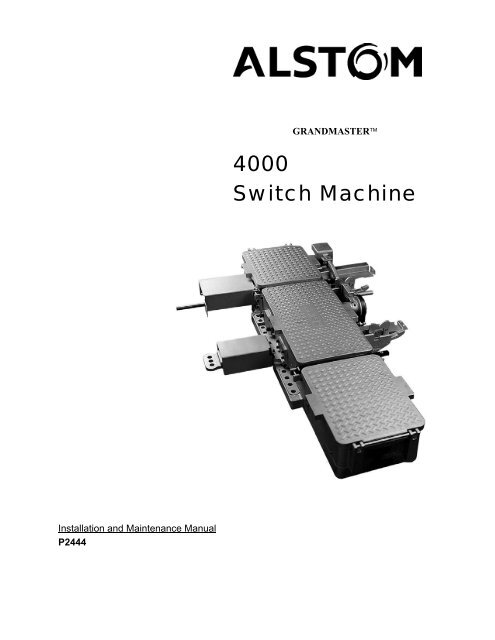4000 Switch Machine - Alstom
4000 Switch Machine - Alstom
4000 Switch Machine - Alstom
Create successful ePaper yourself
Turn your PDF publications into a flip-book with our unique Google optimized e-Paper software.
GRANDMASTER<strong>4000</strong><strong>Switch</strong> <strong>Machine</strong>Installation and Maintenance ManualP2444
GRANDMASTER<strong>4000</strong><strong>Switch</strong> <strong>Machine</strong>Copyright© 2000, 2002, 2007 ALSTOM Signaling Inc.Installation and Maintenance ManualALSTOM SIGNALING INC.P2444, Rev. January 2007 Printed in U.S.A.
LIST OF EFFECTIVE PAGESP2444, GrandMaster <strong>4000</strong> <strong>Switch</strong> <strong>Machine</strong>ORIGINAL ISSUE DATE:CURRENT REVISION AND DATE:CURRENT CHANGE AND DATE:Sep/00Jan/07NONEPAGECHANGE ORREVISION LEVELCoverNONETitle PageNONEi thru viNONEPrefaceNONE1-1 thru 1-12 NONE2-1 thru 2-10 NONE3-1 thru 3-34 NONE4-1 thru 4-12 NONE5-1 thru 5-6 NONE6-1 thru 6-22 NONE7-1 thru 7-10 Page 7-7, item 44 updated from -01 to -02 (-01 is obsolete)A-1 thru A-32 NONEP2444, Rev. Jan/07 ALSTOM Signaling Inc.
THIS PAGE INTENTIONALLY LEFT BLANKP2444, Rev. Jan/07 ALSTOM Signaling Inc.
TABLE OF CONTENTSSECTION 1 - GENERAL DESCRIPTIONSCOPE OF MANUAL ................................................................................................................ 1-1SWITCH MACHINE OVERVIEW ............................................................................................ 1-1FEATURES ................................................................................................................................. 1-2Modular Design .....................................................................................................................1-2Configurable Latchout ...........................................................................................................1-2Operating Power Configurations ...........................................................................................1-2Manual Operation <strong>Switch</strong> ......................................................................................................1-2Electronic Clutch ...................................................................................................................1-3Slip Link Cam Bar .................................................................................................................1-3Configuration Plug.................................................................................................................1-3MAJOR COMPONENTS............................................................................................................ 1-4Covers ....................................................................................................................................1-4Guards....................................................................................................................................1-4Latch Stand Module...............................................................................................................1-4Hand Throw Module.............................................................................................................. 1-4Amplifier................................................................................................................................1-6Electrical Harness ..................................................................................................................1-6Motor .....................................................................................................................................1-65:1 Gearbox............................................................................................................................1-630:1 Gearbox..........................................................................................................................1-7Main Drive.............................................................................................................................1-7Point Detector <strong>Switch</strong> Module...............................................................................................1-7Point Detector System Module ..............................................................................................1-7Lock Rod ...............................................................................................................................1-8Point Detector Rod ................................................................................................................1-8Cam Bar .................................................................................................................................1-8Throw Bar ..............................................................................................................................1-8Cross Brace ............................................................................................................................1-8SAFETY PRECAUTIONS FOR MAINTAINERS................................................................... 1-10General Requirements..........................................................................................................1-10Proper Attire ........................................................................................................................1-10General Safety on Transit Property .....................................................................................1-10Safety at Trackside...............................................................................................................1-11Safety at <strong>Switch</strong> <strong>Machine</strong>s...................................................................................................1-11P2444, Rev. Jan/07 iALSTOM Signaling Inc.
TABLE OF CONTENTS (Cont.)SECTION 2 - THEORY OF OPERATIONINTRODUCTION ....................................................................................................................... 2-1DRIVE TRAIN ............................................................................................................................ 2-1SEQUENCE OF OPERATION................................................................................................... 2-1SWITCH MACHINE CONTROL............................................................................................... 2-2Fail Safe Features...................................................................................................................2-2Universal Features .................................................................................................................2-3NORMAL AND REVERSE LOCKING..................................................................................... 2-4POINT DETECTION .................................................................................................................. 2-5LATCHOUT................................................................................................................................ 2-7SECTION 3 - INSTALLATIONGENERAL................................................................................................................................... 3-1PROPERTY'S REQUIREMENTS .............................................................................................. 3-2INSTALLATION PROCEDURES.............................................................................................. 3-2<strong>Switch</strong> <strong>Machine</strong> Inspection....................................................................................................3-2<strong>Switch</strong> Layout ........................................................................................................................3-3<strong>Switch</strong> <strong>Machine</strong> Mounting.....................................................................................................3-4Electrical Wiring....................................................................................................................3-5Field Wiring..................................................................................................................... 3-5Motor Wiring ................................................................................................................... 3-6Wiring Configuration....................................................................................................... 3-8<strong>Switch</strong> <strong>Machine</strong> Connecting and Adjusting ..........................................................................3-9Throw Rod .......................................................................................................................3-9Lock Rod........................................................................................................................ 3-10Connect and Initially Adjust Point-Detector Rod.......................................................... 3-12Motor Limit Adjustment................................................................................................ 3-14<strong>Switch</strong> <strong>Machine</strong> Operation ..................................................................................................3-15Hand Crank .................................................................................................................... 3-15Hand Throw ................................................................................................................... 3-17Manual Operating <strong>Switch</strong> .............................................................................................. 3-18LEFT-HAND OR RIGHT-HAND CONFIGURATION........................................................... 3-19Throw Bar ............................................................................................................................3-19Lock and Detector Rods ......................................................................................................3-20Hand Throw Lever and Latch Stands ..................................................................................3-21BEFORE PLACING MACHINE IN SERVICE ....................................................................... 3-23P2444, Rev. Jan/07 iiALSTOM Signaling Inc.
TABLE OF CONTENTS (Cont.)SECTION 4 - SCHEDULED MAINTENANCEINTRODUCTION ....................................................................................................................... 4-1SPECIAL TOOLS AND TEST EQUIPMENT ........................................................................... 4-1Hand Crank ............................................................................................................................4-1AFTER FLOODING ................................................................................................................... 4-2LUBRICATION GUIDELINES ................................................................................................. 4-2PREVENTIVE MAINTENANCE INDEX ................................................................................. 4-2SITE INSPECTION..................................................................................................................... 4-3PREVENTIVE MAINTENANCE CHECKS.............................................................................. 4-3Point Pressure Test.................................................................................................................4-4<strong>Switch</strong> Obstruction Test # 17.................................................................................................4-4Point Detector Check .............................................................................................................4-5External PM Checks ..............................................................................................................4-5Internal PM Checks ...............................................................................................................4-6LOCK ROD AND POINT DETECTOR ADJUSTMENTS........................................................ 4-9Lock Rod Adjustment (Narrow Notch) .................................................................................4-9Lock Rod Adjustment (Wide Notch).....................................................................................4-9Point-Detector Rod Adjustment...........................................................................................4-10WEAR PLATE REPLACEMENT ............................................................................................ 4-12SECTION 5 - TROUBLESHOOTINGPHILOSOPHY............................................................................................................................. 5-1TROUBLESHOOTING............................................................................................................... 5-1Amplifier LED Display..........................................................................................................5-4Amplifier Fuse .......................................................................................................................5-6SECTION 6 - CORRECTIVE MAINTENANCEPURPOSE.................................................................................................................................... 6-1REMOVAL AND REPLACEMENT PROCEDURES ............................................................... 6-1Covers ....................................................................................................................................6-2Cross Brace ............................................................................................................................6-3Amplifier................................................................................................................................6-4<strong>Switch</strong>es .................................................................................................................................6-5Brushless DC Motor and 5:1 Gearbox...................................................................................6-630:1 Gearbox..........................................................................................................................6-8Hand Throw Lever...............................................................................................................6-10P2444, Rev. Jan/07 iiiALSTOM Signaling Inc.
TABLE OF CONTENTS (Cont.)Latch Stand ..........................................................................................................................6-12Main Drive...........................................................................................................................6-13Lock Rod..............................................................................................................................6-15Point Detector Module.........................................................................................................6-15Point Detector <strong>Switch</strong> Module.............................................................................................6-17Point Detector Rod...............................................................................................................6-18Housing................................................................................................................................6-19Throw Bar ............................................................................................................................6-20Cam Bar ...............................................................................................................................6-21Throw Bar and Lock Rod Wear Plate Assembly.................................................................6-22SECTION 7 - PARTS CATALOGGENERAL................................................................................................................................... 7-1PARTS LIST................................................................................................................................ 7-1APPENDIX A - DRAWINGSOVERVIEW ............................................................................................................................... A-1WIRING AND CIRCUIT APPLICATIONS.............................................................................. A-2INSTALLATION AND SPACE REQUIREMENTS............................................................... A-12P2444, Rev. Jan/07 ivALSTOM Signaling Inc.
LIST OF FIGURESFigure No. Description Page1-1 Model GM<strong>4000</strong> <strong>Switch</strong> <strong>Machine</strong> - Exterior View .............................................. 1-51-2 Model GM<strong>4000</strong> <strong>Switch</strong> <strong>Machine</strong> - Interior View ............................................... 1-92-1 Throw Bar Locking Position................................................................................ 2-42-2 Latch Out Components ........................................................................................ 2-83-1 Typical GM<strong>4000</strong> <strong>Switch</strong> Layout ......................................................................... 3-13-2 Throw Rod Clearance .......................................................................................... 3-33-3 Typical Mounting of GM<strong>4000</strong>............................................................................. 3-43-4 Typical GM<strong>4000</strong> Internal Wiring Components................................................... 3-63-5 Typical GM<strong>4000</strong> Internal Wiring Connections (TB1) ........................................ 3-73-6 Terminal Wiring and Configuration Plug Location............................................. 3-83-7 Throw Rod Connection Hardware..................................................................... 3-103-8 Lock Rod Connection Hardware ....................................................................... 3-103-9 Lock Rod Features and Components ................................................................. 3-113-10 Point-Detector Rod Connection Hardware ........................................................ 3-123-11 Point-Detector Rod Adjustment Hardware........................................................ 3-143-12 GM<strong>4000</strong> Hand Crank Operation........................................................................ 3-163-13 Hand Throw Hardware ...................................................................................... 3-173-14 Manual Operation Hardware ............................................................................. 3-183-15 Throw Bar (Right and Left-Hand Configuration).............................................. 3-193-16 Lock and Detector Rod (Right and Left-Hand Configuration).......................... 3-203-17 Hand Throw Lever and Latch Stand Components............................................. 3-224-1 Internal GM<strong>4000</strong> Components ............................................................................ 4-74-2 Point-Detector Rod Adjustment Components ................................................... 4-116-1 Cover Removal and Replacement Components .................................................. 6-26-2 Cross Brace Removal and Replacement Components......................................... 6-36-3 Amplifier Removal and Replacement Components ............................................ 6-56-4 <strong>Switch</strong> Removal and Replacement Components ................................................. 6-66-5 Motor and Gearbox Removal and Replacement Components............................. 6-86-6 Gearbox Removal and Replacement Components .............................................. 6-96-7 Hand Throw Lever Removal and Replacement Components............................ 6-116-8 Latch Stand Removal and Replacement Components....................................... 6-126-9 Main Drive Removal and Replacement Components........................................ 6-146-10 Point Detector Module Removal and Replacement Components...................... 6-16P2444, Rev. Jan/07 vALSTOM Signaling Inc.
LIST OF FIGURES (Cont.)Figure No. Description Page6-11 Point Detector <strong>Switch</strong> Module Removal and Replacement Components ......... 6-186-12 Wear Plate Assembly Removal and Replacement ............................................ 6-227-1 Typical GM<strong>4000</strong> <strong>Switch</strong> <strong>Machine</strong>....................................................................... 7-3P2444, Rev. Jan/07 viALSTOM Signaling Inc.
LIST OF TABLESTable No. Description Page2-1 <strong>Switch</strong> Movement ............................................................................................... 2-54-1 Preventive Maintenance Index............................................................................. 4-25-1 Troubles Noticed from the Control Locations..................................................... 5-25-2 Trackside Noted Symptoms................................................................................. 5-3P2444, Rev. Jan/07 viiALSTOM Signaling Inc.
THIS PAGE INTENTIONALLY LEFT BLANKP2444, Rev. Jan/07 viiiALSTOM Signaling Inc.
PREFACEABOUT THE MANUALThis manual is intended to provide the necessary information to maintain and ensure properoperation of an ALSTOM GrandMaster <strong>4000</strong> (GM<strong>4000</strong>) <strong>Switch</strong> <strong>Machine</strong>. The informationprovided is not limited to the components of the switch machine. Most of the drawings withinthis manual are final or approved. Some of the drawings that contain hardware not subject tochange have been finalized and call-outs added. The balance of the drawings with call-outs willbe added to this manual upon finalization.The information in this manual is arranged into sections. The title and a brief description of eachsection follow:Section 1 - General DESCRIPTION: This section gives general information on thecomponents of the GM<strong>4000</strong> <strong>Switch</strong> <strong>Machine</strong>. Safety precautions are also provided in thissection.Section 2 - THEORY OF OPERATION: This section gives general information on theoperation of the GM<strong>4000</strong> <strong>Switch</strong> <strong>Machine</strong>. Safety precautions are also provided in this section.SECTION 3 - INSTALLATION: This section describes the field installation and setup of theGM<strong>4000</strong> <strong>Switch</strong> <strong>Machine</strong>.Section 4 - PREVENTIVE MAINTENANCE: This section describes the tools, preventivemaintenance procedures, and functional tests used on the GM<strong>4000</strong> <strong>Switch</strong> <strong>Machine</strong>. Thefrequency and interval, for the performance of the given information, are also included.Section 5 - TROUBLESHOOTING: This section describes possible failures/symptoms alongwith the corrective action for the GM<strong>4000</strong> <strong>Switch</strong> <strong>Machine</strong>.Section 6 - CORRECTIVE MAINTENANCE: This section describes the adjustment andreplacement procedures associated with corrective maintenance of the GM<strong>4000</strong> <strong>Switch</strong> <strong>Machine</strong>.Section 7 - PARTS CATALOG: This section identifies and lists the spare parts associated withoperations of the GM<strong>4000</strong> <strong>Switch</strong> <strong>Machine</strong>.APPENDIX A - DRAWINGS: this section has representative circuit drawings along with aninstallation and space requirement drawing of the GM<strong>4000</strong> <strong>Switch</strong> <strong>Machine</strong>.P2444, Rev. Jan/07 ALSTOM Signaling Inc.
THIS PAGE INTENTIONALLY LEFT BLANKP2444, Rev. Jan/07 ALSTOM Signaling Inc.
SECTION 1GENERAL DESCRIPTIONSCOPE OF MANUALThe purpose of this manual is to describe features of the ALSTOM GrandMaster <strong>4000</strong>(GM<strong>4000</strong>) electric switch machine and describe how to properly inspect, service, test, remove,and replace the recommended spare parts.SWITCH MACHINE OVERVIEWThe universal design concept of the ALSTOM model GM<strong>4000</strong> electric switch machine allowsutilization at interlockings and derails regardless of the variations with existing switch machines,available power, and weights of rail. It is especially suitable for use in subways or on rapidtransit properties.The GM<strong>4000</strong> weighs approximately 1000 pounds, measures 67.25 inches long, 40.83 incheswide, and 8.13 inches high and has a 6.5 inch stroke. The switch machine produces <strong>4000</strong> poundsof thrust utilizing 110V (AC or DC) operating energy.The GM<strong>4000</strong> switch machine incorporates all of the features required to meet interlockingpractices. Some additional features include configurable latchout, operating powerconfigurations, manual operation switch, an electronic clutch, and a slip link cam bar.WARNING<strong>Switch</strong> Calls, for a duration of 150 milliseconds or greater, will beginthe switch machine unlocking process. If this condition exists, due tothe control system used, a timing relay is required in the circuitconnected to the switch machine.P2444, Rev. Jan/07 1-1ALSTOM Signaling Inc.
FEATURESThe GM<strong>4000</strong> is designed for long life and low maintenance, and helps reduce inventory due toits field configurable change-out design. Its long life and low maintenance are attributable to alow stressed mechanical system, dry film lubrication (DFL), brushless motor, solid stateamplifier, and significantly fewer parts than existing switch machines. The ease of fieldconfigurable change out is the result of a modular design concept with fewer and simplifiedadjustments.The switch machine can be manually operated, utilizing supplied power, through a manualoperation switch located near the motor. The switch machine can be manually operated, withoututilizing supplied power, through the use of the hand-throw lever or hand crank. The hand crankoperation is provided for making or checking setup adjustments when power is not available.When power is available, manual operation through the use of the manual operation switch isrecommended. These machine operating procedures are described in Section 2 of this manual.Modular DesignThe modular design of the GM<strong>4000</strong> allows for ease of assembly and corrective maintenance.Module locating pins in the switch machine base and a modular weight limit of 85 pounds, withmost module weight less than 50 pounds, make it possible to remove and replace switch machinemodules at trackside. Module removal and replacement procedures are described in Section 6 ofthis manual.Configurable LatchoutThe latchout capabilities of the GM<strong>4000</strong> are configurable for location requirements and can beimplemented or removed from the GM<strong>4000</strong>. Implemented latchout can be set for a restorable ornon-restorable configuration. This feature is described in Section 2 of this manual.Operating Power ConfigurationsThe GM<strong>4000</strong> functions without additional hardware in a number of supplied power conditions(24 VDC, 110 VDC, or 110 VAC). This feature is described in the following sections of thismanual.Manual Operation <strong>Switch</strong>The GM<strong>4000</strong> can be field operated under power as long as a switch call is present and the switchmachine amplifier is set in the “Local” operation mode. This operation is described in thefollowing sections of this manual.P2444, Rev. Jan/07 1-2ALSTOM Signaling Inc.
Electronic ClutchThe amplifier, utilized as an electronic clutch, uses current limit to determine the overload trippoint of the motor. When the current limit is reached, a 5-second timer starts. After 5 seconds,the overload trip point is reached and the overload circuit shuts down power to the motor. Toresume operation, either reverse the switch call or remove and restore supplied operationalpower.Slip Link Cam BarWhen the lock rod is out of position relative to the cam bar locking dog, a fouled conditionoccurs. The slip link allows the cam bar to separate so the throw bar can complete strokewithout locking the lock rod or indicating position (normal or reverse). This occurrence allowsswitch points to be moved by the hand throw device. With the lock rod out of position, the splitlinkfeature permits the hand throw lever to be positioned in the latch stand.Configuration PlugThe configuration plug sets the switch machine for a 3-wire, 4-wire, or 5-wire application(typical ALSTOM and US&S wiring applications). Two configuration plugs are labeled andshipped with the machine. The 3-wire plug is utilized for both 3-wire and 5-wire applications.P2444, Rev. Jan/07 1-3ALSTOM Signaling Inc.
MAJOR COMPONENTSThe components of a mainline GM<strong>4000</strong> switch machine are described in the followingparagraphs and shown in Figures 1-1 and 1-2.CoversThe GM<strong>4000</strong> has three light-weight aluminum covers, as shown in Figure 1-1, that protectinternal switch machine components from unwanted debris, water, or other material. Thesecovers are attached to the switch machine by a hold-down on the housing and a removable strapthat can be locked. An AAR wrench is required to remove or secure the straps that hold downthe center and end covers. The covers are removable and can be utilized as a tray to holdhardware or tools during maintenance.To remove a cover, a pivoting and upward pulling motion is required. The end covers attach tothe housing by slipping the thick cover lip underneath the 3/8-inch diameter rods on either end ofthe housing and pivoting cover down to allow housing wall to be captured by the gasket grooveof the cover.GuardsGuards of the GM<strong>4000</strong>, as shown in Figure 1-1, protect the space for lateral movement of thethrow bar, lock rod, and point detector rod by keeping away unwanted trackside debris, ballast,or other material.Latch Stand ModuleThe latch stand module, as shown in Figure 1-1, is a support fixture and most importantly, alocking fixture for the hand throw lever and selector lever. The module bolts directly to theswitch machine housing. The latch stand accommodates right or left hand switch machineconfigurations.Hand Throw ModuleThe hand throw module, as shown in Figure 1-1, is a manual means of switching tracks withoutelectrical power. While in a hand throw mode, the switch machine can complete stroke, lockswitch points, and indicate normal or reverse position.P2444, Rev. Jan/07 1-4ALSTOM Signaling Inc.
REAR COVER(GM050-006-00)HAND THROWMODULE(GM050-200-01)CENTER COVER(GM050-007-00)THROW BAR GUARDFIELD SIDE(GM050-030-00)SASIBSASIBGRSRAILWAYTHROW BAR GUARDTRACK SIDE(GM050-029-00)LATCH STAND MODULE(GM050-400-01)LOCK ROD GUARDTRACK SIDE(GM050-031-00)LOCK ROD GUARDFIELD SIDE(GM050-032-00)FRONT COVER(GM050-008-00)Figure 1-1. Model GM<strong>4000</strong> <strong>Switch</strong> <strong>Machine</strong> - Exterior ViewP2444, Rev. Jan/07 1-5ALSTOM Signaling Inc.
AmplifierThe amplifier, as shown in Figure 1-2, controls the brushless DC motor by reading the switchcall and configuring the motor power. The configured power causes the motor to turn in theproper direction. The amplifier monitors the condition of the GM<strong>4000</strong> and checks forobstructions, motor faults, and amplifier faults. LEDs mounted on the amplifier housing displaythe switch machine operational status. The amplifier features an electronic clutch, three motorspeeds, two current limits, inhibit circuits to disable the motor in a hand throw or hand crankmode, and non-restorable latchout.The amplifier can be set for 4-wire (model 5G/5H), 3-wire (model 5E/5F and M23), or 5-wire(model M23) switch machine configuration through the use of a configuration plug connected tothe amplifier. The amplifier is mounted to the switch machine housing. All electricalconnections to it are made by removable connectors. The amplifier and electrical connectionsare watertight and keyed to prevent damage to the amplifier. The amplifier is 2-1/4 inches wide,13-1/4 inches long, 5-1/4 inches high, and field replaceable, and weighs approximately 6 pounds.Electrical HarnessThe electrical harness, as shown in Figure 1-2, connects the amplifier to field electricalconnections at a terminal strip located at the point detector end of the switch machine. Theelectrical harness also connects limit switches located within some of the GM<strong>4000</strong> modules tothe amplifier. These limit switches provide feedback to the amplifier, stopping the motor atcompletion of a stroke. The switches and electrical connectors are watertight. The harness isalso connected to configuration jumpers (switch machine speed, current limit, and latch-out) andthe manual operation switch located within the motor end of the switch machine.MotorThe brushless DC motor, as shown in Figure 1-2, works with the amplifier to drive the switchmachine. The motor connects to the amplifier by a pigtail harness. The two-horsepower motorproduces 110 inch-pounds of torque at 2500 rpm and bolts to the 5:1 gearbox. The motor is 4-1/2 inches wide, 4-1/2 inches high, and 9 inches long. The motor weighs 12 pounds and is fieldreplaceable.5:1 GearboxThe 5:1 gearbox, as shown in Figure 1-2, reduces motor output speed while increasing motortorque. This gearbox is basically maintenance-free with spring loaded lip seals, grease packedsealed bearings, and a synthetic lubricant for the helical gearing.P2444, Rev. Jan/07 1-6ALSTOM Signaling Inc.
30:1 GearboxThe 30:1 gearbox, flex coupled to the 5:1 gearbox as shown in Figure 1-2, reduces motor speedwhile increasing drive torque. It uses spring loaded lip seals, synthetic lubricant, and lowstressed worm gearing.The gearbox has dual input, either the hand crank or the motor. Gearbox output of the spur geardrives the main gear with up to a possible 10,000 inch-pounds of torque.Main DriveThe main drive module’s patented low profile design, as shown in Figure 1-2, is the drivingforce and mechanical control of the switch machine. The main drive converts the rotatingmotion of the motor and gearboxes to linear motion of the cam bar and throw bar, both of whichhave cam surfaces designed to achieve proper stroke and timing with the lock rod and pointdetector rod.The hand crank function of the main drive module cuts out operational power to the motor(indicated by the “Remote/Local” LED of amplifier going off). The non-electrical operation ofthe switch machine is performed through the use of a hand crank.When a faster non-electrical operation of the main drive is desired, the hand throw system isused. The manual select lever of the hand throw shuts off electrical power prior to permittinghand throw operation, thus allowing fast manual operation of throw bar, cam bar, lock rod, andpoint detection system.Point Detector <strong>Switch</strong> ModuleThe point detector switch module, as shown in Figure 1-2, consists of two rotary cam switches(right and left) used to indicate the switch point position and switch machine correspondence.Each switch has six contacts. Two are used in the indication relay circuit for a correspondencecondition; two are used to shunt the relay circuit in mid-stroke; one is used in the latch outcircuit; and one is used in the point detector switch module LED circuit.Point Detector System ModuleThe point detector module, as shown in Figure 1-2, bolts to the switch machine base and is themechanical link between the point detector switches, lock rod, point detector rod, and cam bar.The point detector module, along with other modules of the point detector system, indicate to thetrain control room if a switch point position has moved off point and can be utilized to indicatenormal and reverse switch positioning.P2444, Rev. Jan/07 1-7ALSTOM Signaling Inc.
Lock RodThe lock rod, as shown in Figure 1-2, locks the front rod in position (normal or reverse) andconsists of two rods (curved and straight) that can be adjusted for varying stroke of 6.5 to 3.5inches. The lock rod accommodates right- or left-hand switch machine configurations.The lock rod can be either a wide or narrow notch configuration. A narrow notch will not allowthe machine to lock with a 1/4 inch obstruction, but a wide notch will. The lock rod can also beordered with a threaded or spade end connection.Point Detector RodThe point detector rod, as shown in Figure 1-2, is used to detect the position or movement of theswitch points and consists of three pieces that provide adjustment for varying (3.5 to 6.5 inches)switch machine stroke. The point detector rod can be ordered with a solid (threaded), spade, orthreaded swivel end connection.Cam BarThe split link cam bar, not visible in Figure 1-2, is located under the main drive module andpoint detection modules. The cam bar moves in a machined channel within the switch machinebase plate and is key to the operation of the point detector system. It is the mechanism that, inconjunction with the lock rod, locks the switch points in position. The cam bar also preventsindication while the switch machine is unlocked.The slip link feature allows the cam bar to separate when the cam bar dog interferes with thelock rod, during completion of stroke. When the lock rod is in adjustment, the cam bar willautomatically reset itself.Throw BarThe high strength throw bar, as shown in Figure 1-2, moves the switch points into position. Thelinear movement of the throw bar is generated by the integral cam and the rotary movement ofthe main drive crank. The high wear-resistant nickel plating eliminates the need of lubrication.Cross BraceThe cross brace, as shown in Figure 1-2, is connected to the switch machine housing andsupports the covers. Two cross braces are utilized in the switch machine and can be removedwhen required to give additional access to switch machine components.P2444, Rev. Jan/07 1-8ALSTOM Signaling Inc.
MOTOR(GM050-020-00)AMPLIFIER(GM050-024-00)5:1 GEARBOX(GM050-026-00)CROSS BRACE(GM050-005-00)30:1 GEARBOX(GM050-025-00)ELECTRICAL HARNESS(GM050-900-01)THROW BAR(GM050-002-00)MAIN DRIVE(GM050-100-01)LOCK ROD(GM050-300-0_ )POINT DETECTORSWITCH MODULE(GM050-800-01)POINT DETECTOR ROD(GMO5O-500-0_ )POINT DETECTORSYSTEM MODULE(GM050-700-01)Figure 1-2. Model GM<strong>4000</strong> <strong>Switch</strong> <strong>Machine</strong> - Interior ViewP2444, Rev. Jan/07 1-9ALSTOM Signaling Inc.
SAFETY PRECAUTIONS FOR MAINTAINERSSafe practices and common sense should always be used when working around any equipment.Remember that good common sense and an understanding of the equipment is essential to anysafety policy. The following describes health and safety standards for testing, alterations,repairs, improvements, or maintenance and applies to all maintenance personnel.Note: Only authorized personnel who have reviewed and understand the informationcontained in this manual should be working on or around the switch machine.General RequirementsMaintenance personnel shall comply with all local laws, rules, statutes, and regulations ofgoverning or regulatory bodies within the geographical area of operation of the property (orAuthority). The requirements of these bodies or the user’s safety manual, whichever is morestringent, shall apply. When specific standards and details are not set forth in the manual, jobspecifications, or in the local laws and regulations referenced, standards published by theOccupational Safety and Health Administration (OSHA) shall apply.Proper Attire1. Wear hard hats at all times.2. Wear work shoes that are in good repair. Sneakers or tennis shoes are unsafe.3. Wear clothing of proper fit. Loose fitting clothing is a hazard.4. Avoid wearing belt-type key rings, and never carry tools in hip pockets.General Safety on Transit Property1. Never go out on a track of an operating railroad alone. Flagmen familiar with operatingprocedures and safety regulations must accompany all field maintenance personnel formaximum safety.2. Always be alert and watchful as if each man were by himself. Be aware of the area youand others are in at all times. Yell or signal a warning if a dangerous situation develops.P2444, Rev. Jan/07 1-10ALSTOM Signaling Inc.
Safety at Trackside1. Check for a safe place to go before starting a job and be sure that enough safe places areavailable for all personnel on the track. Avoid sudden unplanned moves.2. Never attempt to complete a job when a train is approaching.3. Stand along the track in a clear area, stand where the train operator can see you, and takeprecautionary measures.4. When crossing the tracks in front of or behind a stopped train, cross at a great enoughdistance from the train to be prepared for the train to proceed in either direction.5. If boarding or dismounting a train, wait until the train comes to a full stop and theoperator gives his or her permission. When carrying equipment or plans, always handthem up or down to allow free use of your hands.6. Never step or walk on rails. Slipping off may result in serious injury.7. Never lay tools or equipment on the rails. Objects left on a rail may derail or damage atrain and flying debris could endanger personnel along the track.8. When taking shelter from an approaching train, always watch for a train on the adjacenttrack.9. Exercise special caution in tunnels, curves, and turnouts and on grades, as it is verydifficult to determine the direction from which a train is approaching and its distanceaway.Safety at <strong>Switch</strong> <strong>Machine</strong>s1. Keep fingers, feet, tools, and equipment out of switch points. Closing points can trap andcrush hands and feet or damage tools and equipment. A wedge properly inserted betweenpoints will prevent an inadvertently energized switch machine from causing personalinjury or equipment damage.2. Never step on switch rods. Rod movement can cause serious foot injury or loss ofbalance.3. Because the switch machine is often operated from a remote station (a local controlroom), be sure to notify this station that maintainers are working on or around a givenswitch machine. This notification may prevent the equipment from being activatedduring the reported service.Note: For safety when working on machine and power is not required: 1) place"LOCAL/REMOTE" switch on amplifier, in the local position; 2) rotate the handcrank cover to the open position to inhibit power to the motor.4. When covers are removed from switch machine and gearing is exposed, keep fingersaway from gearing.P2444, Rev. Jan/07 1-11ALSTOM Signaling Inc.
THIS PAGE INTENTIONALLY LEFT BLANKP2444, Rev. Jan/07 1-12ALSTOM Signaling Inc.
SECTION 2THEORY OF OPERATIONINTRODUCTIONThe following is a functional overview of the GM<strong>4000</strong> <strong>Switch</strong> <strong>Machine</strong>. The operation of afunctional area is described along with associated modules and components.DRIVE TRAINThe GM<strong>4000</strong> switch machine drive train consists of a motor, two gearboxes, and a main drivemodule. The motor is bolted to and drives a 5:1 gearbox. The 5:1 gearbox is coupled to anddrives a 30:1 gearbox. The 30:1 gearbox drives 1.58:1 open spur gears. The splined main drivecrank converts the rotational movement of gears into a linear movement of the throw bar andcam bar. This drive train, along with the throw bar, provides the thrust required to throw aswitch in 4, 9, or 15 seconds in 110V (AC or DC) applications and 17 seconds in 24 VDCapplications. Note that the speed of machine switching is dependent on supplied voltage.SEQUENCE OF OPERATIONThe correct order of operation for the GM<strong>4000</strong> switch machine is as follows:1. Break indication2. Unlock3. Throw4. Lock5. Indicate if switch points are in correct positionP2444, Rev. Sep/00 2-1 ALSTOM Signaling Inc.
SWITCH MACHINE CONTROLThe GM<strong>4000</strong> uses a brushless DC motor and amplifier to drive the gear train. A brushless DCmotor contains a permanent magnet armature that rotates and drives the 5:1 gearbox. The motorcontains three field coils that surround the armature. The amplifier energizes and de-energizesthe three field coils in a circular fashion. This creates a rotating magnetic field that pulls thearmature around.There are three hall sensors that monitor the armature and provide position information to theamplifier. This information is used to control the circuitry that powers the three field coils.Together, the hall sensors and the amplifier regulate the motor’s RPM. The motor’s RPM isindependent of the switch machine’s load. This implies that as the switch machine’s loadvaries, the switch machine’s throw time remains constant (the switch machine doesn’t slowdown as the load increases).The amplifier also monitors the motor’s current. Motor current is directly proportional to motortorque. As the switch machine sees an increased load such as point pressure or an obstruction,the motor sees an increased load. The amplifier senses the increased load on the motor andsupplies more current to the motor thus increasing the motor torque. This additional motortorque increases the switch machine’s output force up to <strong>4000</strong> pounds.Fail Safe FeaturesThe universal switch machine amplifier is fail safe. Fail Safe, as used in the signaling contextmeans that no failure will cause the system to be less safe than it would be if the failure had notoccurred. That is, a failure will leave the system at least as safe as it was before the occurrenceof the failure. One of the fail safe properties is that the motor cannot turn on at the wrong time.For example, if the motor uses a transistor as a power switch and the transistor shorts out due toa surge, the motor cannot be allowed to turn on. The same holds true for the control lines on themotor controller. If there are transistors or transistor junctions used as switches on the controllines and one of them shorts out, the motor again cannot be allowed to run. Any failure mode ofany part of the circuitry cannot cause the motor to operate. This includes transistor junctionsshorting, opening or shorting to ground. A failure, or combination of failures, cannot cause orpermit the motor to operate without the presence of a proper control signal (i.e. switch call).The amplifier consists of two functional blocks. The first is the MOTOR DRIVER. There is onedriver that switches power to each motor coil. If any or all of the drivers short out, the field coilassociated with the damaged driver could be energized but it would not be de-energized at theappropriate time. The result: the motor would stop running.P2444, Rev. Jan/07 2-2ALSTOM Signaling Inc.
The second is the AMPLIFIER, the device controlling the timing signals that control the motordriver. The amplifier controls the direction and the speed of the motor. The amplifier receivesits power only from the switch machine control lines (i.e. switch call). The amplifier can onlygenerate the proper sequence of signals when the control lines are energized therefore the motorcan only run when the control lines are energized. Isolation will prevent the motor power fromenergizing the amplifier.When the hand throw cut out limit switch or the hand crank cut out limit switch opens, the powerto the amplifier is removed. This vitally disables the motor. The hand throw switch and thehand crank switch are both positive break limit switches. A positive break switch contains amechanism that breaks open frozen or welded contacts.Universal FeaturesThe amplifier has a universal power supply. The GM<strong>4000</strong> motor will operate at a power voltagerange of 13 to 140 VDC or 88 to 140 VAC. There are no jumpers or special configurationsneeded for the amplifier to work over this wide voltage range.The system has three speed settings available if the supply voltage is above 85 volts (DC or AC).By installing the proper speed configuration jumper, the amplifier sets the motor RPM to allowthe switch machine to throw in 4, 9, or 15 seconds. Below 85 volts, speeds will decreaseproportionally with voltage.The system has two current settings. High-current mode allows the machine to push up to <strong>4000</strong>pounds. The peak current is 35 amps. The external fuses must be rated at 17 amps. Lowcurrentmode allows the machine to push up to 2800 pounds. External fuses must be rated at 12amps.The optimal installation is the high-voltage, high-current mode since this provides the systemwith the most output force and allows for speed configuration. The universal power supplyallows the system to run at high-voltage with the maximum force out and have a low-voltagebattery backup. A low-voltage battery backup could supply a minimum of 2500 pound loadrequirement.The amplifier will run off all input configurations. It can be installed in a 3-wire mode (Model5E/5F or M23), 4-wire mode (Model 5G/5H), or 5-wire mode (Model M23).P2444, Rev. Jan/07 2-3ALSTOM Signaling Inc.
NORMAL AND REVERSE LOCKINGBoth the throw bar and lock rod must be locked at end of stroke in the “normal” and “reverse”switch point positions.The throw bar is locked when the crank has traveled over the center of the throw bar, as shownin Figure 2-1. When the crank is in the over-center position any load on the throw bar (pointpressure) drives the crank roller into the locking pocket of the throw bar. The cogging action ofthe motor and the gear train hold the crank in the over-center position if there is no load on thethrow bar (point pressure).The lock rod is locked when the cam bar dog is centered in the notch of the lock rod. If thecrank isn’t over center of the throw bar or the cam bar dog isn’t centered in the lock rod notchthen the motor limit cams must be adjusted per the Motor Limit <strong>Switch</strong> Adjustment Procedure.POSITION MARKS(LOCKED POSITION)CRANKTHROWBARMID-STROKE(UN-LOCKED)POSITIONMARKSFigure 2-1. Throw Bar Locking PositionP2444, Rev. Jan/07 2-4ALSTOM Signaling Inc.
POINT DETECTIONThere are five modules that interact to perform point detection. They are the point detectorsystem module, the point detector switch module, the point detector rod, the lock rod, and thecam bar. See the module descriptions for a detailed explanation.The point detector switch module contains two “positive break” rotary cam switches. Oneswitch rotates clockwise and one rotates counter-clockwise. A positive break switch contains amechanism that breaks open frozen or welded contacts. Each rotary cam switch consists of sixswitches for indication, shunting, latchout, and continuity checking. <strong>Switch</strong>es 1 and 2 are usedto shunt the NWP and WP coils in the indication relays when the switch machine is unlocked.<strong>Switch</strong>es 3 and 4 are used to indicate that the switch points, switch machine, lock rod, and pointdetector rod are either in, or out of, correspondence. <strong>Switch</strong> number 5 is used for latchout.<strong>Switch</strong> 6 is used for the continuity checking LED.The range of motion for the rotary cam switch is 60 degrees. There is an external spring returnmechanism that returns the switch to the 0 degree position. As the switch rotates, the sixcontacts actuate. See Table 2-1 for detailed switch movement.Table 2-1. <strong>Switch</strong> Movement<strong>Switch</strong>Type 0° 8° 20° 21° 60°1 shunt X-------------------------X2 shunt X-------------------------X3 indicate X-------------------------X4 indicate X----------------X5 latch out X----------------------------------X6 LED X------------------------------(LED on)----------X (LED off)NOTE: X-----X = closed switch<strong>Switch</strong> 6 is used to check the mechanical interface (continuity) between the point detector switchactuating lever and rotary cam switch. When the switch machine is indicating a closed point, theLED is on and at mid-stroke the LED is off.If contacts 3, 4, and 5 are closed, the switch machine is in correspondence and the switchmachine is indicating. <strong>Switch</strong>es 3, 4, and 5 begin to open at 8 degrees. <strong>Switch</strong>es 3, 4, and 5 areopen at 20 degrees. The variance in switch closure is due to tolerances in the manufacturingprocess. <strong>Switch</strong>es 3, 4, and 5 all must be closed before the point detector system indicates.There is a range where the LED is on and the point detector is not indicating. This range occursbetween 8 degrees and 21 degrees, when one of the indicating switches (3, 4, or 5) is open andthe LED switch is closed.P2444, Rev. Jan/07 2-5ALSTOM Signaling Inc.
There are two methods to verify that the point detector is indicating.Method 11. The roller on the pivot arm is not touching the trigger on the point detector switch module.2. The LED is on.Method 21. Use a meter on TB-1, TB-2, and TB-3 to verify contact closure. Refer to schematic inAppendix A.Note: DO NOT use the LED when making point detector adjustments.The point detector module interfaces between the point detector rod, the lock rod, the cam bar,and the point detector switch module. The point detector module actuates the rotary camswitches. As the point detector rod is displaced, the pivot arm rotates and actuates the rotarycam switch. If it moves the correct amount (1/4 inch or 3/8 inch), the indication switches openand the indication is broken.The point detector system interfaces with the lock rod. There is one pin on each point detectorpivot arm that senses the position of the lock rod. If the lock rod is out of correspondence, thepin on the pivot arm does not fall into the notch on the top of the lock rod and the point detectorsystem will not indicate.The cam bar interfaces with the point detector module. The cam bar locks the Lock rod. As themachine is operated, the first thing that happens is the cam bar separates the Latchout dogs andthe pivot arms. This action rotates both rotary cam switches and thus breaks indication. Theindication is broken before the cam bar dog unlocks the lock rod. In mid-stroke, the cam barholds latchout dogs separated on the point detector module. This keeps both rotary cam switchesrotated 25 degrees. <strong>Switch</strong>es 1 and 2 stay closed and the NWP and the WP short out. As theswitch machine reaches end-of-stroke and the machine is locked, the cam bar leaves the latchoutdogs and the pivot arms rotate allowing the point detector switch module to indicate.P2444, Rev. Jan/07 2-6ALSTOM Signaling Inc.
LATCHOUTLatchout is an indication option and a mechanical memory system that stores positioninformation of points that have moved at least 1/4 inch. Latchout can be configured for 1/4 inchor 3/8 inch. This section highlights the 1/4 inch latchout. The same principles apply for 3/8 inchlatchout. Refer to the installation section of this manual for 1/4 inch versus 3/4 inchinstallations.If there is a 1/4 inch movement of the switch points in a system without latchout, the pointdetector system will not indicate. If the points close back up, the system will re-indicate.If latchout is used and there is a ¼-inch movement of the points, the point detector system willnot indicate. If the points close back up, the system will not indicate regardless of the pointposition. The system is “latched out”.There are two ways to reset the system once the system is latched out.1. Restorable latchout - The system can be reset remotely or locally. To reset the systemremotely in restorable latchout mode issue a switch call. To reset the machine locally; handthrow the machine, move the latchout dog as described in the scheduled maintenance section,or use the manual control switch. The motor will run in restorable latchout mode.2. Non-Restorable latchout - The system can only be reset locally. To reset the machine handthrow the machine or move the latchout dog as described in the scheduled maintenancesection. The motor will not run if the system is latched out in non-restorable latchout mode.As the switch points open up the point detector rod moves, as shown in Figure 2-2. Thismovement causes the pivot arms to rotate. When the switch points are open 1/4 inch, the switchmachine will not indicate. When the point detector rod moves an additional 0.045 inch, thelatchout dog drops behind the retaining ring. The retaining ring and the latchout dog keeps thepivot arm from rotating even if the points close up. Since the pivot arm cannot rotate once thesystem is latched out, the rotary cam switch contact numbers 3, 4, and 5 of the point detectorswitch module are held open. If the three rotary cam switch contacts are open, the switchmachine will not indicate.The motor is disabled if the system is latched out in non-restorable latch out mode. There arethree switches in parallel that are used to disable the amplifier. There is one switch located oneach rotary cam switch (switch number 5) and there is one switch located on the top of the pointdetector switch module (latch out switch). If the amplifier is disabled, the motor will not run. Ifone of the three switches is closed, the motor will run. If all of the switches are open, the motorwill not run.In non-restorable latchout, the motor is dependent on the position of the latchout system and theposition of the three latchout switches. The following sequence of events describes the latchoutsystem under normal operation. Refer to Figure 2-2.P2444, Rev. Jan/07 2-7ALSTOM Signaling Inc.
LATCHOUT DOGROTARYCAMSWITCHRETAININGRINGPIVOTARMPOINTDETECTORRODFigure 2-2. Latch Out Components1. The machine is at end-of-stroke (Reverse) - Latch out switch number 5 on the “reverse”rotary cam switch is closed. The motor can run.2. The machine moves to mid-stroke - The Latch out switch closes. <strong>Switch</strong> number 5 on the“reverse” and “normal” rotary cam switches open. The motor can run.3. The machine is at end-of-stroke (Normal) - Latch out switch number 5 on the “normal”rotary cam switch is closed. The motor can run.4. The points move 1/4” + 0.045” - The mechanical system latches out. <strong>Switch</strong> number 5 onthe “normal” rotary cam switch opens. (Now all three latchout switches are open.) Themotor cannot run.5. The latch out is reset - Latchout switch number 5 on the “normal” rotary cam switch closes.The motor can run.6. The machine moves to mid-stroke - The Latchout switch closes. <strong>Switch</strong> number 5 on the“normal” rotary cam switch opens. The motor can run.7. The machine is at end-of-stroke (Reverse) - Latchout switch number 5 on the “reverse”rotary cam switch is closed. The motor can run.8. The points move 1/4” + 0.045” - The mechanical system latches out. <strong>Switch</strong> number 5 onthe “reverse” rotary cam switch opens. (Now all three latchout switches are open.) Themotor cannot run.P2444, Rev. Jan/07 2-8ALSTOM Signaling Inc.
9. The latchout is reset - Latchout switch number 5 on the “reverse” rotary cam switch closes.The motor can run.In restorable latchout mode, the three parallel switches are shorted out via the latchout jumperlocated on TB1. The motor operates independently of the latch out system.P2444, Rev. Jan/07 2-9ALSTOM Signaling Inc.
THIS PAGE INTENTIONALLY LEFT BLANKP2444, Rev. Jan/07 2-10ALSTOM Signaling Inc.
SECTION 3INSTALLATIONGENERALThere are two types of GM<strong>4000</strong> switch machine installations:• A new installation• Replacement of an existing switch machineEither type of installation may be performed with or without electrical energy available foroperation of the switch machine. This Section describes both kinds of installations and therequired switch machine adjustments.Satisfactory operation of a switch layout depends on correct switch machine installation, properswitch layout adjustments, and periodic maintenance done at prescribed intervals. The ModelGM<strong>4000</strong> switch machine should be installed in accordance with the property’s approved switchlayout. Figure 3-1 shows a typical GM<strong>4000</strong> switch machine layout with the associated mountinghardware identified.THROW BARCONNECTIONHARDWARESWITCHMACHINEEXTENDEDTIESSASIBSASIBGRSRAILWAYSWITCHPOINTSSTOCKRAILLOCK ROD &POINT DETECTIONCONNECTIONHARDWAREFigure 3-1. Typical GM<strong>4000</strong> <strong>Switch</strong> LayoutP2444, Rev. Jan/07 3-1ALSTOM Signaling Inc.
PROPERTY’S REQUIREMENTSAlthough this publication provides set-up information for a typical machine installation, themaintainer should always ensure the switch layout is installed in accordance with the property'sown requirements.INSTALLATION PROCEDURESInstallation of a new switch machine or the replacement of an existing machine consists of thefollowing elements:• <strong>Switch</strong> <strong>Machine</strong> Inspection• <strong>Switch</strong> Layout (Requirements and Inspection)• <strong>Switch</strong> <strong>Machine</strong> Mounting• Electrical Wiring• <strong>Switch</strong> <strong>Machine</strong> Connecting and Adjusting• <strong>Switch</strong> <strong>Machine</strong> OperationSpecific drawings for switch machine wiring are given in Appendix A.<strong>Switch</strong> <strong>Machine</strong> InspectionThe following steps describe visual inspection of external switch machine areas. This procedureshould be performed before proceeding with the installation.1. Check the configuration of the machine being installed. If the switch machine requireschanging from left-hand to right-hand or vice versa, perform the procedure described in"Left-Hand or Right-Hand Configuration” in this Section.2. Check external surfaces for any damage (bent, cracked, or broken housings, hinges, orbrackets).3. Insure covers are installed properly and fit tightly.4. Insure wear plates are in place (in the four positions).5. Check the switch machine control requirements (either single or dual).6. Check the switch machine for proper lock rod configuration (either narrow- or widenotch).7. Check the switch machine for proper connection configuration (either spade end orthread end).8. Check the switch machine for proper connection hardware.9. Check for the required wiring harness and hardware.P2444, Rev. Jan/07 3-2ALSTOM Signaling Inc.
<strong>Switch</strong> LayoutThe following describes the installation requirements for a typical switch layout. Allrequirements should be met and checked before proceeding with the installation.A maximum clearance of 1/4 inch (less is desirable) between the throw rod and the base of thestock rail, as shown in Figure 3-2, is essential. During operation, if proper clearance is notmaintained, the points may move up relative to the stock rail (particularly if the stock rail isbeveled for AREA detail 6100 Sampson points) and pry themselves away from the stock rail.This motion may cause the point-detector rod in a switch machine to move enough to cause theindication contacts to be pushed open. The tendency of points to move up can be reduced bykeeping ballast under the ties of the switch layout firmly tamped, and maintaining properclearance.1/4" (MAX)THROWRODFigure 3-2. Throw Rod ClearanceInspection Points - The following describes the visual inspection points of a typical switchlayout. All points should be checked before proceeding with the installation.1. Inspect the heel blocks and bolts. Ensure that the thimble bolts in the heel blocks are inplace and secure.2. Check the heel block surface in relation to the switch by sighting down the rail from theheel block to switch point.3. Check that rail braces are tight and tie straps are in place and secure.4. Check all gauge plates, extension gauge plates, rail braces, and ties.5. Check that the gauge distance of 56-1/2 inches is correct at the throw-bar and lock-rodlocations.P2444, Rev. Jan/07 3-3ALSTOM Signaling Inc.
<strong>Switch</strong> <strong>Machine</strong> MountingThe two extended ties that directly support the switch machine must be reasonably straight and,where required, properly framed. All ties that support the switch machine must be well tampedfor their entire length to minimize vibration from passing trains. Also, it is important to checkthe switch layout plans to verify the installation.The stock rail and switch machine must be secured to well tamped ties, as shown in Figure 3-3,to prevent movement of the switch machine and stock rail when connected and operated. Morethan <strong>4000</strong> pounds of force can be exerted on the number one rod by the switch machine duringoperation.New Installations - Either the ALSTOM standard mounting hole pattern (3/4-inch diameter boltson 15-1/2 inch centers) or the US&S standard mounting hole pattern (7/8-inch diameter bolts on16 inch centers) can be used. Do not locate the mounting hole pattern on the ties until the switchmachine is positioned in accordance with an approved switch layout drawing.Replacement Installations - The universal mounting hole pattern interfaces with the 3/4 inchdiameter, 15-1/2 inch on center studs or bolts and 7/8 inch diameter, 16 inch on center studs orbolts.STOCKRAILMOUNTINGHOLESEXTENDEDTIES (2)SASIBSASIBGRSRAILWAYSWITCHMACHINEFigure 3-3. Typical Mounting of GM<strong>4000</strong>P2444, Rev. Jan/07 3-4ALSTOM Signaling Inc.
Electrical WiringThe switch machine has internal electrical wiring that integrates the switch machine components(switches, amplifier, LEDs, and motor) and field wiring requirements that are performed basedupon location specific conditions (supplied motor power, indication circuits, and controlcircuits). The switch machine’s internal wiring is completed in the factory with a wiring harnessand watertight connectors. Figure 3-4 identifies the internal wiring components of the GM<strong>4000</strong>switch machine. The internal wiring schematic is in Appendix A.Field WiringField wiring associated with motor power, control, and indications enter the switch machinethrough a wire entrance fitting located at either end of the switch machine (motor or detectorcompartment).Motor Power - Field wiring for motor power is connected to posts at terminal TB1 in accordancewith the detail wiring plans that apply to the location. Typical power circuits are in Appendix A.Control - Field wiring for switch machine control is connected to posts at terminal TB1 inaccordance with the detail wiring plans that apply to the location. Typical power circuits are inAppendix A.Indications - Field wiring for point-detector provided indications are connected to posts onterminals TB1, TB2, and TB3 in accordance with the detail wiring plans that apply to thelocation. Typical indication circuits are in Appendix A.P2444, Rev. Jan/07 3-5ALSTOM Signaling Inc.
TB1TB2TB4WIREENTRANCETB3WIREENTRANCEFigure 3-4. Typical GM<strong>4000</strong> Internal Wiring ComponentsMotor WiringThere are three motor wiring configurations:• 5-wire (three power lines and two auxiliary lines connected to a single AAR post)• 4-wire (two power lines and two control lines)• 3-wire (three power lines)5-wire configuration - has three power lines that are energized only when the machine isrequested to operate. The power lines are always 24 VDC, 110 VDC, or 120 VAC. These wiresare connected to TB1-1, TB1-2, and TB1-3. The throw bar travels in one direction when poweris applied to TB1-1 and TB1-2 and in the other direction when power is applied to the TB1-2 andTB1-3. The two auxiliary wires, connected to TB1-8, are common feed.4-wire configuration - has two energized power lines that can be 24 VDC, 110 VDC, or 120VAC. These wires connect to TB1-1 and TB1-3. The control lines connect to TB1-4 and TB1-5. The control lines are only energized when the machine is requested to operate.3-wire configuration - has three power lines that are energized only when the machine isrequested to operate. Power lines are always 24 VDC, 110 VDC, or 120 VAC. These wires areconnected to TB1-1, TB1-2, and TB1-3. The throw bar travels in one direction when power isapplied to TB1-1 and TB1-2 and in the other direction when power is applied to TB1-2 andTB1-3.5-wire 4-wire 3-wirePower TB1-1 TB1-1 TB1-1P2444, Rev. Jan/07 3-6ALSTOM Signaling Inc.
Power TB1-2 - TB1-2Power TB1-3 TB1-3 TB1-3Control - TB1-4 -Control - TB1-5 -Aux TB1-8 - -(2 wires)TB1TB1-8TB1-5TB1-4TB1-3TB1-2TB1-1Figure 3-5. Typical GM<strong>4000</strong> Internal Wiring Connections (TB1)To operate the switch machine using the manual switch, in the 3-, 4-, or 5-wire configuration, setthe “REMOTE/LOCAL” switch located on the amplifier to “LOCAL”. Send a request to throwthe switch machine in either direction from the control house. Operate the machine with themanual switch. After completing manual switch operation, set the “REMOTE/LOCAL” switchto “REMOTE”.P2444, Rev. Jan/07 3-7ALSTOM Signaling Inc.
Wiring ConfigurationThe machine must be configured for 3-wire (ALSTOM model 5E/5F, US&S model M23/M3),4-wire (ALSTOM model 5G/5H), or 5-wire (US&S model M23A/M23B/M3) operation via aconfiguration plug. The GM<strong>4000</strong> will not operate if the configuration plug is not installed.Speed Configuration - The default speed of the GM<strong>4000</strong> is four seconds. To configure themachine for slower speeds, install the appropriate speed select jumper located on terminal TB4,as shown in Figure 3-6.Current Configuration - The default current configuration of the GM<strong>4000</strong> is the high-currentoperation. The GM<strong>4000</strong> produces up to <strong>4000</strong> pounds of force at the end of stroke at this currentsetting. If external fuses are used to limit the current to the GM<strong>4000</strong>, they must be rated above17 amps.The GM<strong>4000</strong> can be configured for low-current operation by installing the low-current jumperon TB4. The GM<strong>4000</strong> produces up to 2800 pounds of force at the end of stroke. If externalfuses are used to limit the current to the GM<strong>4000</strong>, they must be rated above 12 amps.LOWCURRENTJUMPERTB4-1TB4-2TB4-3TB4-4TB4-5CONFIGURATIONPLUGSPEEDJUMPEROPTIONJUMPERLow Current TB4-1 to TB4-2High Current none4 sec none9 sec TB4-4 to TB4-515 sec TB4-3 to TB4-4Figure 3-6. Terminal Wiring and Configuration Plug LocationP2444, Rev. Jan/07 3-8ALSTOM Signaling Inc.
<strong>Switch</strong> <strong>Machine</strong> Connecting and AdjustingThe following describes connecting and adjusting specific switch layout hardware to the switchmachine and assumes that proper mounting of the switch machine per switch layout plan hasbeen completed together with all electrical wiring.Note: When working on machine:1. Place "LOCAL/REMOTE" switch in the “LOCAL” position.2. Rotate the hand crank cover to the open position to inhibit power to the motor.Throw RodThe following describes the throw rod connection and adjustment within a typical switch layout.Refer to Figure 3-7.Crank machine to mid-stroke position. Refer to “<strong>Switch</strong> <strong>Machine</strong> Operating - Hand Crank” inthis Section.6. If this is a dual-control machine, move the selector lever to hand-throw mode.7. Connect the throw rod clevis end to the throw bar coupler using the provided bolt, lockwasher, and nut.8. Slide the threaded end of throw rod through the “Lost Motion” basket and the connectrod to the basket using the double nuts provided.9. Place and lock the switch machine into the “Normal” position. For a dual-control switchmachine, use the hand throw; refer to “<strong>Switch</strong> <strong>Machine</strong> Operating - Hand Throw” in thisSection. For a single-control switch machine, use the hand crank or the manualoperating switch; refer to the hand crank procedure of the manual operating switchprocedure in this Section.Note: Adjust the double nuts at the switch basket if switch points close,preventing the switch machine from completing stroke.10. Adjust the double nuts at the switch basket to obtain a slight pressure condition at theclosed switch point with no visible hardware deformation.11. Secure this position using the switch basket double nuts.12. Place switch machine into “Reverse” position, using the switch machine hand throw andrepeat steps 6 and 7.13. Hand throw, hand crank, or manually operate the switch machine back and forth a fewtimes as a final check.Note: Points should fit snugly and uniformly against the stock rails without beingstressed by force from the throw bar. Excessive layout stress causes excessivewear to the switch machine.P2444, Rev. Jan/07 3-9ALSTOM Signaling Inc.
LOST MOTIONBASKETTHROWRODTHROWBARSASIBSASIBGRSRAILWAYDOUBLENUTSDOUBLENUTSFigure 3-7. Throw Rod Connection HardwareLock RodThe following describes lock rod connection and adjustment within a typical switch layout andassumes that proper throw bar connection and adjustment has been completed. Refer to Figures3-8 and 3-9.1. Move inner jam nut to end of lock rod thread (inner position).2. Position the lock rod drop lug in center of threaded Section and install outer jam nut.Figure 3-8. Lock Rod Connection HardwareP2444, Rev. Jan/07 3-10ALSTOM Signaling Inc.
4. Hand throw, crank, or manually operate the switch machine to mid-stroke position.5. Position the lock rod so that the locating marks, above notch, on the straight section, arecentered over the cam bar.6. Complete the stroke of switch machine so that the track side of the throw bar is drawninto the switch machine. Verify that the slip link of the cam bar did not separate. If itdid separate, hand throw, crank, or manually operate the switch machine to mid-stroke.This engages slip-link. Verify that locking dog on cam bar is centered through notch oflock rod.7. Assemble lock connecting rod to the front rod and the lock rod drop lug.8. Adjust drop lug height until the lock connecting rod is aligned parallel to the lock rod.9. Tighten and lock nuts at lug to keep this adjustment.10. Crank, hand throw, or manually operate machine to opposite end of stroke, but do notlock far switch point.a. Adjust the curved lock rod using double nuts so that locating marks on curvedlock rod are centered over the cam bar. Complete the locking portion of theswitch machine stroke.b. Check that the cam bar locking dog is centered in the lock rod notch.c. Tighten and lock field side lock rod nuts to keep this adjustment.11. Hand throw, crank, or manually operate the switch machine back and forth a few timesand verify that cam bar does not separate.12. Refer to the adjustments Section of this manual for the proper positioning of widenotches relative to the cam bar locking dog.CURVEDLOCK RODADJUSTINGNUTSCURVEDLOCK RODSECTIONLOCK RODLOCATINGMARKSLOCK RODNOTCHESSTRAIGHTLOCK RODSECTIONFigure 3-9. Lock Rod Features and ComponentsP2444, Rev. Jan/07 3-11ALSTOM Signaling Inc.
Connect and Initially Adjust Point-Detector RodWhen working on the machine:1. Place the "LOCAL/REMOTE" switch in the “LOCAL” position.2. Rotate the hand crank cover to the open position to inhibit power to the motor.The following describes point-detector connection and adjustment associated with wide- andnarrow-notch lock rods. These procedures assume that connection of the throw bar and lock rodto the track switch has been completed together with all electrical wiring.1. Fasten the point-detector connecting rod to the switch point lug and to the lug on thepoint-detector rod. Refer to Figure 3-10.2. Manually operate the switch machine so that the point-detector rod is drawn out from thetrack side of the switch machine to close and lock the far switch point.POINT-DETECTORROD NECKPOINT-DETECTORRODPOINT-DETECTORROD LUGPOINT-DETECTORCONNECTINGRODSWITCHPOINTLUGFigure 3-10. Point-Detector Rod Connection HardwareP2444, Rev. Jan/07 3-12ALSTOM Signaling Inc.
1. Position the spoon gauge into the necked down portion of the point-detector rod (trackside). Use either the ¼-inch end of gauge or the 3/8-inch end (whichever is required bythe railroad). Refer to Figure 3-11.Note: For narrow-notch lock rods, if a ¼-inch obstruction test is done for pointdetection, the lock rod must be disconnected (floated). For wide-notch lock rods,if the lock rod is adjusted properly, the rod does not have to be disconnected.2. Adjust position of point-detector rod at the lug end by adjusting the inner jam nut.Adjust nut until pressure of the spoon gauge against the point-detector pivot arm on thepoint-detector system module engages the track-side point-detector switch lever.Continue adjustment until the indication contacts of the rotary cam switch open(outward position). If configured with latchout, continue adjusting until the latchout dogof the point detector system engages (approximately 3/4 more of a turn), as shown inFigure 3-11.Note: Check the indication contact status of the cam switch (open or closed circuitcondition) using a meter on TB-2 or TB-3 in accordance with the field wiring.3. Tighten and lock the jam nuts that hold this adjustment. Remove the spoon gauge. Ifconfigured with latchout, verify that the cam switch indication contacts are still open.Release the latchout condition by applying a light force to the spring end of the latchoutdog.4. Crank the machine to the draw the point-detector rod into the machine.5. Position the spoon gauge in the necked down portion of the point-detector rod (fieldside). Use either the ¼-inch end of gauge or the 3/8-inch end (as required by therailroad).6. Adjust by loosening the nut and slave (1-1/8-inch open wrenches required) of the pointdetectorbar and then by screwing in or out the free end of the rod (slave). Adjust thenut until the pressure of the spoon gauge against the point-detector pivot arm on thepoint-detector system module engages the field side point-detector switch lever.Continue the adjustment until the cam switch indication contacts open (outwardposition). If configured with latchout, continue adjusting until the latchout dog of thepoint-detector system engages (approximately a additional 3/4 turn).Note: Check cam switch indication contact status (open or closed circuit condition)using a meter on TB-2 or TB-3 in accordance with the field wiring for location.7. Hold this position by screwing in the free end of point-detector rod. Remove the spoongauge and release the latched out condition by applying a light force to the spring end ofthe latchout dog.8. After making adjustments in both directions, manually the operate machine back andforth a few times. Check that the point-detector pivot arm engages the associated trackP2444, Rev. Jan/07 3-13ALSTOM Signaling Inc.
or the field side point-detector switch lever at the end of each throw-bar stroke with thespoon gauge installed and the associated indication contacts open.9. Remove the spoon gauge and manually operate the machine back and forth a few times.Check that the point-detector pivot arm engages the associated track or field side pointdetectorswitch lever at the end of each throw-bar stroke and the cam switch indicationcontacts DO NOT OPEN.POINT-DETECTORSWITCH LEVERROTARY CAMSWITCHLATCHOUTDOGSPRINGPIVOTARMSPOONGAUGEPOINT-DETECTORRODFigure 3-11. Point-Detector Rod Adjustment HardwareMotor Limit AdjustmentCams mounted on the main drive gear are attached by slotted holes and provide motor limitadjustment. The following describes the motor limit adjustment procedure. This procedureassumes that connection of the throw bar and lock rod to the track switch has been completed,connection and adjustment of the point-detector rod has been completed, and all electrical wiringincluding speed configuration.Note: This procedure requires switch machine operation, under electrical power,utilizing the manual operating switch as described in the following <strong>Switch</strong><strong>Machine</strong> Operation procedures.1. Operate the switch machine to end of stroke, utilizing the manual operating switchdescribed in the <strong>Switch</strong> <strong>Machine</strong> Operation procedures. Ensure the machine isproperly locked as described in “Normal and Reverse Locking” in Section 2.P2444, Rev. Jan/07 3-14ALSTOM Signaling Inc.
2. Insert the hand crank and check for an additional movement (over-travel) of 1/2 to1/4 turn before binding.• If Less than 1/4 turn of over-travel: Move the cam, actuating the motor limitswitch, toward the switch as described in Step 3. This will cause the cam toactuate the motor limit switch earlier allowing more over-travel.• If Greater than 1/2 turn of over-travel: Move the cam, actuating the motor limitswitch, away from the switch as described in Step 3, and toward the drive geartiming mark. This will cause the cam to actuate the motor limit switch laterallowing less over-travel.3. Loosen the two socket head cap screws attaching the cam to the drive gear, move camas described in Step 2, and tighten the two socket head cap screws.4. Repeat Steps 1, 2 & 3 until 1/2 to 1/4 turn of over-travel is met.<strong>Switch</strong> <strong>Machine</strong> OperationThe following describes three manual operating modes of the GM<strong>4000</strong> <strong>Switch</strong> <strong>Machine</strong>. Two ofthese modes (Hand Crank and Hand-Throw Lever) can be performed before or after the supplypower has been connected to the machine. The third operating mode (the Manual Operation<strong>Switch</strong>) can only be used after proper electrical connections to the machine have been made anda switch call is present.Note: When working on the machine, place the "LOCAL/REMOTE" switch on theamplifier to “LOCAL”.Hand CrankThis procedure can be used on a switch machine that has been properly installed:1. Remove the rear and center machine covers to expose the modules.2. Check that the “LOCAL/REMOTE” switch position on amplifier is in “LOCAL”.3. Insert the hand crank into the main drive by aligning the crank hole cover.4. Manually operate the machine by turning the crank, making sure the lock rod notch iscentered on the cam bar such that interference does not occur.5. After hand cranking, remove hand crank, re-position crank hole cover to release cut-outswitch, and position the “LOCAL/REMOTE” switch on amplifier to “REMOTE”.P2444, Rev. Jan/07 3-15ALSTOM Signaling Inc.
LOCAL/REMOTESWITCHCRANKHOLECOVERLOCKRODLOCK RODNOTCHMARKSLOCKRODCAMBARFigure 3-12. GM<strong>4000</strong> Hand Crank OperationP2444, Rev. Jan/07 3-16ALSTOM Signaling Inc.
GRSHand-ThrowThis procedure is used to set up and perform a hand-throw operation on a switch machine thathas been properly installed. Refer to Figure 3-13 for components described in the following.1. Check that the location of the letters N and R on the hand-throw lever correspond to theposition of the switch points. If the letters are out of correspondence, remove themounting hardware holding the N and R letters to the hand-throw lever and properlyposition them. Replace mounting hardware to secure letters to lever.2. Pivot the selector lever of hand throw from “POWER” to “HAND” position. This willprevent power from energizing the switch machine motor, eliminating the possibility ofa remote switch machine operation and unlocking the hand-throw lever.3. Pivot the hand-throw lever and lock in the latch stand. The pivot action causes theeccentric pin and gear of the hand-throw module to move internal mating components ofthe main drive module and associated switch machine components.4. After hand throwing, pivot the selector lever from “HAND” to “POWER” and lock inthe latch stand.ECCENTRICPINHANDTHROWGEARHANDTHROWLEVERSELECTORLEVERFigure 3-13. Hand Throw HardwareP2444, Rev. Jan/07 3-17ALSTOM Signaling Inc.
Manual Operating <strong>Switch</strong>This procedure is used to set up and perform a manual switch machine operation using themanual operating switch of a properly installed switch machine. Refer to Figure 3-14 for thelocation of associated manual operating switch components described in the followingprocedure. Refer to the drawing in Appendix A for electrical connections.1. Remove all covers to expose the modules.2. Position the “LOCAL/REMOTE” switch on the amplifier to “LOCAL”.3. Loosen the gold AAR nut of the test link (if used), or remove the DC+ wire fromterminal block to cause an absence of normal or reverse position indication; this absenceof indication will cause a switch call to be automatically issued. Alternatively, request aswitch call from the dispatch office.4. Place and hold the Manual Operating <strong>Switch</strong> in the position of the intended move.5. Release the switch to stop the operation short of stroke completion. The motor willautomatically stop when the stroke is completed if the switch is not released.6. When finished using the manual operation switch, position the “LOCAL/REMOTE”switch on the amplifier to “REMOTE”.LOCAL/REMOTESWITCHTERMINALBLOCK(TB4)AMPLIFIERMOTORMANUALOPERATINGSWITCHTERMINALBLOCK(TB3)TERMINALBLOCK(TB1)Figure 3-14. Manual Operation HardwareP2444, Rev. Jan/07 3-18ALSTOM Signaling Inc.
LEFT-HAND OR RIGHT-HAND CONFIGURATIONThe following describes the switch machine hardware and procedures required to change switchmachine configurations (right-hand or left-hand). This procedure assumes that all three switchmachine covers and guards are removed.Throw BarThis procedure is used to set the throw bar of a properly installed switch machine for left-hand orright-hand operation. Refer to Figure 3-15 for the location of the associated switch componentsdescribed in the following procedure.1. Place "LOCAL/REMOTE" switch on amplifier in the “LOCAL” position.2. Rotate the hand crank cover to the open position to inhibit power to the motor.3. Change the throw bar coupling from one end of the throw bar to the other.LOCAL/REMOTESWITCHHANDCRANKCOVERTHROWBARFigure 3-15. Throw Bar (Right and Left-Hand Configuration)P2444, Rev. Jan/07 3-19ALSTOM Signaling Inc.
Lock and Detector RodsThis procedure is used to set the lock and detector rods of a properly installed switch machine,for left-hand or right-hand operation. Refer to Figure 3-16 for the location of associated switchcomponents described in the following procedure.1. Insert hand crank and rotate until a mid-stroke position is obtained.2. Separate lock rod from lock-rod connecting rod if so connected. Remove lock rod fromswitch machine, rotate rod 180 degrees and insert from other end. The lock rod will nowbe in the opposite position.3. Separate point-detector connecting rod and point-detector rod if so connected. Pull thepoint-detector rod out of switch machine, rotate the rod 180 degrees, and reinsert.LOCKRODPOINTDETECTORRODFigure 3-16. Lock and Detector Rod (Right and Left-Hand Configuration)P2444, Rev. Jan/07 3-20ALSTOM Signaling Inc.
Hand-throw Lever and Latch StandsThis procedure is used to set the hand-throw lever and latch stands of a properly installed switchmachine for left-hand or right-hand operation. Refer to Figure 3-17 for the location of theassociated switch components described in the following procedure.1. Place the selector lever into "HAND" position.2. Rotate the hand-throw lever 90 degrees (to the vertical position) and remove the twobolts connecting the hand-throw lever to the hand-throw lever support. This makes itmuch easier to accomplish the remaining change-over steps.3. Remove the eight bolts attaching latch stands to the switch machine housing.4. Remove hand-throw cover plate from the opposite side of the switch machine housing.5. Remove the two mount bolts attaching the hand-throw module to the housing.6. While holding the hand-throw module with the hand-throw lever support in the verticalposition and the select lever in hand position, disengage the bevel gears by pulling themodule away from the housing by approximately 1/2 inch. Continue to remove thehand-throw module by pulling up and away to allow the hand-throw bevel gear to clearthe motor-limit cam on the gear of the main drive module. Do not use a hammer or prybar to separate the module.7. Move the hand-throw module to the opposite side and reverse the last step. Clear themotor-limit cam but do not engage the bevel gears.8. Through the housing opening where the hand-throw module was removed, visuallycheck that the upper hand-throw dog of the main drive module is engaged in the lowerhand-throw dog gear.9. Look through the housing opening where the hand-throw module was removed tovisually check that the timing mark on top of the lower hand-throw dog gear is centeredin the housing opening.10. Note: If the timing mark is not in the proper position, rotate the lower hand-throw doggear until it reaches the proper position.11. With the hand-throw lever support in the vertical position and s the elect lever in thehand position, engage the bevel gears. The module should slip in and the mountingflange should be flush with the switch machine housing.12. Note: Very little pressure is required for this operation. Do not hammer or beat on themodule.13. Verify proper timing of the hand-throw module by rotating the hand-throw lever supportuntil the top gears of the main-drive module move. Rotate the hand-throw lever supportto the other side until the top gears of the main drive module move; this motion of thehand-throw level support should be equal on either side of the vertical position. If not,disengage the bevel gears and repeat steps 14 - 16.14. Re-install the mounting flange hardware.15. Re-install the two latch stands on side of the machine with the hand-throw module,using existing mounting hardware.16. Re-install the hand-throw lever.P2444, Rev. Jan/07 3-21ALSTOM Signaling Inc.
17. Insert the hand-throw lever into the latch stand and check that the cam-bar dog isengaged with lock rod.18. Throw the switch to opposite position and check that the cam-bar dog is engaged withthe lock rod.19. Re-install the cover plate on the opposite side of the housing.20. Re-install the connecting rods and lugs and readjust the lock rod and point detector rod.21. Re-install the guards on the opposite sides.22. Remove the hand crank and close the hand crank cover.23. Return the “LOCAL” (remote switch on amplifier) to “REMOTE”.24. Place the covers back on the machine.25. Return the selector level on the hand throw to the power position and lock in the latchstand.HANDTHROWLEVERSELECTORLEVERLATCHSTAND (2)SASIBSASIBGRSRAILWAYHAND THROWCOVER PLATEFigure 3-17. Hand-throw Lever and Latch Stand ComponentsP2444, Rev. Jan/07 3-22ALSTOM Signaling Inc.
BEFORE PLACING MACHINE IN SERVICEPerform the following in the sequence given:1. Check inside the machine and remove any tools, rags, etc..2. Insure the electrical harness is properly attached.3. Clean and lubricate the switch as instructed by the railroad.4. Check the hand-throw module to ensure that the power lever is in the power mode andnot in the hand-mode position.5. Check the electrical power to the motor.6. Place the machine in “LOCAL” mode.7. Using the Manual Operation <strong>Switch</strong>, located by the motor, cycle the machine back andforth to insure proper operation.8. Return the amplifier switch to the “REMOTE” position.9. Verify that all terminal jumpers are properly configured.10. Connect the signal and indication wires to AAR terminals TB1, TB2, and TB3. Theconnections are given in Appendix A.11. Replace the covers on the machine.12. Insure all external locking features are in place.13. Verify that the motor limit cams are adjusted correctly.P2444, Rev. Jan/07 3-23ALSTOM Signaling Inc.
THIS PAGE INTENTIONALLY LEFT BLANKP2444, Rev. Jan/07 3-24ALSTOM Signaling Inc.
SECTION 4SCHEDULED MAINTENANCEINTRODUCTIONPreventive maintenance (PM) checks by maintainers, as well as periodic inspection of the switchmachine, are required to ensure continued proper operation. This Section identifies the periodicinspection points of the switch machine and switch layout and describes the functional tests andrelated adjustments that should be made; a preventive maintenance index that summarizes thevarious checks and proposed intervals is also included.SPECIAL TOOLS AND TEST EQUIPMENTFollowing is a list of special tools and test equipment that will be required to perform scheduledmaintenance as described in this Section. All special tools required to facilitate maintenance areshown in Section 7.• ¼- and 3/8-inch Spoon Gauge• Hand Crank• Multimeter• <strong>Switch</strong> Wrench 1-1/16 inch through 2 inch• Terminal Nut Wrench, AAR or ALSTOM• <strong>Switch</strong> Point Obstruction Gauge (1/8, 3/16, 1/4, 3/8)Hand CrankA hand crank is used to manually operate the machine to the full normal and reverse positions.Hand crank operation can be used in either the presence or the absence of switch machineoperational power. To use a hand crank, remove the cover over the amplifier module and turnthe “LOCAL/REMOTE” switch to “LOCAL”. This switches control of the machine from thecontrol room to the site. Next, remove the cover over the main drive module and rotate the handcrank cover on the main drive module to allow insertion of the hand crank. Remove the crankwhen the operation is complete and restore the hand-crank cover to the position blocking crankinsertion.Note: The manual operation switch can also be used to operate the machine. Thisswitch can only be used when switch-machine operational power is present and aP2444, Rev. Jan/07 4-1 ALSTOM Signaling Inc.
switch call is placed on the machine. Refer to the operational description inSection 3.AFTER FLOODINGIf the switch machine was flooded, clean and ensure all drain holes are clear. Cleaning consistsof washing down with a water jet of low velocity. Dry out all water -- in cold weather, trappedwater will freeze and prevent the switch from operating.The amplifier should be removed from a flooded machine, washed out with distilled or deionizedwater, and replaced as described in Section 6. De-ionized or distilled water (mostcommonly used to clean steam irons) can usually be purchased at a grocery store. If flood waterreached the main drive module bearings, replace the drive module as described in Section 6.LUBRICATION GUIDELINESThe GM<strong>4000</strong> is designed with dry-film lubricants and corrosion-resistant coatings on theexternal surfaces of high-wear components. These components do not require the use of greasesor lubricating oils. However, the 5:1 and 30:1 gearboxes contain an oil lubricant, and thesegearboxes are sealed so oil-level checks are not required. If gearbox seals appear to be leakingoil, refer to Section 6 for gearbox replacement.PREVENTIVE MAINTENANCE INDEXTable 4-1 lists the recommended intervals, preventive maintenance actions, and references to theassociated maintenance procedures in this Section. If the switch machine is operated with morethan-usualfrequency each day, these inspections should be done more often.Table 4-1. Preventive Maintenance IndexInterval Preventive Maintenance Action ReferenceMonthly External <strong>Switch</strong> <strong>Machine</strong> Inspection Site Inspection and PM checksQuarterlyWear Plate and Bushing Inspection PM ChecksInternal <strong>Switch</strong> <strong>Machine</strong> InspectionAs Required Lock Rod Module Adjustment Obstruction Test AdjustmentsAs Required Point Detector Module Adjustment Obstruction Test AdjustmentsP2444, Rev. Jan/07 4-2ALSTOM Signaling Inc.
SITE INSPECTIONA site inspection consists of making a visual check of the entire switch layout and recording anyproblems found. To fix recorded problems, use the corrective maintenance instructions inSection 6.WARNINGThe switch machine can be remotely activated instantly, possiblycausing personnel injury and equipment damage.A checklist of primary inspection areas follows:1. Inspect the switch machine housing, covers, and guards for physical damage ordistortion.2. Inspect around the complete switch layout, including between the points and stock railfor foreign material, ballast or excessive dirt, which might block motion of rods orpoints.3. During winter months, check for snow and ice under the cut-away area of a switch pointwhich meshes with stock rail. Ensure that snowmelters, if installed, are melting snowand ice.4. Check that connecting hardware is secure and condition of connecting rods.PREVENTIVE MAINTENANCE CHECKSPreventive maintenance checks should be done on each switch machine, whether it operatesindependently or in conjunction with another switch machine. Preventive maintenance checksare intended to serve as a reference for fault isolation procedures. If a problem is found, take thenecessary action to correct it.WARNINGKeep clear of gears and switch points when machine is under remoteoperational control. Power to switch machine can be cut off at thecontrol room. With covers removed, switch machine control can bechanged from control room to machine. While in machine control, usecaution as the machine can operate in a power mode by the manualoperation switch located near the motor (see Figure 1-2). Eithercondition could cause equipment damage or personnel injury.P2444, Rev. Jan/07 4-3ALSTOM Signaling Inc.
Point Pressure TestCheck switch points monthly and adjust the point pressure, if required, by performing thefollowing procedure in the sequence given. Point pressure is the amount of pressure exerted by aswitch point against a stock rail. Proper point pressure is determined by observing and listeningto a point closing operation. Another method is measured by a maintainer through the resistancefelt in the hand throw during point closure. Some resistance is acceptable but excessiveresistance must be avoided.1. Begin by using the hand crank or manual operation switch to operate machine to the endof the throw bar stroke (6.5 inches). The switch point should fit snugly against the stockrail.2. Use a pry bar to pry the switch point away from the stock rail. The point should moveslightly but not more than 1/8 inch.3. If the switch point does not fit properly against the stock rail, adjust the nuts at theswitch adjustment basket until the proper position and pressure is achieved.4. Crank the switch machine to move the points to opposite position and test for properpressure.5. After the adjustments have been made for the normal and reverse positions, crank themachine back and forth a few times to double-check these adjustments.<strong>Switch</strong> Obstruction Test # 17The switch machine can be configured with a narrow- or wide-notched lock rod. Determine thetype of lock rod and each month perform the following associated procedure in the sequencegiven. These tests are performed in accordance with FRA Rule 236.382.Narrow-Notch Lock Rod:1. Insert an obstruction gauge (1/4 inch for machines without latchout feature or 3/8 inchfor machines with latchout feature) between the switch point and stock rail, 6 inchesback of the point on the reverse side.2. Operate the switch point against the obstruction gauge. The switch machine should notlock and the indication circuit contacts should not close.3. Operate the switch point open and remove the obstruction gauge.4. Insert the obstruction gauge between the switch point and stock rail at 6 inches back ofthe point on the normal side.5. Operate the switch machine to move the points to close against the obstruction gauge.6. The switch machine should not lock and the indication circuit contacts should not close.7. Operate the machine to open the switch point and remove the obstruction gauge.8. Operate the switch machine to close and lock points in the normal and reverse positionswithout obstruction. Check that point position and point pressure have not beenchanged.9. If the machine fails the obstruction test by locking with the obstruction gauge betweenthe switch point and stock rail, the lock rod must be adjusted as described in thisSection.P2444, Rev. Jan/07 4-4ALSTOM Signaling Inc.
Wide-Notch Lock Rod:1. Insert an obstruction gauge (1/4 inch for machines without latchout feature or 3/8 inch formachines with latchout feature) between the switch point and stock rail, 6 inches back ofthe point on the reverse side.2. Operate the switch point against the obstruction gauge. The switch machine should lockand the indication circuit contacts should close.3. Operate the switch point open and remove the obstruction gauge.4. Insert the obstruction gauge between the switch point and stock rail, 6 inches back of thepoint on the normal side.5. Operate the switch machine to move the points to close against the obstruction gauge.The switch machine should lock and the indication circuit contacts should close.6. Operate the machine to open the switch point and remove the obstruction gauge.7. Operate switch machine to close and lock points in the normal and reverse positionswithout obstruction. Check that the point position and point pressure have not beenchanged.8. If the switch machine fails the obstruction test by not locking with the obstruction gaugebetween the switch point and stock rail, the lock rod must be adjusted as described in thisSection.Point Detector CheckCheck monthly unless otherwise recommended.1. A Normal (N) or Reverse (R) indication should not be observed when switch points areoperated in either position against a ¼-inch or 3/8-inch obstruction gauge insertedbetween the switch point and stock rail.2. If an indication (N or R) is observed, the point detector rod must be checked and adjustedusing the procedure described in this Section.External PM ChecksCheck monthly unless otherwise recommended:• All machine tie-downs must be tight and securely fastened. Replace all damaged or missingparts per installation instructions.• View external surfaces of the switch machine for any damage -- bent, cracked, or brokenhousings, hinges, or brackets. Check that all covers fit tightly.• Record any out-of-normal conditions of looseness or any broken tie-downs.• Put the machine in the hand-throw position. Operate the machine by using the hand throwwhile checking the rods extending from the machine for any obstruction and loss of motionfrom worn bushings.P2444, Rev. Jan/07 4-5ALSTOM Signaling Inc.
Internal PM ChecksCheck the following quarterly unless otherwise recommended (refer to Figure 4-1 for location ofinternal components):• Remove the three covers and inspect for worn or damaged gaskets.• Visually check the wear limits of:1. Point detector flanged bushing2. Lock rod wear plates3. Throw bar wear plates• <strong>Switch</strong> the amplifier toggle switch "LOCAL/REMOTE" to 'LOCAL" position. This placesfull control of the machine at the machine.• Check the two motor-limit switches - Using the manual operation switch, hand throw, orhand crank, traverse through a complete cycle noting operation of both switches. Thecondition of each switch can be determined by using a multimeter at specific terminal blockconnections and checking continuity. Refer to the electrical schematic of the switch machineinternal wiring (in Appendix A) for the proper connections.1. Operate to end-of-stroke and check that the Motor Limit Cam of the main drive actuatesthe Latchout and proper Motor Limit <strong>Switch</strong>.2. While at end-of-stroke, check the position of timing marks on the main drive gears.3. While at end-of-stroke, check that the cam bar locking dog is centered in the lock rodnotch.4. Repeat procedure for opposite position.• Check the latch-out, hand-throw, and hand-crank switches. The condition of each switch canbe determined by using a multimeter at specific terminal block connections and checkingcontinuity. Refer to the electrical schematic of switch machine internal wiring, located inAppendix A, for proper connections.1. Latch out switch is located on point detector switch module. Operate machine to midstrokeposition (main drive gear timing marks align in window of main drive uppersupport). Check that the amplifier “Remote/Local” LED is lit. Depress latch out switch.The "Remote/Local" LED on amplifier module will go out if switch is working.2. Hand throw switch, located in main drive module, will open (REMOTE/LOCAL LEDon the amplifier module will go out) after the hand throw selector lever is moved out ofthe “POWER” position but before the hand throw selector lever is moved into the"HAND" position. Preferably, mid-way between either position.3. Hand crank switch is tested by opening hand crank cover to the position that allowsinsertion of a hand crank. The “Remote/Local” LED on the amplifier module should goout when hand crank is inserted.Note: If the Remote/Local LED is lit, this indicates power is available at the motor.P2444, Rev. Jan/07 4-6ALSTOM Signaling Inc.
MOTOR(GM050-020-00)AMPLIFIER(GM050-024-00)5:1 GEARBOX(GM050-026-00)CROSS BRACE(GM050-005-00)30:1 GEARBOX(GM050-025-00)ELECTRICAL HARNESS(GM050-900-01)THROW BAR(GM050-002-00)MAIN DRIVE(GM050-100-01)LOCK ROD(GM050-300-0_ )POINT DETECTORSWITCH MODULE(GM050-800-01)POINT DETECTOR ROD(GMO5O-500-0_ )POINT DETECTORSYSTEM MODULE(GM050-700-01)Figure 4-1. Internal GM<strong>4000</strong> ComponentsP2444, Rev. Jan/07 4-7ALSTOM Signaling Inc.
• View modules for signs of wear or damaged parts. The following can be replaced in thefield:Amplifier5:1 GearboxMotor30:1 GearboxMain DrivePoint Detector <strong>Switch</strong>Point Detector Rod Point DetectorLatch StandLock RodHand Throw<strong>Switch</strong>esNote: Method of removal and replacement of modules is covered in Section 6,“Corrective Maintenance".• Causes for replacement of modules:− Amplifier - Refer to Section 5.− Motor - Replace if the RED light on the amplifier module is lit and reset functionsdo not clear fault indication.− Point Detector - Replace if parts are damaged such that point indication will notoccur, if parts are worn or broken causing false indications due to wear or brokenparts, or parts are out of calibration.− Lock Rod - Replace if rod is bent, fractured or has wear on rubbing surfaces,which would preclude smooth sliding.− Point Detector Rod - Replace if the rod is bent, will not slide smoothly inbushings, or lock nuts will not stay locked.− Hand Throw Lever - Replace if gear teeth are broken or show excessive wear orthe assembly does not move freely.P2444, Rev. Jan/07 4-8ALSTOM Signaling Inc.
LOCK ROD AND POINT DETECTOR ADJUSTMENTSFor safety when working on machine and power is not required:1. Place the "LOCAL/REMOTE" switch in the local position.2. Rotate the hand crank cover to the open position to inhibit power to the motor. Whenusing the manual operation switch while working on machine, place the"LOCAL/REMOTE" switch in the local position. Use the manual operation switch tochange machine position (normal or reverse).Lock Rod Adjustment (Narrow Notch)1. Remove the guards over lock and point-detector rods.2. Operate the machine to close but not lock near the switch point. Ensure that the cam baris centered in the lock rod slot and continue operating the machine until locking iscomplete.3. When properly locked, the cam bar locking dog will be protruding an equal amount oneither side of the lock rod.4. Center the straight lock rod slot to locking dog using the inner and outer jam nutsassociated with the lock rod drop lug. Tighten and lock nuts at drop lug to keep thisadjustment.5. Operate the machine to close, but do not lock far switch point. Ensure that the cam bar iscentered in lock rod notch and continue cranking the machine until locking is complete.6. Center the curved lock rod notch to the locking dog using the inner and outer nuts on thefield side of the lock rod. Tighten and lock the field side lock rod nuts to retain thisadjustment.Lock Rod Adjustment (Wide Notch)1. Remove the guards over the lock and point-detector rods.2. Operate the machine to close near the switch point against a 1/4 inch obstruction. Makesure cam bar is in the lock rod notch.3. Note: Spaces between the sides of the notch and the cam bar dog are not equal.4. When locked, the cam bar locking dog will protrude an equal amount on either side ofthe lock rod.5. Offset the straight lock rod slot to the locking dog using the inner and outer jam nutsassociated with the lock rod drop lug. Tighten and lock nuts at drop lug to retain thisadjustment.6. Operate the machine to close the far switch point against a 1/4 inch obstruction. Ensurethe cam bar is in the lock rod notch and continue operating the machine until locking iscomplete.7. Offset the curved lock rod notch to the locking dog using the inner and outer nuts on thefield side of the lock rod. Tighten and lock the field side lock rod nuts to retain thisadjustment.P2444, Rev. Jan/07 4-9ALSTOM Signaling Inc.
Point-Detector Rod AdjustmentRefer to Figure 4-2 while performing the following.1. Operate machine to mid-stroke and position a point-detector-rod spoon gauge into thenecked down portion on the track-side end of the point-detector rod. Use either the ¼-inch or the 3/8-inch end of the spoon gauge, whichever is required by railroad.2. Operate machine to close and lock the far switch point. Position the lever against thespoon gauge. If the track-side indication contacts of the point detector switch moduleare on, use the adjusting nut to adjust the position of the point-detector rod at the lugend.3. Adjust the nut until the LED on the point detector switch module turns off. Continueadjusting until latch-out occurs. Tighten and lock the lug nuts to hold this adjustmentand remove the spoon gauge. Release the latch-out condition by applying a light forceto the end of the latch out dog.4. Operate the machine to mid-stroke and position the point-detector rod spoon gauge intonecked down portion on the field side of the point-detector rod. Use either the 1/4 inchor 3/8 inch end of the spoon gauge, whichever is required by the railroad.5. Operate the machine to close and lock near the switch point. Position the lever againstthe spoon gauge; if the field side indicating contacts of the point detector switch moduleare on, adjustment is required. Adjust by first loosening the nuts on the point-detectorbar and then by either screwing in or out on the free end of the bar. Adjust nut pressureon the gauge until the light on the field-side switch turns off, immediately followed bylatch-out.6. Lock the nut in this position by screwing in the free end of point-detector rod. Removethe spoon gauge. Release the latched-out condition by applying a light force to the endof the latch-out dog.7. If point detection requirements cannot be achieved, examine all associated componentsfor wear or fault before replacing the point detector system module.8. After making adjustments in both directions, operate the machine back and forth a fewtimes to check that (1) the light still comes on, at the end of each throw-bar stroke withthe spoon gauge installed, and (2) no light comes on with the spoon gauge removed.9. Remove the hand crank (if it was used) from the main drive module. Place the machinein operation.P2444, Rev. Jan/07 4-10ALSTOM Signaling Inc.
POINT-DETECTORSWITCH LEVERROTARY CAMSWITCHLATCHOUTDOGSPRINGPIVOTARMSPOONGAUGEPOINT-DETECTORRODFigure 4-2. Point-Detector Rod Adjustment ComponentsWEAR PLATE REPLACEMENTTo replace the wear plates on the throw bar and the lock rod module, refer to the Throw Bar andLock Rod Wear Plate Assembly procedure described in Section 6.P2444, Rev. Jan/07 4-11ALSTOM Signaling Inc.
THIS PAGE INTENTIONALLY LEFT BLANKP2444, Rev. Jan/07 4-12ALSTOM Signaling Inc.
SECTION 5TROUBLESHOOTINGPHILOSOPHYTroubleshooting the GM<strong>4000</strong> switch machine can be performed in a control location or at thewayside. In the control location, an understanding of relay operation and knowledge of circuitplans is essential. At wayside, an understanding of the switch machine operation along withknowledge of switch machine setup and layout is essential.TROUBLESHOOTINGThe following troubleshooting information helps determine if a switch machine and itsassociated circuit equipment are faulty. Table 5-1 lists troubles/symptoms of abnormal switchmachine circuit and trackside equipment operation as observed from the control location. Thistable also describes the corrective action(s) required.Table 5-2 lists troubles/symptoms of abnormal switch machine circuit and trackside equipmentoperation as observed from the wayside location. This table also describes the corrective actionrequired.Troubleshooting performed at a wayside location, using the amplifier LED display of a switchmachine, is given in this section together with the required corrective action. The correctiveaction repair procedures associated with given switch machine and wayside equipment can befound in this manual.P2444, Rev. Feb/02 5-1 ALSTOM Signaling Inc.
Table 5-1. Troubles Noticed from the Control LocationsTrouble/ Symptom1. <strong>Switch</strong> out of correspondence, Reverse orNormal position relay down (per switchposition request).Corrective Action1. Check for power at Normal and Reverserelay coil.2. Check for bad relay.2. <strong>Switch</strong> out of correspondence, switchmachine(s) failed to move (per switchposition request).1. Check that Reverse or Normal relay isup.2. Check for switch operational power atentrance rack. If none, check for blownfuse or switch machine amplifier.3. Check for switch operational power atswitch machine. If none, possible badcable, loose hardware and/orconnections.4. Check for obstruction in rail points.5. Check rail conditions in area.6. Check that proper configuration plug ispresent.7. Check switch machine amplifier LEDsfor display. Refer to “Amplifier LEDDisplay” in this section.8. Check fuse on underside of amplifier.P2444, Rev. Jan/07 5-2ALSTOM Signaling Inc.
Table 5-2. Trackside Noted SymptomsTrouble/ Symptom1. Motor runs but points do not move.2. Motor cuts out and “OVERLOAD” LED onamplifier lights. Refer to “Amplifier LEDDisplay” in this section.3. Motor will not run with a proper switch calland “MOTOR” LED located on amplifier isnot lit, but amplifier “RUN” LED is lit.4. Motor will not run and “MOTOR” LEDlocated on amplifier is lit.5. Points move but switch machine does notlock and indicate.6. Bent or cracked rods, couplings or lugsswitch caused by a train running throughclosed points of layout. (Note: Any trainspeed will bend or break fittings.)Corrective Action1. Linkage disconnected - reconnect throwrod to switch points.2. Throw bar drive train disconnected -check from main crank shaft back tomotor.3. Check Coupler.1. Obstruction in points - removeobstructions.2. Excessive resistance in track pointsystem - determine cause and correct.3. Excessive resistance in switch machinedrive train - determine cause and correct.Confirm power to motor - “MOTOR” LEDmalfunction in conjunction with faultymotor; replace motor and amplifier module.1. Reset Amplifier.2. Check internal switch machine wiring.3. Replace motor moduleCam bar has separated - determine cause:friction drag or blockage in cam bar track orout of adjustment of lock rod.Inspect for damage to layout andcomponents - confirm switch machineoperation.P2444, Rev. Jan/07 5-3ALSTOM Signaling Inc.
Table 5-2. Trackside Noted Symptoms (Continued)Trouble/ Symptom7. With selector lever in “HAND” position andhand throw lever operated in both directions,the switch machine does not throw.8. “AMPLIFIER” LED on amplifier module islit but switch machine operates.9. A switch call issued (normal or reverse), noLEDs lit, motor not operating.Corrective Action1. Check switch machine layout forobstruction.2. Operate hand throw lever while checkingmovement of internal switch machinecomponents.3. Remove hand throw module and checkfor damaged hand throw eccentric pin.4. If pin is damaged, replace hand throwmodule.1. Reset Amplifier.2. Check internal switch machine wiring.3. Replace motor module.1. Check configuration plug is installed.2. Check hand throw selector lever islatched in “POWER” position.3. Check hand crank cutout switch is notactivated.4. Check latchout and reset.5. Check fuse on underside of amplifier.Amplifier LED DisplayThe following LED displays help determine faulty switch machine equipment. The LEDdisplays for Normal operation as well as Abnormal operation are given in Table 5-3.Note: LED displays occur only while the operation (Normal or Abnormal) is beingperformed and operating power is being supplied to the amplifier of the switchmachine. Without operational power, the LEDs of the amplifier remain off.P2444, Rev. Jan/07 5-4ALSTOM Signaling Inc.
Table 5-3. Amplifier LED DisplaysAmplifier LED Run Motor Amplifier OverloadNormal OperationAutomatic operation on off off offHand operation off off off offHand crank off off off offLatch out off off off offAbnormal OperationOverload fault off off off onMotor fault off on off offAmplifier Fault off off on offOverload FaultThe Overload function is an electronic clutch. The motor current is directly proportional to themotor torque. If there is an obstruction, the motor will deliver more torque, thus drawing morecurrent. When the current reaches the current limit threshold, a 5-second timer starts. After 5seconds, the overload circuit will shut down the motor.An overload will occur if there is an obstruction in the rails or if the switch machinemechanically seizes (flooding, mechanical failure, etc.). If there is an overload, the amplifierwill shut down power to the motor and control system. To run the machine, check the rails forobstructions and the switch machine for mechanical failures. If an obstruction is found andcleared, the machine can be run by issuing another switch call. The machine will operateproperly and the overload LED will remain lit until the amplifier is reset.Motor FaultThe Motor Fault function monitors the condition of the brushless DC motor. A Motor Fault canindicate several problems and can only be reset by the amplifier reset switch.1. Short in the motor or bad Hall sensors. Hall sensors feed back position information tothe Amplifier. This information helps the Amplifier to control the motor’s rotation. Themotor will not run if the Hall sensors fail. Reset the switch machine. If that does notresolve the problem, replace the motor.2. Damaged motor harness. If the motor harness is shorted or open the Motor fault will goon. Reset the switch machine. If that does not resolve the problem, replace the motor.P2444, Rev. Jan/07 5-5ALSTOM Signaling Inc.
Amplifier FaultThe Amplifier fault function monitors the condition of the Amplifier. An amplifier fault canindicate several problems:1. Shorted power leads: Check the field terminations. Reset the Amplifier.2. Amplifier overheated: Turn off the switch machine for several minutes, then reset theAmplifier.3. Motor Overheated: Turn off the switch machine for several minutes, then reset theAmplifier.4. Under-voltage Condition: Check switch machine supplied voltage and verify it is withinspecification.5. Short in internal wiring harness.6. Faulty Amplifier: Reset the Amplifier. If that doesn’t work, replace the Amplifier.There are three methods to reset the amplifier for an overload or amplifier fault.Note: The amplifier fault LED will remain lit until the amplifier is reset.1. There is a reset switch on the side of the amplifier. This switch can be used if power issupplied to the amplifier.2. The amplifier is reset by removing power from the system and a switch call is issued.3. The amplifier is reset by calling the machine to move in the opposite direction, (i.e. if themachine reaches the current limit in the normal direction, the amplifier is reset by callingthe machine to the reverse direction).A motor fault can only be cleared by depressing the amplifier reset switch while supply power isapplied to the amplifier.Amplifier FuseThere is a 1-amp, 3AG fuse located on the bottom of the amplifier. This fuse is in series with thelow-voltage control input on the amplifier. The fuse protects the amplifier from hooking up thehigh-voltage motor power to the low-voltage control in the 4-wire configuration.P2444, Rev. Jan/07 5-6ALSTOM Signaling Inc.
SECTION 6CORRECTIVE MAINTENANCEPURPOSEThis section describes removal and replacement procedures of major components found to befaulty through inspection and test procedures described in Section 4, Scheduled Maintenance andSection 5, Troubleshooting. The removal and replacement procedure, for a given component,describes any adjustment or test along with special tools that may be required to complete theprocedure. Recommended spare parts are identified and shown in "SECTION 7 - PARTSCATALOG".REMOVAL AND REPLACEMENT PROCEDURESThe following are removal and replacement procedures for specific switch machine components.These procedures should be followed in the sequence given. Tools and adjustments, if required,are described in the procedure.WARNINGKeep clear of gears and switch points when machine is underoperational control. Power to switch machine must be cut off at controlroom before any removal or replacement procedure is performed.P2444, Rev. Jan/07 6-1 ALSTOM Signaling Inc.
CoversAll three covers are attached and held to the switch machine housing by cover straps and clamps,as shown in Figure 6-1. The following procedure can be used to remove and replace any one ofthe three switch machine covers. No special tools are required.Removal Procedure1. Remove lock from cover strap, if utilized, and release cover clamp.2. Pivot cover strap on hinge pin of housing to expose covers.3. Pivot cover to a vertical position on hinge pin of housing. Remove cover when pivotreceptacle in cover clears pivot pin in housing.Replacement Procedure1. With cover in vertical position, insert pivot receptacle in cover into hinge pin of housing.2. Pivot cover about the hinge pin of housing until cover is horizontal and resting on themachine housing.3. Replace cover strap and lock if utilized.SASIBSASIBGRSRAILWAYCOVERSTRAPFigure 6-1. Cover Removal and Replacement ComponentsP2444, Rev. Jan/07 6-2ALSTOM Signaling Inc.
Cross BraceBoth cross braces are attached and held to the switch machine housing. The following procedurecan be used to remove and replace either one of the switch machine cross braces. Refer toFigure 6-2 while performing this procedure. No adjustments or special tools are required.Removal Procedure1. Remove motor end and center covers.2. Remove two socket head cap screws on each side attaching cross brace to switch machinehousing.3. Remove by pulling upward while separating cross brace from machined cavity in switchmachine housing.4. Check cross brace for cracks or fractures that may allow water to enter switch machine orcompromise the strength of cross brace.Replacement Procedure1. Insert cross brace into machined cavity of switch machine housing.2. Install two socket head cap screws on each side attaching cross brace to switch machinehousing.SCREWS (2)SCREWS (2)CROSSBRACEFigure 6-2. Cross Brace Removal and Replacement ComponentsP2444, Rev. Jan/07 6-3ALSTOM Signaling Inc.
AmplifierPerform the following procedure, in sequence given, to remove and replace the switch machineamplifier. Refer to Figure 6-3 while performing this procedure. No adjustment procedures orspecial tools are required.WARNINGPower to switch machine must be cut off at control room beforeperforming this removal or replacement procedure.Removal Procedure1. Remove motor end cover, center cover, and cross brace between covers.2. Remove four pan head screws attaching amplifier to switch machine housing.3. Remove amplifier by pulling upward while checking wire harness clearance.4. Disconnect two wiring harness 23-way amp connectors, and motor wiring three-pinconnector from amplifier. Remove configuration plug.Replacement Procedure1. Connect two wiring harness 23-way amp connectors, and motor wiring three-pinconnector to amplifier. Replace configuration plug.2. Carefully lower amplifier into switch machine while checking wire harness clearance.3. Visually align amplifier mounting holes with mounting holes in switch housing.4. Install four pan head screws into amplifier mounting holes.5. Replace motor end and center cover along with cross brace between covers.6. Operate switch machine to verify proper operation.P2444, Rev. Jan/07 6-4ALSTOM Signaling Inc.
MOTORWIRINGCONNECTORPAN HEADSCREWS (4)AMPLIFIERWIRINGHARNESSCONECTORS (2)CONFIGURATIONPLUG<strong>Switch</strong>esFigure 6-3. Amplifier Removal and Replacement ComponentsPerform the following procedure, in sequence given, to remove and replace switches. Refer toFigure 6-4 while performing this procedure. No adjustments or special tools are required.WARNINGPower to switch machine must be cut off at control room beforeperforming this removal or replacement procedure.Removal Procedure1. Remove associated switch machine covers.2. Remove socket head cap screws attaching access cover to water tight switch housing.3. Disconnect wiring harness from the switch and hardware attaching switch to case.4. Lift switch out of switch machine and water tight case while checking wire harnessclearance.P2444, Rev. Jan/07 6-5ALSTOM Signaling Inc.
Replacement Procedure1. Connect wiring harness to replacement switch.2. Carefully lower switch into switch machine while checking wire harness clearance.3. Visually align mounting holes of switch to mounting holes in the switch machine watertight case.4. Install socket head cap screws through mounting holes attaching switch to case.5. Install socket head cap screws attaching access cover to water tight switch housing.6. Replace the switch machine cover.7. Operate switch machine to verify proper operation.SCREWS (4)SWITCHHOUSINGFigure 6-4. <strong>Switch</strong> Removal and Replacement ComponentsBrushless DC Motor and 5:1 GearboxThe motor and gearbox must be removed as an assembly. After the assembly is removed fromthe switch machine, the motor can be separated from the gearbox. Perform the followingprocedure, in sequence given, to remove and replace the motor and gearbox assembly. Refer toFigure 6-5 while performing this procedure. No adjustments or special tools are required.WARNINGPower to switch machine must be cut off at control room beforeperforming this removal or replacement procedure.P2444, Rev. Jan/07 6-6ALSTOM Signaling Inc.
Removal Procedure1. Remove motor end and center cover along with cross brace between covers.2. Remove motor wiring connector from amplifier.3. Remove socket head cap screws and attached manual operation switch.4. Remove four socket head cap screws attaching 5:1 gearbox to base plate.5. Remove two jig pins from gearbox mounting flange and slide motor with 5:1 gearboxaway from the 30:1 gearbox as far as space will allow or until the drive couplingbetween the 5:1 and 30:1 gearbox has separated.6. Lift motor and gearbox out of switch machine while checking wire harness and drivecoupling clearance. Remove drive coupler and keys (2).7. If required, separate motor from 5:1 gearbox by removing four socket head cap screwsattaching motor to gearbox.Replacement Procedure1. Connect motor to 5:1 gearbox, if separated.2. Attach motor wiring to amplifier and install drive coupler to 5:1 gearbox.3. Lower motor and 5:1 gearbox assembly into switch machine while checking drivecoupling and wire harness clearance.4. Slide motor and 5:1 gearbox toward 30:1 gearbox and drive gear assembly whilealigning the drive coupler located between 5:1 and 30:1 gearboxes. Visually alignmounting holes of 5:1 gearbox to mounting holes in machine base plate.5. Install jig pins (2) and manual operation switch.6. Install remaining socket head cap screws (4) attaching 5:1 gearbox to base plate.7. Replace manual operation switch and attaching socket head cap screws.8. Replace motor end and center cover along with cross brace between covers.9. Operate switch machine to verify proper operation.P2444, Rev. Jan/07 6-7ALSTOM Signaling Inc.
MOTORSCREWS (4)MOTORWIRINGCONNECTORSCREWS (2)MANUALOPERATIONSWITCHJIGPIN (2)DRIVECOUPLER30:1GEARBOXFigure 6-5. Motor and Gearbox Removal and Replacement Components30:1 GearboxPerform the following procedure, in sequence given, to remove and replace the 30:1 gearbox.Refer to Figure 6-6 while performing this procedure. No adjustments or special tools arerequired.WARNINGPower to switch machine must be cut off at control room beforeperforming this removal or replacement procedure.P2444, Rev. Jan/07 6-8ALSTOM Signaling Inc.
Removal Procedure1. Remove motor end and center cover along with cross brace between covers.2. Remove manual operation switch and motor with 5:1 gearbox.3. Remove four socket head cap screws attaching 30:1 gearbox to machine base plate.4. Lift 30:1 gearbox off locating pins in base plate and out of switch machine by pullingupward while checking wire harness clearance.Replacement Procedure1. Carefully lower 30:1 gearbox into machine while checking wire harness clearance.2. Align locating holes of 30:1 gearbox to locating pins in the machine base plate.3. Install four socket head cap screws through mounting holes attaching 30:1 gearbox tomachine base plate. Note: Use proper length mounting screws.4. Replace manual operation switch and motor with 5:1 gearbox.5. Replace motor end and center cover along with cross brace between covers.6. Operate switch machine to verify proper operation.30:1GEARBOXSCREWS (4)Figure 6-6. Gearbox Removal and Replacement ComponentsP2444, Rev. Jan/07 6-9ALSTOM Signaling Inc.
Hand Throw LeverPerform the following procedure to remove and replace the hand throw lever. No adjustmentsare required; however, a hand crank is required. Set-up instructions, when required, are given inthe removal and replacement procedure. Follow procedure in the sequence given to avoidequipment damage. Refer to Figure 6-7 while performing the following procedure.WARNINGPower to switch machine must be cut off at control room beforeperforming this removal or replacement procedure.Removal Procedure1. Remove motor end and center cover.2. Note position of switch machine (normal, mid-stroke, reverse). If in normal or reverseposition, insert hand crank and rotate until switch machine is in mid-stroke.3. Disengage hand throw from latch stand and position hand throw in mid-position whileremoving the two socket head cap screws attaching hand throw to machine housing.4. Separate and remove hand throw assembly from switch machine housing.Replacement Procedure1. With replacement hand throw module and switch machine in the mid-position, inserthand throw into switch machine making sure that the hand throw spur gear meshesproperly with switch machine drive gears and mounting flange on hand throw ispositioned flush to switch housing.2. Align mounting holes of hand throw to switch housing and attach to machine housingusing two socket head cap screws.3. Secure the hand throw into latch stand, in position noted in step 3 of removal procedure.4. Using hand crank, position switch machine as noted in step 2 of removal procedure.5. Replace motor end and center cover.6. Operate switch machine to verify proper operation.P2444, Rev. Jan/07 6-10ALSTOM Signaling Inc.
HANDCRANKLATCHHANDTHROWLATCHSTANDSCREWS (2)MID-STROKE(UN-LOCKED)POSITIONMARKSFigure 6-7. Hand Throw Lever Removal and Replacement ComponentsP2444, Rev. Jan/07 6-11ALSTOM Signaling Inc.
Latch StandPerform the following procedure, in sequence given, to remove and replace the latch stand.Refer to Figure 6-8 while performing the following procedure. No adjustments or special toolsare required.WARNINGPower to switch machine must be cut off at control room beforeperforming this removal or replacement procedure.Removal Procedure1. Remove four socket head cap screws attaching latch stand to side of switch machinehousing. Move hand throw if required.Replacement Procedure1. Align replacement latch stand and attach to machine housing using four socket head capscrews. Move hand throw if required.2. Replace hand throw into latch stand.SCREWS (4)LATCHSTANDFigure 6-8. Latch Stand Removal and Replacement ComponentsP2444, Rev. Jan/07 6-12ALSTOM Signaling Inc.
Main DrivePerform the following procedure, in sequence given, to remove and replace the main drive.Refer to Figure 6-9 while performing the following procedure. No adjustments or special toolsare required.WARNINGPower to switch machine must be cut off at control room beforeperforming this removal or replacement procedure.Removal Procedure1. Remove motor end and center cover along with cross brace between covers.2. Using hand crank, move switch to mid-stroke position and align timing marks on gearsof main drive.3. Remove manual operation switch and motor with 5:1 gearbox.4. Remove 30:1 gearbox and hand throw.5. Remove hand crank and two socket head cap screws attaching hand crank cutout switchto main drive module.6. Remove two socket head cap screws attaching hand throw switch to main drive module.7. Remove six socket head cap screws attaching main drive to switch machine base plate.8. Lift main drive off locating pins in base plate and out of switch machine by pullingupward while checking wire harness and switch clearance.Replacement Procedure1. Align timing marks, on gears of replacement main drive.2. Check that throw bar and cam bar are at mid-stroke.3. Align locating holes of replacement main drive with locating pins in base plate.4. Carefully lower main drive into switch machine while checking wire harness and switchclearance.5. Install six large socket head cap screws attaching main drive to machine main drivemodule.P2444, Rev. Jan/07 6-13ALSTOM Signaling Inc.
6. Replace two socket head cap screws attaching hand crank cutout switch to main drivemodule.7. Replace two socket head cap screws attaching hand throw switch to base plate.8. Replace 30:1 gearbox, hand throw, manual operation switch, and motor with 5:1gearbox.9. Replace motor end and center cover along with cross brace between covers.10. Operate switch machine to verify proper operation.MANUALOPERATIONSWITCHMOTOR5:1GEARBOX30:1GEARBOXHANDCRANKCUTOUTSWITCHHANDTHROWMAINDRIVESCREWS(6)MAINDRIVEMID-STROKE(UN-LOCKED)HANDTHROWSCREWS(2)HANDTHROWSWITCHPOSITIONMARKSFigure 6-9. Main Drive Removal and Replacement ComponentsP2444, Rev. Jan/07 6-14ALSTOM Signaling Inc.
Lock RodPerform the following procedure, in sequence given, to remove and replace the lock rod. Nospecial tools are required.WARNINGPower to switch machine must be cut off at control room beforeperforming this removal or replacement procedure.Removal Procedure1. Remove center cover.2. Note position of switch machine (normal, mid-stroke, reverse). If in normal or reverseposition, insert hand crank and rotate until switch machine is in mid-stroke.3. Remove all connection hardware attaching lock rod to switch points.4. Slide lock rod out of switch machine.Replacement Procedure1. With switch machine in the mid-position, slide replacement lock rod into switch machineand install all connection hardware attaching lock rod to switch points.2. Crank switch machine, using hand crank, to position noted in step 2 of removalprocedure.3. Perform Lock Rod Adjustment procedure, as described in Section 3.4. Replace center cover.5. Operate switch machine to verify proper operation.Point Detector ModulePerform the following procedure, in sequence given, to remove and replace the point detectormodule. Refer to Figure 6-10 while performing the following procedure. No special tools arerequired.WARNINGPower to switch machine must be cut off at control room beforeperforming this removal or replacement procedure.Removal ProcedureP2444, Rev. Jan/07 6-15ALSTOM Signaling Inc.
1. Remove point detector end cover.2. Remove four socket head cap screws attaching point detector module to switch machinebase plate.3. Lift point detector module off locating pins in base plate and out of switch machine bypulling upward while checking wire harness clearance.Replacement Procedure1. Align locating holes of replacement point detector module with locating pins in switchmachine base plate.2. Carefully lower point detector module into switch machine while checking wire harnessclearance.3. Install four socket head cap screws attaching point detector module to switch machinebase plate.4. Replace point detector end cover.5. Operate switch machine to verify proper operation.POINTDETECTORMODULEPOINTDETECTORMODULESCREW(4)Figure 6-10. Point Detector Module Removal and Replacement ComponentsP2444, Rev. Jan/07 6-16ALSTOM Signaling Inc.
Point Detector <strong>Switch</strong> ModulePerform the following procedure, in sequence given, to remove and replace the point detectorswitch module. Refer to Figure 6-11 while performing the following procedure. No specialtools are required.WARNINGPower to switch machine must be cut off at control room beforeperforming this removal or replacement procedure.Removal Procedure1. Remove point detector end and center cover along with cross brace between covers.2. Remove point detector module.3. Remove 12 socket head cap screws attaching the two motor limit and one latch outswitch.4. Disconnect wiring harness.5. Remove two socket head cap screws attaching point detector switch module to switchmachine base plate.6. Lift point detector switch module out of switch machine by pulling upward whilechecking wire harness clearance.Replacement Procedure1. Carefully lower point detector switch module into switch machine while checking wireharness clearance.2. Align mounting holes of replacement point detector switch module and mounting holesin switch machine base plate.3. Install two socket head cap screws attaching point detector switch module to switchmachine base plate.4. Replace switches.5. Replace point detector module.6. Replace point detector end and center cover along with cross brace between covers.7. Operate switch machine to verify proper operation.P2444, Rev. Jan/07 6-17ALSTOM Signaling Inc.
POINTDETECTORSWITCHMODULEMOTOR LIMIT ANDLATCHOUT SWITCH (3)WIREHARNESSCONNECTIONPOINTDETECTORSWITCH MODULESCREW (2)Figure 6-11. Point Detector <strong>Switch</strong> Module Removal and Replacement ComponentsPoint Detector RodPerform the following procedure, in sequence given, to remove and replace the point detectorrod. No special tools are required.WARNINGPower to switch machine must be cut off at control room beforeperforming this removal or replacement procedure.P2444, Rev. Jan/07 6-18ALSTOM Signaling Inc.
Removal Procedure1. Remove all connection hardware attaching point detection rod to switch points.2. Slide point detection rod out of switch machine.Replacement Procedure1. Slide replacement point detection rod into switch machine.2. Install all connection hardware attaching rod to switch points.3. Operate switch machine to verify proper operation.4. Adjust point detector rod, as described in Section 3, if required.HousingPerform the following procedure, in sequence given, to remove and replace the switch machinehousing. Adjustments or special tools, if required, are described in the procedure.WARNINGPower to switch machine must be cut off at control room beforeperforming this removal or replacement procedure.Removal Procedure1. Remove motor end center and point detector end covers.2. Remove hand throw and wiring harness attached to switch machine housing.3. Remove amplifier, hand throw, point detector rod, field wiring and wire conduit.4. Remove the seven large socket head cap screws attaching switch machine housing toswitch machine base plate.5. Lift housing by pulling upward while checking wire harness and switch clearance.Replacement Procedure1. Align replacement housing mounting holes and cavities for throw bar and lock rod wearplates with corresponding mounting holes and cavities in base plate.2. Carefully lower housing onto switch machine base plate while checking wire harness andcomponent clearance.3. Install the seven large socket head cap screws attaching housing to switch machine baseplate.4. Replace amplifier, hand throw, point detector rod, field wiring, and wire conduit.5. Replace motor end, center, and point detector end covers.6. Operate switch machine to verify proper operation.P2444, Rev. Jan/07 6-19ALSTOM Signaling Inc.
Throw BarPerform the following procedure, in sequence given, to remove and replace the throw bar.Adjustments or special tools, if required, are described in the procedure.WARNINGPower to switch machine must be cut off at control room beforeperforming this removal or replacement procedure.Removal Procedure1. Remove motor end, center, and point detector end covers along with cross bracesbetween covers.2. Remove all connecting hardware attaching throw bar to switch points.3. Remove amplifier, manual operation switch, motor with 5:1 gearbox, 30:1 gearbox, handthrow, and main drive.4. Remove the seven large socket head cap screws attaching switch machine housing toswitch machine base plate.5. Raise housing by pulling upward while removing throw bar.Replacement Procedure1. Raise housing by pulling upward while installing replacement throw bar.2. Remove all connecting hardware attaching throw bar to switch points.3. Replace the seven large socket head cap screws attaching switch machine housing toswitch machine base plate.4. Replace manual operation switch, motor with 5:1 gearbox, 30:1 gearbox, hand throw,and main drive.5. Replace motor end, center, and point detector end covers along with cross bracesbetween covers.6. Operate switch machine to verify proper operation.P2444, Rev. Jan/07 6-20ALSTOM Signaling Inc.
Cam BarPerform the following procedure, in sequence given, to remove and replace the cam bar.Adjustments or special tools, if required, are described in the procedure.WARNINGPower to switch machine must be cut off at control room beforeperforming this removal or replacement procedure.Removal Procedure1. Remove motor end, center, and point detector end covers along with cross bracesbetween covers.2. Remove all connecting hardware attaching throw bar to switch points.3. Remove amplifier, manual operation switch, motor with 5:1 gearbox, 30:1 gearbox, handthrow, and main drive.4. Remove throw bar, lock rod, point detection rod, point detection system, point detectionswitch module.5. Remove switch machine housing.6. Raise cam bar from machined cavity in switch machine base plate.Replacement Procedure1. Insert replacement cam bar into machined cavity of switch machine base plate.2. Replace throw bar, lock rod, point detection rod, point detection system, and pointdetection switch module.3. Replace amplifier, manual operation switch, motor with 5:1 gearbox, 30:1 gearbox, handthrow, and main drive.4. Replace motor end, center, and point detector end covers along with cross bracesbetween covers.5. Operate switch machine to verify proper operation.P2444, Rev. Jan/07 6-21ALSTOM Signaling Inc.
Throw Bar and Lock Rod Wear Plate AssemblyPerform the following procedure, in sequence given, to remove and replace the cam bar. Referto Figure 6-12 while performing the following procedure. No adjustments or special tools arerequired.WARNINGPower to switch machine must be cut off at control room beforeperforming this removal or replacement procedure.Removal Procedure1. Remove two socket head cap screws attaching wear plate assembly to side of switchmachine housing.2. Slide wear plate assembly out of cavity in switch machine housing and disassemble thefour plates that configure the assembly.Replacement Procedure1. Slide the replacement wear plate assembly into the cavity of the switch machine housing.2. Install the two socket head cap screws attaching wear plate assembly to switch machinehousing.WEAR PLATEMOUNTINGSCREWS (2)THROWBARLOCKRODWEAR PLATEMOUNTINGSCREWS (2)Figure 6-12. Wear Plate Assembly Removal and ReplacementP2444, Rev. Jan/07 6-22ALSTOM Signaling Inc.
SECTION 7PARTS CATALOGGENERALThis section identifies and lists the replaceable parts of the GM<strong>4000</strong> switch machine along withkits, associated connecting hardware, and tools. These items and replaceable components areidentified by a 10-digit drawing number. When ordering, always refer to the 10-digit drawingnumber.A sub-assembly is provided as a field replaceable unit. A kit is provided as multiplecomponents. The kit components are listed and can be ordered singularly. Removal andreplacement instructions for the kit and kit components are provided when ordering.PARTS LISTSThe illustration of the switch machine is followed by Tables 7-1 through 7-4; these tables areparts lists giving part descriptions and numbers of the field replaceable parts and kits, connectinghardware, and tools. Reference numbers are listed to precisely locate referenced parts in theillustration. This section of the manual covers currently available manufactured spare parts forfield level replacement.P2444, Rev. Jan/07 7-1 ALSTOM Signaling Inc.
THIS PAGE INTENTIONALLY LEFT BLANKP2444, Rev. Jan/07 7-2ALSTOM Signaling Inc.
34-7230324044-76-7810-11 66-69 45 92-9373-7476-85-86 24A38 64-91534334-7279-8155562896263TB1TB253TB311Run Motor Amplifier OverloadGM050-024-00Remote Local6"A"364777367788"A"1TB4101236-46-7779-839690 378234-7262-8935-80-843127-65-91945466-6766-6876-78 66-70 2692566-7134-7229413952 6 19-20 51 18 50 7 8 33-49 22 58-79-87321B C287375GRS423GM050-000-0076-78421 SECTION "A-A" 2Figure 7-1. Typical GM<strong>4000</strong> <strong>Switch</strong> <strong>Machine</strong>P2444, Rev. Jan/07 7-3 / 7-4 Blank ALSTOMSignaling Inc.
Table 7-1. ALSTOM Model GM<strong>4000</strong> <strong>Switch</strong> <strong>Machine</strong> Replaceable ComponentsREF. DESCRIPTION DRAWING NO.- <strong>Switch</strong> <strong>Machine</strong> GM<strong>4000</strong> GM050-000-012 Throw Bar GM050-002-003 Housing GM050-003-005 Cross Brace GM050-005-006 Cover, Rear GM050-006-007 Cover, Center GM050-007-008 Cover, Front GM050-008-009 Strap, Cover GM050-009-0010 Strap, Clamp GM050-010-0011 Screw, .313-18 x .875 Lg Hex Hd Modified GM050-011-0012 Wear Plate, Side Lock Rod GM050-012-0013 Wear Plate, Top Lock Rod GM050-013-0014 Wear Plate, Bottom Lock Rod GM050-014-0015 Wear Plate, Bottom Throw Bar GM050-015-0016 Wear Plate, Side Throw Bar GM050-016-0017 Wear Plate, Top Throw Bar GM050-017-0018 Key, Coupling GM050-018-0019 Key, Gearbox/Motor GM050-019-0020 Motor GM050-020-0021 Bracket, Plate Double Term Strip AAR 12 Post GM050-021-0022 Bracket, Angle Term Strip AAR 10 Post GM050-022-0023 Screw, .138 x .25 Lg Drive 52681-010-0024 Amplifier, w/Config Plugs and Stand-Offs GM050-024-0025 Worm Drive Module, 30:1 GM050-025-0026 Gearbox Module, 5:1 GM050-026-0027 Cover, Hand Throw GM050-027-0028 Cover, Electrical GM050-028-0029 Guard, Throwbar Track Side GM050-029-0030 Guard, Throwbar Field Side GM050-030-00P2444, Rev. Jan/07 7-5ALSTOM Signaling Inc.
Table 7-1. ALSTOM Model GM<strong>4000</strong> <strong>Switch</strong> <strong>Machine</strong> Replaceable Components (Cont.)REF. DESCRIPTION DRAWING NO.31 Guard, Lock Rod Track Side GM050-031-0032 Guard, Lock Rod Field Side GM050-032-0033 Ring, Backing Brg Pd Rod GM050-033-0034 Washer, Conical .375 Nom x .630 OD x .039 Thk Serrated 00590-115-0035 Washer, .164 ID, .293 OD, .05 Thk Lock 01273-003-ON37 Main Drive Comp GM050-100-0138 Hand Throw Lever Comp GM050-200-0139 Lock Rod Comp (Threaded End Narrow Notch) GM050-300-0139 Lock Rod Comp (Threaded End Wide Notch) GM050-300-0239 Lock Rod Comp (Spade End Narrow Notch) GM050-300-0339 Lock Rod Comp (Spade End Wide Notch) GM050-300-0440 Latch Stand Comp GM050-400-0141 Rod Comp, Point Detector (Swivel) GM050-500-0141 Rod Comp, Point Detector (Solid) GM050-500-0241 Rod Comp, Point Detector (Spade End) GM050-500-0342 Cam Bar GM050-600-0143 Point Detector System Comp GM050-700-0144 Point Detector <strong>Switch</strong> Comp GM050-800-0245 Harness GM050-900-0146 Strip, Terminal (10 Way) 56140-019-0047 Strip, Terminal (6 Way) 56140-022-0048 Nut, .242-24, .125 Thk, Jam 42839-008-0049 Bearing, Flanged Garlock 20FDU24 08942-144-0050 Jaw, Coupling Lovejoy L-095 1.00 Bore (Vibratite Screw) 52592-009-0051 Spider, Coupling Lovejoy L-095 52592-010-0052 Gasket, .625 x .625 x 203 Lg Adh Bk 43460-038-00P2444, Rev. Jan/07 7-6ALSTOM Signaling Inc.
Table 7-1. ALSTOM Model GM<strong>4000</strong> <strong>Switch</strong> <strong>Machine</strong> Replaceable Components (Cont.)REF. DESCRIPTION DRAWING NO.53 Pin, Dowel .250 OD x .50 Lg 00500-057-0054 Pin, Dowel .375 OD x .75 Lg 00500-058-0055 Pin, Jig 42737-020-0056 Washer, .250 ID, .478 OD, .03 Thk Shk’prf 53029-075-0057 Connector, Terminal 43587-006-0058 Tie, Cable 29855-014-0059 Washer, .242 ID, .563 OD, .040 Thk Flat 01225-002-0060 Nut, .242-24 x .188 Thk, Jam 42839-005-0061 Nut, .242-24, Binding 42843-001-0062 Screw, .625-11 x .75 Lg Soc Hd 17708-147-0062 Washer, .625 ID, 1.072 OD, .16 Thk Lock 01273-011-ON63 Screw, .625-11 x 3.50 Lg Soc Hd 17708-148-0064 Screw, .625-11 x 1.50 Lg Soc Hd 17708-128-0065 Screw, .625-11 x .75 Lg Soc Hd 17708-147-0066 Washer, .375 ID, .680 OD, .09 Thk Lock 01273-008-ON67 Screw, .375-16 x 5.00 Lg Soc Hd 17708-146-0068 Screw, .375-16 x 3.25 Lg Soc Hd 17708-145-0069 Screw, .375-16 x 2.75 Lg Soc Hd 17708-124-0070 Screw, .375-16 x 1.25 Lg Soc Hd 17708-122-0071 Screw, .375-16 x 1.00 Lg Soc Hd 17708-121-0072 Screw, .375-16 x .63 Lg Soc Hd 17708-143-0073 Washer, .313 ID, .583 OD, .08 Thk Lock 01273-007-ON74 Screw, .313-18 x 1.00 Lg Soc Hd 17708-142-0075 Screw, .313-18 x .75 Lg Hex Hd 00441-006-ON76 Washer, .250 ID, .487 OD, .06 Thk Lock 01273-006-ON77 Screw, .250-20 x 1.00 Lg Soc Hd Self Lock 17708-076-0078 Screw, .250-20 x .75 Lg Soc Hd 17708-119-0079 Washer, .190 ID, .334 OD, .05 Thk Lock 01273-004-ONP2444, Rev. Jan/07 7-7ALSTOM Signaling Inc.
Table 7-1. ALSTOM Model GM<strong>4000</strong> <strong>Switch</strong> <strong>Machine</strong> Replaceable Components (Cont.)REF. DESCRIPTION DRAWING NO.80 Washer, .164 ID, .375 OD, .03 Thk Flat 01250-006-ON81 Screw, .190-32 x 1.75 Lg Soc Hd 17708-130-0082 Screw, .190-32 x 1.75 Lg But Hd (Vibratite) 17708-141-0083 Screw, .190-32 x 1.50 Lg Soc Hd 17708-129-0084 Screw, .164-32 x 1.25 Lg Soc Hd 17708-158-0085 Screw, .250-20 x .88 Lg But Hd 17708-139-0086 Screw, .250-20 x .63 Lg But Hd 17708-140-0087 Screw, .190-32 x .50 Lg But Hd 17708-138-0088 Strip, Terminal (12 Way) 56140-021-0089 Screw, .625-11 x 2.50 Lg Soc Hd 17708-112-0090 Screw, Shoulder .313-18 Soc Hd .375 OD x 2.0 Lg 17708-156-0091 Washer, .625 ID, 1.072 OD, .16 Thk Lock 01273-011-ON92 Washer, .375 ID, .680 OD, .09 Thk Lock 01273-008-ON93 Screw, .375-16 x 1.25 Lg Soc Hd 17708-122-0094 Plug Cap 20132-015-0095 Screw, .313-18 x 2.25 Lg Nylok 17708-157-00P2444, Rev. Jan/07 7-8ALSTOM Signaling Inc.
Table 7-2. ALSTOM Model GM<strong>4000</strong> <strong>Switch</strong> <strong>Machine</strong> Field Replaceable KitsREF. QTY DESCRIPTION DRAWING NO.1 - Kit, Lock Rod Wear Plate2 Wear Plate, Side Lock Rod GM050-012-001 Wear Plate, Top Lock Rod GM050-013-001 Wear Plate, Bottom Lock Rod GM050-014-002 - Kit, Throw Bar Wear Plate1 Wear Plate, Bottom Throw Bar GM050-015-002 Wear Plate, Side Throw Bar GM050-016-001 Wear Plate, Top Throw Bar GM050-017-003 - Kit, Point Detector Rod Bushing2 Flanged Bearing 08942-144-002 Screw, .190-32 x 1.75 Lg. Soc Hd 17708-130-004 - Kit, Point Detector Pivot Arm Bushing1 Bearing, Roller .625 Dia. 49536-134-001 Pin, Pivot Arm GM050-713-001 E-Ring 05713-090-005 - Kit, Latch-Out Dog Bearing1 Bearing, Needle 12267-008-001 Washer, Lock 01273-004-0N1 Nut 01272-007-0N6 - Kit, Latch-Out Dog Spring2 Extension Spring 01581-052-007 - Kit, Maintenance Tool GMK50-000-018 - Kit, M23 Wiring Harness GMK50-010-01P2444, Rev. Jan/07 7-9ALSTOM Signaling Inc.
Table 7-3. ALSTOM Model GM<strong>4000</strong> <strong>Switch</strong> <strong>Machine</strong> Connecting HardwareREF. DESCRIPTION DRAWING NO.1 Point Detector Rod Drop Lug GMA50-003-002 Adjustable Lock Rod Drop Lug (Treaded Lock Rod) GMA50-008-013 Adjustable Lock Rod Drop Lug (Spade-End Lock Rod) GMA50-008-024 Throw Bar Coupler (Straight) GMA50-006-005 Throw Bar Coupler (Downset, 3.4-inches) GMA50-007-00Table 7-4. ALSTOM Model GM<strong>4000</strong> <strong>Switch</strong> <strong>Machine</strong> ToolsREF. DESCRIPTION DRAWING NO.1 Handcrank GMA50-001-002 Spoon Gauge GMA50-002-00P2444, Rev. Jan/07 7-10ALSTOM Signaling Inc.
APPENDIX ADRAWINGSOVERVIEWThe following drawings are given to assist maintainers with installation, wiring, andtroubleshooting a GM<strong>4000</strong> switch machine.P2444, Rev. Jan/07 A-1ALSTOM Signaling Inc.
WIRING AND CIRCUIT APPLICATIONS3-Wire Configuration(For Replacement of ALSTOM Model 5E & 5F <strong>Switch</strong> <strong>Machine</strong>s)WZRNWRLR3EORSDC(+)RWRDC(–)3ERW(NW)TB1-1TO CONTROL RELAYSFOR SECOND SWITCHOF CROSSOVERNW(RW)TB1-3–+24 - 32 OR110 VOLTS DCCWTB1-2ONote:Connect CW to TB1-2.Connect RW to TB1-1 and NW to TB1-3.If the machine travels in the wrong direction, interchange RW and NW.P2444, Rev. Jan/07 A-2ALSTOM Signaling Inc.
3-Wire Configuration (Continued)(For Replacement of ALSTOM Model 5E & 5F <strong>Switch</strong> <strong>Machine</strong>s)WZRRWRLR3EORSDC(+)NWRDC(–)3ERW(NW)TB1-1TO CONTROL RELAYSFOR SECOND SWITCHOF CROSSOVERNW(RW)TB1-3–+24 - 32 OR110 VOLTS DCCWTB1-2ONote:Connect CW to TB1-2.Connect RW to TB1-1 and NW to TB1-3.If the machine travels in the wrong direction, interchange RW and NW.P2444, Rev. Jan/07 A-3ALSTOM Signaling Inc.
3-Wire Configuration(For Replacement of US&S Model M23A or M3 <strong>Switch</strong> <strong>Machine</strong>)External connections are shown to the main terminal board for a switch having the right-handpoint normal closed. For a switch having the left-hand point normally closed, interchange theexternal leads to terminals 35 and D.Typical circuit control of standard GM<strong>4000</strong> brushless DC motor switch machine for connectionto US&S high and low voltage, series-parallel field motor application using DP-25 and OR-11shelf type of PNP-69 and ORP-60 plug in type relays.TOCONTROLCIRCUITSN-WR-WR1+OR-11orORP-60RELAYOS–OR-WRNWBWWR++P–DP-25orPNP-69RELAY+CTB1-2D35TB1-1TB1-3Note: If the machine travels in the wrong direction, interchange D and 35 connection.P2444, Rev. Jan/07 A-4ALSTOM Signaling Inc.
4-Wire Configuration(For Replacement of ALSTOM Model 5G & 5H <strong>Switch</strong> <strong>Machine</strong>s)Typical GM<strong>4000</strong> wiring diagram for ALSTOM Model 5G/5H switch machine control circuitapplications with left-hand point normally closed.11116 TO 140 VDCOR85 TO 140 VACTB1-1 TB1-3NWRWR10TB312TB2TB112Note: If the machine travels in the wrong direction, interchange NWR and WR.P2444, Rev. Jan/07 A-5ALSTOM Signaling Inc.
4-Wire Configuration (Continued)(For Replacement of ALSTOM Model 5G & 5H <strong>Switch</strong> <strong>Machine</strong>s)Typical GM<strong>4000</strong> wiring diagram for ALSTOM Model 5G/5H switch machine control circuitapplications with right-hand point normally closed.11116 TO 140 VDCOR85 TO 140 VACTB1-1 TB1-3WRNWR10TB312TB2TB112Note: If the machine travels in the wrong direction, interchange NWR and WR.P2444, Rev. Jan/07 A-6ALSTOM Signaling Inc.
5-Wire Configuration(For Replacement of US&S Model M23A, M23B, or M3 <strong>Switch</strong> <strong>Machine</strong>s)External connections are shown to the main terminal board for a switch having the right-handpoint normal closed. For a switch having the left-hand point normally closed, interchange theexternal leads to terminals 5 and 10.Typical circuit control of standard GM<strong>4000</strong> brushless DC motor switch machine for connectionto US&S high and low voltage, series-parallel field motor application using DP-25 and OR-11shelf type or PNP-69 and ORP-60 plug in type relays.N-WRTOCONTROLCIRCUITS-WR1OR-11 ORORP-60RELAY+OS-WR–ORNWBWWR+P–DP-25 ORPNP-69RELAY+DTB1-2+BTB1-8/TB4-6*510TB1-1TB1-3CTB1-8/TB4-6*Note: If the machine travels in the wrong direction, interchange wires 5 and 10.P2444, Rev. Jan/07 A-7ALSTOM Signaling Inc.
5-Wire Configuration (Continued)(For Replacement of US&S Model M23A, M23B, or M3 <strong>Switch</strong> <strong>Machine</strong>s)External connections are shown to the main terminal board for a switch having the right-handpoint normal closed. For a switch having the left-hand point normally closed, interchange theexternal leads to terminals 5 and 10.Typical circuit control of standard GM<strong>4000</strong> brushless DC motor switch machine for connectionto US&S high and low voltage, series-parallel field motor application using PP-151, PN150BMand N-150SO relays.N-WRTOCONTROLCIRCUITS-WR1+–+-WR–PN-151RELAYPN-15050RELAYOSOR+–-WRPRN110B110PN-1508MRELAY+DTB1-2+BTB1-8/TB4-6*510TB1-1TB1-3CTB1-8/TB4-6*Note: If the machine travels in the wrong direction, interchange wires 5 and 10.P2444, Rev. Jan/07 A-8ALSTOM Signaling Inc.
Terminal Block Pin Outs11POWER1SHUNTPOWERPOWER12V CONTROLINDICATION12V CONTROLHAND THROWHAND THROWAUX*LOLO10TB3**12TB2TB112* MOTOR LIMIT* Motor Limit** Hand CrankP2444, Rev. Jan/07 A-9ALSTOM Signaling Inc.
Restorable Latch Out CircuitAMPLIFIERNORMAL POINTDETECTORROTARY CAMSWITCH 5LATCH OUTSWITCHREVERSE POINTDETECTORROTARY CAMSWITCH 5AAR TERMINAL POSTLATCH OUT JUMPERMOTORDRIVERMACHINE AT REVERSENOT LATCHED OUTMOTORDRIVERMACHINE AT MID-STROKENOT LATCHED OUTMOTORDRIVERMACHINE AT NORMALNOT LATCHED OUTMOTORDRIVERMACHINE LATCHED OUTP2444, Rev. Jan/07 A-10ALSTOM Signaling Inc.
Non-Restorable Latch Out CircuitAMPLIFIERNORMAL POINTDETECTORROTARY CAMSWITCH 5LATCH OUTSWITCHREVERSE POINTDETECTORROTARY CAMSWITCH 5AAR TERMINAL POSTNO LATCH OUTJUMPERMOTORDRIVERMACHINE AT REVERSENOT LATCHED OUTMOTORDRIVERMACHINE AT MID-STROKENOT LATCHED OUTMOTORDRIVERMACHINE AT NORMALNOT LATCHED OUTMOTORDRIVERMACHINE LATCHED OUTP2444, Rev. Jan/07 A-11ALSTOM Signaling Inc.
INSTALLATION AND SPACE REQUIREMENTS19.8815.50 WITH.781 DIA HOLESOR16.00 WITH.906 DIA HOLES8.132.0033.902.0024.428.506.50THROW1.6567.2511.0011.5017.002.0020.002.752.804.7418.4322.25***P2444, Rev. Jan/07 A-12ALSTOM Signaling Inc.
Typical Polarized <strong>Switch</strong> Repeater Circuit, Single <strong>Switch</strong>Point detector contacts are shown in position forright hand point normally closed.INDICATION IN HAND THROWTB-2TB-1TB-31shunt21shunt231power2power3RH pointnormallyclosedLH pointnormallyclosedTo verify indication for left hand pointnormally closed, connect a meter to TB2and or TB3 as follows:shuntNWP / WP(TB2-7 / TB2-5)344shuntcontrolNWPWP4555indicateindicate66hand thrTo verify indication for right hand pointnormally closed, connect a meter to TB2and or TB3 as follows:67indicate7WP / NWP(TB2-7 / TB2-5)7indicate88auxNote 1DC+DC+899motor limitlatch outWPNWP9motor limit10right1011hand crk1011auxDC-DC-When using shuntcontacts connect thebold wires as shown1212leftNote 1: A fuse is required for short circuitprotection on the positive energy used forindication. Fuse: 10 amp, type SC, Form 1,class J or equivalent.P2444, Rev. Jan/07 A-13 / A-14 Blank ALSTOM Signaling Inc.
Typical Polarized <strong>Switch</strong> Repeater Relay Circuit CrossoverPoint detector contacts are shown in positionfor right hand point normally closed.INDICATION IN HAND THROWenergy endTB-31shunt2point detectorendTB-21shunt23TB-11power2power3RH pointnormallyclosedWP1ANWP1LH pointnormallyclosedWP1NWP1relay endTB-31shunt2point detectorendTB-21shunt23TB-11power2power3To verify indication for left handpoint normally closed, connect ameter to TB2 and or TB3 as follows:WP / NWPNWP1 / WP1NWP1 / WP1A(TB2-6 / TB2-8)(TB2-7 / TB2-5)(TB3-7 / TB3-5)shuntshunt344NWPWP344shuntcontrolshuntcontrol45indicate65indicate6756hand thr745indicate65indicate6756hand thr7To verify indication for right handpoint normally closed, connect ameter to TB2 and or TB3 as follows:NWP / WPNWP1 / WP1ANWP1 / WP1(TB2-6 / TB2-8)(TB2-7 / TB2-5)(TB3-7 / TB3-5)7indicate88auxNote 1DC+DC+7indicate88auxindicate899motor limit109latch out10WPWP1NWPWP1Aindicate899motor limit109latch out10When using shuntcontacts connectthe bold wires as shownmotor limit10right11hand crk12left11aux12DC-DC-motor limit10right11hand crk12left11aux12Note 1: A fuse is required for shortcircuit protection on the positive energyused for indication. Fuse: 10 amp,type SC, Form 1, class J or equivalent.P2444, Rev. Jan/07 A-15 / A-16 Blank ALSTOM Signaling Inc.
Typical Polarized <strong>Switch</strong> Repeater Relay Circuit CrossoverPoint detector contacts are shown in positionfor right hand point normally closed.NO INDICATION IN HAND THROWenergy endTB-3point detectorendTB-21TB-11RH pointnormallyclosedLH pointnormallyclosedrelay endTB-3point detectorendTB-21TB-11shuntpowershuntpower122WP1AWP1122shuntpowershuntpower233NWP1NWP1233shuntshunt344NWPWP344shunt45control5shunt45control5When using shuntcontacts connectthe bold wires as shownindicateindicate566566indicatehand thrindicatehand thr6776777indicate89motor limit10indicate89motor limit10118 aux9latch out1011Note 1DC+WPWP1DC-DC+NWPWP1ADC-7indicate89motor limit10indicate89motor limit10118 aux9latch out1011To verify indication for left handpoint normally closed, connect ameter to TB2 and or TB3 as follows:WP / NWPNWP1 / WP1NWP1 / WP1A(TB2-6 / TB2-8)(TB2-7 / TB2-5)(TB3-7 / TB3-5)To verify indication for right handpoint normally closed, connect ameter to TB2 and or TB3 as follows:righthand crk12leftaux12righthand crk12leftaux12NWP / WPNWP1 / WP1ANWP1 / WP1(TB2-6 / TB2-8)(TB2-7 / TB2-5)(TB3-7 / TB3-5)Note 1: A fuse is required for shortcircuit protection on the positive energyused for indication. Fuse: 10 amp,type SC, Form 1, class J or equivalent.P2444, Rev. Jan/07 A-17 / A-18 Blank ALSTOM Signaling Inc.
Typical Polarized <strong>Switch</strong> Repeater Circuit, Single <strong>Switch</strong>Point detector contacts are shown in position forright hand point normally closed.INDICATION IN HAND THROWTB-2TB-1TB-31shunt21shunt231power2power3RH pointnormallyclosedLH pointnormallyclosedTo verify indication for left hand pointnormally closed, connect a meter to TB2and or TB3 as follows:shuntNWP / WP(TB2-7 / TB2-5)344shuntcontrolNWPWP4555indicateindicate66hand thrTo verify indication for right hand pointnormally closed, connect a meter to TB2and or TB3 as follows:67indicate7WP / NWP(TB2-7 / TB2-5)7indicate88auxNote 1DC+DC+899motor limitlatch outWPNWP9motor limit10right1011hand crk1011auxDC-DC-When using shuntcontacts connect thebold wires as shown1212leftNote 1: A fuse is required for short circuitprotection on the positive energy used forindication. Fuse: 10 amp, type SC, Form 1,class J or equivalent.P2444, Rev. Jan/07 A-19 / A-20 Blank ALSTOM Signaling Inc.
Typical 6 Wire Polarized <strong>Switch</strong> Repeater Relay Circuit CrossoverPoint detector contacts are shown in positionfor right hand point normally closed.INDICATION IN HAND THROWenergy endTB-31shunt2point detectorendTB-21shunt23TB-11power2power3RH pointnormallyclosedWP1ANWP1LH pointnormallyclosedWP1NWP1relay endTB-31shunt2point detectorendTB-21shunt23TB-11power2power3To verify indication for left handpoint normally closed, connect ameter to TB2 and or TB3 as follows:WP / NWPNRWP1 / WP1NWP1 / WP1A(TB2-6 / TB2-8)(TB2-7 / TB2-5)(TB3-7 / TB3-5)shuntNRWP1NRWP1shunt344NWPWP344shuntcontrolshuntcontrol45indicate65indicate6756hand thr745indicate65indicate6756hand thr7To verify indication for right handpoint normally closed, connect ameter to TB2 and or TB3 as follows:NWP / WPNRWP1 / RWP1NWP1 / WP1(TB2-6 / TB2-8)(TB2-7 / TB2-5)(TB3-7 / TB3-5)7indicate88auxNote 1DC+DC+7indicate88auxindicate899motor limit109latch out10WPWP1NWPWP1Aindicate899motor limit109latch out10When using shuntcontacts connectthe bold wires as shownmotor limit10right11hand crk12left11aux12DC-DC-motor limit10right11hand crk12left11aux12Note 1: A fuse is required for shortcircuit protection on the positive energyused for indication. Fuse: 10 amp,type SC, Form 1, class J or equivalent.P2444, Rev. Jan/07 A-21 / A-22 Blank ALSTOM Signaling Inc.
Typical Neutral <strong>Switch</strong> Repeater Circuit, Single <strong>Switch</strong>Point detector contacts are shown in position forright hand point normally closed.NO INDICATION IN HAND THROWTB-2TB-1TB-31shunt1powerRH pointnormallyclosedLH pointnormallyclosed1shunt2232power3CRWPCNWPTo verify indication for left hand pointnormally closed, connect a meter to TB2and or TB3 as follows:3shuntshunt44controlNWPWPCNWP / NWPRWP / CRWP(TB2-7 / TB2-5)(TB3-6 / TB3-8)455indicate5indicate6676hand thr7To verify indication for right hand pointnormally closed, connect a meter to TB2and or TB3 as follows:7indicateindicate88auxNote 1DC+DC+CRWP / RWPNWP / CNWP(TB2-7 / TB2-5)(TB3-6 / TB3-8)8999motor limit10motor limit1011latch out1011NWPCNWPRWPCRWPWhen using shuntcontacts connect thebold wires as shownrighthand crkauxDC-DC-12left12Note 1: A fuse is required for short circuitprotection on the positive energy used forindication. Fuse: 10 amp, type SC, Form 1,class J or equivalent.P2444, Rev. Jan/07 A-23 / A-24 Blank ALSTOM Signaling Inc.
Typical Neutral <strong>Switch</strong> Repeater Circuit, Single <strong>Switch</strong>Point detector contacts are shown in positionfor right hand point normally closed.INDICATION IN HAND THROWTB-2TB-1TB-311shunt21power2RH pointnormallyclosedLH pointnormallyclosedTo verify indication for left hand pointnormally closed, connect a meter to TB2and or TB3 as follows:shuntpowerCNWP / NWP(TB2-7 / TB2-5)233CRWPCNWPRWP / CRWP(TB3-6 / TB3-8)shunt344shunt45indicatecontrol5RWPNWPTo verify indication for right hand pointnormally closed, connect a meter to TB2and or TB3 as follows:5indicate6676hand thr7CRWP / RWPNWP / CNWP(TB2-7 / TB2-5)(TB3-6 / TB3-8)indicate7indicate88auxNote 1DC+DC+89motor limit9motor limit109latch out10NWPCNWPRWPCRWPWhen using shuntcontacts connect thebold wires as shown101111righthand crk12leftaux12DC-DC-Note 1: A fuse is required for short circuitprotection on the positive energy used forindication. Fuse: 10 amp, type SC, Form 1,class J or equivalent.P2444, Rev. Jan/07 A-25 / A-26 Blank ALSTOM Signaling Inc.
Typical Neutral <strong>Switch</strong> Repeater Relay Circuit CrossoverPoint detector contacts are shown in positionfor right hand point normally closed.NO INDICATION IN HAND THROWTo verify indication for left handpoint normally closed, connect ameter to TB2 and or TB3 as follows:energy endTB-3point detectorendTB-21TB-11RH pointnormallyclosedLH pointnormallyclosedrelay endTB-3point detectorendTB-21TB-11NWP / CNWPRWP / CRWPCNWP1 / NWP1RWP1 / CRWP1(TB2-5 / TB2-7)(TB3-6 / TB3-8)(TB2-7 / TB2-5)(TB3-6 / TB3-8)1shuntshunt2power2powerCRWP1CNWP11shuntshunt2power2powerTo verify indication for right handpoint normally closed, connect ameter to TB2 and or TB3 as follows:233shunt434RWP1RWPNWP1NWP233shunt434RWP / CRWPNWP / CNWPCRWP1 / RWP1NWP1 / CNWP1(TB2-5 / TB2-7)(TB3-6 / TB3-8)(TB2-7 / TB2-5)(TB3-6 / TB3-8)shuntcontrolCRWPCNWPshuntcontrol455CNWPCRWP455indicateNWPRWPindicate566566indicatehand thrindicatehand thr677indicate878auxNote 1DC+DC+677indicate878auxWhen using shuntcontacts connectthe bold wires as shownindicate899motor limit109latch out10NWP1CNWP1CWP1RWP1CRWP1CWP1indicate899motor limit109latch out10motor limit10right11hand crk12left11aux12DC-DC-motor limit10right11hand crk12left11aux12Note 1: A fuse is requiredfor short circuit protectionon the positive energy usedfor indication. Fuse: 10 amp,type SC, Form 1, class J orequivalent.P2444, Rev. Jan/07 A-27 / A-28 Blank ALSTOM Signaling Inc.
Typical Neutral <strong>Switch</strong> Repeater Relay Circuit CrossoverPoint detector contacts are shown in positionfor right hand point normally closed.INDICATION IN HAND THROWTo verify indication for left handpoint normally closed, connect ameter to TB2 and or TB3 as follows:energy endTB-3point detectorendTB-21TB-11RH pointnormallyclosedLH pointnormallyclosedrelay endTB-3point detectorendTB-21TB-11NWP / CNWPRWP / CRWPCNWP1 / NWP1RWP1 / CRWP1(TB2-5 / TB2-7)(TB3-6 / TB3-8)(TB2-7 / TB2-5)(TB3-6 / TB3-8)1shuntshunt2power2powerCRWP1CNWP11shuntshunt2power2powerTo verify indication for right handpoint normally closed, connect ameter to TB2 and or TB3 as follows:233shunt434RWP1RWPNWP1NWP233shunt434RWP / CRWPNWP / CNWPCRWP1 / RWP1NWP1 / CNWP1(TB2-5 / TB2-7)(TB3-6 / TB3-8)(TB2-7 / TB2-5)(TB3-6 / TB3-8)shuntcontrolCRWPCNWPshuntcontrol455CNWPCRWP455indicateNWPRWPindicate566566indicatehand thrindicatehand thr677indicate878auxNote 1DC+DC+677indicate878auxWhen using shuntcontacts connectthe bold wires as shownindicate899motor limit109latch out10NWP1CNWP1DC-RWP1CRWP1DC-indicate899motor limit109latch out10motor limitmotor limit10right11hand crk12left11aux1210right11hand crk12left11aux12Note 1: A fuse is required for shortcircuit protection on the positiveenergy used for indication.Fuse: 10 amp, type SC, Form 1,class J or equivalent.P2444, Rev. Jan/07 A-29 / A-30 Blank ALSTOM Signaling Inc.
1POWER2POWER34CONTROL5TB1-67HAND THROWP2-3P2-2P2-1POWERCONFIGURATIONMODULE8P1-1P1-1612 VOLTCONTROL9101112LATCH OUTAUXMANUALSWITCH2-32-41-41-3P1-2P1-18P1-10P1-21MANUAL CONTROLMOTORHARNESSBRUSHLESSDC MOTOR1211HAND CRANKP1-4INHIBITMOTOR AMPLIFIER10MOTOR LIMIT9PDR CONNECTORP1-9GNDMOTOR LIMIT (L)87654321INDICATEINDICATESHUNTSHUNT8765432187654321112 11 10 912 11 10 92 3 4 5 6 7 8 9 10 11 12PDRCONNECTORLEDBUTTSPLICE22HAND THROWSWITCH12 11HAND CRANKSWITCH21P1-15INHIBITLIMIT -12 VOLTOUTLIMIT +12 VOLTOUTCURRENTSELECT12VP1-11P1-20P1-3P1-19P1-5P1-12TB3-TB4-112 11 21 22MOTOR LIMIT (R)12 11 21 2221TB2-SHUNTRIGHT POINT DETECTOR ROTORY CAM SWITCHLEFT POINT DETECTOR ROTORY CAM SWITCH1 2 11 12LATCH OUTSWITCH21 22P1-23INHIBITGNDP1-13SPEED 1SPEEDP1-17SELECT 12VP1-6SPEED 2345212 3 4 5 6 7 8 9 10 11 12P1-7AUX 634SHUNTPDLCONNECTIONLEDDIAGNOSTICOUTPUTS5678INDICATEINDICATE1 12 23 34 456785678BUTTSPLICEPDLCONNECTION12111091211109910MOTORLIMITWIRING DIAGRAMGM050-040-00P2444, Rev. Jan/07 A-31 / A-32 Blank ALSTOM Signaling Inc.