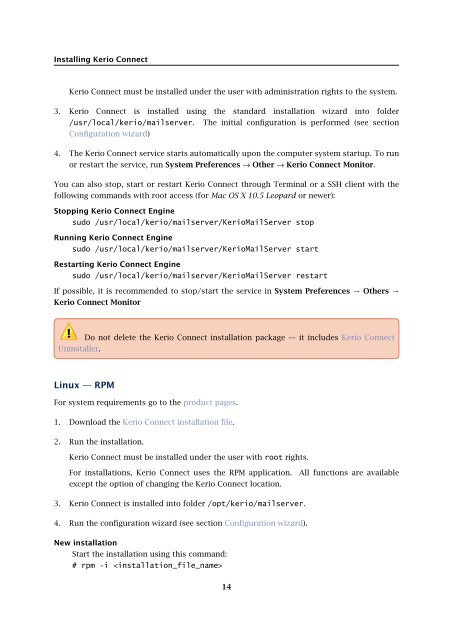Kerio Connect - Administrators Guide - Kerio Software Archive
Kerio Connect - Administrators Guide - Kerio Software Archive
Kerio Connect - Administrators Guide - Kerio Software Archive
Create successful ePaper yourself
Turn your PDF publications into a flip-book with our unique Google optimized e-Paper software.
Installing <strong>Kerio</strong> <strong>Connect</strong><strong>Kerio</strong> <strong>Connect</strong> must be installed under the user with administration rights to the system.3. <strong>Kerio</strong> <strong>Connect</strong> is installed using the standard installation wizard into folder/usr/local/kerio/mailserver. The initial configuration is performed (see sectionConfiguration wizard)4. The <strong>Kerio</strong> <strong>Connect</strong> service starts automatically upon the computer system startup. To runor restart the service, run System Preferences → Other → <strong>Kerio</strong> <strong>Connect</strong> Monitor.You can also stop, start or restart <strong>Kerio</strong> <strong>Connect</strong> through Terminal or a SSH client with thefollowing commands with root access (for Mac OS X 10.5 Leopard or newer):Stopping <strong>Kerio</strong> <strong>Connect</strong> Enginesudo /usr/local/kerio/mailserver/<strong>Kerio</strong>MailServer stopRunning <strong>Kerio</strong> <strong>Connect</strong> Enginesudo /usr/local/kerio/mailserver/<strong>Kerio</strong>MailServer startRestarting <strong>Kerio</strong> <strong>Connect</strong> Enginesudo /usr/local/kerio/mailserver/<strong>Kerio</strong>MailServer restartIf possible, it is recommended to stop/start the service in System Preferences → Others →<strong>Kerio</strong> <strong>Connect</strong> MonitorUninstaller.Do not delete the <strong>Kerio</strong> <strong>Connect</strong> installation package — it includes <strong>Kerio</strong> <strong>Connect</strong>Linux — RPMFor system requirements go to the product pages.1. Download the <strong>Kerio</strong> <strong>Connect</strong> installation file.2. Run the installation.<strong>Kerio</strong> <strong>Connect</strong> must be installed under the user with root rights.For installations, <strong>Kerio</strong> <strong>Connect</strong> uses the RPM application.except the option of changing the <strong>Kerio</strong> <strong>Connect</strong> location.All functions are available3. <strong>Kerio</strong> <strong>Connect</strong> is installed into folder /opt/kerio/mailserver.4. Run the configuration wizard (see section Configuration wizard).New installationStart the installation using this command:# rpm -i 14