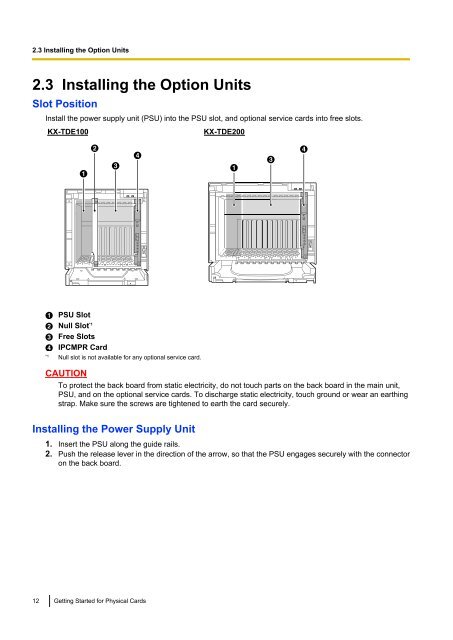Pure IP-PBX Getting Started For Physical Cards - Panasonic
Pure IP-PBX Getting Started For Physical Cards - Panasonic
Pure IP-PBX Getting Started For Physical Cards - Panasonic
Create successful ePaper yourself
Turn your PDF publications into a flip-book with our unique Google optimized e-Paper software.
2.3 Installing the Option Units2.3 Installing the Option UnitsSlot PositionInstall the power supply unit (PSU) into the PSU slot, and optional service cards into free slots.KX-TDE100KX-TDE200A PSU SlotB Null Slot *1C Free SlotsD <strong>IP</strong>CMPR Card*1Null slot is not available for any optional service card.CAUTIONTo protect the back board from static electricity, do not touch parts on the back board in the main unit,PSU, and on the optional service cards. To discharge static electricity, touch ground or wear an earthingstrap. Make sure the screws are tightened to earth the card securely.Installing the Power Supply Unit1. Insert the PSU along the guide rails.2. Push the release lever in the direction of the arrow, so that the PSU engages securely with the connectoron the back board.12 <strong>Getting</strong> <strong>Started</strong> for <strong>Physical</strong> <strong>Cards</strong>