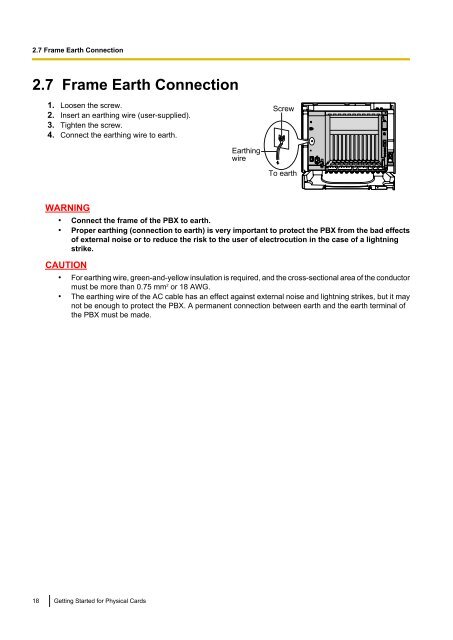Pure IP-PBX Getting Started For Physical Cards - Panasonic
Pure IP-PBX Getting Started For Physical Cards - Panasonic
Pure IP-PBX Getting Started For Physical Cards - Panasonic
Create successful ePaper yourself
Turn your PDF publications into a flip-book with our unique Google optimized e-Paper software.
2.7 Frame Earth Connection2.7 Frame Earth Connection1. Loosen the screw.2. Insert an earthing wire (user-supplied).3. Tighten the screw.4. Connect the earthing wire to earth.ScrewEarthingwireTo earthWARNING• Connect the frame of the <strong>PBX</strong> to earth.• Proper earthing (connection to earth) is very important to protect the <strong>PBX</strong> from the bad effectsof external noise or to reduce the risk to the user of electrocution in the case of a lightningstrike.CAUTION• <strong>For</strong> earthing wire, green-and-yellow insulation is required, and the cross-sectional area of the conductormust be more than 0.75 mm 2 or 18 AWG.• The earthing wire of the AC cable has an effect against external noise and lightning strikes, but it maynot be enough to protect the <strong>PBX</strong>. A permanent connection between earth and the earth terminal ofthe <strong>PBX</strong> must be made.18 <strong>Getting</strong> <strong>Started</strong> for <strong>Physical</strong> <strong>Cards</strong>