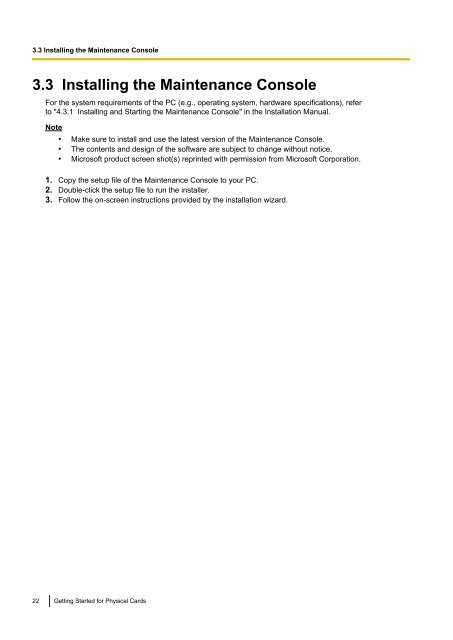Pure IP-PBX Getting Started For Physical Cards - Panasonic
Pure IP-PBX Getting Started For Physical Cards - Panasonic
Pure IP-PBX Getting Started For Physical Cards - Panasonic
You also want an ePaper? Increase the reach of your titles
YUMPU automatically turns print PDFs into web optimized ePapers that Google loves.
3.3 Installing the Maintenance Console3.3 Installing the Maintenance Console<strong>For</strong> the system requirements of the PC (e.g., operating system, hardware specifications), referto "4.3.1 Installing and Starting the Maintenance Console" in the Installation Manual.Note• Make sure to install and use the latest version of the Maintenance Console.• The contents and design of the software are subject to change without notice.• Microsoft product screen shot(s) reprinted with permission from Microsoft Corporation.1. Copy the setup file of the Maintenance Console to your PC.2. Double-click the setup file to run the installer.3. Follow the on-screen instructions provided by the installation wizard.22 <strong>Getting</strong> <strong>Started</strong> for <strong>Physical</strong> <strong>Cards</strong>