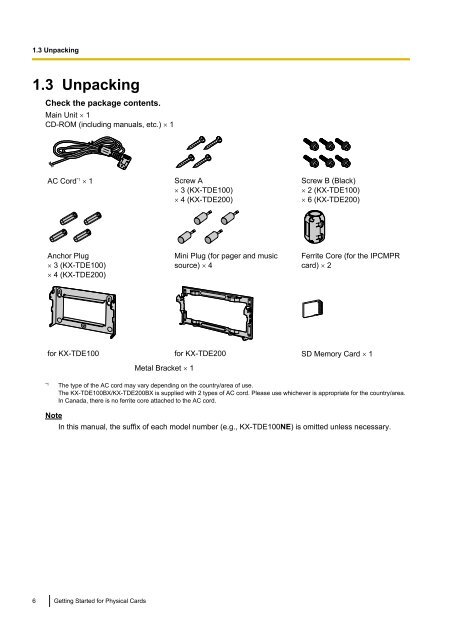Pure IP-PBX Getting Started For Physical Cards - Panasonic
Pure IP-PBX Getting Started For Physical Cards - Panasonic
Pure IP-PBX Getting Started For Physical Cards - Panasonic
Create successful ePaper yourself
Turn your PDF publications into a flip-book with our unique Google optimized e-Paper software.
1.3 Unpacking1.3 UnpackingCheck the package contents.Main Unit ´ 1CD-ROM (including manuals, etc.) ´ 1AC Cord *1 ´ 1Screw A´ 3 (KX-TDE100)´ 4 (KX-TDE200)Screw B (Black)´ 2 (KX-TDE100)´ 6 (KX-TDE200)Anchor Plug´ 3 (KX-TDE100)´ 4 (KX-TDE200)Mini Plug (for pager and musicsource) ´ 4Ferrite Core (for the <strong>IP</strong>CMPRcard) ´ 2for KX-TDE100 for KX-TDE200 SD Memory Card ´ 1Metal Bracket ´ 1*1The type of the AC cord may vary depending on the country/area of use.The KX-TDE100BX/KX-TDE200BX is supplied with 2 types of AC cord. Please use whichever is appropriate for the country/area.In Canada, there is no ferrite core attached to the AC cord.NoteIn this manual, the suffix of each model number (e.g., KX-TDE100NE) is omitted unless necessary.6 <strong>Getting</strong> <strong>Started</strong> for <strong>Physical</strong> <strong>Cards</strong>