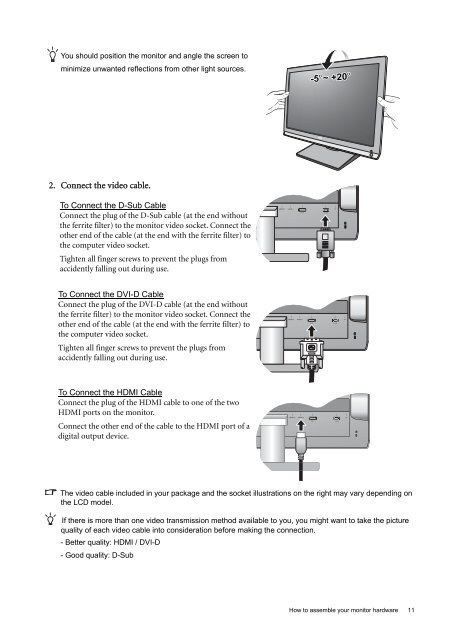Create successful ePaper yourself
Turn your PDF publications into a flip-book with our unique Google optimized e-Paper software.
You should position the monitor and angle the screen tominimize unwanted reflections from other light sources.-5 O ~ +20 O2. Connect the video cable.To Connect the D-Sub CableConnect the plug of the D-Sub cable (at the end withoutthe ferrite filter) to the monitor video socket. Connect theother end of the cable (at the end with the ferrite filter) tothe computer video socket.Tighten all finger screws to prevent the plugs fromaccidently falling out during use.To Connect the DVI-D CableConnect the plug of the DVI-D cable (at the end withoutthe ferrite filter) to the monitor video socket. Connect theother end of the cable (at the end with the ferrite filter) tothe computer video socket.Tighten all finger screws to prevent the plugs fromaccidently falling out during use.To Connect the HDMI CableConnect the plug of the HDMI cable to one of the twoHDMI ports on the monitor.Connect the other end of the cable to the HDMI port of adigital output device.The video cable included in your package and the socket illustrations on the right may vary depending onthe <strong>LCD</strong> model.If there is more than one video transmission method available to you, you might want to take the picturequality of each video cable into consideration before making the connection.- Better quality: HDMI / DVI-D- Good quality: D-SubHow to assemble your monitor hardware11