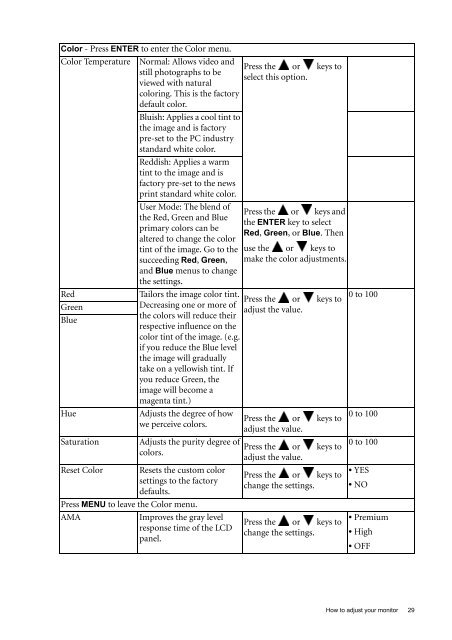You also want an ePaper? Increase the reach of your titles
YUMPU automatically turns print PDFs into web optimized ePapers that Google loves.
Color - Press ENTER to enter the Color menu.Color Temperature Normal: Allows video andPress the or keys tostill photographs to beselect this option.viewed with naturalcoloring. This is the factorydefault color.RedGreenBlueHueSaturationBluish: Applies a cool tint tothe image and is factorypre-set to the PC industrystandard white color.Reddish: Applies a warmtint to the image and isfactory pre-set to the newsprint standard white color.<strong>User</strong> Mode: The blend ofthe Red, Green and Blueprimary colors can bealtered to change the colortint of the image. Go to thesucceeding Red, Green,and Blue menus to changethe settings.Tailors the image color tint.Decreasing one or more ofthe colors will reduce theirrespective influence on thecolor tint of the image. (e.g.if you reduce the Blue levelthe image will graduallytake on a yellowish tint. Ifyou reduce Green, theimage will become amagenta tint.)Adjusts the degree of howwe perceive colors.Adjusts the purity degree ofcolors.Reset Color Resets the custom colorsettings to the factorydefaults.Press MENU to leave the Color menu.AMAImproves the gray levelresponse time of the <strong>LCD</strong>panel.Press the or keys andthe ENTER key to selectRed, Green, or Blue. Thenuse the or keys tomake the color adjustments.Press the or keys toadjust the value.Press the or keys toadjust the value.Press the or keys toadjust the value.Press the or keys tochange the settings.Press the or keys tochange the settings.0 to 1000 to 1000 to 100• YES• NO• Premium• High• OFFHow to adjust your monitor29