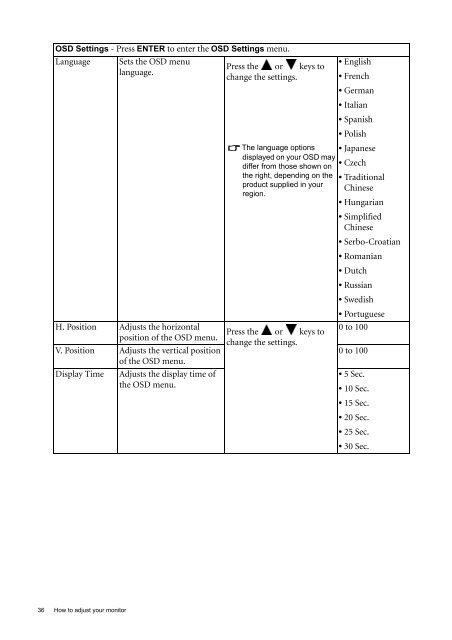You also want an ePaper? Increase the reach of your titles
YUMPU automatically turns print PDFs into web optimized ePapers that Google loves.
OSD Settings - Press ENTER to enter the OSD Settings menu.Language Sets the OSD menuPress the or keys tolanguage.change the settings.H. Position Adjusts the horizontalposition of the OSD menu.V. Position Adjusts the vertical positionof the OSD menu.Display Time Adjusts the display time ofthe OSD menu.The language optionsdisplayed on your OSD maydiffer from those shown onthe right, depending on theproduct supplied in yourregion.Press the or keys tochange the settings.• English• French• German• Italian• Spanish• Polish• Japanese• Czech• TraditionalChinese• Hungarian• SimplifiedChinese• Serbo-Croatian• Romanian• Dutch• Russian• Swedish• Portuguese0 to 1000 to 100• 5 Sec.• 10 Sec.• 15 Sec.• 20 Sec.• 25 Sec.• 30 Sec.36 How to adjust your monitor