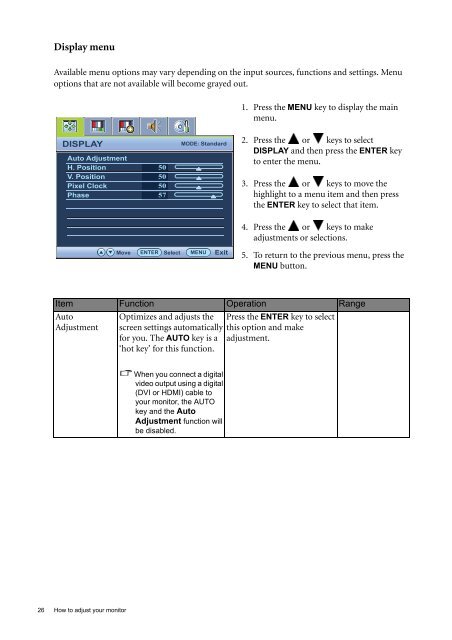You also want an ePaper? Increase the reach of your titles
YUMPU automatically turns print PDFs into web optimized ePapers that Google loves.
Display menuAvailable menu options may vary depending on the input sources, functions and settings. Menuoptions that are not available will become grayed out.1. Press the MENU key to display the mainmenu.DISPLAYAuto AdjustmentH. PositionV. PositionPixel ClockPhase50505057MODE: Standard2. Press the or keys to selectDISPLAY and then press the ENTER keyto enter the menu.3. Press the or keys to move thehighlight to a menu item and then pressthe ENTER key to select that item.4. Press the or keys to makeadjustments or selections.MoveENTER Select MENU Exit5. To return to the previous menu, press theMENU button.Item Function Operation RangeAutoAdjustmentOptimizes and adjusts thescreen settings automaticallyfor you. The AUTO key is a‘hot key’ for this function.Press the ENTER key to selectthis option and makeadjustment.When you connect a digitalvideo output using a digital(DVI or HDMI) cable toyour monitor, the AUTOkey and the AutoAdjustment function willbe disabled.26 How to adjust your monitor