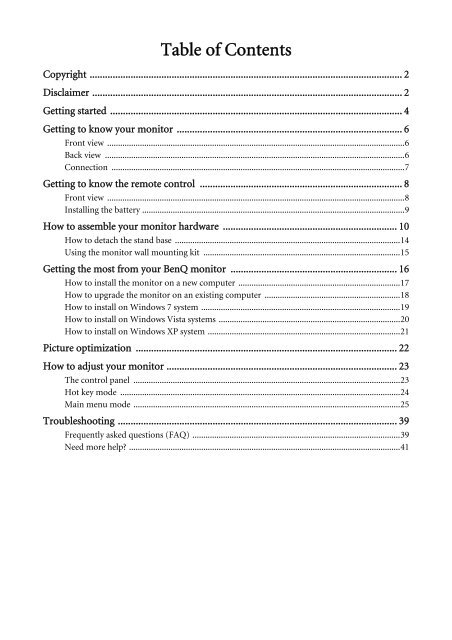You also want an ePaper? Increase the reach of your titles
YUMPU automatically turns print PDFs into web optimized ePapers that Google loves.
Table of ContentsCopyright .......................................................................................................................... 2Disclaimer ......................................................................................................................... 2Getting started .................................................................................................................. 4Getting to know your monitor ........................................................................................ 6Front view ........................................................................................................................................6Back view .........................................................................................................................................6Connection ......................................................................................................................................7Getting to know the remote control ............................................................................... 8Front view ........................................................................................................................................8Installing the battery ........................................................................................................................9How to assemble your monitor hardware .................................................................... 10How to detach the stand base .......................................................................................................14Using the monitor wall mounting kit ..........................................................................................15Getting the most from your BenQ monitor ................................................................. 16How to install the monitor on a new computer ..........................................................................17How to upgrade the monitor on an existing computer ..............................................................18How to install on Windows 7 system ...........................................................................................19How to install on Windows Vista systems ...................................................................................20How to install on Windows XP system ........................................................................................21Picture optimization ...................................................................................................... 22How to adjust your monitor .......................................................................................... 23The control panel ..........................................................................................................................23Hot key mode ................................................................................................................................24Main menu mode ..........................................................................................................................25Troubleshooting ............................................................................................................. 39Frequently asked questions (FAQ) ...............................................................................................39Need more help? ............................................................................................................................41