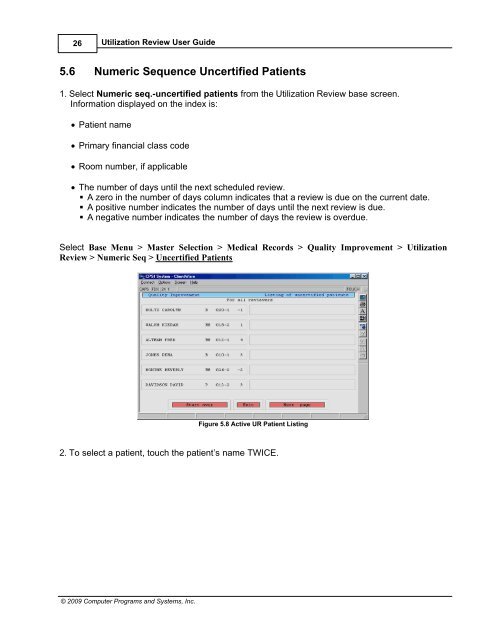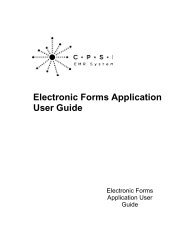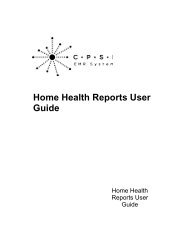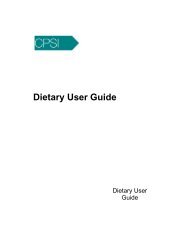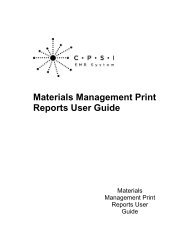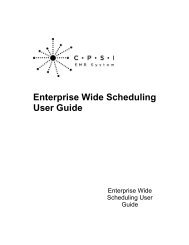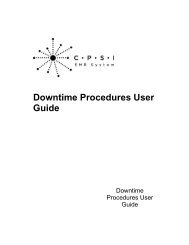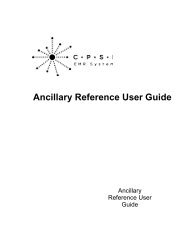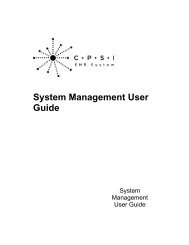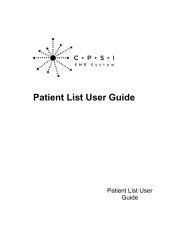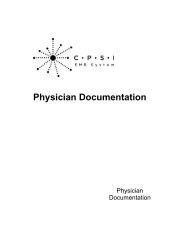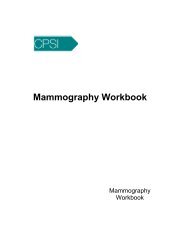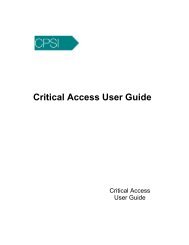Utilization Review User Guide - CPSI Application Documentation
Utilization Review User Guide - CPSI Application Documentation
Utilization Review User Guide - CPSI Application Documentation
- No tags were found...
You also want an ePaper? Increase the reach of your titles
YUMPU automatically turns print PDFs into web optimized ePapers that Google loves.
26<strong>Utilization</strong> <strong>Review</strong> <strong>User</strong> <strong>Guide</strong>5.6 Numeric Sequence Uncertified Patients1. Select Numeric seq.-uncertified patients from the <strong>Utilization</strong> <strong>Review</strong> base screen.Information displayed on the index is:· Patient name· Primary financial class code· Room number, if applicable· The number of days until the next scheduled review.• A zero in the number of days column indicates that a review is due on the current date.• A positive number indicates the number of days until the next review is due.• A negative number indicates the number of days the review is overdue.Select Base Menu > Master Selection > Medical Records > Quality Improvement > <strong>Utilization</strong><strong>Review</strong> > Numeric Seq > Uncertified PatientsFigure 5.8 Active UR Patient Listing2. To select a patient, touch the patient’s name TWICE.© 2009 Computer Programs and Systems, Inc.