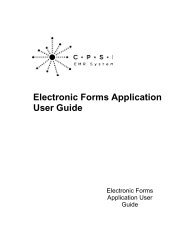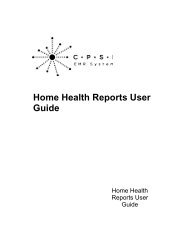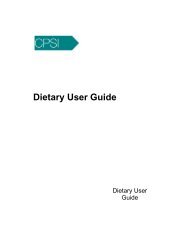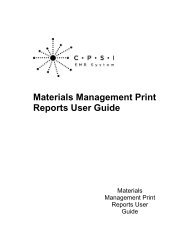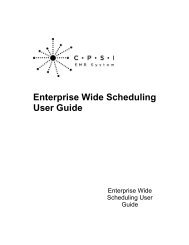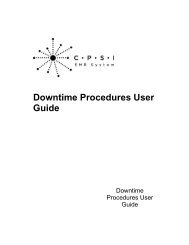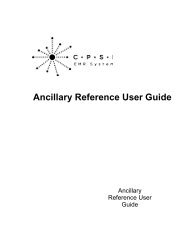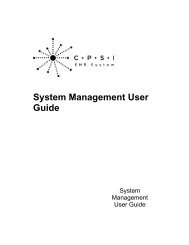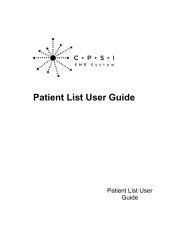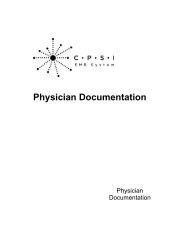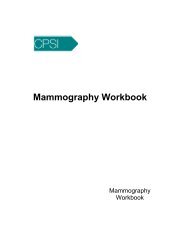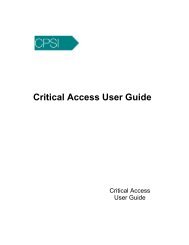Utilization Review User Guide - CPSI Application Documentation
Utilization Review User Guide - CPSI Application Documentation
Utilization Review User Guide - CPSI Application Documentation
- No tags were found...
You also want an ePaper? Increase the reach of your titles
YUMPU automatically turns print PDFs into web optimized ePapers that Google loves.
28<strong>Utilization</strong> <strong>Review</strong> <strong>User</strong> <strong>Guide</strong>Select Base Menu > Master Selection > Medical Records > Quality Improvement > <strong>Utilization</strong><strong>Review</strong> > Date Seq > Uncertified by <strong>Review</strong>er > Select DateFigure 5.10 Listing of Uncertified Patients5.8 Date Sequence All UncertifiedA date display of all active patients in the <strong>Utilization</strong> <strong>Review</strong> file is available in a calendar format.1. Select Date Seq. – all uncertified from the <strong>Utilization</strong> <strong>Review</strong> base screen.· The beginning month of calendar display will be the first month an active patient is found.· If there are multiple months with active reviews, Next Month will display on the calendarscreen.Information displayed on the index is:· Patient name· Primary financial class code· Room number, if applicable· The number of days until the next scheduled review.• A zero in the number of days column indicates that a review is due on the current date.• A positive number indicates the number of days until the next review is due.• A negative number indicates the number of days the review is overdue.© 2009 Computer Programs and Systems, Inc.