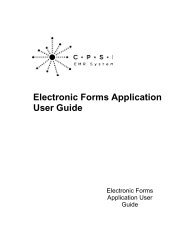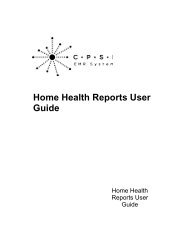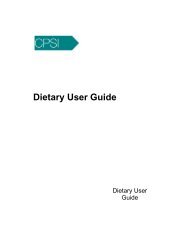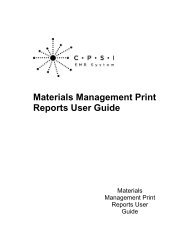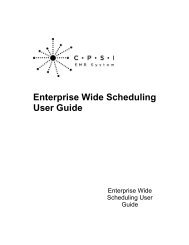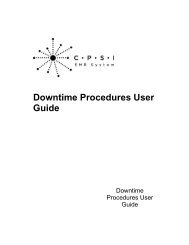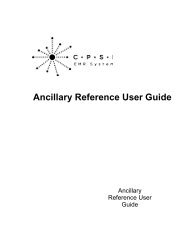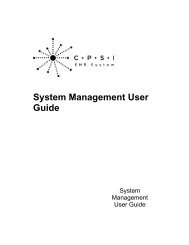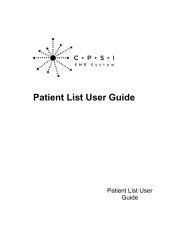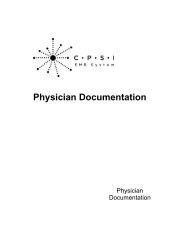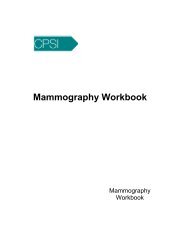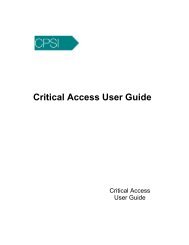Utilization Review User Guide - CPSI Application Documentation
Utilization Review User Guide - CPSI Application Documentation
Utilization Review User Guide - CPSI Application Documentation
- No tags were found...
You also want an ePaper? Increase the reach of your titles
YUMPU automatically turns print PDFs into web optimized ePapers that Google loves.
42<strong>Utilization</strong> <strong>Review</strong> <strong>User</strong> <strong>Guide</strong>Select Base Menu > Master Selection > Medical Records > Quality Improvement > <strong>Utilization</strong><strong>Review</strong> > Select Acct # > Look > Point of CareFigure 6.11 Point of Care Patient Function ScreenClinical HistoryAncillary departments have a mechanism for defining the amount of time that test results and/ortranscriptions should remain within the patient’s active file. Once the patient is discharged,information purges from the patient account and moves to permanent storage, or “Clinicalhistory”.1. For patients who have clinical history stored in the system, the information may be accessed viaClinical History.· The description of this box will only display if clinical history data exists.· Upon choosing this option, each resulted or transcribed document will display along with thedate of entry.2. Select the corresponding sequence number of the document to be viewed.3. To exit Clinical history, select 0-Exit.© 2009 Computer Programs and Systems, Inc.