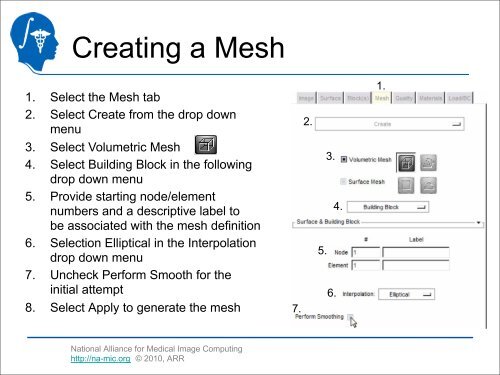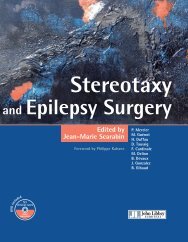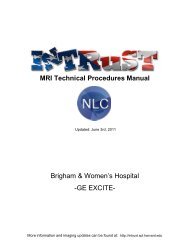Image to Finite Element Mesh: An End to End Workflow - 3D Slicer
Image to Finite Element Mesh: An End to End Workflow - 3D Slicer
Image to Finite Element Mesh: An End to End Workflow - 3D Slicer
Create successful ePaper yourself
Turn your PDF publications into a flip-book with our unique Google optimized e-Paper software.
Creating a <strong>Mesh</strong>1. Select the <strong>Mesh</strong> tab2. Select Create from the drop downmenu3. Select Volumetric <strong>Mesh</strong>4. Select Building Block in the followingdrop down menu5. Provide starting node/elementnumbers and a descriptive label <strong>to</strong>be associated with the mesh definition6. Selection Elliptical in the Interpolationdrop down menu7. Uncheck Perform Smooth for theinitial attempt8. Select Apply <strong>to</strong> generate the mesh7.2.3.4.5.6.1.National Alliance for Medical <strong>Image</strong> Computinghttp://na-mic.org © 2010, ARR