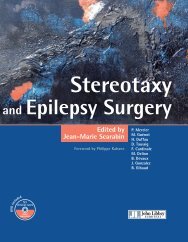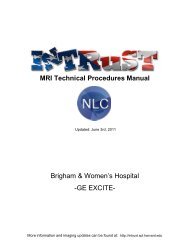Image to Finite Element Mesh: An End to End Workflow - 3D Slicer
Image to Finite Element Mesh: An End to End Workflow - 3D Slicer
Image to Finite Element Mesh: An End to End Workflow - 3D Slicer
You also want an ePaper? Increase the reach of your titles
YUMPU automatically turns print PDFs into web optimized ePapers that Google loves.
Review of <strong>Workflow</strong> Steps• Input an image• Create, smooth, (andoptionally dilate) the labelmap• Use ModelMaker <strong>to</strong> create apolygonal surface model• Use Surface Tools <strong>to</strong> furthersmooth model polys usingLaplacian smoothing• Import the model in<strong>to</strong> IA-FE<strong>Mesh</strong> using Surface/ImportModel from the MRML scene• Create Building Blockssurrounding the surface• Assign mesh seeds andCreate the <strong>Mesh</strong>• View the mesh quality• Improve the mesh qualitythrough smoothing• Add Material Properties• Add Initial BoundaryConditions• Export <strong>to</strong> FE Solver(Abaqus)National Alliance for Medical <strong>Image</strong> Computinghttp://na-mic.org © 2010, ARR