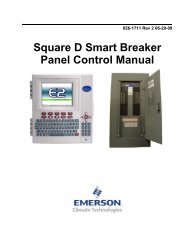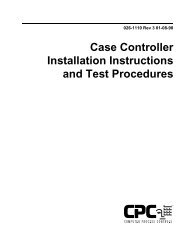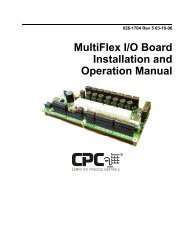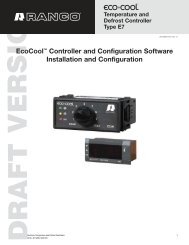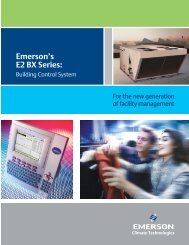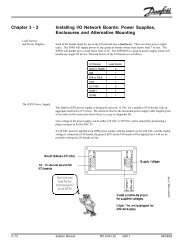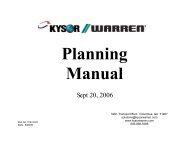You also want an ePaper? Increase the reach of your titles
YUMPU automatically turns print PDFs into web optimized ePapers that Google loves.
loads can have one of two states -- ON or OFF.Here are the displays in the order that they willappear after pressing the [LOADS] key on theremote:REFRthe status of the refrigeration output; whether the<strong>Degree</strong> <strong>Master</strong> is calling for refrigeration to beon or off.DEFRwhether the fixture defrost output is on or off.FANwhether the fixture fan output is on or off.LGHTwhether the fixture light output is on or off.ASHthe percentage of time the anti-sweat heaters areon. NOTE: the % sign is represented by a P. Thisvalue will read 100P if there is no ASH modulepresent.REFR OVRDwhether or not refrigeration control is in override.If you push [ENTER] while in this field,you can select override of DEGREE MASTERcontrol by scrolling down from “NONE” to“ON” or “OFF” and pushing [ENTER] again.DEFR OVRDwhether or not defrost control is in override. Ifyou push [ENTER] while in this field, you canselect override of DEGREE MASTER control byscrolling down from “NONE” to “ON” or “OFF”and pushing [ENTER] again.FAN OVRDwhether or not fan control is in override. If youpush [ENTER] while in this field, you can selectoverride of DEGREE MASTER control byscrolling down from “NONE” to “ON” or “OFF”and pushing [ENTER] again.LGHT OVRDwhether or not light control is in override. If youpush [ENTER] while in this field, you can selectoverride of DEGREE MASTER control byscrolling down from “NONE” to “ON” or “OFF”and pushing [ENTER] again.ASH OVRDwhether or not anti-sweat heater control is inoverride. If you push [ENTER] while in thisfield, you can select override of DEGREEMASTER control by scrolling down from“NONE” to “ON” or “OFF” and pushing [EN-TER] again.MISCThe information shown in the MISC display isunique to each <strong>Degree</strong> <strong>Master</strong> load center. It alsovaries with the version of software installed. Hereare the displays in the order that they will appearafter pressing the MISC key on the remote:DEWP TEMPthe calculated dew point temperature receivedfrom the <strong>net</strong>work manager.SUCT TEMPsuction temperature received from the <strong>net</strong>workmanager.DOWthe day of the week received from the <strong>net</strong>workmanager.TIMEthe time of day received from the <strong>net</strong>workmanager.SUBNthe sub<strong>net</strong> address (used by <strong>Degree</strong> <strong>Master</strong>service technicians).NODEthe node number of the particular <strong>Degree</strong><strong>Master</strong> on the <strong>net</strong>work.VERSIONthe version number of the <strong>Degree</strong> <strong>Master</strong>software installed.15