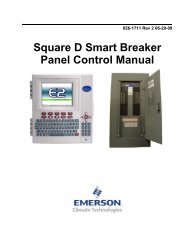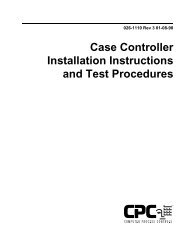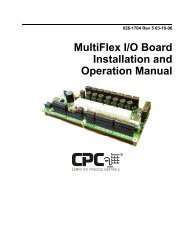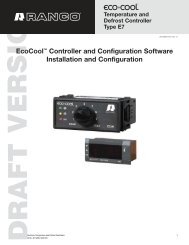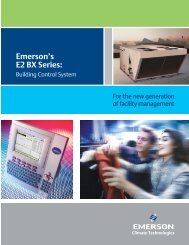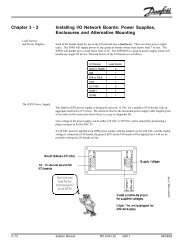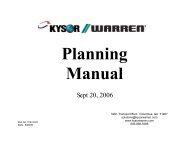You also want an ePaper? Increase the reach of your titles
YUMPU automatically turns print PDFs into web optimized ePapers that Google loves.
needing changes. Make the changes as detailedabove.Programming system configurationSystem setup is accomplished after connectingto the <strong>Degree</strong> <strong>Master</strong>, then pushing the [CONFIG]key. Configuration options are as follows:REFR CTRLNONENo refrigeration control is programmed.MFGR not yet implementedEEV not yet implementedEPR not yet implementedCYCL on-off controlVALVE TYPENONE no valve is controlledMFGR not yet implementedPULS not yet implementedSTEPSOLNnot yet implementedthe controlled valve is either aliquid line or suction stop solenoid.VALVE POLARITYEOFF the valve is normally closedEON the valve is normally openUSE FAN CYCLE CTRLSets fans to be turned off if a selected sensor isat too high a temperature. Choose YES or NO.USE FAN/ DEFR RLY FORFANS the relay controls fansDEFR the relay controls defrostPULSE PERIODnot yet implementedSTEP RATE not yet implementedMAX STEP not yet implementedSTEP HYSTERESISnot yet implementedSTEP INIT RNGnot yet implementedDOW the day of the weekTIME the time of dayDFLT TEMP DISPPROD product sensor is default displayCTRL control sensor is default displayCASE case sensor is default displayDUAL TEMP MODEMED for medium temperature operationLOW for low temperature operationProgramming setpointsSetpoint programming and changes are accomplishedby using the keys in the setpoints area of17the remote control. The five buttons and theirassociated setpoints are as follows:[TEMP]: Temperature setpointsAfter pushing the [TEMP] button, the confirmingmessage “SETUP REFRIG’ appears,followed by the first parameter, “CUT IN” andits current value. As for any parameter, if youwish to change the setting, push [ENTER]when the value appears, and the display willbegin to flash. Use the number keys to put inthe new setting. The other parameters are:CUT INthe temperature at which refrigeration will bestarted.DEAD BANDthe number of degrees differential between cutin and cut out.SUPR HEATthe temperature differential to maintain acrossthe evaporator, between sensors EVAP IN andEVAP OUT.MIN OFF TIMEthe length of time that refrigeration mustremain off before being turned on.FAN CYCL SETP(active only if there is a “YES” answer to“USE FAN CYCL TEMP” in configuration)fans will be off at and above this temperature.MED TEMP OFFSthe offset by which temperature setpoint andalarm limits will be raised for operation in themedium temperature range in dual temperatureoperation.[DEFR]: Defrost setpointsThe parameters are:TERM TYPETIME terminates on time aloneTEMP terminates on time and tempOPEN terminates on open digital sensorCLSDF termniates on closed digital sensorSTRT TIMEThe start time for the first defrost. If more thanone defrost is scheduled, they will be evenlyspaced throughout the day.NUM PER DAYThe number of defrosts per day.MAX TIMEthe maximum defrost time, in minutes.MIN TIMEthe minimum defrost time, in minutes.