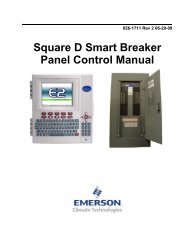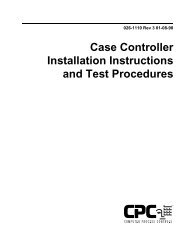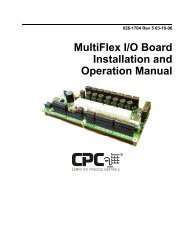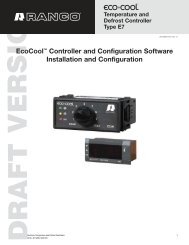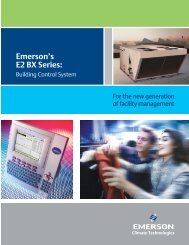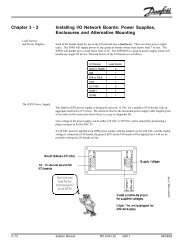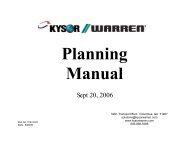You also want an ePaper? Increase the reach of your titles
YUMPU automatically turns print PDFs into web optimized ePapers that Google loves.
Special functionsThe fixture can be put in several modes ofoperation with the handheld remote. These functionsof the remote should be used with care.[NORM OP]: Normal operationThis button returns the fixture to normaloperation under control of the <strong>Degree</strong> <strong>Master</strong> asprogrammed.[CASE OFF]: Case offThis button turns the fixture off. All functions,refrigeration, fans, lights, defrost, and anti-sweatheaters, will be off until the [NORM OP] key ispushed.[CASE CLN]: Case cleaningAll case functions will be turned off to allowcleaning. Fucntions will remain off until [NORMOP] is pushed. If [NORM OP] is not pushed, and“CASE CLN DLY” expires, an alarm will begenerated.[EMERG D]: Emergency defrostA defrost (with the same termination parameters asconfigured for normal defrosts) will be initiated.[ALRM OVRD]: Alarm overrideAlarms from the fixture will be turned off untilturned back on with this key. The alarm LED willflash during the override.Using the display’s buttonsThe buttons on the digital display can be usedto interrogate the <strong>Degree</strong> <strong>Master</strong> and access servicefunctions. The buttons can operate in three modes:status, aux functions, and service.Status modeIn this mode, the upper button has the samefunction as the [REPEAT] key on the remotecontrol. Pushing the upper button will cause thedisplay to repeat the label for the present reading.The lower button has the same function as thedown arrow key on the remote. It will move thedisplay to the next field.The fields that can be seen in this mode are:PROD TEMPCASE TEMPCTRL TEMPMAX PROD TEMP19ALRM STATDCHRTNDEFR TERMEFAP INEVAP OUTSUPR HEATAux functions modeTo enter the aux functions mode, push and holdthe upper button for five seconds. In this mode anumber of functions can be activated:CASE CLNNORM OPEMRG DEFRCASE OFFALRM OVRDDUAL TEMPCHANGE TO [xxx] TEMP(dual temp function)this could read CHANGE TO LOW TEMPor CHANGE TO MED TEMP, depending onthe range in which the fixture is currentlyoperating.On the display, each of the functions is followedby the letters “HLD” preceded by an uparrow. If you press and hold the upper buttonduring this display, the up arrow will change to anasterisk (*) and the <strong>Degree</strong> <strong>Master</strong> will enter theselected state. In the case of CASE CLN, CASEOFF, and ALRM OVRD, the case will not berestored to normal function until NORM OP isactivated. In the case of EMRG DEFR, the defrostwill be terminated when the case reaches defrosttermination temperature or when the maximumdefrost time has elapsed. For DUAL TEMP, press[ENTER], then the up arrow, then [ENTER] againto change modes.Service modeTo enter the service mode, push and hold bothbuttons for 3 seconds. When the <strong>Degree</strong> <strong>Master</strong>enters the service mode, the display changes to“↑RS↓”. Now the butttons have very differentfunctions. The upper button will reset the system;the lower button will activate the service button,which allows the host controller to recognize the<strong>Degree</strong> <strong>Master</strong> as a node. When either button ispressed for these functions, the arrow changes toan asterisk as confirmation.