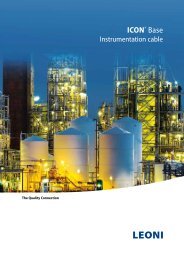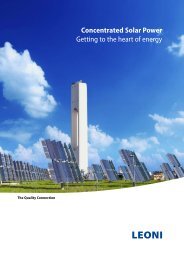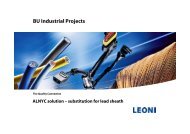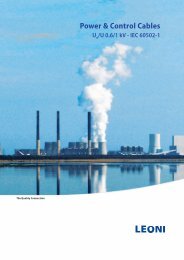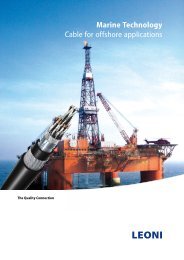Cables for data transmission in industrial automation - LEONI
Cables for data transmission in industrial automation - LEONI
Cables for data transmission in industrial automation - LEONI
- No tags were found...
You also want an ePaper? Increase the reach of your titles
YUMPU automatically turns print PDFs into web optimized ePapers that Google loves.
www.leoni-<strong>in</strong>dustrial-projects.com Fast Assembly 67To do the assembly work <strong>in</strong> a professional manner,please follow the <strong>in</strong>troduction step by step:1. Determ<strong>in</strong><strong>in</strong>g the stripp<strong>in</strong>g lengthThe centimetre scale on the tool will help you to measure thelength. For stripp<strong>in</strong>g length, please consult the connectormanufacturer’s operat<strong>in</strong>g <strong>in</strong>structions. Add 7 mm to the stripp<strong>in</strong>glength specified <strong>in</strong> manufacturer’s <strong>in</strong>structions and usethe tip of your thumbnail to mark the length.2. Insert<strong>in</strong>g the cable <strong>in</strong>to the stripp<strong>in</strong>g toolInsert the length of cable you have measured <strong>in</strong>to the stripp<strong>in</strong>gtool us<strong>in</strong>g your thumb as a guide. Close the clamp byturn<strong>in</strong>g the dial, <strong>for</strong> best results first click the dial by twonotches.3. Stripp<strong>in</strong>g the cable by rotat<strong>in</strong>g the toolRotate the stripp<strong>in</strong>g tool twice around the cable <strong>in</strong> the directionof the arrow. Close the clamp completely and rotate thestripp<strong>in</strong>g tool twice more around the cable.4. Remov<strong>in</strong>g the stripp<strong>in</strong>g tool from the cablePull the stripp<strong>in</strong>g tool lengthways away from the cable. Avoidtilt<strong>in</strong>g the tool as this could damage the wires <strong>in</strong>side.If the results are not satisfactory, it is possible that the bladecassette needs to be rotated or replaced.5. Remov<strong>in</strong>g scrap <strong>in</strong>sulation sheathAfter you have opened the clamp you can remove the scrap.6. Slitt<strong>in</strong>g the plastic foilTo remove the rema<strong>in</strong><strong>in</strong>g plastic foil from the cable, slit the foilwith a small slotted screwdriver.7. Remov<strong>in</strong>g the plastic foilThe protective foil you have cut can now be removed easily.You can then attach the section of cable you have stripped tothe connector.