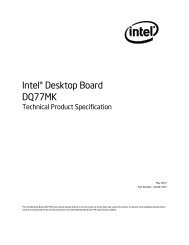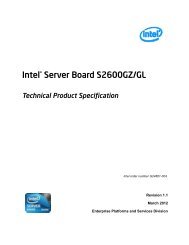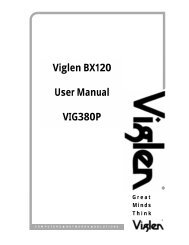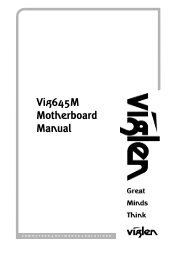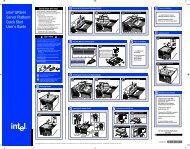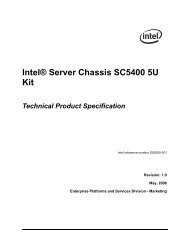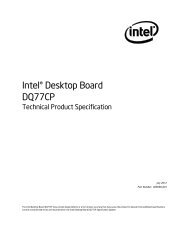Intel® Desktop Board DQ67OW Technical ... - Viglen Download
Intel® Desktop Board DQ67OW Technical ... - Viglen Download
Intel® Desktop Board DQ67OW Technical ... - Viglen Download
Create successful ePaper yourself
Turn your PDF publications into a flip-book with our unique Google optimized e-Paper software.
Intel <strong>Desktop</strong> <strong>Board</strong> <strong>DQ67OW</strong> <strong>Technical</strong> Product Specification1.9 SATA InterfacesThe board provides six SATA connectors through the PCH, which support one deviceper connector:• Two internal SATA 6 Gb/s ports (blue)• Two internal SATA 3 Gb/s ports (black)• Two internal eSATA 3 Gb/s ports for external connectivity (red)The PCH provides independent SATA ports with a theoretical maximum transfer rate of6 Gb/s for two ports and 3 Gb/s for four ports. A point-to-point interface is used forhost to device connections.The underlying SATA functionality is transparent to the operating system. The SATAcontroller can operate in both legacy and native modes. In legacy mode, standard IDEI/O and IRQ resources are assigned (IRQ 14 and 15). In Native mode, standard PCIConventional bus resource steering is used. Native mode is the preferred mode forconfigurations using the Windows* XP, Windows Vista*, and Windows 7* operatingsystems.For more information, see: http://www.serialata.org/.For information aboutRefer toThe location of the SATA connectors Figure 10, page 451.9.1.1 Serial ATA RAIDThe board supports the Intel Rapid Storage Technology (Intel RST) which provides thefollowing RAID (Redundant Array of Independent Drives) levels:• RAID 0 - data striping• RAID 1 - data mirroring• RAID 0+1 (or RAID 10) - data striping and mirroring• RAID 5 - distributed parityNOTEIn order to use supported RAID features, you must first enable RAID in the BIOS. Also,during Microsoft Windows XP installation, you must press F6 to install the RAIDdrivers. See your Microsoft Windows XP documentation for more information aboutinstalling drivers during installation. Both Microsoft Windows Vista and MicrosoftWindows 7 include the necessary RAID drivers for both AHCI and RAID without theneed to install separate RAID drivers using the F6 switch in the operating systeminstallation process.20