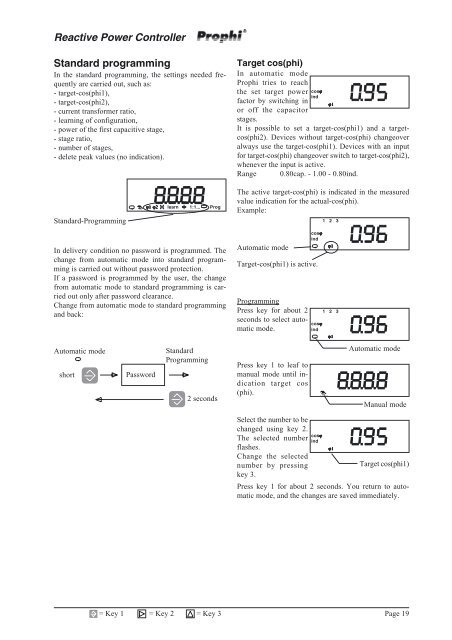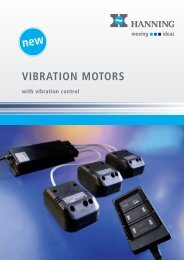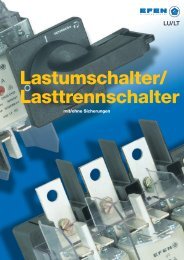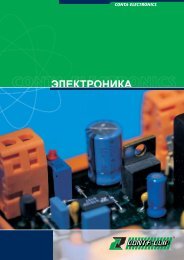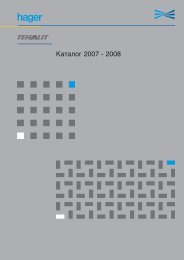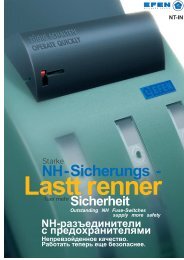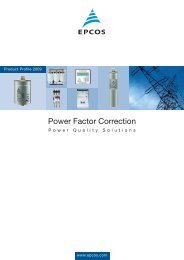Reactive Power Controller Operating instructions
Reactive Power Controller Operating instructions
Reactive Power Controller Operating instructions
Create successful ePaper yourself
Turn your PDF publications into a flip-book with our unique Google optimized e-Paper software.
<strong>Reactive</strong> <strong>Power</strong> <strong>Controller</strong>Standard programmingIn the standard programming, the settings needed frequentlyare carried out, such as:- target-cos(phi1),- target-cos(phi2),- current transformer ratio,- learning of configuration,- power of the first capacitive stage,- stage ratio,- number of stages,- delete peak values (no indication).Target cos(phi)In automatic modeProphi tries to reachthe set target powerfactor by switching inor off the capacitorstages.cosϕindIt is possible to set a target-cos(phi1) and a targetcos(phi2).Devices without target-cos(phi) changeoveralways use the target-cos(phi1). Devices with an inputfor target-cos(phi) changeover switch to target-cos(phi2),ϕ1whenever the input is active.Range 0.80cap. - 1.00 - 0.80ind.Standard-Programmingϕ1 ϕ2 learn 1:1... ProgThe active target-cos(phi) is indicated in the measuredvalue indication for the actual-cos(phi).Example:1 2 3In delivery condition no password is programmed. Thechange from automatic mode into standard programmingis carried out without password protection.If a password is programmed by the user, the changefrom automatic mode to standard programming is carriedout only after password clearance.Change from automatic mode to standard programmingand back:Automatic modeshortPasswordStandardProgramming2 secondsAutomatic modeTarget-cos(phi1) is active.ProgrammingPress key for about 2seconds to select automaticmode.Press key 1 to leaf tomanual mode until indicationtarget cos(phi).cosϕindcosϕindϕ11 2 3ϕ1Automatic modeManual modeSelect the number to bechanged using key 2.The selected numberflashes.Change the selectednumber by pressingkey 3.cosϕindϕ1Target cos(phi1)Press key 1 for about 2 seconds. You return to automaticmode, and the changes are saved immediately.= Key 1 = Key 2 = Key 3Page 19