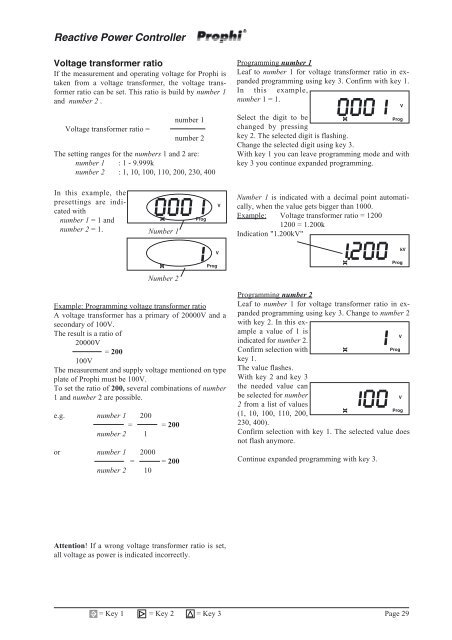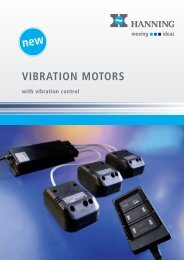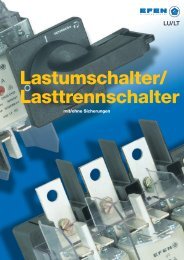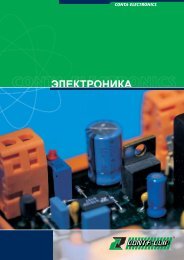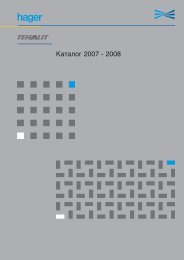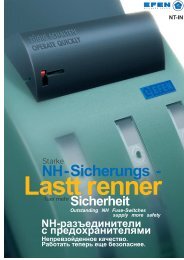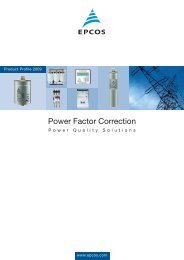Reactive Power Controller Operating instructions
Reactive Power Controller Operating instructions
Reactive Power Controller Operating instructions
Create successful ePaper yourself
Turn your PDF publications into a flip-book with our unique Google optimized e-Paper software.
<strong>Reactive</strong> <strong>Power</strong> <strong>Controller</strong>Voltage transformer ratioIf the measurement and operating voltage for Prophi istaken from a voltage transformer, the voltage transformerratio can be set. This ratio is build by number 1and number 2 .Voltage transformer ratio =number 1number 2The setting ranges for the numbers 1 and 2 are:number 1 : 1 - 9.999knumber 2 : 1, 10, 100, 110, 200, 230, 400Programming number 1Leaf to number 1 for voltage transformer ratio in expandedprogramming using key 3. Confirm with key 1.In this example,number 1 = 1.Select the digit to beProgchanged by pressingkey 2. The selected digit is flashing.Change the selected digit using key 3.With key 1 you can leave programming mode and withkey 3 you continue expanded programming.VIn this example, thepresettings are indicatedwithnumber 1 = 1 andnumber 2 = 1.Number 1ProgVNumber 1 is indicated with a decimal point automatically,when the value gets bigger than 1000.Example: Voltage transformer ratio = 12001200 = 1.200kIndication "1.200kV"VkVProgProgNumber 2Example: Programming voltage transformer ratioA voltage transformer has a primary of 20000V and asecondary of 100V.The result is a ratio of20000V= 200100VThe measurement and supply voltage mentioned on typeplate of Prophi must be 100V.To set the ratio of 200, several combinations of number1 and number 2 are possible.e.g. number 1 200= = 200number 2 1or number 1 2000= = 200number 2 10Programming number 2Leaf to number 1 for voltage transformer ratio in expandedprogramming using key 3. Change to number 2with key 2. In this examplea value of 1 isindicated for number 2.Confirm selection withkey 1.The value flashes.With key 2 and key 3the needed value canbe selected for number2 from a list of values(1, 10, 100, 110, 200,230, 400).Confirm selection with key 1. The selected value doesnot flash anymore.Continue expanded programming with key 3.ProgVVProgAttention! If a wrong voltage transformer ratio is set,all voltage as power is indicated incorrectly.= Key 1 = Key 2 = Key 3Page 29